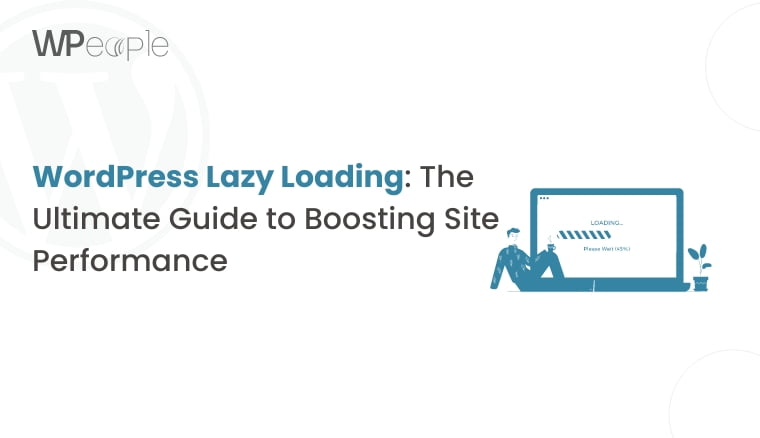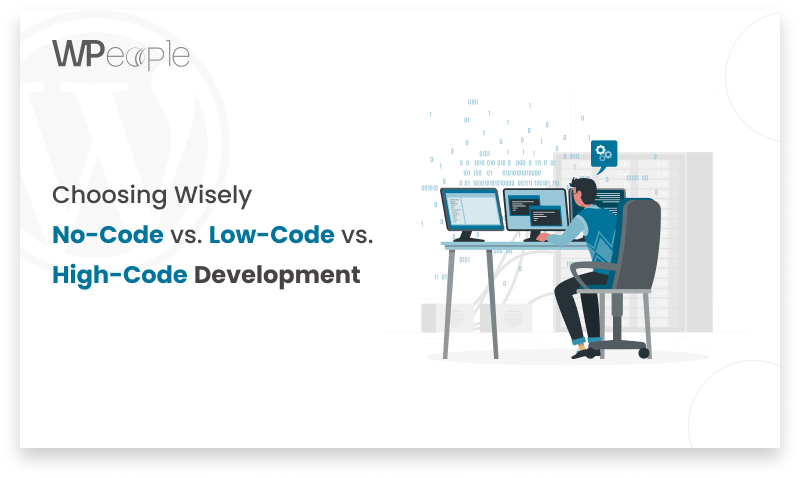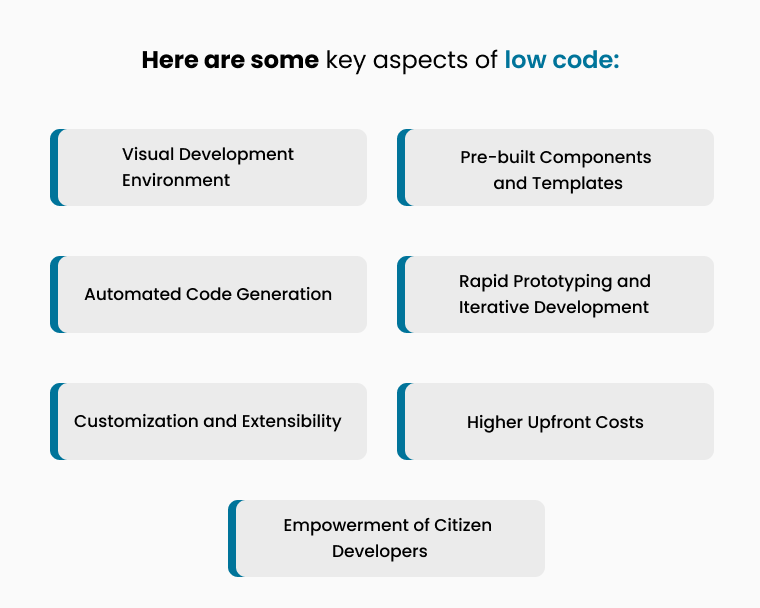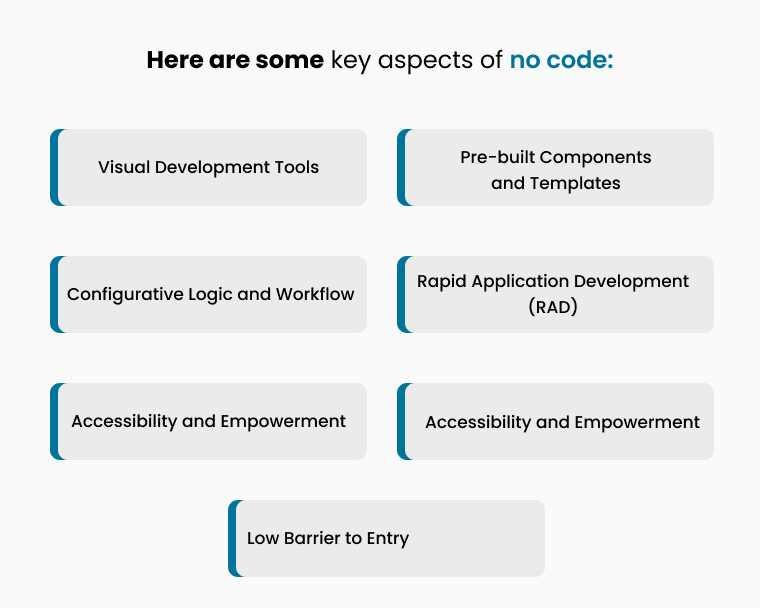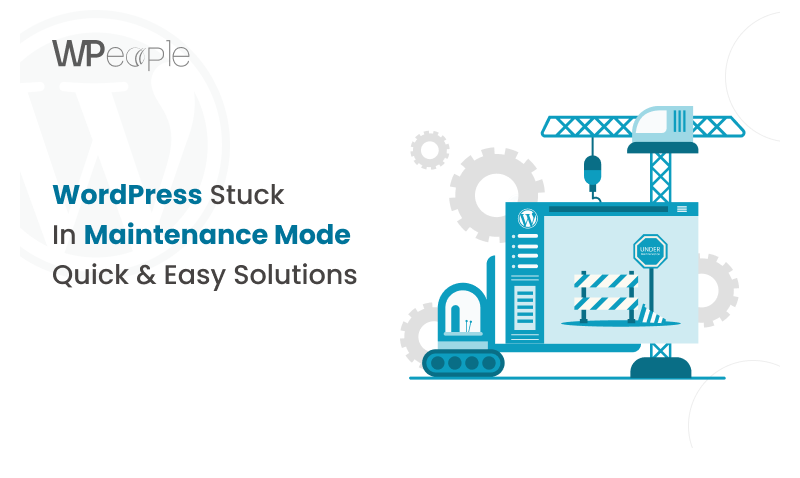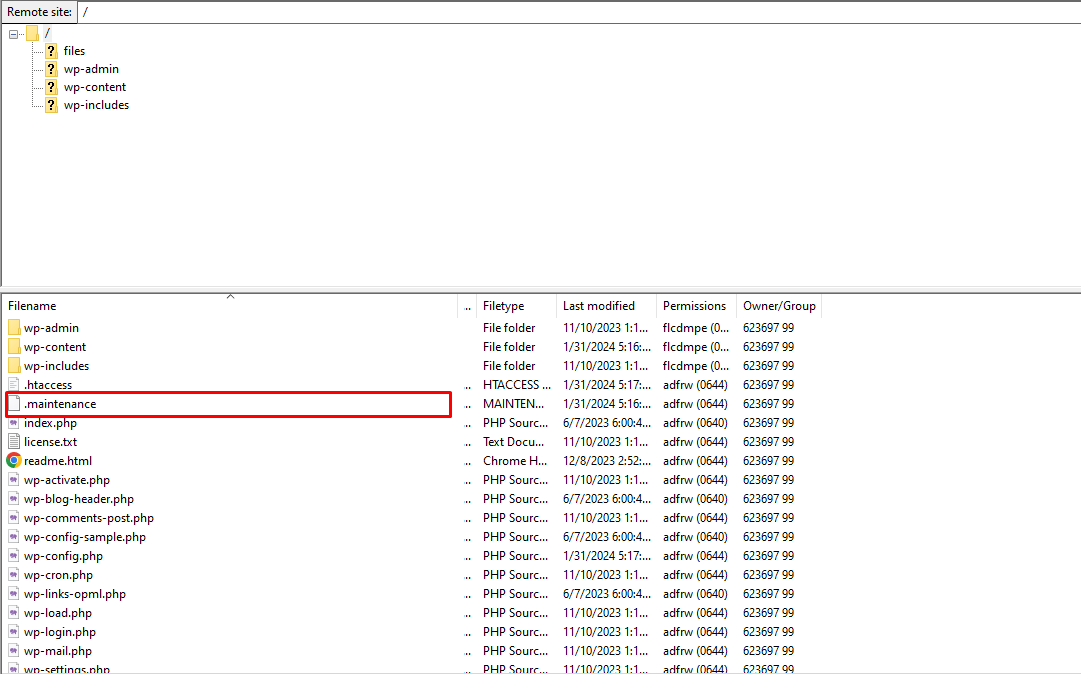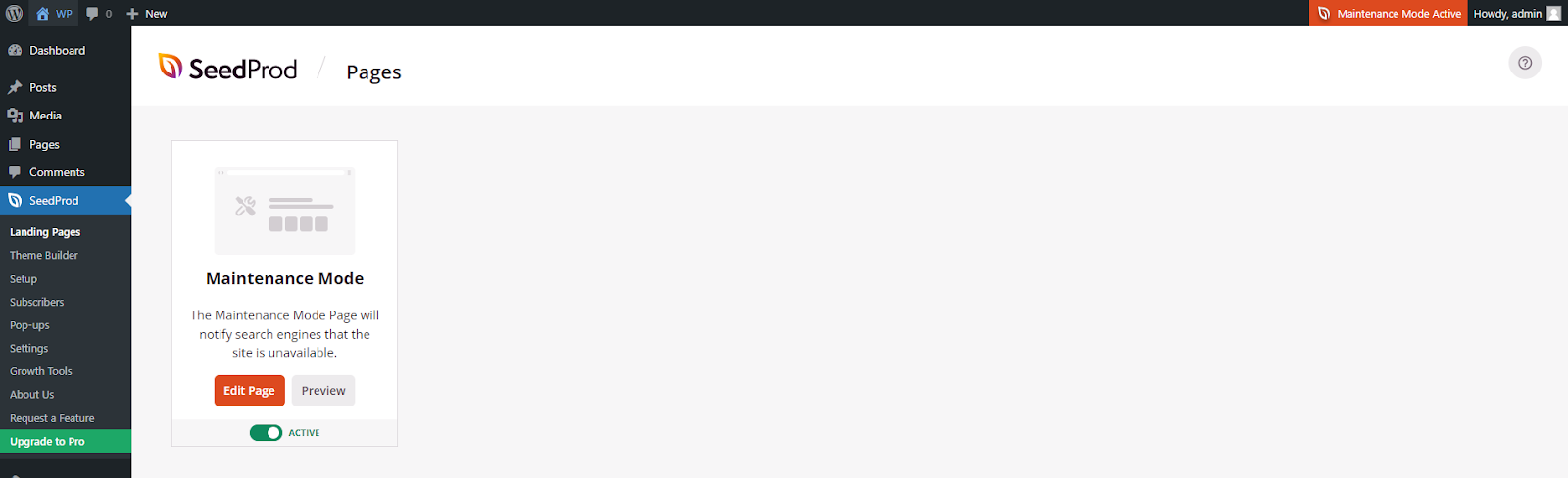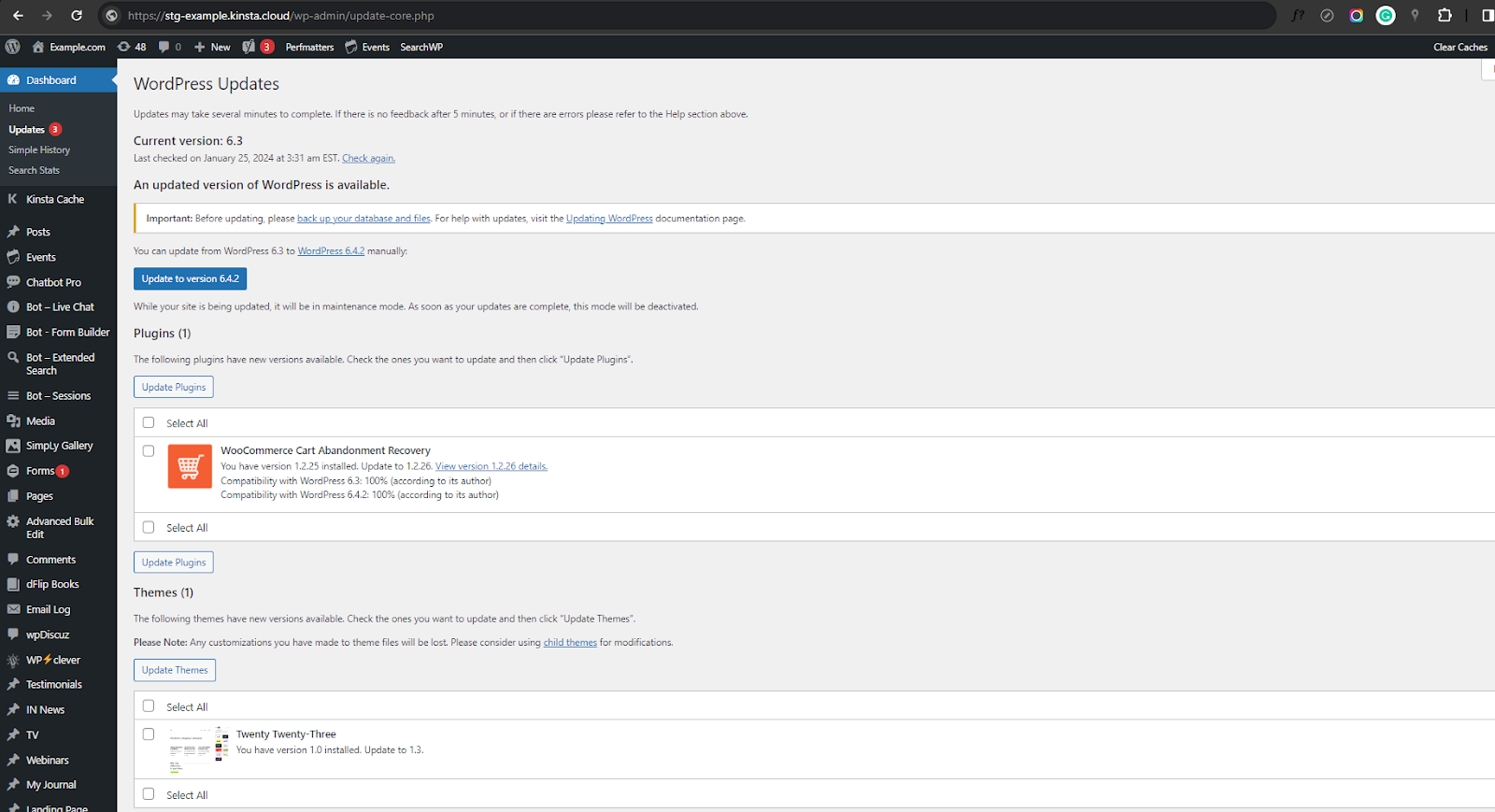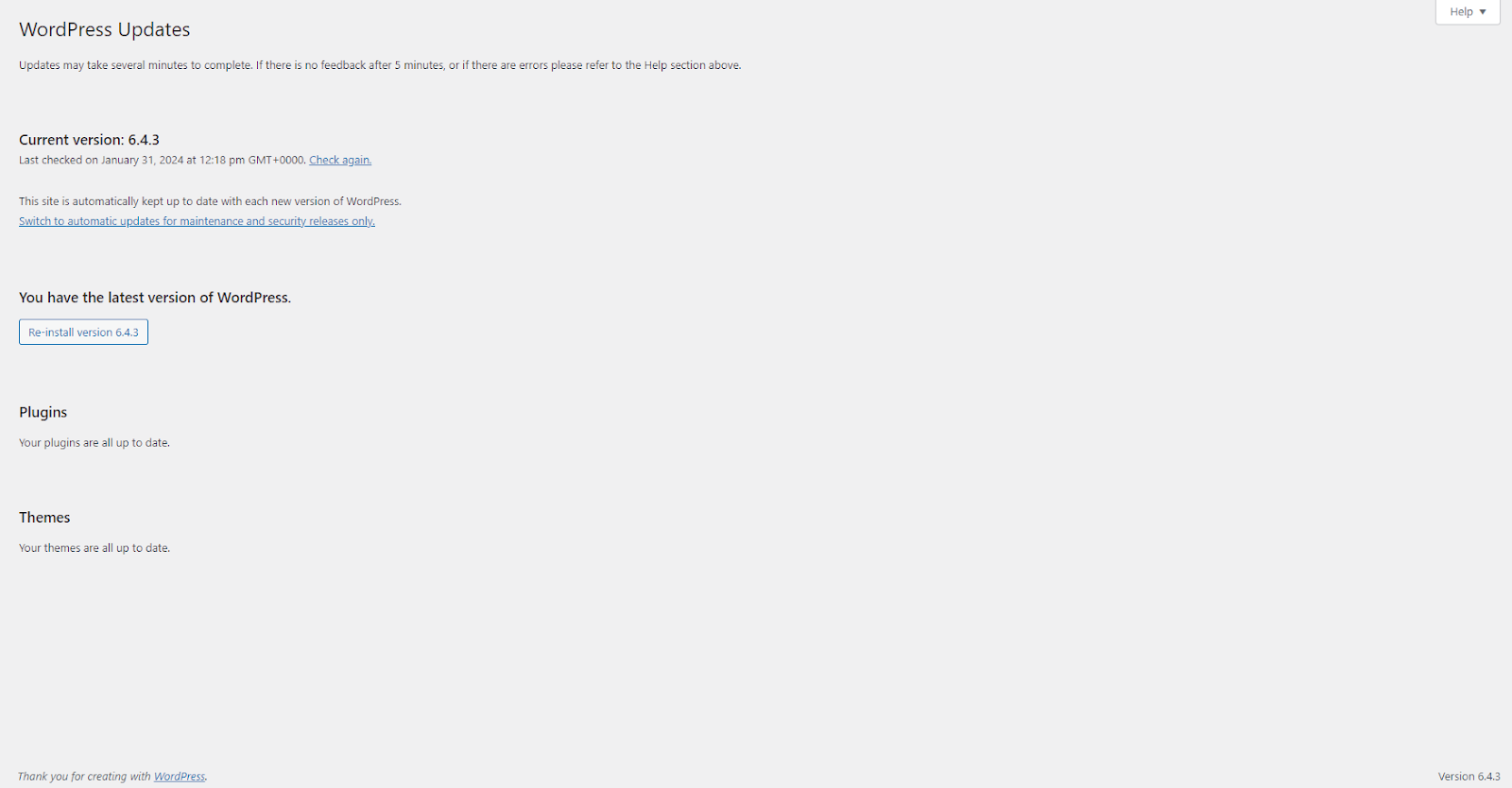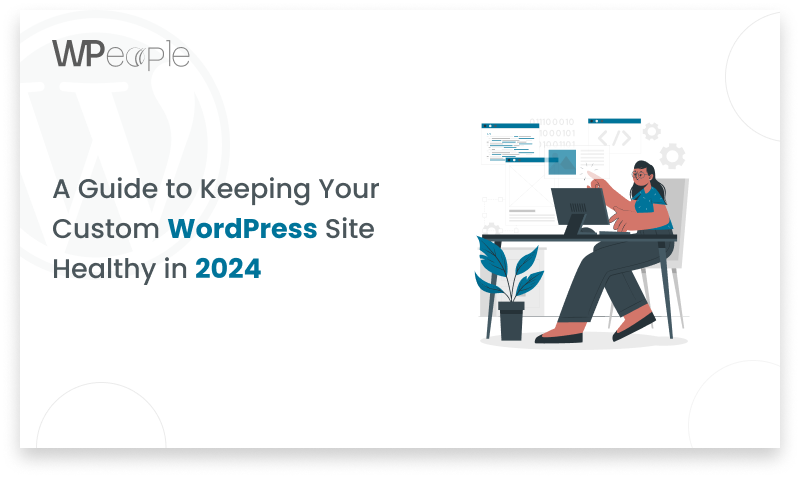Running a WordPress Multisite network can be incredibly useful for managing multiple sites under one installation. However, there may come a time when you need to convert your multisite setup into a standalone WordPress site. Whether due to performance concerns, maintenance difficulties, or business restructuring, the process requires careful execution to avoid data loss and downtime.
In this guide, we’ll walk you through how to revert a WordPress Multisite to a single site step by step. You’ll learn the key differences between WordPress Multisite and single-site installations, essential preparations before conversion, and detailed instructions on how to migrate your content, users, and settings seamlessly.
Understanding WordPress Multisite vs. Single Site
Before diving into the conversion process, it’s crucial to understand the fundamental differences between a WordPress Multisite network and a standard single-site WordPress installation. This understanding will help you make informed decisions throughout the migration process.
What is WordPress Multisite?
WordPress Multisite is a feature that allows you to run multiple websites under a single WordPress installation. This setup is ideal for organizations that need to manage a network of related sites, such as universities with multiple departments, businesses with regional websites, or content networks with multiple blogs.
Key features of WordPress Multisite include:
- Centralized User Management: Users can be managed across all sites in the network, with different roles and permissions for each site.
- Shared Themes and Plugins: Themes and plugins can be activated network-wide or on individual sites, allowing for consistent branding and functionality across the network.
- Subdomains or Subdirectories: Sites in a Multisite network can be set up as subdomains (e.g., site1.example.com) or subdirectories (e.g., example.com/site1).
What is a Single Site WordPress Installation?
A single-site WordPress installation is the standard setup where one WordPress instance manages only one website. This is the most common type of WordPress installation and is suitable for most individual bloggers, small businesses, and organizations that only need to manage a single site.
Key features of a single-site WordPress installation include:
- Greater Flexibility in Customization: Since there’s only one site to manage, you have more freedom to customize themes, wordpress plugins, and settings without affecting other sites.
- Easier Maintenance: Managing a single site is generally simpler and less resource-intensive than managing a Multisite network, making WordPress maintenance more straightforward and efficient. With fewer technical complexities, tasks like updates, backups, and security checks become easier to handle, ensuring your site remains stable and secure over time.
- Fewer Technical Complexities: Single-site installations are less complex than Multisite networks, making them easier to troubleshoot and maintain.
When Should You Convert a Multisite to a Single Site?
There are several scenarios where converting a WordPress Multisite to a single site might be necessary:
- Only One Subsite Remains Active: If most of the subsites in your Multisite network are no longer in use, it may make sense to convert the remaining active subsite into a standalone site.
- Performance Issues: Multisite networks can be resource-intensive, especially if you have a large number of subsites. Converting to a single site can improve performance and reduce server load.
- Customization Needs: If the customization needs of your subsites differ significantly, it may be easier to manage them as separate single-site installations.
- Simplified Backups and Security: Managing backups and security for a single site is generally simpler and more straightforward than managing them for an entire Multisite network.
Preparing for the Migration
A successful migration from a WordPress Multisite to a single site requires careful planning and preparation. Here are the essential steps you need to take before starting the conversion process.
Step 1: Backup Your Entire WordPress Multisite
Before making any changes to your WordPress Multisite network, it’s crucial to create a full backup of your entire installation. This includes both the database and the files. A backup ensures that you can restore your site in case something goes wrong during the migration process.
- Use Backup Plugins: Plugins like UpdraftPlus or Duplicator can help you create a full backup of your Multisite network. These plugins allow you to back up both the database and files with just a few clicks.
- Store the Backup Securely: Once the backup is complete, store it in a secure location, such as Google Drive, Dropbox, or an external hard drive. Make sure you have multiple copies of the backup in case one becomes corrupted.
Step 2: Identify the Subsite to Convert
If your Multisite network has multiple subsites, you’ll need to identify which subsite you want to convert into a standalone site. This is typically the subsite that you want to keep active after the migration.
- Log in to Your WordPress Dashboard: Access the WordPress admin dashboard for your Multisite network.
- Navigate to Sites: Under the Network Admin section, go to Sites. Here, you’ll see a list of all the subsites in your network.
- Choose the Specific Subsite: Select the subsite you want to extract and convert into a standalone site.
Step 3: Set Up a Fresh WordPress Installation
Once you’ve identified the subsite you want to convert, you’ll need to set up a fresh WordPress installation on a new hosting account (if necessary). This will serve as the new home for your standalone site.
- Purchase a New Hosting Account: If you don’t already have a hosting account for the new site, purchase one from a reliable hosting provider.
- Install WordPress: Most hosting providers offer one-click WordPress installation, making it easy to set up a new WordPress site.
- Secure the New Site: Once WordPress is installed, secure the new site with SSL (Secure Sockets Layer) and essential security measures, such as strong passwords and security plugins.
Extracting the Subsite Data
With the preparations complete, the next step is to extract the data from the subsite you want to convert. This includes the content, database tables, and theme/plugin files.
Step 1: Export the Subsite Content
The first step in extracting the subsite data is to export the content from the subsite. This includes posts, pages, comments, and other content types.
- Navigate to Tools > Export: In the subsite’s dashboard, go to Tools > Export.
- Select All Content: Choose the option to export all content. This will generate an XML file containing all the content from the subsite.
- Download the XML File: Once the export is complete, download the XML file to your computer.
Step 2: Export the Database Tables
In addition to the content, you’ll also need to export the database tables associated with the subsite. These tables contain important information, such as user data, settings, and plugin configurations.
- Access phpMyAdmin: Log in to your hosting control panel and access phpMyAdmin, a tool for managing MySQL databases.
- Locate the Database: Find the database associated with your Multisite network. The database will contain tables prefixed with wp_XX_, where XX is the subsite ID.
- Export the Tables: Select the tables associated with the subsite you want to convert and export them in SQL format.
Step 3: Download Theme and Plugin Files
Finally, you’ll need to download the theme and plugin files associated with the subsite. These files are stored in the wp-content directory on your server.
- Connect to the Server: Use FTP (File Transfer Protocol) or your hosting provider’s File Manager to connect to your server.
- Download Theme and Plugin Files: Navigate to the wp-content/themes and wp-content/plugins directories and download the folders for the themes and plugins used by the subsite.
Importing Data to the New WordPress Installation
With the data extracted from the subsite, the next step is to import it into the new single-site WordPress installation.
Step 1: Import Content
The first step in importing the data is to import the content from the XML file you exported earlier.
- Go to Tools > Import: In the new WordPress dashboard, navigate to Tools > Import.
- Install the WordPress Importer Plugin: If you haven’t already, install the WordPress Importer plugin. This plugin allows you to import content from an XML file.
- Upload the XML File: Upload the XML file you exported from the subsite and assign the content to an existing user.
Step 2: Import the Database Tables
Next, you’ll need to import the database tables you exported earlier. This step is crucial for ensuring that all the settings, user data, and plugin configurations are transferred to the new site.
- Access phpMyAdmin: Log in to your hosting control panel and access phpMyAdmin for the new WordPress installation.
- Import the SQL File: Select the database for the new site and import the SQL file containing the subsite tables.
- Update the wp_options Table: After importing the tables, update the wp_options table to reflect the new URL of the site.
Step 3: Upload Theme and Plugins
With the content and database tables imported, the final step is to upload the theme and plugin files to the new site.
- Use FTP or File Manager: Connect to the new site’s server using FTP or File Manager.
- Upload Theme and Plugin Files: Upload the theme and plugin files you downloaded earlier to the wp-content/themes and wp-content/plugins directories.
- Activate the Theme and Plugins: Once the files are uploaded, go to the WordPress dashboard and activate the theme and plugins.
Adjusting URLs and Fixing Broken Links
After importing the data, you’ll need to update the URLs and fix any broken links. This is necessary because the URL structure of the subsite may differ from the new single-site installation.
Step 1: Update Site URLs
The first step in adjusting URLs is to update the site URLs in the WordPress settings.
- Go to Settings > General: In the WordPress dashboard, navigate to Settings > General.
- Update WordPress Address (URL) and Site Address (URL): Update these fields to reflect the new URL of the site.
- Use the Better Search Replace Plugin: To update internal links, use the Better Search Replace plugin to find and replace old URLs with the new ones.
Step 2: Redirect Old URLs (If Necessary)
If you want to ensure that visitors to the old subsite URL are redirected to the new site, you can set up 301 redirects.
- Add 301 Redirects: You can add 301 redirects using the .htaccess file or a plugin like Redirection.
- Example .htaccess Rule: To redirect an old subsite URL to the new domain, add the following rule to your .htaccess file:
- Copy
- Redirect 301 /old-subsite-url/ https://newdomain.com/
Final Checks and Testing
After completing the migration, it’s essential to perform thorough testing to ensure that everything is functioning correctly.
Step 1: Check Website Functionality
Navigate through different pages on the new site to confirm that they load properly. Test contact forms, search functions, and any interactive elements to ensure they work as expected.
Step 2: Test for Broken Links
Use tools like the Broken Link Checker plugin or Screaming Frog SEO Spider to check for broken links on the new site. Fix any broken links that are found.
Step 3: Optimize Performance
Finally, optimize the performance of the new site to ensure it loads quickly and efficiently.
- Install Caching Plugins: Use caching plugins like WP Rocket or W3 Total Cache to improve site speed.
- Optimize Images: Optimize images using plugins like Smush or ShortPixel to reduce file sizes and improve load times.
- Enable a CDN: Consider enabling a Content Delivery Network (CDN) to further improve load times for visitors around the world.
Conclusion
Reverting a WordPress Multisite to a single site is a complex process that requires careful planning and execution. However, by following this step-by-step guide, you can achieve a smooth transition with minimal downtime and data loss. From backing up your data and extracting the necessary files to importing content and fixing URLs, each step is crucial to ensuring that your new single-site setup runs efficiently.
If you’re not confident in handling the migration yourself, consider hiring a professional WordPress developer to assist with the process. A well-executed migration will improve site performance, simplify management, and ensure long-term stability for your WordPress site.