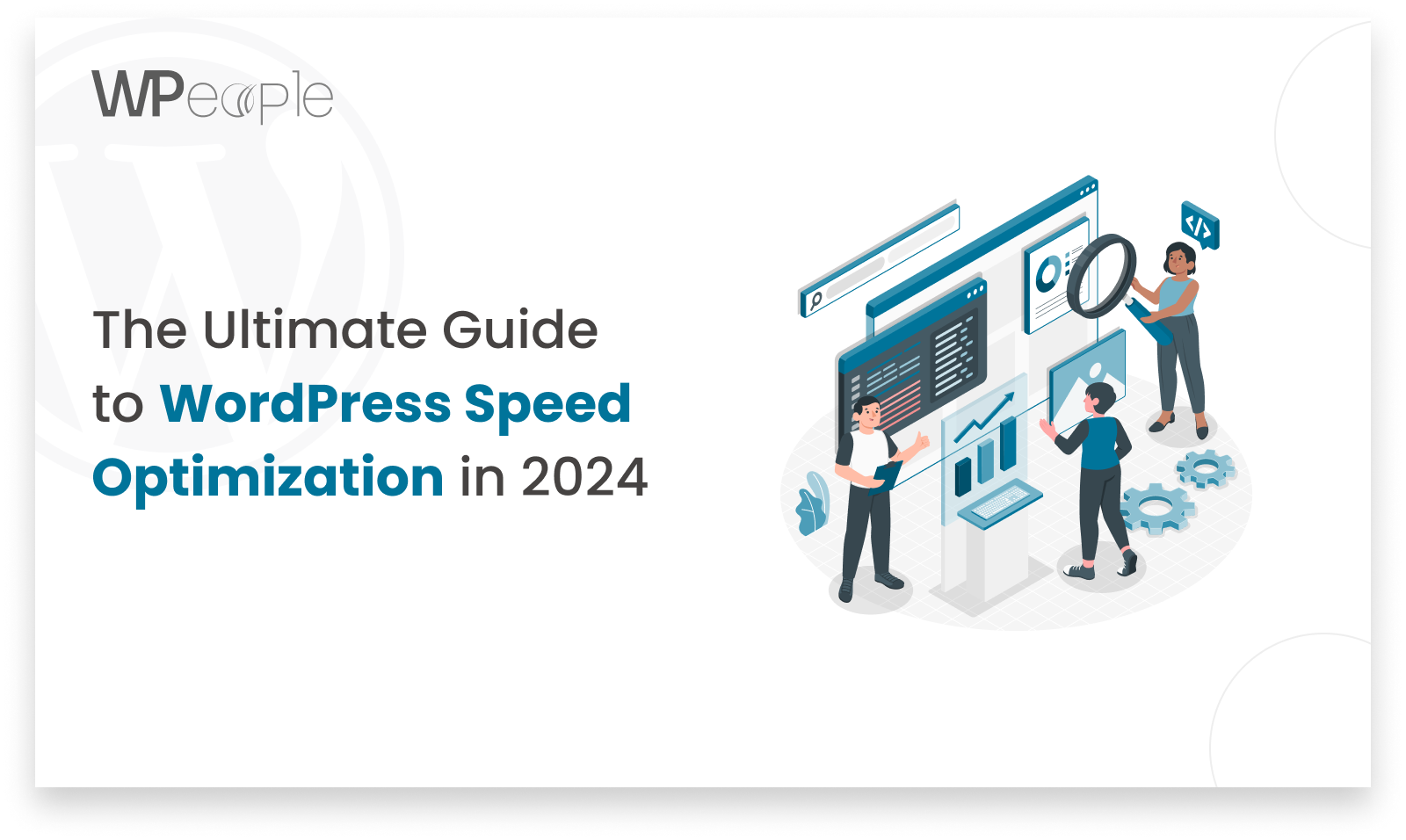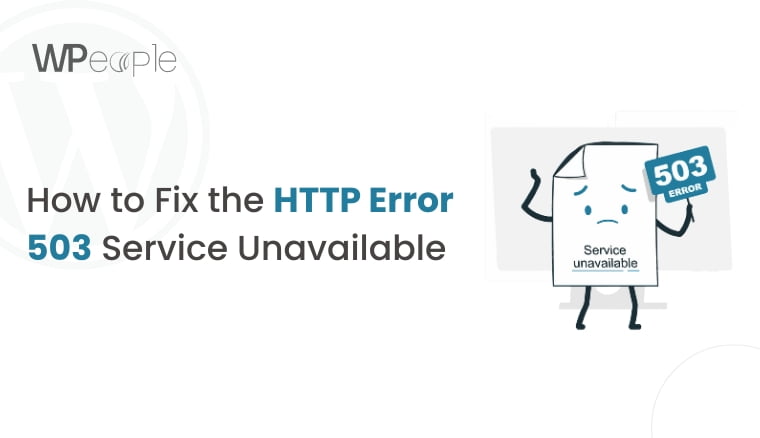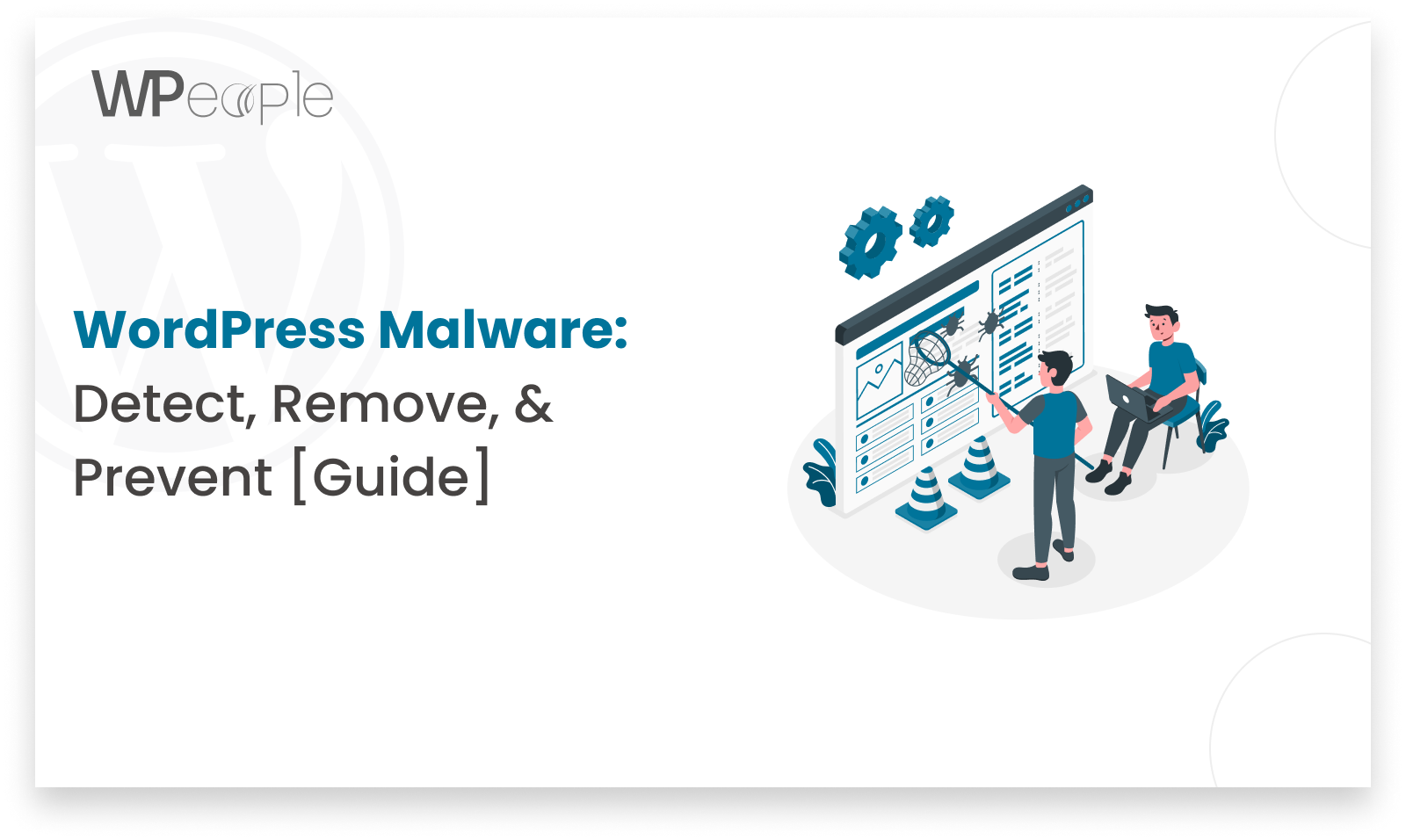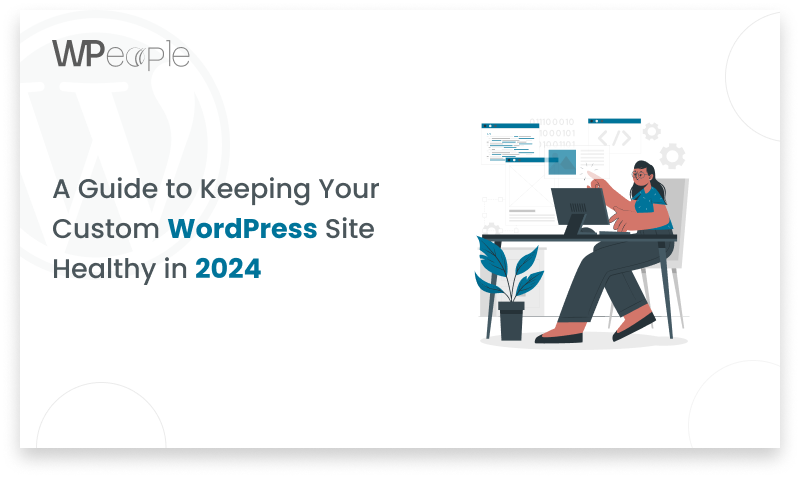
Maintaining a healthy website is not just a best practice; it’s a strategic imperative. For businesses relying on the robust customization of WordPress, ensuring the ongoing health of your custom WordPress site is paramount to sustained success in 2024 and beyond. In this comprehensive guide, we’ll delve into the intricacies of WordPress site maintenance, offering insights, best practices, and actionable tips to keep your custom site in optimal condition.
What is WordPress Website Maintenance
WordPress website maintenance encompasses a set of crucial tasks and activities aimed at ensuring the seamless operation, security, and optimal user experience of a website.
This comprehensive approach involves various responsibilities, including the regular update of content, ensuring robust security through timely software and plugin updates, creating routine backups, addressing and fixing bugs, monitoring performance metrics, and optimizing the database. Essentially, website maintenance is an ongoing process that aims to keep a website consistently up-to-date, fully functional, and secure for its users.
Why WordPress Website Maintenance is Crucial
1. Security Reinforcement:
In an era of everevolving cyber threats, security remains a top priority. Regular maintenance includes updating WordPress core, themes, and plugins to patch vulnerabilities and fortify your site against potential threats.
2. Performance Optimization:
A slow website can drive visitors away. We’ll explore performance optimization techniques, from image compression to caching strategies, ensuring your custom WordPress site delivers a seamless user experience.
3. SEO Health Check:
Search engines favor well-maintained websites. Learn how to conduct an SEO health check, including keyword optimization, meta tag analysis, and other strategies to boost your site’s visibility on search engine results pages (SERPs).
4. Backup and Disaster Recovery:
Regular WordPress maintenance includes implementing robust backup solutions to safeguard your website data. In the unfortunate event of a server crash, hacking incident, or any other unforeseen disaster, having up-to-date backups ensures that you can quickly restore your website to its previous state, minimizing downtime and data loss.
5. Compatibility Assurance:
WordPress often releases updates to stay compatible with the latest web technologies and standards. Regular maintenance ensures that your website’s core, themes, and plugins are all compatible with the latest versions of WordPress. This helps prevent compatibility issues that could lead to functionality problems or security vulnerabilities.
6. User Experience Enhancement:
Continuously monitoring and improving the user experience on your WordPress website is crucial for retaining visitors and encouraging them to explore more content. Maintenance tasks may include optimizing navigation, improving page layouts, and addressing user feedback to create a positive and user-friendly environment.
7. Monitoring and Reporting:
Implementing monitoring tools and generating regular reports on website performance, security, and other relevant metrics are part of effective maintenance. This allows you to proactively address any issues, identify trends, and make informed decisions to enhance your website’s overall performance and security.
Ongoing WordPress Website Maintenance Checklist
1. Regular Backups:
Implementing a robust backup strategy is your safety net. We’ll discuss the importance of regular backups and recommend reliable backup plugins for seamless data protection.
2. Plugin and Theme Updates:
Stay up-to-date with the latest plugin and theme releases. We’ll guide you through the process of safely updating your custom WordPress site without compromising functionality.
3. Database Optimization:
A cluttered database can slow down your site. Discover efficient database optimization techniques to keep your site running smoothly.
4. Security Audits:
Conducting periodic security audits is crucial. We’ll explore tools and techniques to perform security checks, identify vulnerabilities, and fortify your custom WordPress site against potential threats.
5. Content Review and Cleanup:
Outdated content can negatively impact WordPress Performance & SEO. Learn how to conduct a comprehensive content review and cleanup, ensuring your site reflects the latest information and aligns with your business goals.
Advanced Strategies for 2024
1. Headless WordPress Integration:
The landscape of web development is evolving, and Headless WordPress integration presents a compelling opportunity for enhanced customization and performance. Our exploration into this advanced strategy provides a detailed understanding of its benefits and implications. We discuss how Headless WordPress can futureproof your site, offering flexibility and scalability.
2. AI-Powered Analytics:
In the realm of data-driven decision-making, AI-powered analytics tools provide invaluable insights into user behavior and website performance. Our examination of these tools delves into their applications, benefits, and integration strategies. By leveraging AI-powered analytics, you can refine your maintenance strategy, enhancing overall website performance and user satisfaction.
3. User-Centric Design Updates:
User expectations in the digital sphere are in a constant state of flux. Our discussion on user-centric design updates explores the importance of aligning your website’s design with evolving user preferences. By incorporating user-centric design principles, you ensure that your site remains competitive and resonates with your target audience.
Strategic Planning for 2024 and Beyond
1. Creating a Maintenance Schedule:
The key to effective website maintenance lies in proactive planning. Our guide on creating a customized maintenance schedule provides a template and insights to help you establish a systematic and tailored approach. By aligning your maintenance activities with the specific needs of your custom WordPress site, you enhance its longevity and performance.
2. Collaborative Maintenance Teams:
Website maintenance is a collaborative effort that requires coordination among various stakeholders, including developers, content creators, and other contributors. Our exploration of collaborative maintenance teams offers insights into fostering effective communication and collaboration. By bringing together diverse skill sets, you create a streamlined maintenance process that ensures the holistic health of your custom WordPress site.
3. Futureproofing Your Custom WordPress Site:
The rapidly evolving landscape of web technologies necessitates a forward-thinking approach. Our discussion on futureproofing strategies explores how to stay ahead of technological trends and adapt your custom WordPress site to emerging challenges. By embracing innovation and strategic planning, you position your website to thrive in the ever-changing digital ecosystem
Conclusion
The health of your custom WordPress site, specifically focusing on WordPress Website Maintenance, is non-negotiable. By following the guidelines and implementing the best practices outlined in this comprehensive guide, you’re not just maintaining a website; you’re cultivating a resilient and adaptive digital presence. Stay proactive, stay informed, and watch your custom WordPress site thrive in the competitive online arena.
For more in-depth insights and personalized recommendations tailored to your specific WordPress needs, feel free to reach out. Here’s to a healthy and successful digital journey in 2024 and beyond!
Consult with Our WordPress Experts On:
- WooCommerce Store
- Plugin Development
- Support & maintenance