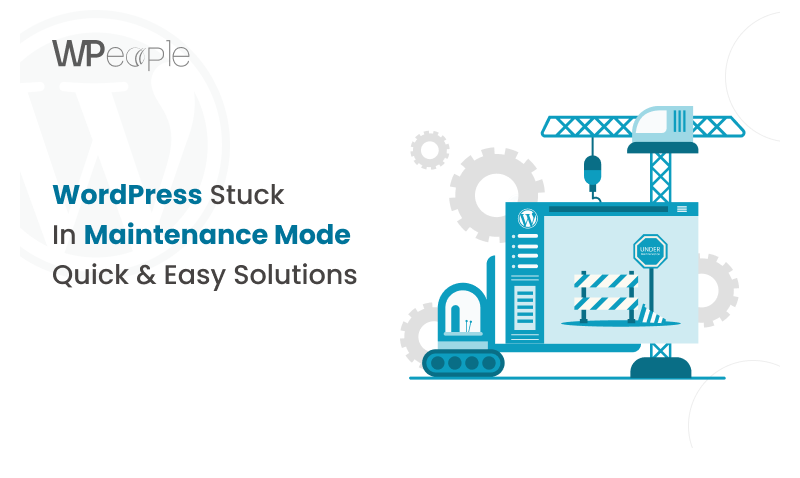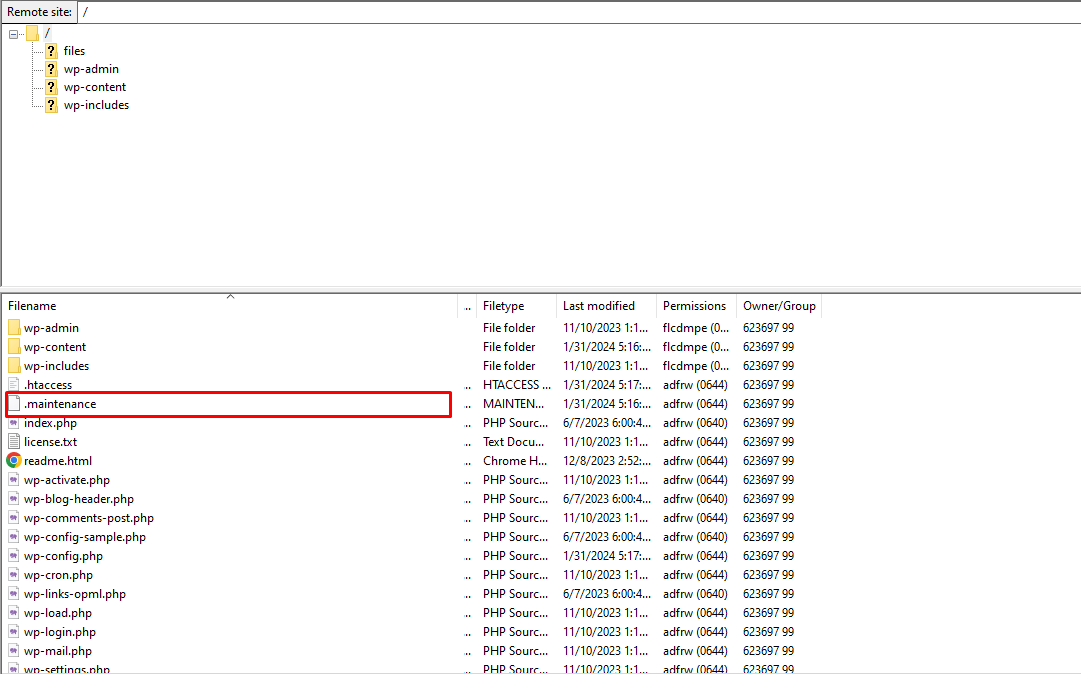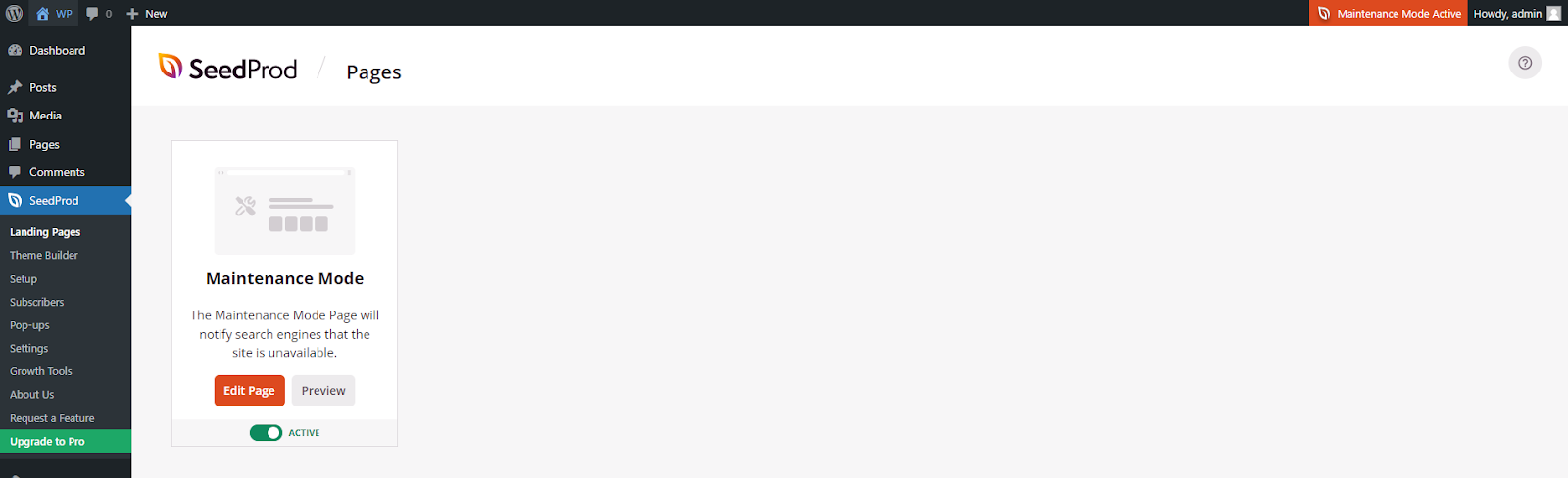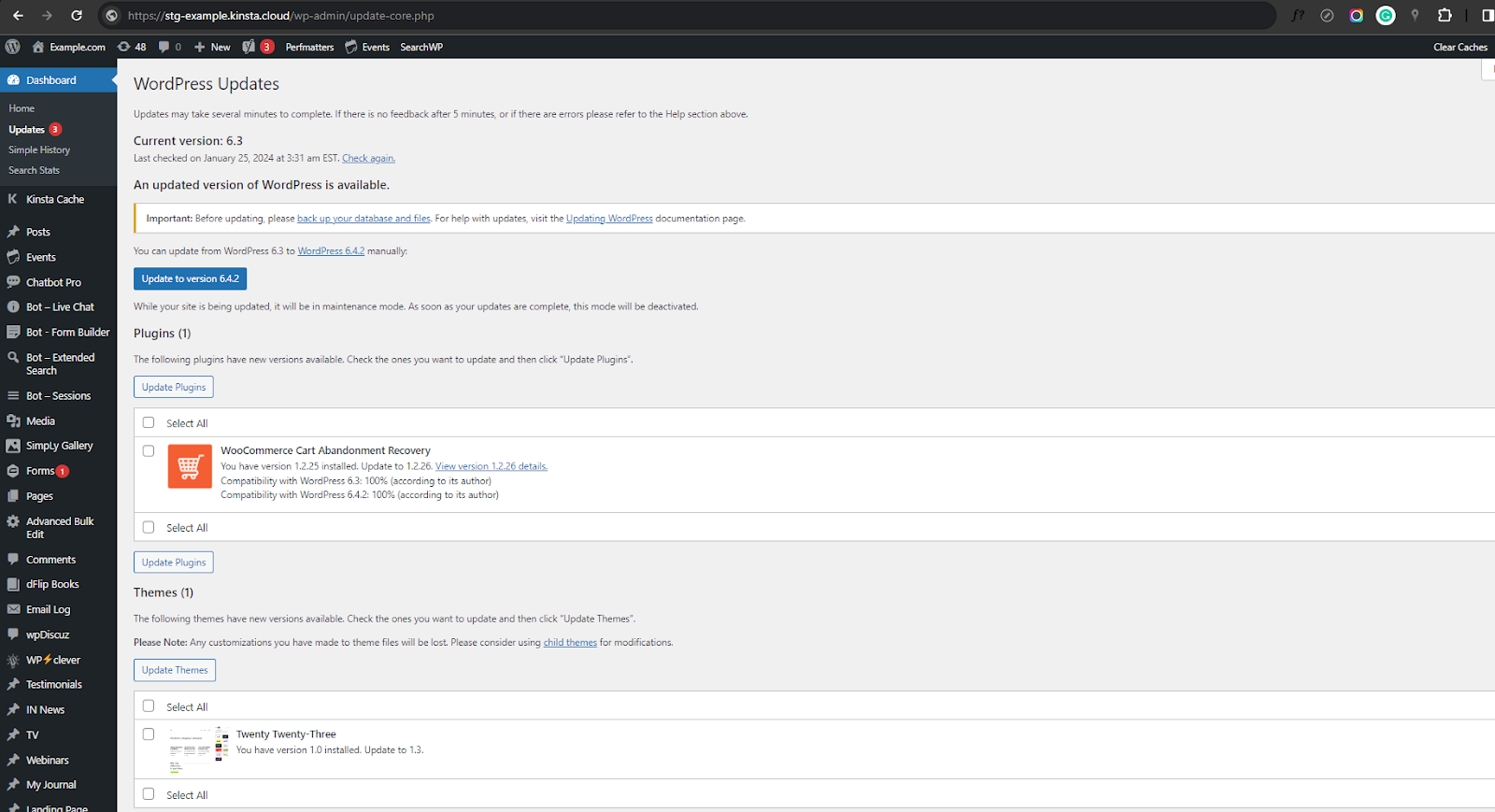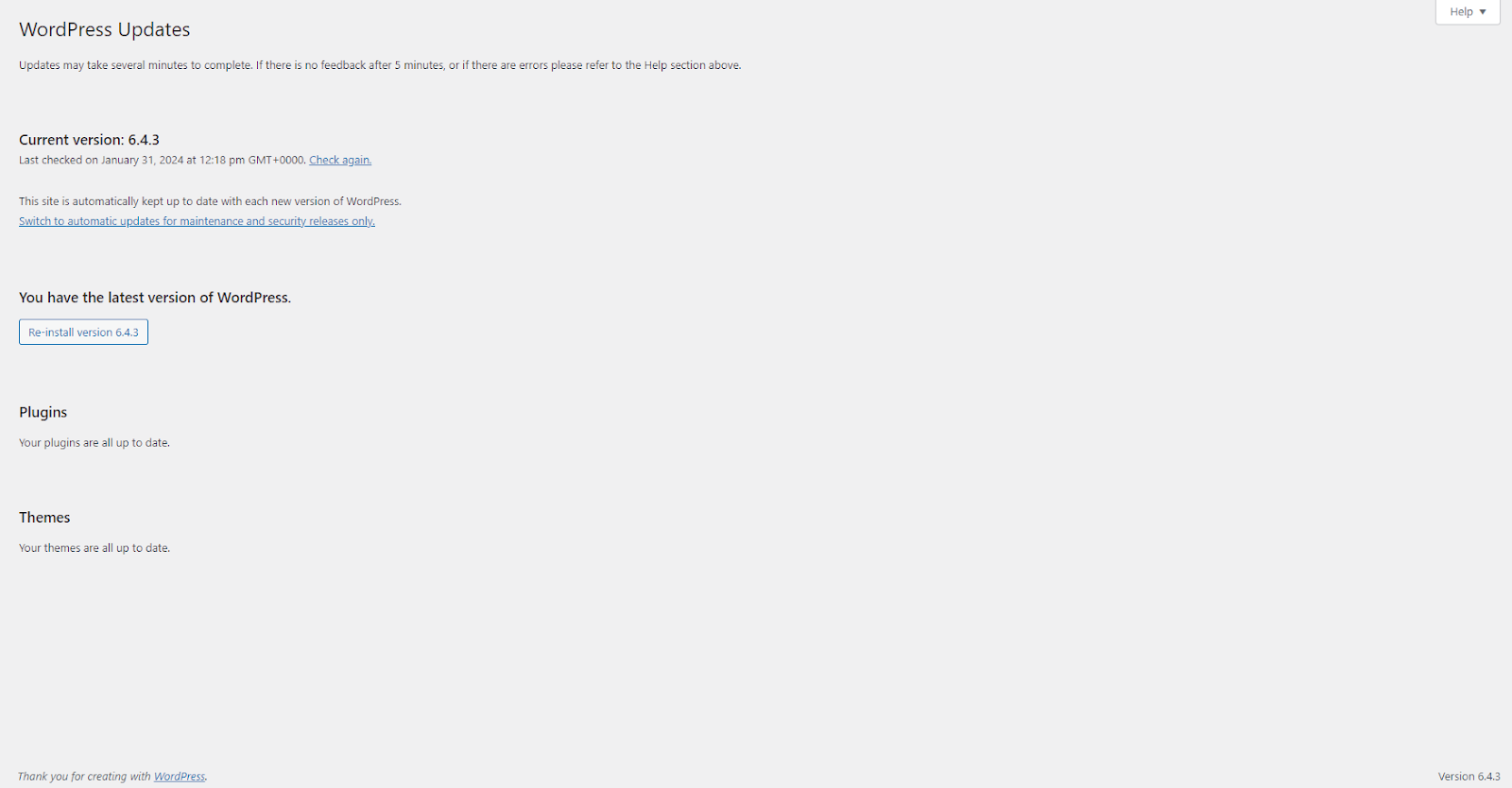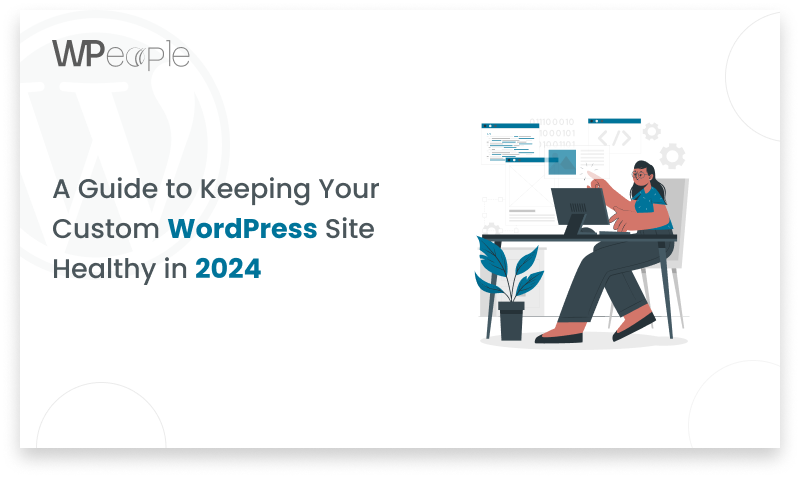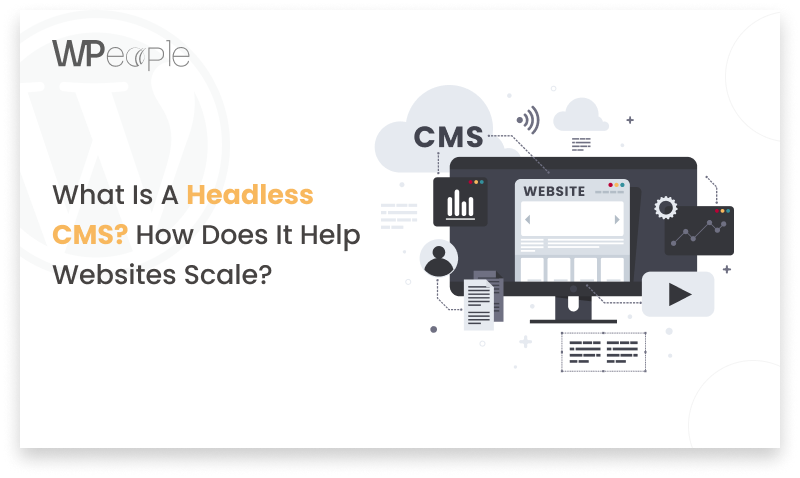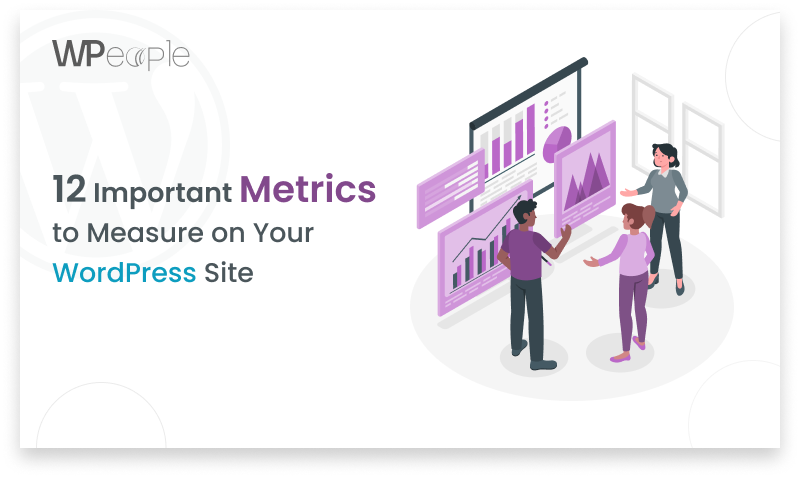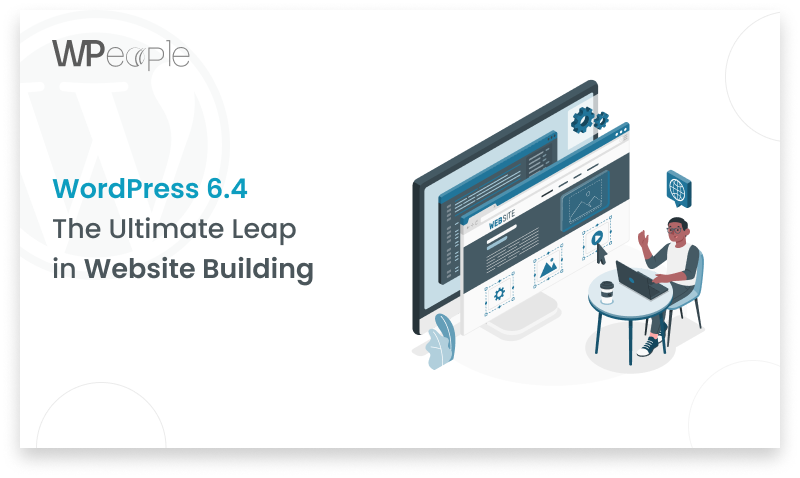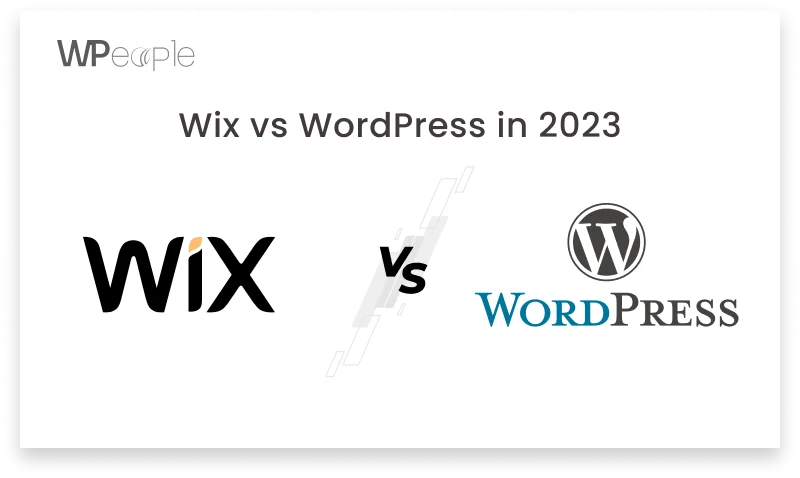“Your website is the center of your digital eco-system, like a brick and mortar location, the experience matters once a customer enters, just as much as the perception they have of you before they walk through the front door.”
WordPress powers an astounding 43.3% of all websites on the internet, making it the world’s most popular content management system. However, what truly separates successful online businesses from the competition isn’t just using WordPress it’s leveraging custom WordPress development to unlock unprecedented performance capabilities.
Consider these compelling statistics that demonstrate why businesses are increasingly turning to custom WordPress development companies:
- Websites loading in 1 second have conversion rates 3x higher than those loading in 5 seconds
- Custom-developed WordPress sites experience 67% faster loading times compared to theme-based alternatives
- Businesses investing in custom WordPress plugin development report 45% improvement in user engagement metrics
- 88% of online consumers are less likely to return to a website after a poor user experience
- Custom WordPress solutions can improve search engine rankings by up to 200% within six months
- Companies using tailored WordPress development see 156% increase in organic traffic year-over-year
Furthermore, research indicates that 53% of mobile users abandon websites that take longer than 3 seconds to load. Consequently, businesses that prioritize custom development strategies position themselves for sustained digital success.
Understanding the Revolutionary Impact of Custom WordPress Development on Modern Business
In today’s competitive digital landscape, standard WordPress themes and plugins simply cannot deliver the performance excellence that modern businesses demand. Moreover, custom WordPress development represents a strategic investment that transforms ordinary websites into high-performing digital assets.
What Exactly Makes Custom WordPress Development a Game-Changer?
Custom WordPress development involves creating bespoke themes, plugins, and functionalities tailored specifically to your business requirements. Unlike generic solutions, custom development ensures optimal performance, enhanced security, and seamless user experiences that align perfectly with your brand identity.
Subsequently, businesses experience significant improvements across multiple performance metrics when they partner with experienced custom WordPress development companies. These improvements include faster loading times, better search engine visibility, and increased conversion rates.
How Custom WordPress Development Dramatically Accelerates Website Speed Performance
Website speed serves as a critical factor determining online success. Nevertheless, many businesses struggle with sluggish loading times due to bloated themes and unnecessary plugin conflicts. Custom WordPress development addresses these challenges through strategic optimization techniques.
Advanced Performance Optimization Strategies That Deliver Results
Professional developers implement sophisticated caching mechanisms, database optimization techniques, and streamlined code structures that dramatically reduce loading times. Additionally, custom solutions eliminate unnecessary features that typically slow down pre-built themes.
Custom development teams focus on several key performance enhancement areas:
Code Optimization and Minimization: Developers remove redundant code, compress CSS and JavaScript files, and implement efficient coding practices that enhance overall performance. Similarly, they optimize images and media files to reduce bandwidth consumption without compromising visual quality.
Database Performance Enhancement: Custom solutions include optimized database queries, efficient data storage structures, and automated cleanup processes that maintain peak performance over time. Furthermore, developers implement intelligent caching strategies that significantly reduce server response times.
Content Delivery Network Integration: Professional custom WordPress development companies integrate advanced CDN solutions that distribute content globally, ensuring fast loading times regardless of user location. Consequently, businesses experience improved user satisfaction and better search engine rankings.
The Measurable Impact of Speed Optimization on Business Success
Research demonstrates that improving website speed by just one second can increase conversions by 7%. Therefore, businesses investing in custom development solutions often see immediate returns on their investment through improved user engagement and higher conversion rates.
Unlocking Advanced Functionality Through Custom WordPress Plugin Development
Standard WordPress plugins often fall short when businesses require specific functionality that aligns with their unique operational requirements. However, custom WordPress plugin development provides unlimited possibilities for creating tailored solutions that perfectly match business needs.
Creating Bespoke Solutions That Transform User Experiences
Custom plugins enable businesses to implement sophisticated features such as advanced booking systems, complex e-commerce functionality, and integrated CRM solutions. Moreover, these custom solutions seamlessly integrate with existing business processes, creating streamlined workflows that enhance operational efficiency.
Professional developers create plugins that address specific industry requirements:
E-commerce Enhancement Plugins: Custom solutions that optimize product catalogs, streamline checkout processes, and integrate with specialized payment gateways. Additionally, these plugins can include advanced inventory management features and customer relationship management tools.
Lead Generation and Marketing Automation: Sophisticated plugins that capture leads, nurture prospects through automated email sequences, and track conversion metrics. Subsequently, businesses can optimize their marketing strategies based on detailed performance analytics.
Industry-Specific Functionality: Custom plugins designed for specific industries such as healthcare, education, real estate, or professional services. These solutions include compliance features, specialized booking systems, and industry-specific reporting capabilities.
The Strategic Advantage of Custom Plugin Solutions
Unlike generic plugins that often conflict with other website elements, custom solutions ensure perfect compatibility and optimal performance. Furthermore, businesses maintain complete control over their functionality without depending on third-party updates or support limitations.
Search Engine Optimization Benefits That Drive Organic Traffic Growth
Custom WordPress development provides significant SEO advantages that help businesses achieve higher search engine rankings and increased organic visibility. Additionally, custom solutions enable implementation of advanced SEO strategies that generic themes cannot support.
Technical SEO Optimization Through Custom Development
Professional developers implement clean, semantic code structures that search engines easily understand and index. Moreover, custom solutions ensure optimal website architecture, proper URL structures, and efficient internal linking strategies that boost search engine performance.
Schema Markup Implementation: Custom development enables sophisticated schema markup implementation that helps search engines understand content context and display rich snippets in search results. Consequently, businesses experience improved click-through rates and higher search visibility.
Core Web Vitals Optimization: Developers optimize custom solutions to meet Google’s Core Web Vitals requirements, ensuring excellent user experience metrics that directly impact search rankings. Furthermore, custom solutions maintain consistently high performance scores across all devices and browsers.
Advanced SEO Features Integration: Custom themes include built-in SEO optimization features such as automatic XML sitemap generation, meta tag optimization, and social media integration. These features work seamlessly together to maximize search engine visibility.
Mobile-First Development Approach for Enhanced Rankings
Search engines prioritize mobile-friendly websites in their ranking algorithms. Therefore, custom WordPress development companies implement mobile-first design principles that ensure optimal performance across all devices and screen sizes.
Choosing the Right Custom WordPress Development Company for Maximum Success
Selecting an experienced custom WordPress development company represents a crucial decision that significantly impacts your website’s long-term success. However, many businesses struggle to identify development partners who truly understand their unique requirements and industry challenges.
Essential Criteria for Evaluating Development Partners
Professional development companies demonstrate their expertise through comprehensive portfolios, client testimonials, and proven track records of delivering successful projects. Additionally, they provide transparent communication, detailed project timelines, and ongoing support services.
Technical Expertise and Experience: Look for companies with extensive experience in custom WordPress development, plugin creation, and performance optimization. Furthermore, evaluate their knowledge of current web development standards, security practices, and SEO best practices.
Industry-Specific Knowledge: Choose development partners who understand your industry’s unique requirements, compliance standards, and user expectations. This knowledge ensures that custom solutions address specific business challenges and opportunities.
Ongoing Support and Maintenance: Reliable companies provide comprehensive support services, regular security updates, and performance monitoring to ensure long-term success. Moreover, they offer training and documentation to help your team manage the custom solution effectively.
Investment Considerations and Return on Investment
While custom development requires higher initial investment compared to pre-built solutions, the long-term benefits significantly outweigh the costs. Businesses typically see positive returns within 3-6 months through improved performance, higher conversion rates, and increased organic traffic.
Advanced Security Features That Protect Your Digital Assets
Custom WordPress development enables implementation of advanced security measures that protect sensitive business data and customer information. Additionally, custom solutions include proactive security monitoring and automated threat detection capabilities.
Multi-Layer Security Implementation Strategies
Professional developers implement comprehensive security frameworks that include encrypted data transmission, secure authentication protocols, and regular security audits. Furthermore, custom solutions include automated backup systems and disaster recovery procedures.
User Access Management: Custom solutions include sophisticated user role management systems that control access to sensitive areas and functions. These systems ensure that team members can only access features relevant to their responsibilities.
Malware Prevention and Detection: Advanced security plugins monitor website activity, detect suspicious behavior, and automatically block potential threats. Consequently, businesses maintain secure operations without compromising user experience or website performance.
Future-Proofing Your Website Through Scalable Custom Solutions
Technology continues evolving rapidly, requiring websites that can adapt to changing requirements and emerging opportunities. Custom WordPress development provides the flexibility needed to implement new features, integrate emerging technologies, and scale operations efficiently.
Scalability Planning for Long-Term Growth
Professional developers design custom solutions with growth in mind, creating flexible architectures that accommodate increasing traffic, expanded functionality, and additional team members. Moreover, scalable solutions reduce the need for costly redesigns or platform migrations.
Cloud Integration and Performance Scaling: Custom solutions can seamlessly integrate with cloud services, content delivery networks, and third-party applications that support business growth. This integration ensures consistent performance even during traffic spikes or seasonal demands.
API Integration Capabilities: Custom development enables sophisticated API integrations that connect WordPress websites with CRM systems, marketing automation platforms, and business intelligence tools. These integrations create streamlined workflows that enhance operational efficiency.
Measuring Success Through Analytics and Performance Monitoring
Successful custom WordPress development projects include comprehensive analytics implementation that provides detailed insights into website performance, user behavior, and conversion optimization opportunities. Additionally, custom solutions enable advanced tracking capabilities that generic themes cannot support.
Key Performance Indicators for Custom WordPress Solutions
Professional development teams establish clear success metrics and provide regular reporting on website performance improvements. These metrics include loading speed improvements, search engine ranking increases, and conversion rate optimization results.
User Experience Analytics: Custom solutions include advanced user behavior tracking that reveals how visitors interact with your website, identify potential friction points, and optimization opportunities. This data enables continuous improvement of user experiences and conversion rates.
ROI Tracking and Business Impact: Comprehensive analytics demonstrate the business impact of custom development investments through detailed reporting on traffic growth, lead generation, and revenue attribution. Consequently, businesses can make data-driven decisions about future development priorities.
FAQs:-
What is custom WordPress development and how does it differ from using pre-built themes?
Custom WordPress development involves creating unique themes, plugins, and functionalities specifically designed for your business requirements. Unlike pre-built themes that offer generic solutions, custom development ensures optimal performance, perfect brand alignment, and features tailored to your specific needs. Additionally, custom solutions eliminate unnecessary code that typically slows down generic themes.
How long does it take to complete a custom WordPress development project?
Project timelines depend on scope and complexity, but typical custom WordPress projects take 6-16 weeks from initial consultation to launch. Simple custom themes may be completed in 4-6 weeks, while complex e-commerce or enterprise solutions often require 12-20 weeks. Professional custom WordPress development companies provide detailed project timelines during the planning phase.
Can custom WordPress development improve my website’s search engine rankings?
Yes, custom WordPress development significantly improves SEO performance through clean code structures, optimized loading speeds, proper schema markup implementation, and mobile-first design approaches. Custom solutions eliminate bloated code that hinders search engine indexing while enabling advanced SEO features that boost organic visibility and rankings.
What ongoing maintenance is required for custom WordPress solutions?
Custom WordPress solutions require regular security updates, performance monitoring, backup management, and compatibility testing with WordPress core updates. Professional development companies typically offer maintenance packages that include these services, ensuring long-term performance and security. Additionally, custom solutions may require periodic feature updates and optimization improvements.
How do I choose the right custom WordPress development company for my project?
Select development companies based on their portfolio quality, client testimonials, technical expertise, and industry experience. Evaluate their communication processes, project management approaches, and ongoing support offerings. Additionally, consider companies that understand your specific industry requirements and can provide references from similar projects.
Can custom WordPress plugins be integrated with third-party services and APIs?
Custom WordPress plugin development enables sophisticated integrations with CRM systems, payment processors, marketing automation platforms, and various business applications. Professional developers create secure API connections that synchronize data, automate workflows, and enhance operational efficiency. These integrations are typically more reliable and secure than generic plugin alternatives.
What happens if my custom WordPress developer is no longer available for support?
Professional custom WordPress development companies provide comprehensive documentation, source code access, and knowledge transfer protocols to ensure continuity. Additionally, reputable companies offer long-term support contracts and maintain detailed project documentation that enables other developers to provide ongoing maintenance if needed.
How does custom WordPress development handle website security and data protection?
Custom development implements advanced security measures including encrypted data transmission, secure authentication protocols, regular security audits, and automated threat monitoring. Professional developers follow industry best practices for data protection and can implement compliance requirements for industries such as healthcare, finance, or e-commerce.
What performance improvements can I expect from custom WordPress development?
Businesses typically experience 40-70% improvement in loading speeds, 200-300% increase in search engine rankings, and 25-50% improvement in conversion rates within 3-6 months of custom development implementation. These improvements result from optimized code, efficient database queries, advanced caching strategies, and elimination of unnecessary plugin conflicts.