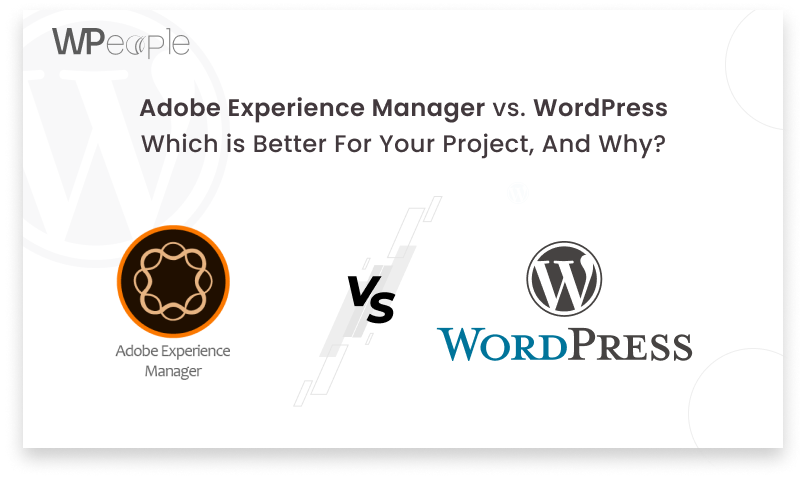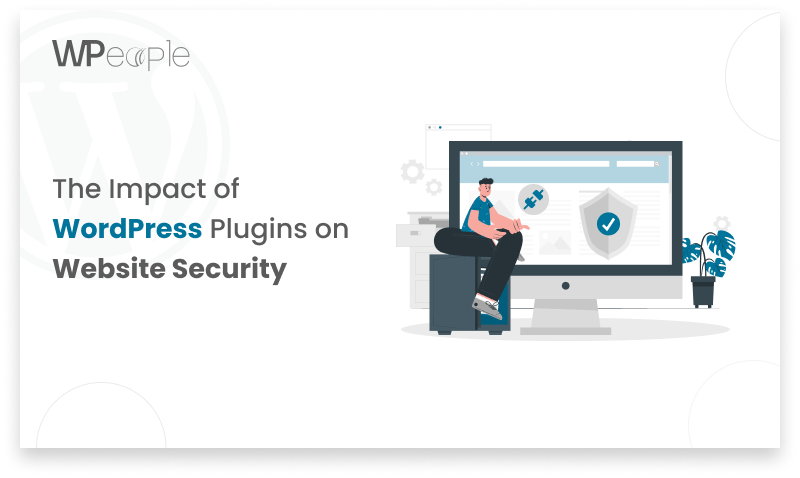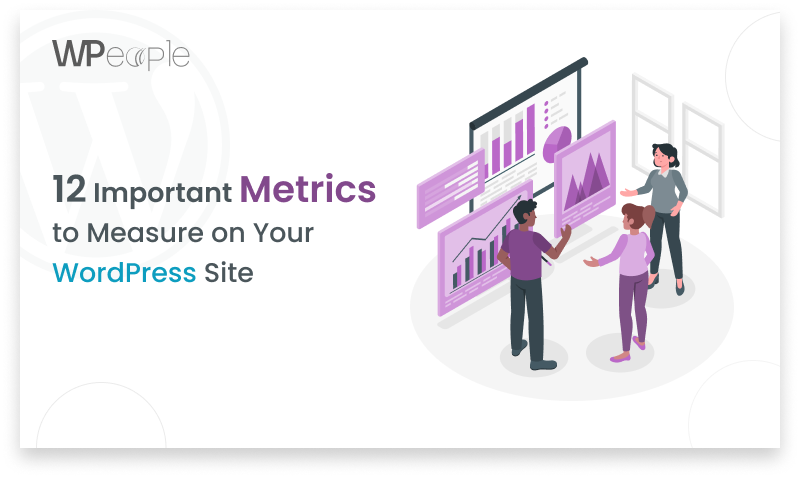
Introduction
Having a WordPress site is just the beginning of your online journey. To truly succeed, you need to monitor and optimize your site continuously. It’s not just about creating a visually appealing site; it’s about ensuring it’s responsive, engaging, secure, and search engine optimized. In this comprehensive guide, we’ll explore the 12 crucial metrics you should be measuring on your WordPress site to ensure it thrives in 2024.
1. Page Load Time
To delve deeper into page load time, consider implementing content delivery networks (CDNs) to distribute your site’s content across multiple servers, reducing latency. Image optimization techniques, such as WebP format and responsive images, can significantly enhance your site’s load speed. Implement browser caching to store frequently accessed files on visitors’ devices, reducing load times for returning users.
Page load time has been a critical metric for website performance for years, and it remains just as important in 2024. Visitors expect near-instant loading times, and a delay of even a few seconds can lead to high bounce rates. Slow-loading pages frustrate visitors and harm your search engine rankings. In the era of 5G and fast internet connections, there’s no room for sluggish websites.
2. Mobile Responsiveness
Mobile traffic is on the rise, and Google’s preference for mobile-responsive websites persists. In 2024, ensuring your WordPress site is mobile-responsive is non-negotiable. Thankfully, WordPress offers an array of mobile-friendly themes, making it easier than ever to reach users on smartphones and tablets. Make sure your theme and content adapt seamlessly to various screen sizes, and regularly test your site’s mobile performance. WordPress Theme Integration should prioritize mobile optimization to cater to the growing mobile audience.
To ensure your site shines on mobile devices, consider accelerated mobile pages (AMP) to create stripped-down, fast-loading versions of your pages. Responsive design frameworks like Bootstrap and Foundation can help you create a seamless experience across various screen sizes. Frequent mobile testing, especially for new content and design changes, is essential to meet the ever-evolving mobile user expectations.
3. User Engagement
Your WordPress metrics should go beyond SEO. Monitoring user engagement is about understanding how your audience interacts with your content. In 2024, user engagement is a key factor in search engine rankings, as it indicates the relevance and quality of your content.
To enhance user engagement, focus on tracking metrics such as time on site, pages per session, and scroll depth. Heatmaps and user session recordings can provide visual insights into how visitors interact with your site. Use this data to fine-tune your content, layout, and navigation to create a more captivating and immersive user experience.
4. Plugin Performance
WordPress’s extensive library of plugins is a double-edged sword. While they enhance your site’s functionality, the excessive use of poorly optimized plugins can significantly slow down your website.
For plugin performance, regularly review your plugin list and remove any that you no longer need. Choose well-coded and lightweight plugins, and keep them up to date. Implement a performance monitoring tool to identify which plugins are impacting your site’s speed and make data-driven decisions on what to keep or discard.
5. Content Management
WordPress is celebrated for its content management capabilities, but in 2024, you need to go beyond creating and publishing. You must track how your content performs to refine your content strategy continually.
To gain deeper insights into your content’s performance, leverage advanced content analytics tools. Discover which articles or pages are the most popular, and identify the ones that need improvement. Create a content calendar and strategy based on user preferences and data-driven decisions to maintain a steady flow of high-quality content.
6. Comments and Engagement
Fostering a sense of community on your WordPress site is invaluable. In 2024, not only should you track user comments and engagement, but you should also aim to cultivate valuable discussions and interactions.
Consider introducing a forum or community section on your site to encourage meaningful discussions. Utilize social media integration to bring conversations about your content back to your site. Engage with your audience, respond to comments, and showcase user-generated content to create a vibrant community.
7. Media Usage
Implement lazy loading to defer off-screen images and videos, ensuring faster initial page rendering. Use next-gen image formats like WebP and AVIF to reduce file sizes without compromising quality. Regularly compress and optimize your media files to maintain fast load times. Also, ensure that all media files have descriptive file names and alt tags for SEO benefits.
Media, including images and videos, plays a vital role in engaging your audience. However, in 2024, optimizing media content is not just about aesthetics but also about site performance and user experience.
8. Post Revisions
While WordPress’s autosave feature is helpful, it can clutter your database with numerous post revisions over time. In 2024, it’s essential to keep your database clean and streamlined.
Consider using a plugin to limit the number of post revisions saved. Manually review and clean up your post revisions periodically to maintain optimal database performance. Additionally, optimizing your database tables can help improve site speed and reduce the risk of errors.
9. Broken Links
Broken links are frustrating for visitors and can harm your SEO efforts. In 2024, it’s crucial to have a proactive strategy for identifying and fixing broken links promptly.
Regularly use online tools or WordPress plugins to check for broken links. Implement an automated broken link monitoring system that sends alerts when a link becomes broken, ensuring swift correction. Additionally, consider setting up 301 redirects for outdated URLs to maintain a seamless user experience.
10. Security & SEO
Website security is an ongoing concern, and it’s more critical than ever in 2024. Cyber threats are continuously evolving, and ensuring your site’s security is paramount, both for protecting your users and maintaining search engine rankings.
To fortify your site’s security, implement a Web Application Firewall (WAF) to block malicious traffic and attacks. Consider using a managed hosting service that specializes in WordPress security to ensure proactive protection. Regularly update your security plugins and perform security audits to identify and patch vulnerabilities promptly.
In 2024, website security remains paramount not only for user trust but also for SEO. Google’s preference for secure websites is unwavering, and ensuring your site is secure is crucial for maintaining and improving search engine rankings.
A secure website is not only important for user trust but also for SEO. Google considers HTTPS as a ranking signal, so ensure your site is secure.
To ensure your WordPress site ranks at the top of Google, you should regularly monitor and improve these key metrics. Here are some additional tips to enhance your site’s SEO performance:
Quality Content: Create high-quality, informative, and engaging content that provides value to your audience.
Optimize Images: Compress images and use descriptive file names and alt tags to improve page load times and enhance SEO.
Mobile Optimization: Ensure your site is optimized for mobile devices to cater to a wider audience.
Technical SEO: Regularly audit your website for technical SEO issues and fix them promptly.
Local SEO: If your website serves a local audience, optimize it for local search by using local keywords and creating a Google My Business listing.
User Experience (UX): Focus on improving the overall user experience of your website to reduce bounce rates and increase engagement.
Regular Updates: Keep your website and content updated to stay relevant and authoritative in your niche.
11. Forms and Contact Interaction
If your WordPress site includes forms or contact information, managing user inquiries efficiently is crucial for maintaining a professional image and user satisfaction.
Implement a robust Customer Relationship Management (CRM) system to handle inquiries, track interactions, and nurture leads effectively. Set up automated responses to common inquiries and ensure that user inquiries receive prompt and personalized attention. By maintaining professional and efficient contact interactions, you’ll foster trust and enhance user satisfaction.
12. Comments and Feedback
In 2024, don’t merely track comments for engagement; actively seek and value feedback from your audience. Constructive feedback can be a guiding light for making improvements to your site and content.
Introduce feedback forms and surveys on your site to gather user opinions and suggestions. Encourage feedback through social media and email campaigns, and respond promptly to every piece of feedback, whether it’s praise, criticism, or suggestions. Use feedback to refine your content, site design, and overall user experience continuously.
Conclusion
WordPress empowers you with powerful tools and features to build and maintain a top-tier website in 2024. However, simply having these tools isn’t enough. To keep your WordPress site at its best, you must monitor and optimize these 12 crucial metrics. By doing so, you’ll ensure that your WordPress site is not only technically sound but also user-friendly and aligned With the latest trends. Remember, WordPress is all about delivering an outstanding user experience, and by focusing on these essential metrics and implementing the recommended strategies, you’ll be on the right track to achieve just that. Stay vigilant, adapt, and excel in the dynamic digital landscape of 2024.
Consult with Our WordPress Experts On:
- WooCommerce Store
- Plugin Development
- Support & maintenance