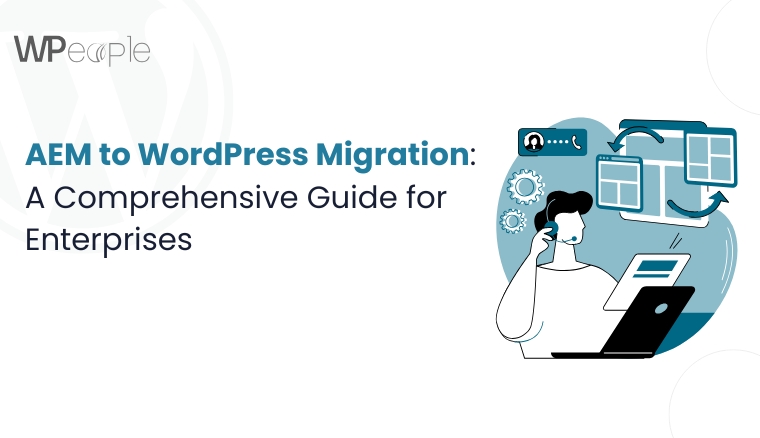Established in 2001, Sitecore stands out as an integrated CMS platform based on the .NET Framework, often favored by enterprise-level websites seeking to deliver personalized, multi-channel customer experiences.
The most recent iteration, Sitecore Experience Platform 10.3 Update-1, built on .NET Core 3.1, boasts swift security updates, simplified platform extensions, and seamless integration with various marketing tech applications. It introduces enhanced capabilities for creating memorable experiences with heightened ease and convenience.
While this might sound impressive, the question arises: is Sitecore truly worth the additional expense and complexity, especially when considering a more cost-effective alternative like WordPress 6.1?
WordPress not only presents a more budget-friendly and straightforward installation but also provides greater flexibility and customization options. The robust community of developers and users actively fosters innovation, ensuring timely and reliable support.
Contrary to prevailing beliefs, WordPress proves to be an enterprise-ready CMS, offering all of Sitecore’s integrated enterprise features at a fraction of the cost.
Are you an enterprise user contemplating a seamless transition from Sitecore to WordPress? Making strategic decisions about your web platform is crucial. Sitecore to WordPress Migration is a move many businesses consider for its user-friendly interface, extensive plugin ecosystem, and SEO-friendly architecture. This comprehensive guide will walk you through the essential steps and considerations for a successful migration. From high-level strategy to content preparation, setup, and the switch and deployment phase, we’ve got you covered.
Also Read :- Drupal to WordPress Migration Guide
Strategic Planning for Sitecore to WordPress Migration
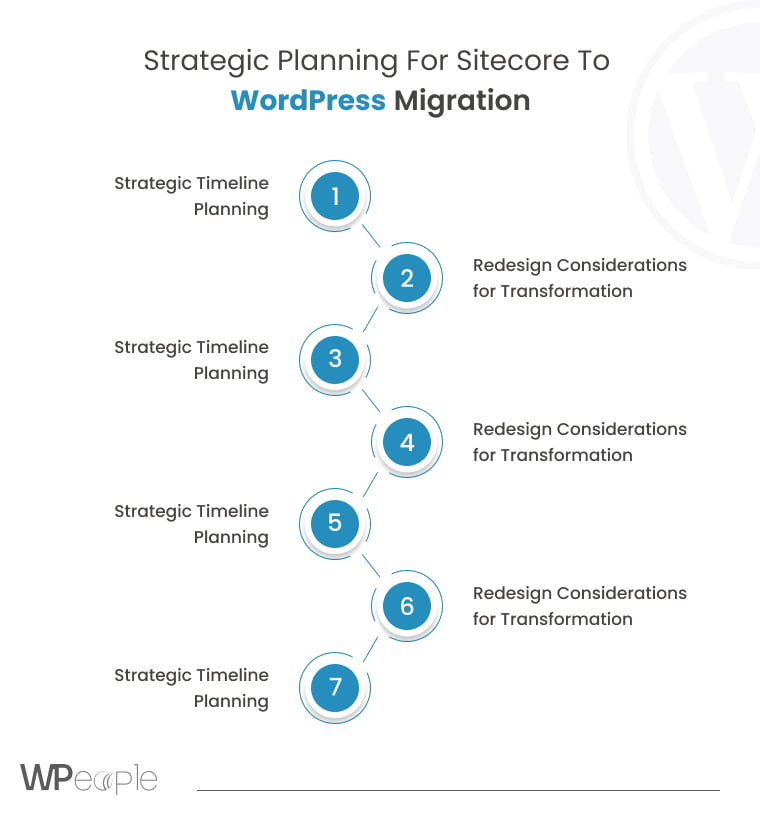
Strategic Timeline Planning
Discover the art of determining migration timelines and selecting non-busy business periods for optimal execution. A well-thought-out timeline serves as the backbone of a successful migration, ensuring minimal disruption to regular operations.
Choosing WordPress: A Strategic Decision
Explore the reasons why WordPress stands out as the superior choice for your website. Delve into its user-friendly interface, extensive plugin ecosystem, and SEO-friendly architecture, setting the stage for an informed and strategic wordpress migration.
Redesign Considerations for Transformation
Unlock the potential of migration by considering specific outcomes you aim to achieve. Whether it’s an enhanced user interface, improved experience, or a redefined brand identity, strategic redesign decisions can elevate your website’s impact.
Strategic Selection of Sitecore Features
Navigate through Sitecore’s features, strategically identifying and prioritizing the ones essential for your WordPress site. This strategic approach streamlines the migration, ensuring a focused transition aligned with your business goals.
Strategic Third-Party Integration Planning
Craft a meticulous list of third-party integrations required for your new WordPress site. This strategic planning ensures a seamless incorporation of necessary plugins, enhancing functionality and user experience.
Selecting Robust Hosting Infrastructure
Embark on a journey to select a secure hosting partner capable of handling bulk traffic. This strategic decision directly influences the performance and reliability of your WordPress site post-migration, laying the foundation for a successful online presence.
Building a Competent Migration Team
Assemble a competent migration team, each member bringing unique expertise to ensure a smooth and efficient transition. A well-rounded team enhances coordination and efficiency throughout the migration journey.
Comprehensive Content Preparation and Pre-Migration Checklist
Safeguarding Your Website: Complete Backup
Explore the importance of taking a comprehensive backup of your Sitecore website as a precautionary measure. This strategic move ensures a reliable fallback in case of unforeseen issues during migration.
In-Depth Content Inventory
Conduct a detailed evaluation of your current Sitecore website to understand its structure, content, and functionality. This comprehensive content inventory sets the stage for effective migration and optimization in the new WordPress environment.
Goal-Oriented Planning
Determine specific outcomes and goals for the migration process. This strategic clarity ensures that every step aligns with overarching objectives, enhancing the overall success of the migration.
SEO Preservation Strategies
Navigate through strategies to export Content XML from Sitecore while prioritizing SEO preservation. Meticulous attention to metadata, URL structures, and other SEO elements ensures the maintenance and enhancement of your website’s search engine rankings post-migration.
Taxonomy Preparation for Integration
Strategically prepare your taxonomies to seamlessly integrate into WordPress. This involves structuring and organizing your content to align seamlessly with WordPress’s taxonomy system, optimizing the user experience and site navigation.
Recommended Blog:-

Crafting the WordPress Environment and Development
Single Site or Multisite Dilemma
Delve into the decision-making process of choosing between a single site or multisite WordPress installation. This strategic choice influences subsequent decisions related to content organization and management.
Defining Roles and Permissions
Establish a structured access framework by defining user roles and permissions for your WordPress site. This strategic decision safeguards your website’s integrity and security.
Template Mastery for Consistent Design
Unlock the secrets of creating page templates to maintain a consistent design and layout across your WordPress site. This strategic step involves translating existing design elements from Sitecore into WordPress-compatible templates.
Gutenberg Empowerment: Content Block Creation
Leverage Gutenberg to create reusable content blocks and enhance content management efficiency. This strategic use of Gutenberg streamlines the content creation process and maintains a cohesive design.
Plugin Magic: Mapping Features
Identify WordPress plugins strategically to map Sitecore features, ensuring a smooth transition. This involves selecting plugins that replicate or enhance the functionalities provided by Sitecore, optimizing your WordPress site for performance and user experience.
Seamless Integrations: Mapping Sitecore Integrations
Select WordPress plugins strategically to replicate Sitecore integrations. This involves a meticulous evaluation of available options, ensuring that third-party integrations crucial for your business seamlessly transition to the WordPress environment.
Precision in Switching and Deployment
XML Mastery: Content Export from Sitecore
Master the art of exporting content XML from Sitecore, a critical step for a successful migration. This involves extracting content, metadata, and structure from Sitecore in a format compatible with WordPress.
Media Assets Preparedness
Prepare your media assets strategically for migration to WordPress. Optimize and organize images, videos, and multimedia elements to seamlessly integrate into the new WordPress media library, enhancing overall site performance.
Deployment Precautions: Security, DNS, and Testing
Explore crucial considerations before the final deployment, including WordPress security measures, DNS switching, media assets migration, and thorough testing. This strategic section provides a comprehensive guide to mitigating potential issues and ensuring a smooth transition.
Timeline Precision: Planning for Success
Strategically schedule the timeline for migration, including freeze mode during content migration and DNS switching. This step involves coordinating various tasks and ensuring that the migration process aligns with business objectives and operational timelines.
Rigorous Testing: Ensuring Success
Thoroughly test your new WordPress website strategically for security, user-friendliness, and SEO. Rigorous testing ensures that the migrated website meets or exceeds expectations, providing a positive user experience.
Conclusion
Sitecore To WordPress Migration is not just a shift in platforms; it’s a strategic decision that, when executed with precision, can transform your web presence. The comprehensive insights provided in this guide will not only ensure a smooth transition but set the stage for sustained success in the digital landscape. Embrace the journey, and let WordPress propel your online presence to new heights.
Covering essential considerations and steps for a seamless Migration from Sitecore to WordPress for enterprise users. For a more in-depth understanding of each phase, further research and consultation with migration experts are recommended.
Consult with Our WordPress Experts On:
- WooCommerce Store
- Plugin Development
- Support & maintenance