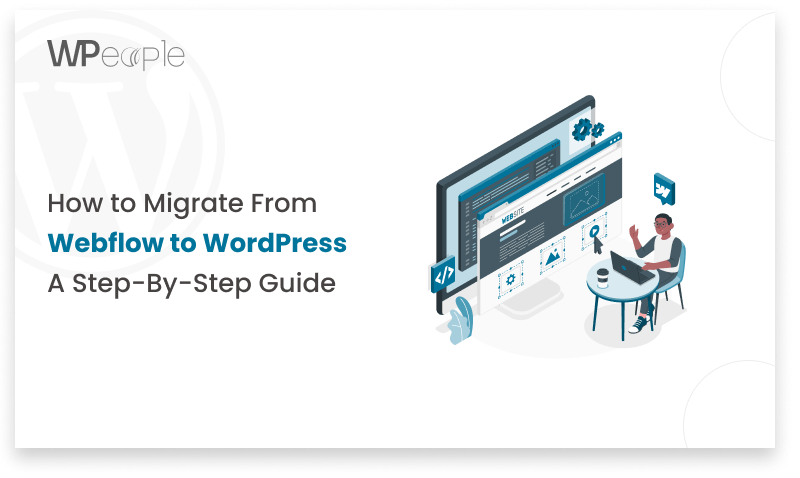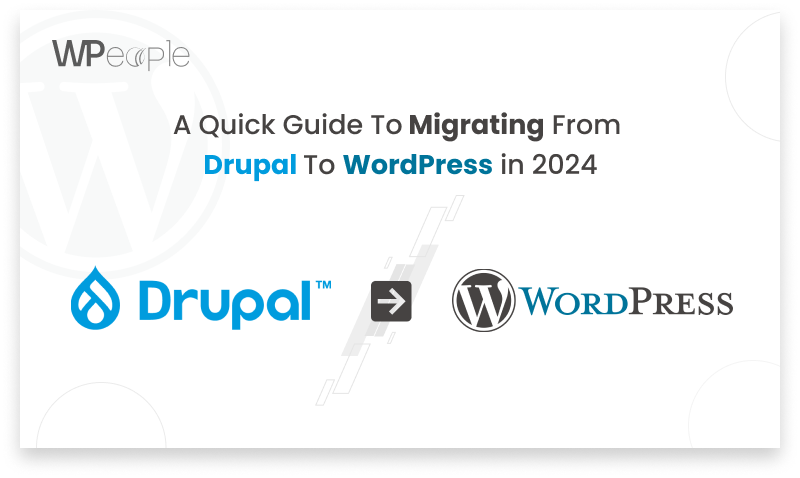
Introduction:
Website owners and developers often find the need to adapt and migrate their content management systems (CMS) to align with the latest trends and technologies. In 2024, if you’re considering migrating from Drupal to WordPress, you’re in the right place. The pre-migration checklist ensures thorough preparation, and step-by-step instructions cover setting up a WordPress environment, content import, and post-migration considerations. The blog concludes by emphasizing the strategic advantages of transitioning to WordPress Development in the evolving digital landscape
Why Migrate from Drupal to WordPress?
Drupal and WordPress are both robust CMS platforms, each with its strengths and use cases. However, there are compelling reasons you might be considering a switch:
UserFriendly Interface:
Drupal:
Drupal, while recognized for its robust capabilities, presents a relatively steeper learning curve that can prove challenging for nontechnical users. The intricate architecture may demand a more profound understanding, making content management a task requiring specialized skills.
WordPress:
WordPress stands out with its renowned user-friendly interface, catering to individuals across a spectrum of technical expertise. The intuitive dashboard empowers users, regardless of their technical background, to effortlessly create, edit, and manage content. The simplicity inherent in WordPress makes it an optimal choice for those placing a premium on accessibility and ease of use.
Vast Plugin Ecosystem:
Drupal:
Drupal incorporates a range of modules, akin to plugins in WordPress. However, the selection might not match the extensive variety available in the WordPress ecosystem. Moreover, integrating and configuring Drupal modules may necessitate a higher degree of technical proficiency.
WordPress:
WordPress boasts an expansive and diverse plugin ecosystem, surpassing 58,000 plugins in the official WordPress Plugin Directory. This extensive collection covers an array of functionalities, from SEO optimization to e-commerce, providing users the ability to augment their websites without delving into intricate custom development. The user-friendly nature of WordPress further facilitates the seamless integration of plugins, enabling users to enhance their sites with specific features effortlessly.
Large Community Support:
Drupal:
Drupal enjoys an active community, although not as expansive as the WordPress community. The support and resources available may vary, and finding solutions to specific issues could require more time.
WordPress:
WordPress boasts one of the largest and most dynamic communities in the open-source CMS realm. This extensive community ensures regular updates, a plethora of documentation, and reliable support forums. The robust support network within the WordPress community contributes significantly to the overall stability and dependability of the platform, offering a quick and effective resolution to challenges that users may encounter.
CostEfficiency:
Drupal:
Drupal’s strength lies in its ability to cater to large and intricate websites, but this comes with associated development and maintenance costs. Customizations, particularly for complex projects, can escalate expenses.
WordPress:
WordPress is frequently perceived as a more cost-effective solution, particularly for smaller to medium-sized projects. The wealth of themes and plugins, coupled with the user-friendly interface, minimizes the necessity for extensive custom development. This can result in reduced development costs and faster project turnaround times, positioning WordPress as an attractive option for businesses mindful of budget constraints.
PreMigration Checklist:
Before diving into the migration process, it’s crucial to perform a thorough assessment and preparation:
Back Up Your Drupal Site:
Create a complete backup of your Drupal site, including databases, files, and configurations.
Audit Your Content:
Take inventory of your existing content, noting any custom post types, taxonomies, or specific features.
Evaluate Themes and Plugins:
Identify the equivalent themes and plugins in the WordPress ecosystem that match or replicate the functionalities of your Drupal setup.
Check SEO Elements:
Ensure to carry over essential SEO elements such as meta tags, URLs, and image alt text during the migration process.
Migration Steps:
Now, let’s delve into the step-by-step process of migrating from Drupal to WordPress:
Set Up a WordPress Environment:
Install WordPress on your server or choose a reliable hosting provider. Configure your settings and install essential plugins.
Import Content:
Utilize the WordPress CMS migration tools or third-party plugins to import your Drupal content, including posts, pages, media, and categories.
Recreate Custom Post Types and Taxonomies:
If your Drupal site utilizes custom post types or taxonomies, recreate them in WordPress using custom post type plugins or manual coding.
Adjust Themes and Templates:
Adapt your existing theme or choose a new one that aligns with your design preferences. Modify templates to suit your needs.
Migrate Users and Permissions:
Transfer user accounts and permissions to ensure a seamless transition for your site’s audience.
Update Internal and External Links:
Perform a comprehensive check and update internal and external links to maintain SEO integrity.
Configure SEO Settings:
Install a reputable SEO plugin and configure settings to replicate your Drupal site’s SEO structure.
Test Functionality:
Thoroughly test the functionality of your migrated site, checking forms, navigation, and any interactive elements.
Monitor Performance:
Monitor your site’s performance postmigration, addressing any issues promptly.
PostMigration Tips:
1. 301 Redirects:
Implement 301 redirects for old URLs to preserve SEO rankings and ensure a smooth transition for visitors.
2. Update Sitemaps:
Submit an updated XML sitemap to search engines to facilitate reindexing.
3. Engage Users:
Notify your audience about the migration and provide guidance for any changes in user interaction.
Conclusion:
Migrating from Drupal to WordPress in 2024 is a strategic move to leverage the user-friendly interface, extensive plugin ecosystem, and community support that WordPress offers. Following this comprehensive guide will help you navigate the migration process efficiently, ensuring a seamless transition for both your content and your audience. Remember to stay informed about the latest updates and best practices, and consult with experts if needed. With careful planning and execution, your Drupal to WordPress migration can open up new possibilities for your website in the ever-evolving digital landscape.
Some Other Migration Guide:-
Wix Site to WordPress Migration
Shopify to WooCommerce Migration
Webflow to WordPress Migration
Consult with Our WordPress Experts On:
- WooCommerce Store
- Plugin Development
- Support & maintenance