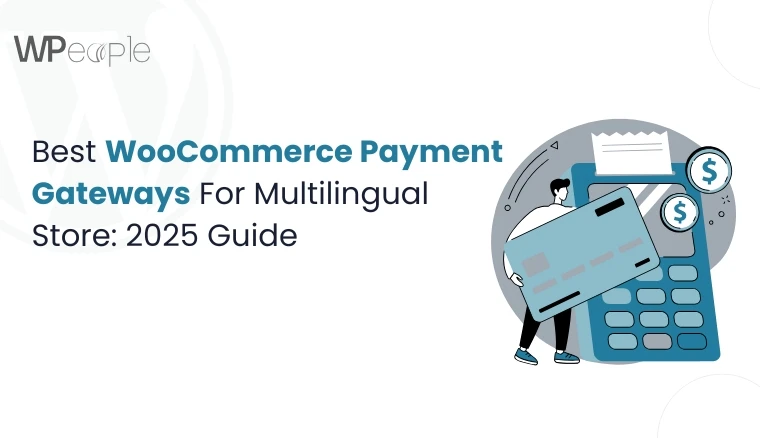Introduction: Personalization is the Future of WooCommerce
In today’s competitive eCommerce world, simply listing products is not enough. Shoppers expect personalized and interactive shopping experiences that make them feel in control of their purchase. This is where the WooCommerce Product Addons plugin becomes a game-changer for store owners.
This highly flexible WooCommerce customization plugin allows you to add configurable product options such as text fields, image selections, checkboxes, and conditional logic giving customers the freedom to design products the way they want.
Unlike standard variations, WooCommerce Product Addons makes it possible to offer unique product personalization at scale. From customized jewelry and t-shirts to subscription boxes and booking services, this plugin enhances the buying journey, drives higher sales, and helps your store stand out in a crowded digital marketplace.
Key Features Of Custom Product Addons
Key Features of WooCommerce Product Addons Plugin
The WooCommerce Product Addons plugin comes packed with features that allow store owners to create personalized, interactive, and high-converting product pages. These features ensure your online store delivers an exceptional buying experience while increasing average order value (AOV) and conversion rates.
1. Diverse Custom Fields for Ultimate Flexibility
One of the most powerful features of the plugin is its ability to create a wide range of custom product fields, giving customers more control over their purchases.
Personalized stationery
Text Fields – Let buyers add names, messages, or custom text for products like:
Engraved jewelry
Custom t-shirts & apparel
– Radio buttons: If the options are exclusive that is if the customer can only select one out of the available options, then the best choice is radio buttons. They’re great for
- Chosing a size S, M, L, XL
- Choosing a color
- Choosing a sheen level ( matte, glossy, satin)
– Checkboxes: Checkboxes are ideal when you have a list of related items that the customer can choose separately, for instance, additional services. Use cases include:
- Extra ingredients that can be included in making of a pizza
- The additional functions for an SW product
- The other supplementary product for a main product
– File uploads: The file upload input type enables the customers to upload their own files and this is important for some of the more personalized products:
- Custom-printed photo books
- Personalized phone cases
- Bespoke artwork or designs
– Dropdowns: For extensive lists of options, select dropdowns are an excellent choice because they are compact and easy to read. They’re useful for:
- Country or state selection
- Selecting from a large number of colors or materials
- Picking certain models or versions of a certain product
– Date pickers:In the case of products or services associated with certain dates, the date picker input is extremely useful. It’s perfect for:
Booking appointments or reservations
- Scheduling deliveries
- Personalization of products with important dates (for example, gifts for the anniversary).
2. Conditional Logic
Conditional logic is the next level of personalizing your products. This special feature enables users to display or hide some fields depending on the customer’s previous choices. For instance, if a customer selects a particular color, you can show other options which are associated with that color only. This makes the customization process to be more dynamic and easy to understand.
3. Custom Pricing Options That Boost AOV
The plugin lets you apply dynamic pricing rules to product add-ons:
- Fixed price additions
- Percentage-based markups
- Bundle discounts
This ensures you maintain healthy profit margins while encouraging customers to spend more. In 2025, this trend of personalization-driven upselling is one of the most effective strategies for eCommerce growth.
4. Image-Based Selections for Visual Shopping
Visual shopping is on the rise, and this plugin supports image-based product choices. Instead of reading a text list, customers can simply click on product images, swatches, or textures to make their selection.
This feature enhances engagement and reduces decision fatigue—perfect for fashion, interior design, or product customization businesses.
5. Seamless Integration with WooCommerce Extensions
WooCommerce Product Addons works smoothly with other popular plugins like:
- WooCommerce Subscriptions
- Product Bundles
- Booking and Appointments Add-ons
This ensures your store remains scalable and future-ready, no matter how complex your product catalog becomes.
Benefits of WooCommerce Product Addons
Implementing the WooCommerce Product Addons plugin can transform your store into a personalized shopping hub, helping you build customer loyalty while maximizing revenue. Here’s how:
1. Improved Customer Shopping Experience
By offering customizable product options, you give buyers the power to make decisions that match their exact needs.
👉 Example: A customer designing a personalized mug with a name and photo.
This interactive shopping journey not only makes purchases more enjoyable but also strengthens the customer’s emotional connection with your brand.
2. Increased Sales & Higher Average Order Value
Customized products naturally carry a higher perceived value. Customers are often willing to spend more on items that reflect their preferences—whether it’s engraved jewelry, premium finishes, or exclusive designs.
💡 Trend Tip 2025: Pair add-ons with AI-powered upsells (e.g., recommending premium packaging or extended warranties) to boost average order value (AOV).
3. Enhanced Product Customization Across Niches
Modern shoppers don’t want generic products they want unique, tailored items. WooCommerce Product Addons is perfect for:
- Gifting businesses (personalized gifts, stationery, hampers)
- Fashion & apparel stores (custom t-shirts, embroidery, jewelry)
- Service-based businesses (appointments, subscriptions, bookings)
This product differentiation gives you a competitive edge in saturated markets.
4. Higher Customer Satisfaction & Retention
When customers receive products exactly as they imagined, satisfaction levels skyrocket. Happy buyers are more likely to:
- Leave positive reviews
- Return for future purchases
- Refer your store to friends & family
Over time, this builds brand loyalty and reduces reliance on paid ads by turning customers into repeat buyers.
🔥 Extra Benefits in 2025:
Upselling at checkout: Conditional add-ons can suggest premium services right before payment.
Mobile-first experience: Add-ons optimized for smartphones drive better conversions since 70%+ of shoppers purchase via mobile.
Faster decision-making with visuals: Image-based add-ons reduce confusion and cart abandonment.
Installation and Setup of product addons in WooCommerce
Getting started with WooCommerce Product Addons is a straightforward process:
1. Obtain the plugin from WooCommerce official store or from a reputable plugin store.
2. Go to your WordPress site and access the dashboard then go to Plugins > Add New.
3. Press the “Upload Plugin” button and then choose the zip file that has been downloaded earlier.
4. After uploading the plugin, click on the “Install Now” button then on the “Activate” button to enable it.
5. After that, in the WordPress dashboard, there will be a new menu item for the plugin settings to configure.
Global settings are used to define general parameters that will affect all products, including the field types or even the price rules. You can always change these settings for a particular product at a later time.
Usage Instructions Custom Product Addons
Now that you have WooCommerce Product Addons installed and configured, let’s look at how to use its key features:
1. Adding Custom Fields to Products
To add custom fields to a specific product:
– Edit the product in your WordPress dashboard.
– Scroll down to the “Product Data” section.
– Look for the “Custom Options” tab (added by the plugin).
– Click “Add Field” and choose the type of field you want to add.
– Configure the field options, including label, pricing, and any specific settings for that field type.
2. Configuring Conditional Logic
To set up conditional logic:
– When adding or editing a field, look for the “Conditional Logic” section.
– Enable conditional logic and set up rules based on other fields.
– You can create complex conditions using AND/OR operators to fine-tune when the field should appear.
3. Setting Up Custom Pricing Rules
Custom pricing can be configured at the field level:
– When adding or editing a field, look for the “Pricing” section.
– Choose between flat fee, percentage of product price, or formula-based pricing.
– You can set different prices for different options within a field (e.g., different prices for different colors).
4. Managing Uploaded Files
For file upload fields:
– Configure allowed file types and maximum file size in the field settings.
– Uploaded files can be accessed in the order details in your WooCommerce dashboard.
– Consider setting up automated processes to handle custom uploads, especially for print-on-demand or personalized products.
Compatibility and Requirements of Custom Product Addon
To ensure smooth operation of WooCommerce Product Addons, make sure your store meets the following requirements:
– WordPress version 5.0 or higher
– WooCommerce version 3.0 or higher
– PHP version 7.0 or higher
It’s always a good practice to keep your WordPress installation, WooCommerce, and all plugins up to date to ensure compatibility and WooCommerce security.
Pricing of custom product addons in WooCommerce
WooCommerce Product Addons offers flexible pricing options to suit different business needs:
1. Single Site License: Perfect for small businesses or those just starting out. Includes all features and one year of support and updates.
2. 5 Site License: Ideal for growing businesses or agencies managing multiple stores. Includes all features and one year of support and updates for up to 5 websites.
3. 25 Site License: Designed for large enterprises or agencies with numerous client sites. Offers all features and one year of support and updates for up to 25 websites.
All plans include access to all features, ensuring that even small businesses can benefit from the full power of this WooCommerce extension. Renewal discounts are often available for existing customers. Also include Woocommerce Maintenance plan available for customers
Conclusion: Transform Your WooCommerce Store with Product Addons
The WooCommerce Product Addons plugin is more than just a customization tool it’s a sales growth engine for online stores. By enabling custom fields, conditional logic, dynamic pricing, and image-based selections, this plugin empowers you to deliver personalized shopping experiences that modern buyers demand.
In 2025, eCommerce success is driven by personalization, mobile-first shopping, and upselling opportunities. WooCommerce Product Addons positions your store to:
- Boost customer satisfaction & retention
- Increase average order value (AOV)
- Stand out in competitive markets with unique offerings
Remember, when you offer customers the ability to personalize products, you’re not just selling items you’re selling experiences. These experiences lead to higher loyalty, repeat sales, and long-term brand growth.
Consult with Our WordPress Experts On:
- WooCommerce Store
- Plugin Development
- Support & maintenance