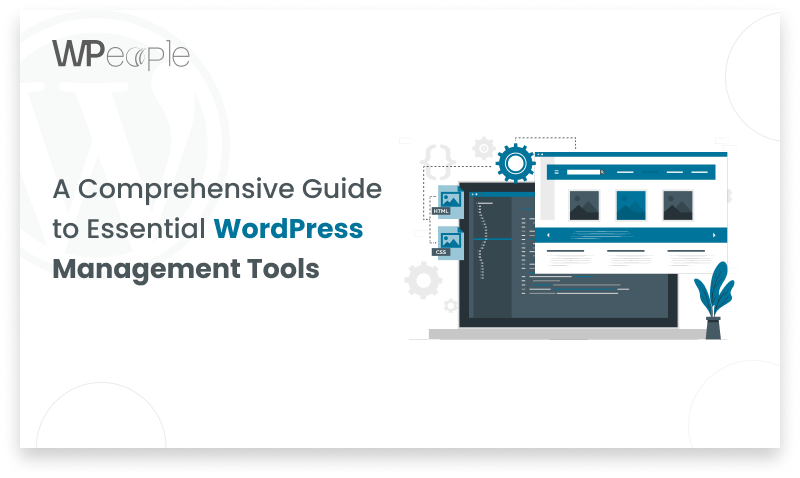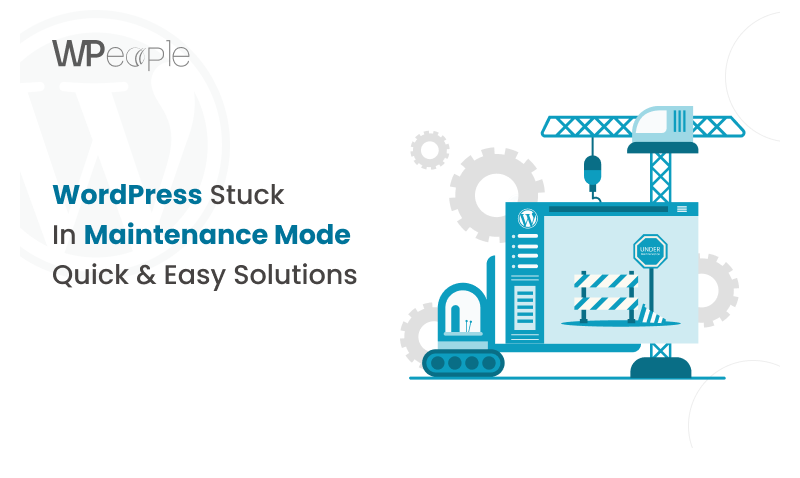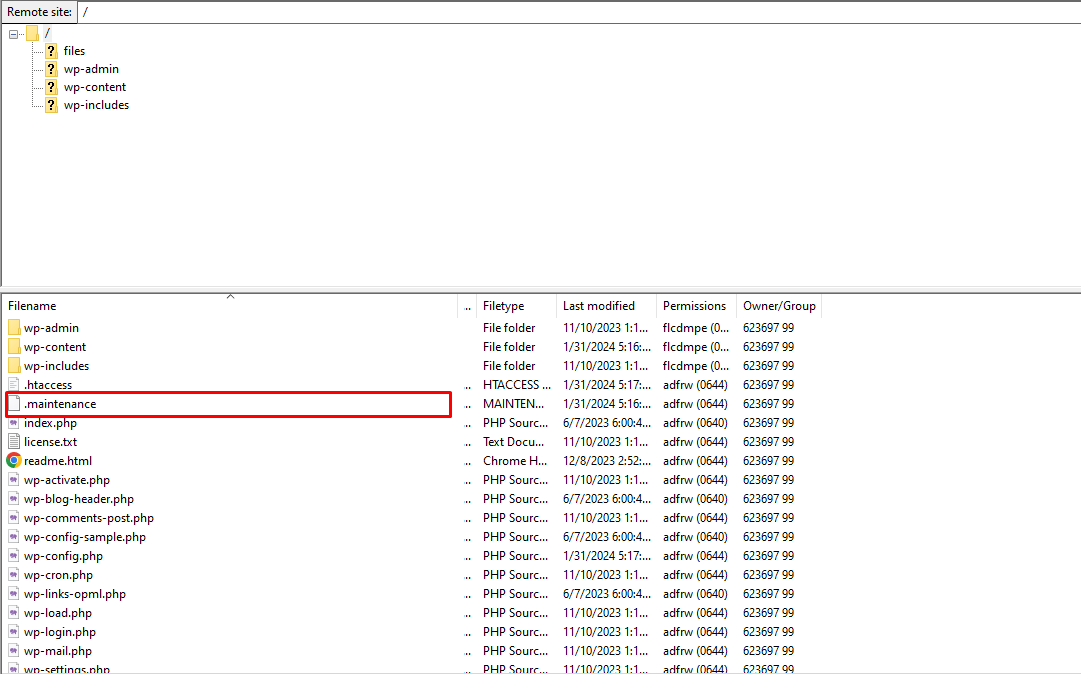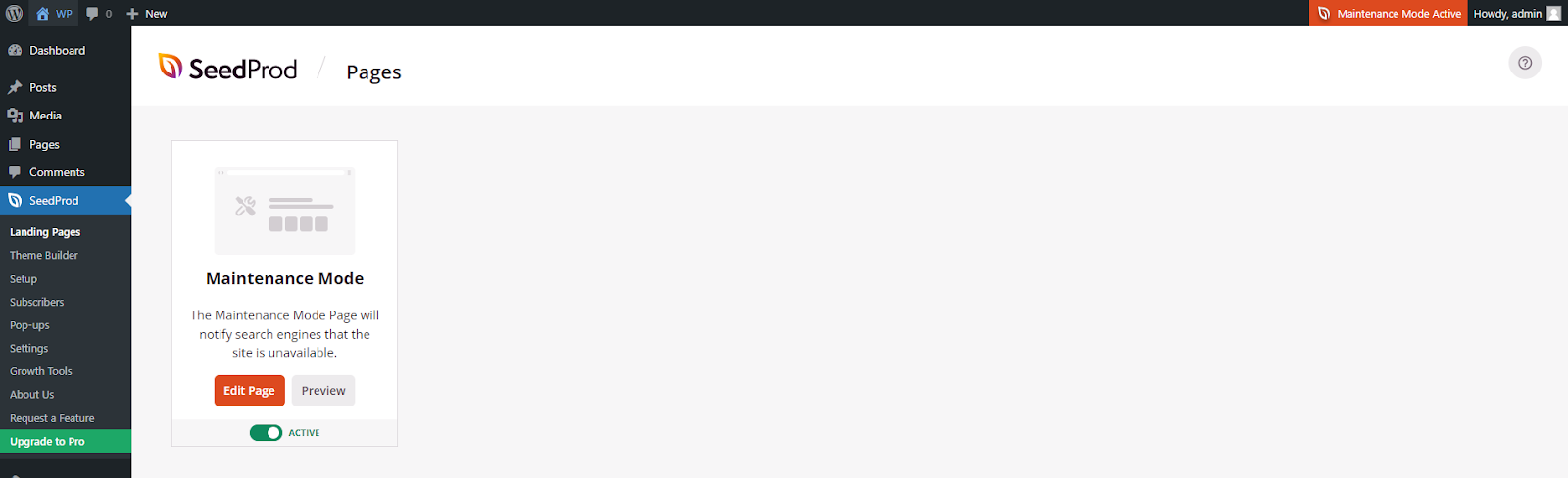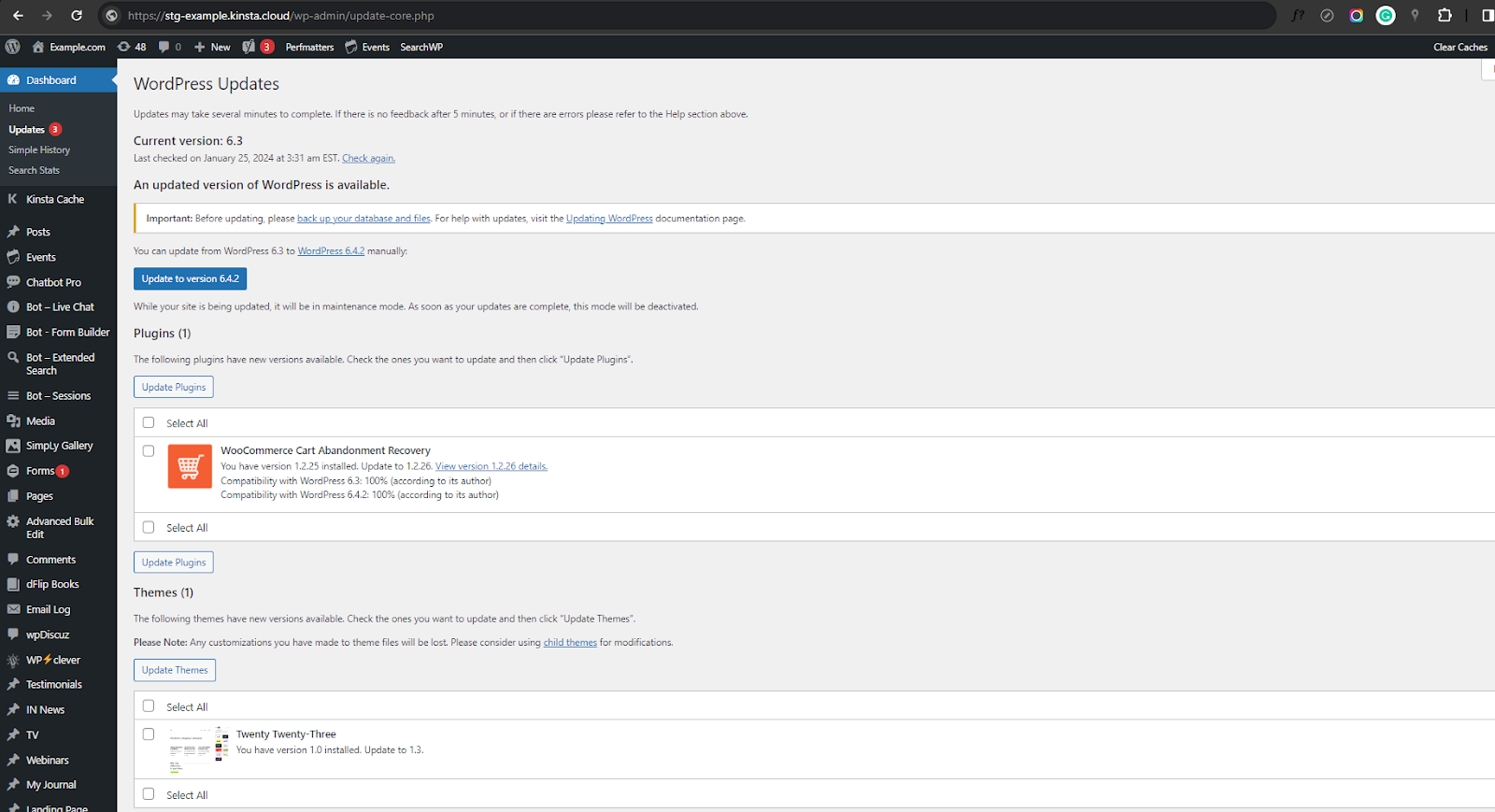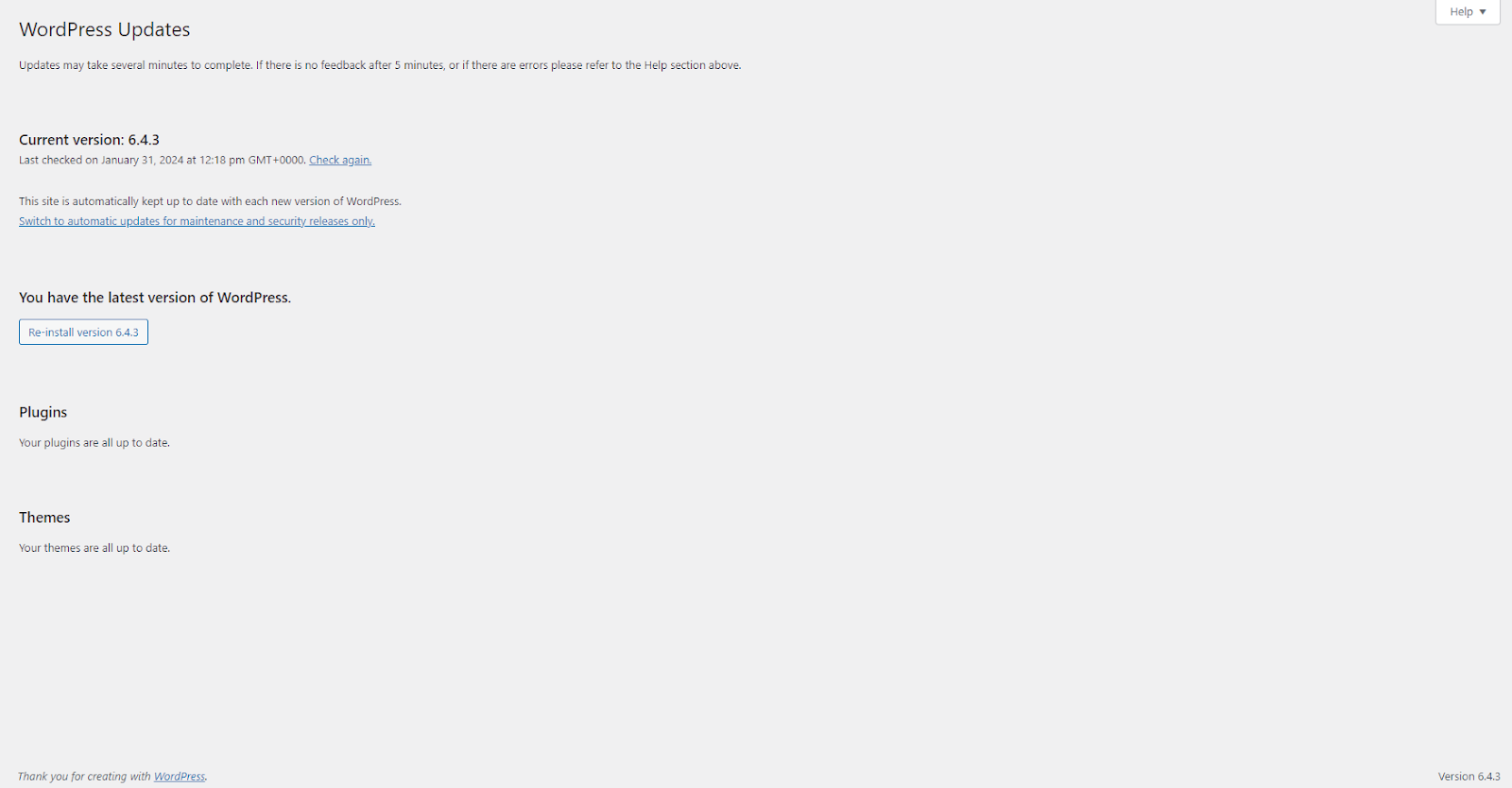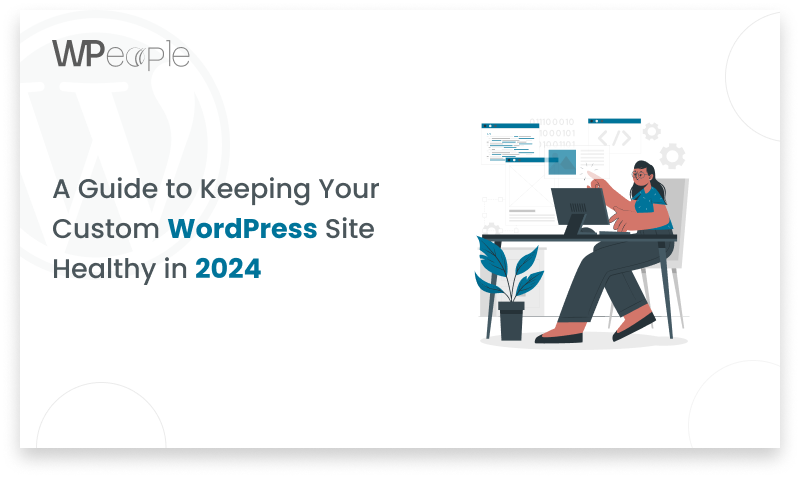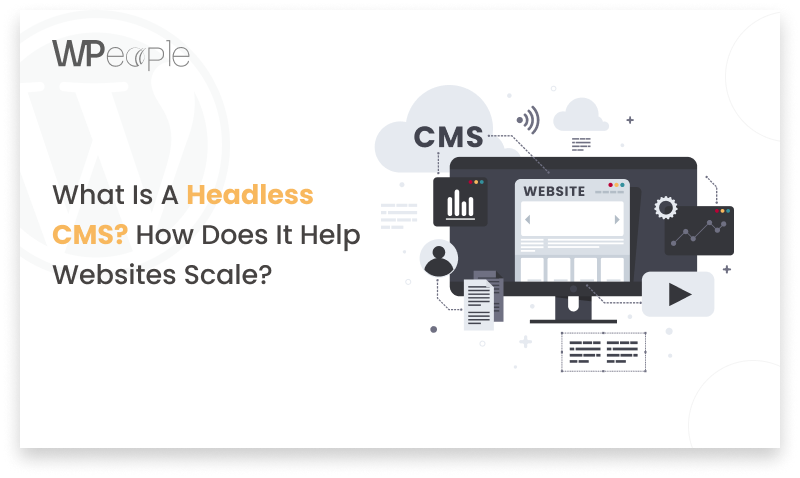Introduction
Whether you’re a business owner, creative professional, or developer, find expert tips on hiring the right Elementor talent and elevate your online presence. Unlock the full potential of your WordPress website with Elementor, a revolutionary draganddrop page builder. In our comprehensive guide, explore the powerful features of Elementor, discover the myriad websites you can build, and gain insights into making an informed choice.
What is Elementor?
Elementor is a revolutionary draganddrop page builder plugin designed for WordPress, providing users with an intuitive and efficient way to create and customize websites without the need for extensive coding expertise. Its userfriendly interface sets it apart, enabling both beginners and experienced developers to design visually appealing and functional websites in realtime.
One of the key features of Elementor is its draganddrop functionality, allowing users to effortlessly place and rearrange elements on the page. This streamlines the design process, eliminating the need for constant backend/frontend toggling. The plugin also offers a rich library of predesigned templates for various purposes, providing users with a starting point for their projects.
Responsive design is a crucial aspect of modern websites, and Elementor addresses this with builtin features that ensure a seamless experience across different devices. The platform offers a diverse range of widgets and elements, empowering users to add dynamic content, such as image galleries, forms, and buttons, with just a few clicks.
For designers and developers, Elementor brings significant benefits. Its speed and efficiency accelerate the website development process, enabling designers to translate their ideas into reality quickly. The customization options are extensive, allowing users to tweak every detail of their websites, from typography and color schemes to layout and spacing. Elementor also supports thirdparty integrations, allowing users to enhance their site’s functionality with additional plugins and tools.
To get started with Elementor, users need to install and activate the plugin on their WordPress websites. The interface is designed to be userfriendly, providing a seamless experience for those navigating its features for the first time.
What you can build with Elementor?
Elementor provides a versatile platform for building a wide range of websites, from simple blogs to complex ecommerce platforms. Here are some examples of what you can build with Elementor:
1. Business Websites:
Design professional and polished websites for businesses, showcasing their services, portfolios, and contact information. Elementor’s customization options allow you to tailor the site to match the brand identity.
2. Portfolio Websites:
Create visually stunning portfolios for artists, photographers, designers, and other creative professionals. Showcase your work with customizable layouts and interactive elements.
3. Personal Blogs:
Build a personalized and featurerich blog with various layout options, customizable typography, and engaging content sections. Elementor makes it easy to create and manage blog posts.
4. Ecommerce Stores:
Utilize Elementor to design and customize product pages, shopping carts, and checkout processes. Seamlessly integrate with popular ecommerce plugins like WooCommerce to create a fully functional online store.
5. Landing Pages:
Develop effective landing pages for marketing campaigns, events, or product launches. Utilize Elementor’s draganddrop features to create compelling calltoaction sections and capture leads.
6. Corporate Websites:
Design comprehensive corporate websites with Elementor, featuring information about the company, its mission, team members, and services. The platform’s flexibility allows for a professional and tailored appearance.
7. OnePage Websites:
Craft concise and engaging onepage websites that deliver information in a single scroll. Elementor’s smooth scrolling and customizable sections are wellsuited for this purpose.
8. NonProfit Websites:
Create impactful websites for nonprofit organizations, complete with donation forms, event calendars, and engaging content. Elementor’s design capabilities help convey the organization’s message effectively.
9. Educational Websites:
Build interactive and userfriendly educational websites for schools, universities, or online courses. Utilize Elementor to create visually appealing course pages, event calendars, and student engagement sections.
10. Creative Agency Websites:
Design visually striking websites for creative agencies, advertising firms, or design studios. Showcase past projects, team members, and client testimonials with Elementor’s customizable elements.
Elementor’s adaptability and extensive widget library make it a powerful tool for various web development needs. Whether you’re a novice or an experienced developer, Elementor empowers you to bring your creative visions to life with ease.
Things to Consider When Choosing Elementor Expert
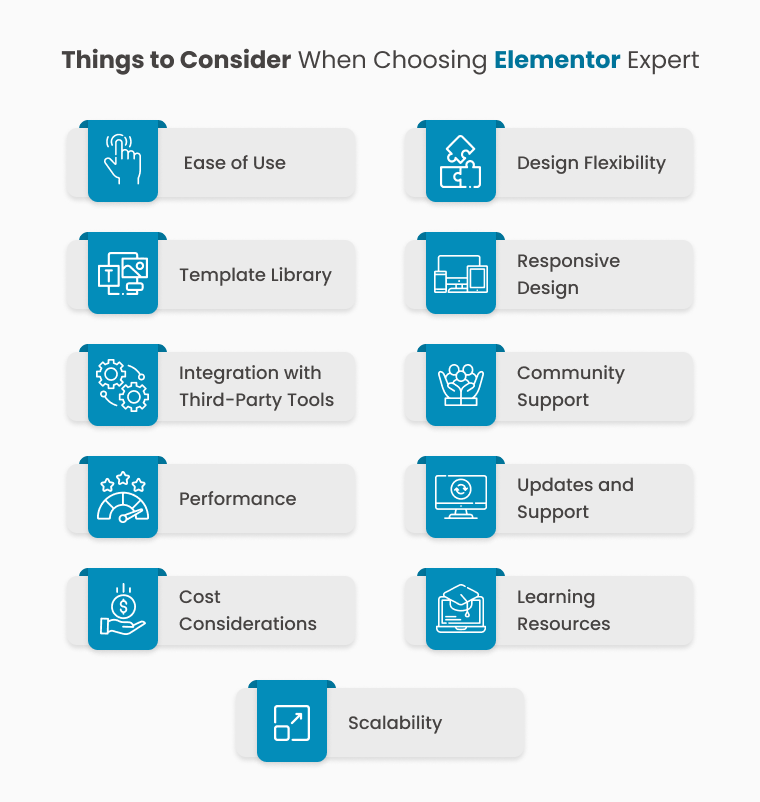
Choosing Elementor as your website builder is a great decision, but there are several factors to consider to ensure it aligns with your specific needs and preferences. Here are key considerations when selecting Elementor:
1. Ease of Use:
Elementor is renowned for its user-friendly interface, making it accessible for both beginners and experienced developers. Consider your comfort level with the platform and whether it aligns with your desired ease of use.
2. Design Flexibility:
Assess Elementor’s design capabilities and customization options. Check if it provides the flexibility to create the specific layouts, styles, and features you envision for your website.
3. Template Library:
Elementor offers a vast library of predesigned templates for various purposes. Evaluate the availability and quality of templates to determine if they match your project requirements.
4. Responsive Design:
Ensure that the websites built with Elementor are responsive and display well on different devices. Responsive design is crucial for providing a seamless user experience across smartphones, tablets, and desktops.
5. Integration with ThirdParty Tools:
Check if Elementor integrates smoothly with other tools and plugins you plan to use, especially if you have specific functionalities in mind, such as ecommerce, SEO, or analytics.
6. Community Support:
Consider the size and activity level of the Elementor community. A robust community ensures access to support, tutorials, and usergenerated content that can be invaluable during the websitebuilding process.
7. Performance:
Evaluate the performance of websites created with Elementor. A welloptimized website is essential for faster loading times and a better user experience. Check for any reported issues with site speed or performance.
8. Updates and Support:
Ensure that Elementor receives regular updates and is actively supported by its developers. Regular updates indicate that the platform is evolving, and ongoing support ensures that you can get assistance if issues arise.
9. Cost Considerations:
Elementor comes in both free and pro versions. Assess your budget and the features offered in each version. The Pro version unlocks additional advanced features and templates.
10. Learning Resources:
Consider the availability of learning resources, tutorials, and documentation. A wealth of educational materials can facilitate the learning curve and help you make the most of Elementor’s features.
11. Scalability:
If you plan to scale your website in the future, consider Elementor’s scalability. Ensure it can accommodate the growth of your website and the addition of new features.
Hiring Elementor Developer Skills Checklist
When hiring an Elementor expert, it’s important to assess their skills and experience to ensure they can effectively utilize the platform to meet your website development needs. Here’s a checklist of skills to consider when hiring an Elementor expert:
1. Elementor Proficiency:
- Advanced knowledge and proficiency in using Elementor.
- Demonstrated experience in creating websites using Elementor’s drag-and-drop interface.
2. Web Design Skills:
- Strong understanding of web design principles, including layout, color theory, typography, and user experience (UX) design.
- Ability to create visually appealing and cohesive designs that align with the client’s brand and goals.
3. WordPress Expertise:
- Indepth knowledge of WordPress, as Elementor is a WordPress plugin.
- Familiarity with WordPress themes, plugins, and overall functionality.
4. Customization Abilities:
- Skill in customizing Elementor templates and creating unique designs tailored to specific client requirements.
- Experience with CSS and HTML for more advanced customization beyond Elementor’s builtin features.
5. Responsive Design:
- Proficiency in creating websites that are fully responsive and display well on various devices, including desktops, tablets, and smartphones.
6. Troubleshooting and ProblemSolving:
- Ability to identify and resolve issues that may arise during the Elementor website development process.
- Troubleshooting skills to address compatibility issues or conflicts with other plugins.
7. SEO Knowledge:
- Understanding of basic SEO principles and the ability to optimize Elementorbuilt websites for search engines.
- Knowledge of SEO plugins and best practices for onpage optimization.
8. Performance Optimization:
- Experience in optimizing website performance, ensuring fast loading times and efficient resource utilization.
9. ThirdParty Integrations:
- Familiarity with integrating Elementor with thirdparty tools, plugins, and services to enhance website functionality.
10. Portfolio:
- A strong portfolio showcasing past projects created with Elementor.
- Examples that demonstrate a diverse range of designs and functionalities.
11. Communication Skills:
- Effective communication skills to understand client requirements and provide updates on project progress.
- Ability to collaborate with other team members, including developers, designers, and project managers.
12. Update Awareness:
- Awareness of Elementor updates and the ability to adapt to new features and improvements.
13. Client Management:
- Experience working with clients, understanding their needs, and delivering projects within specified timelines.
What Type of Elementor Developers Do You Need?
The type of Elementor developer you need depends on the specific requirements and complexity of your web development project. Here are different types of Elementor developers based on their expertise and roles:
1. Elementor Frontend Developer:
- Focuses on the user interface (UI) and user experience (UX) aspects of Elementor.
- Proficient in designing visually appealing and responsive layouts using Elementor’s draganddrop features.
- Strong skills in HTML, CSS, and JavaScript for customizing designs and implementing interactive elements.
2. Elementor Theme Developer:
- Specializes in creating or customizing WordPress themes that are compatible with Elementor.
- Knowledgeable about theme development best practices and integration with Elementor templates.
- Can optimize themes for performance and responsiveness.
3. Elementor Plugin Developer:
- Expertise in developing custom plugins or extending existing ones to enhance Elementor’s functionality.
- Familiarity with PHP and WordPress plugin development.
- Can create bespoke solutions for specific project requirements.
4. Elementor Template Designer:
- Focuses on creating and customizing Elementor templates for various purposes (e.g., landing pages, portfolios, ecommerce).
- Proficient in leveraging Elementor’s template library and crafting unique designs tailored to client needs.
5. Elementor SEO Specialist:
- Combines Elementor expertise with a strong understanding of SEO principles.
- Can optimize Elementorbuilt websites for search engines, including meta tags, structured data, and content optimization.
6. Elementor Ecommerce Developer:
- Specializes in using Elementor for building and customizing ecommerce websites.
- Familiar with ecommerce plugins (e.g., WooCommerce) and can integrate them seamlessly with Elementor.
7. Elementor Integrations Developer:
- Focuses on integrating Elementor with thirdparty tools, APIs, and services.
- Can enhance website functionality by connecting Elementor to CRM systems, payment gateways, and other external platforms.
8. Elementor Performance Optimizer:
- Specializes in optimizing Elementorbuilt websites for speed and performance.
- Knowledgeable about caching, image optimization, and other techniques to enhance website loading times.
9. Elementor Consultant:
- Offers strategic guidance on utilizing Elementor effectively for specific business goals.
- Provides recommendations on design, functionality, and overall website optimization.
10. Elementor Project Manager:
- Manages Elementorbased projects, coordinating tasks, timelines, and communication between team members.
- Ensures the successful delivery of projects on time and within budget.To ensure the success of your project, it’s crucial to identify your specific requirements and then hire expert Elementor developers with the necessary skills. Depending on your project’s scope, assembling a team with a combination of these skills is essential to bring your vision to life using Elementor.
The Benefits of Hiring an Elementor Page Builder Expert
1. Efficient Website Development:
Elementor experts are proficient in using the draganddrop interface, allowing for quicker and more efficient website development. This can significantly reduce the time it takes to build and launch your site.
2. Interactive User Experiences:
Professionals proficient in Elementor can create engaging and interactive user experiences. Whether it’s through animated effects, dynamic content, or unique navigation structures, they can elevate your site’s interactivity.
3. Microinteractions and Animations:
Elementor experts can leverage microinteractions and animations to add subtle but impactful details to your website. These small visual elements contribute to a more polished and userfriendly interface.
4. Custom Widget Development:
Skilled Elementor developers can go beyond the builtin widgets, creating custom widgets tailored to your specific needs. This allows for the inclusion of unique functionalities that set your website apart.
5. FutureProofing Your Website:
Elementor is regularly updated with new features and improvements. Hiring an Elementor expert ensures that your website stays current with the latest advancements, helping to futureproof your online presence.
6. Dynamic Data Integration:
Professionals wellversed in Elementor can integrate dynamic data into your website. This could include realtime updates, personalized content, or datadriven visualizations, enhancing the relevance and usefulness of your site.
7. Accessibility Considerations:
Elementor experts can ensure that your website is accessible to a diverse audience, considering factors like color contrast, font sizes, and navigation structures that accommodate users with disabilities.
8. Unique Theme Building:
Elementor’s themebuilding capabilities allow experts to create entirely unique and customized WordPress themes. This ensures that your website not only looks distinctive but also aligns perfectly with your brand identity.
9. Innovative CalltoActions (CTAs):
Elementor experts can design creative and compelling CTAs that go beyond the traditional. This includes interactive forms, visually appealing buttons, and strategically placed elements to encourage user engagement.
10. Troubleshooting and Support:
Elementor experts are equipped to handle any issues or challenges that may arise during the development process. Their experience allows for efficient troubleshooting and resolution of compatibility or performance issues.
Conclusion / How WPeople May Help You?
Experience a transformative digital journey with WPeople, A Leading Enterprise WordPress Development Company and your dedicated Elementor Agency. Benefit from skilled Elementor expertise, custom designs, and userfriendly websites. We focus on practicality and functionality, ensuring a seamless experience across devices. Collaborate with us for straightforward solutions, solid performance, and ongoing support, making your online presence stand out without the buzz.
Our commitment to seamless web development, WordPress Development innovative design, and efficient troubleshooting ensures your online presence stands out.