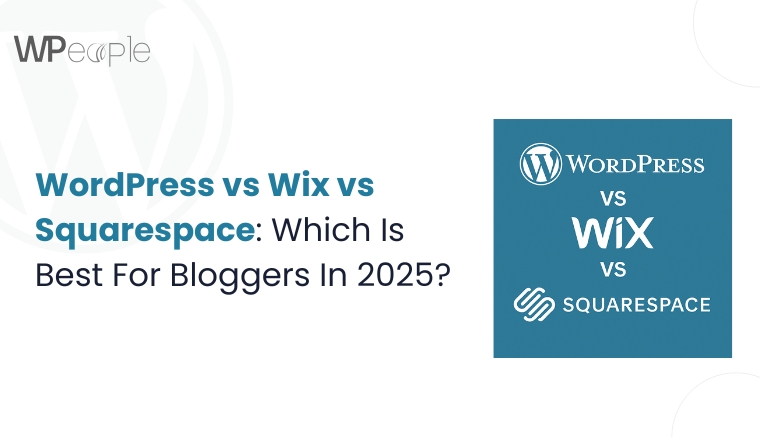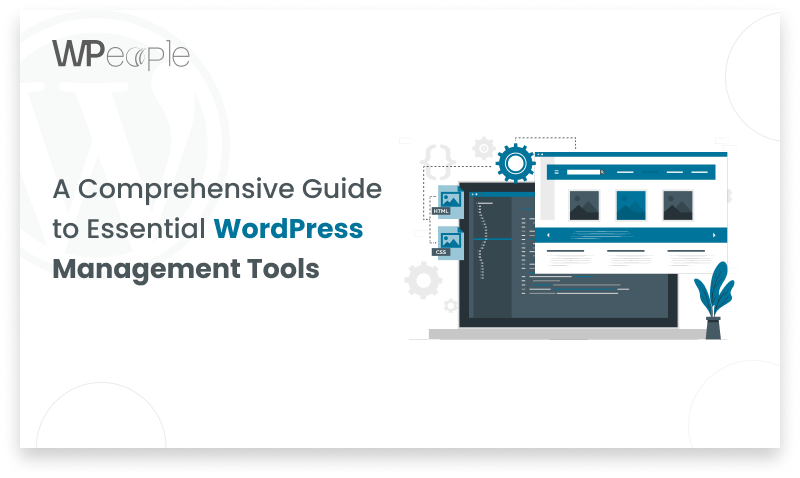
Quick Summary: Explores essential WordPress management tools, emphasizing their role in streamlining tasks for a successful website. It covers factors like performance, security, and user experience, providing a checklist of tools for each category. The blog also offers practical insights on choosing the right tools and concludes by highlighting the significance of effective management in the evolving digital landscape. Additionally, it provides a list of seven top tools for managing multiple WordPress sites in 2024.
What are WordPress Management Tools?
WordPress management tools, an eclectic array of plugins and solutions, form the backbone of streamlined website management. These tools are crafted to simplify intricate processes, from content creation to security enhancement, propelling a website towards optimal functionality and success. In essence, they empower website owners to navigate the complexities of site management with finesse and efficiency.
Importance of These Tools in Streamlining Website Management Tasks:
The intricacies of effective website management encompass a spectrum of tasks, each playing a crucial role in the overall health of a WordPress site. From ensuring robust security measures to optimizing website performance and managing content seamlessly, WordPress management tools emerge as catalysts in simplifying these multifaceted responsibilities. By doing so, they allow website owners to direct their focus towards delivering an unparalleled user experience and achieving their broader business objectives.
Which Factors Are Affected by WordPress Management?
The impact of WordPress management tools spans across pivotal factors that collectively influence a website’s overall health and performance. Let’s delve into key aspects such as website performance, security, and user experience, unraveling how these tools become instrumental contributors to each domain.
Website Performance:
Performance optimization tools play a pivotal role in enhancing website speed and responsiveness.
A meticulous exploration of caching plugins and image optimization tools, shedding light on their tangible impact on website performance and user experience.
Security:
An in-depth discussion on the critical role of security plugins in fortifying website defenses against cyber threats.
Highlights of popular security tools, emphasizing features that act as bulwarks safeguarding the digital fortress of a WordPress site.
User Experience:
Insight into the profound ways effective management tools contribute to fostering a positive user experience.
A detailed discussion on features that enhance site navigation, responsiveness, and overall user satisfaction.
Checklist of Essential WordPress Management Tools:
Security Plugins:
A comprehensive breakdown of security plugins, elucidating their paramount role in safeguarding websites from potential threats.
A spotlight on popular security tools, delving into key features that contribute to fortifying the digital security infrastructure.
Performance Optimization Tools:
An introduction to tools dedicated to the enhancement of website speed and overall performance.
An in-depth examination of caching plugins, image optimization tools, and their concrete impact on user experience.
Backup Solutions:
A deep dive into the significance of regular backups for website data protection.
A showcase of reliable backup plugins, outlining features that guarantee a secure data safety net for a WordPress site.
SEO Management Plugins:
An exploration of plugins specifically designed to amplify search engine optimization efforts.
A spotlight on features that contribute to better SEO rankings and increased online visibility.
Content Management Tools:
An introduction to tools that facilitate seamless content creation and management.
A mention of content scheduling, editorial calendar plugins, and other aids that contribute to maintaining an engaging and dynamic website.
How to Choose the Right WordPress Management Tools?
Selecting the appropriate tools is crucial for effective website management. This section offers practical insights into key considerations when choosing management tools. It provides valuable tips for assessing compatibility, user-friendliness, and overall effectiveness. By doing so, website owners can make well-informed decisions that suit their unique needs.
In the dynamic and ever-evolving landscape of website management, the strategic selection and adept use of WordPress management tools emerge as the cornerstone of success. As this blog unfolds, it encourages website owners to not only recognize the importance of these tools but to also invest time in selecting the right ones, thus empowering them to navigate the complexities of website management with confidence and finesse.
7 Best Tools to Manage Multiple WordPress Sites in 2024
Managing multiple WordPress sites can be a complex task, but several tools can streamline the process, making it more efficient and less time-consuming. Here are seven highly regarded tools for managing multiple WordPress sites:
1. ManageWP:
– Key Features:
– Centralized dashboard for managing multiple sites.
– One-click updates for themes, plugins, and WordPress core.
– Automated backups and security checks.
– Performance optimization tools.
2. InfiniteWP:
– Key Features:
– Single, centralized dashboard for managing unlimited WordPress sites.
– One-click updates and installations.
– Backup and restore functionalities.
– Uptime monitoring.
3. iThemes Sync:
– Key Features:
– Centralized dashboard for managing and monitoring multiple sites.
– Bulk updates for plugins, themes, and WordPress core.
– Automated daily backups and security checks.
– User management across sites.
4. MainWP:
– Key Features:
– Self-hosted solution for managing multiple WordPress sites.
– Bulk updates and installations.
– Customizable reports and client reports.
– Centralized user and content management.
5. Jetpack Manage:
– Key Features:
– Centralized dashboard within the Jetpack plugin.
– One-click updates for themes and plugins.
– Automated backups and security features.
– Site statistics and performance insights.
6. UpdraftCentral:
– Key Features:
– Centralized dashboard for managing multiple sites.
– Bulk updates and installations.
– Automated backups and easy restoration.
– User role management.
7. CMS Commander:
– Key Features:
– Centralized dashboard for managing WordPress, Drupal, and Joomla sites.
– Bulk content and plugin management.
– Automated backups and site cloning.
– SEO and analytics integration.
Conclusion:
We navigate the dynamic world of website management, and the importance of wielding the right WordPress management tools cannot be overstated. WPeople encourages website owners to embark on this journey with confidence, recognizing the pivotal role these tools play in ensuring optimal functionality, security, and user experience. As the digital landscape continues to evolve, the strategic selection and adept use of WordPress management tools, highlighted in this comprehensive guide, remain integral to the sustained success of your WordPress site. Empower your online presence with WPeople – where effective management meets excellence.
Consult with Our WordPress Experts On:
- WooCommerce Store
- Plugin Development
- Support & maintenance