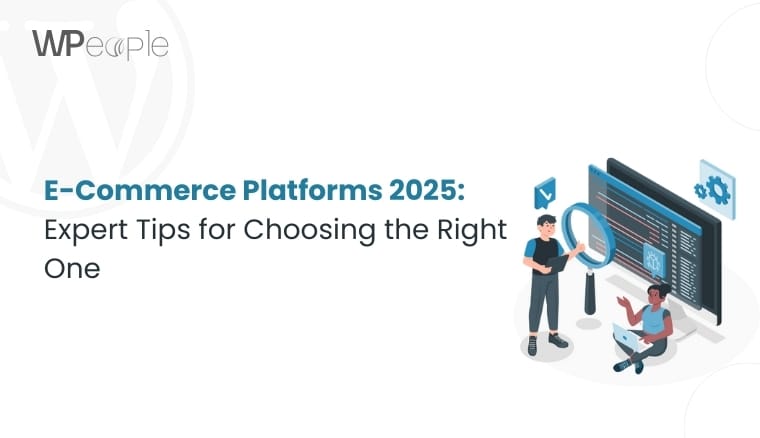For any e-commerce business, a way of increasing revenue by offering the right product to the consumer at the right time is key in the market. Woocommerce upsell and woocommerce cross-sell strategies can be regarded as one of the most effective ones that help improve sales and customer satisfaction. To build these features web page developers need to have a good understanding of development principles and WooCommerce specifically. This definitive resource covers the nuts and bolts of adding upselling and cross-selling elements into WooCommerce stores, with a focus on development approaches and sophisticated methods.
Introduction
Upselling and cross-selling are two related concepts that are considered to be among the most essential activities in e-commerce, which may have a strong influence on the store’s performance. Woocommerce upsell persuades a customer to buy a better variant of a particular product than he or she planned to, while woocommerce cross-sell aims to add more product to a cart. For WooCommerce developers, the question arises as to how these features are going to be integrated in a way that will improve the user experience rather than aggravate it.
These techniques are so important to WooCommerce developers. A correct implementation can, therefore, cause a general rise in average order values, enhance customer satisfaction, and subsequently, improve the overall revenues for the e-commerce stores. When moving to a more technical level, it will be explained how to use WooCommerce REST API, employ WooCommerce extensions, and increase performance to build highly effective upsell and cross-sell solutions.
WooCommerce Architecture Overview
But to get into implementation strategies, it is essential to know the architecture of WooCommerce. WooCommerce plugin that is developed on WooCommerce; it benefits from the platform’s versatility but adds features tailored to e-commerce.
Core files and structure relevant to product relationships
In WooCommerce, the core files are arranged systematically within the WooCommerce Extentionfolder as follows. The ‘includes’ folder comprises the classes that deal with the product data, order processing, and administration operations. To get a better understanding of this structure, it is necessary to consider the following points, which would be useful for the developers who want to extend or modify WooCommerce’s upsell and cross-sell features.
Understanding hooks and filters for product display:
WooCommerce heavily relies on the WordPress hook & filter mechanism. This enables the developer to add or change functionality without having to touch the core files at all. Hooks like ‘woocommerce_before_single_product’ and ‘woocommerce_after_single_product’ related to the product display offer chances to insert custom woocommerce upsell and woocommerce cross-sell content.
Setting up the Development Environment
The proper development environment is necessary for WooCommerce development, especially when implementing the complicated features, such as upselling and cross-selling.
Local development setup for WooCommerce:
WordPress Development setups can be created in Local by Flywheel, XAMPP, or Docker among other tools. Such setups make it possible for developers to test woocommerce upsell and woocommerce cross-sell features without having to alter live stores.
Versioning and collaboration
Version control systems, especially the Git, are very important in tracking change in codes and working with other developers. Services like GitHub or GitLab also offer such features as issues or code review, which are essential for more complex projects with unique WooCommerce customization.
Customizing WooCommerce Product Types
WooCommerce comes with some predefined product types, but it is possible to add new ones to increase the efficiency of cross-sell and up-sell features.
Extending product classes for enhanced upsell/cross-sell functionality:
WooCommerce product classes can be extended from the existing ones to contain new attributes or methods related to woocommerce upsell or woocommerce cross-sell. This could be as simple as adding new meta fields to the products or redesigning how related products are defined.
Creating custom product types with built-in upsell features:
In addition, for more intricate situations, completely new kinds of products can be designed. These custom types can have the capability of having business rules for up selling or cross selling as per requirements. It enables more complex product associations and recommendation systems to be implemented.
Developing Custom Upsell and Cross-sell Functions
WooCommerce supports simple up and cross-sell features, but custom functions can give more detailed suggestions.
Overriding default WooCommerce functions:
WooCommerce allows developers to alter the default functions and determine how and which products will be upsold or cross-sold. This may include integrating into WooCommerce actions and filters to change the product queries or even change the appearance of related products.
Creating advanced algorithms for product recommendations:
Other forms of recommendation systems can be created based on the results of data analysis and the use of artificial intelligence. Such algorithms could use factors such as the purchase history, the browsing history, or the stock status to recommend very relevant woocommerce upsell and woocommerce cross-sell products.
Frontend Development for Upsells and Cross-sells
The presentation of the upsell and cross-sell offers on the frontend is very important. A good interface design can greatly enhance the functionality of these options.
Customizing product templates:
To enhance the appearance of woocommerce upsell and woocommerce cross-sell offers, developers can design their templates for the product. This could entail altering some of the WooComerce templates that are available or even developing new ones. The objective is to showcase the upsell and cross-sell products in such a manner that they do not appear as intrusive yet convincing enough to be considered.
Implementing AJAX for dynamic product loading:
Up-sell and cross-sell products can also be loaded dynamically through AJAX which enhances the web page loading and interactivity. This is very useful for showing some recommendations based on the user activity in the application. WooCommerce REST API can be used for getting product data in the background which would improve the performance of the store.
Responsive design considerations for upsell/cross-sell displays:
It is important that woocommerce upsell and woocommerce cross-sell displays are responsive and should work properly on any device. This is regarding the utilization of the responsive design methods and the testing across the different screens and gadgets. Mobile optimization is especially crucial, as more and more shoppers utilize mobile devices for making a purchase.
Backend Development
In the case of upsells and cross-sells, there is a need for effective and efficient backend interfaces. This is where the WooCommerce settings API is useful, as the developers are able to design clear admin interfaces for controlling these facets.
Creating custom meta boxes for upsell/cross-sell management:
New meta boxes may be created in the product edit section, so the store administrators can efficiently control woocommerce upsell and woocommerce cross-sell between products. This may concern fields for choosing related products, defining conditions for the product’s display, or adjusting recommendation rules.
Developing admin interfaces for bulk upsell/cross-sell assignment:
In the case of stores that have a large number of items in their database, then bulk assignment tools can be of great help in establishing relationships between them. This could range from developing new admin screens or even modifying the existing WooCommerce admin screens. These tools can be incorporated into WooCommerce using the WooCommerce settings API which places the tools in the WooCommerce admin area.
Database Optimization
Proper database management as well as query optimization is very important in order to have efficient upsell and cross-sell features particularly in large WooCommerce shops. This is one of the critical areas of WooCommerce performance optimization.
**Transform your WooCommerce store with smart product recommendations. Schedule your upsell and cross-sell consultation!**
Efficient queries for retrieving related products:
Crucial to optimize the SQL queries for the two methods of displaying products, namely woocommerce upsell and woocommerce cross-sell. This may need development of new tables in the database or fine tuning of existing queries. Caching and proper indexing of the tables can greatly enhance the performance of the queries.
Caching strategies for improved performance:
Cache management can also have a major impact on the speed of the upsell and cross-sell options. This could involve making use of WordPress transients or extending compatibility with caching plugins to store and retrieve product relations data soonest. Caching is most beneficial in cases of stores that contain many products or when there are high numbers of accesses.
RESTful API Development
The WooCommerce REST API is a great tool which allows users to interact with other systems and design headless commerce architectures. Using this API can significantly improve the possibilities for the flexibility and scalability of upsell and cross-sell features.
Extending WooCommerce REST API for upsell/cross-sell data:
WooCommerce REST API can be further enhanced to add new endpoints for woocommerce upsell and woocommerce cross-sell data by the developers. This makes it possible to have more flexibility on how this data is retrieved and transformed. It is possible to have specific endpoints for product recommendations, updating upsell relations, and getting the statistics of upsell and cross-sell campaigns.
Creating custom endpoints for third-party integrations:
It is also possible to design specific API interfaces for integration with other services, for example, with recommendation services or analytics tools. This creates further opportunities for more elaborate upsell and cross-sell approaches that can integrate data from outside or AI-based suggestions.
JavaScript and AJAX Implementation
JavaScript can be used to build product pop up windows or even dynamic product comparisons for Woocommerce upsells and Woocommerce cross-sells products. Such features can improve the shopping experience and the chances of an additional purchase.
Developing interactive upsell/cross-sell features:
JavaScript can be used to build product pop up windows or even dynamic product comparisons for Woocommerce upsells and Woocommerce cross-sells products. Such features can improve the shopping experience and the chances of an additional purchase.
Real-time updates of cart and recommendations:
Incorporating AJAX into the application can help refresh the contents of the shopping cart as well as recommended products, thus increasing the interactivity of the application. This might include such as instant add to cart button for upsell products or cross sell products which auto update based on the cart contents.
Testing and Debugging
This is why it is important to perform enough and various tests in order to make sure that upsell and cross-sell features function effectively and are efficient. A good testing plan enables one to note the problems at a certain stage and have no problems with the end user.
Ready to increase your average order value? Explore WooCommerce upsells and cross-sells. Get expert advice now!
Unit testing for upsell/cross-sell functions:
Unit tests of custom wordpress upsell and woocommerce cross-sell functions are useful to make them more reliable and to work with the code in future. This might involve testing of recommendation of products, queries to databases, and API calls.
Debugging tools and techniques specific to WooCommerce:
The second prerequisite is the knowledge of the WooCommerce-specific debugging tools and methods required for resolving problems in development and production modes. This involves WordPress debug logs, the browser developer tools, and WordPress debug plugins.
Performance Optimization
One of the most important aspects of any e-commerce site is its performance, especially when it comes to such elements as upselling and cross-selling. Optimization of WooCommerce should be a consideration from the time of development.
Minimizing database queries:
Practical coding and database designing strategies can be employed to reduce the number and difficulty of queries required for the site’s performance of woocommerce upsell and woocommerce cross-sell functionalities. It may involve the way other products related to the product are stocked or the use of caching methods to minimize the use of databases.
Optimizing asset loading for upsell/cross-sell features:
Some of the methods such as the image lazy loading, the CSS and JavaScript optimization can enhance the loading of pages with upsell and cross-sell content. This is especially so if the user is using a mobile device or has a slow internet connection.
Security Considerations
Website Security is always an issue of concern especially when applying custom features in WooCommerce. Incorporation of upsell and cross-sell functionalities should not expose the store to vulnerabilities by the developers.
Sanitizing and validating user inputs in upsell/cross-sell forms:
Any inputs that are accepted from the users concerning woocommerce upsell and woocommerce cross-sell should be sanitized and validated to enhance the security of the woocommerce website. This concerns data that are input in admin interfaces as well as any user input that might be used in the determination of product recommendations.
Securing AJAX requests for dynamic product loading:
It is important that AJAX requests used in the upsell and cross-sell product loading should be secured so that there is no vulnerability to outside interference. This entails the right use of authentication and authorization measures and the use of nonces in combating CSRF attacks.
Integrating with Third-party Services
It can be seen that integration with third party services can improve the functionality of the upsell and cross-sell functionalities. This is where WooCommerce extensions can really come in handy and offer you more features and connections.
**Ready to enhance customer satisfaction and increase sales? Discover WooCommerce upsells and cross-sells. Book your call!**
Developing connectors for AI-powered recommendation engines:
Compatibility with superior recommendation engines can offer complex and customized woocommerce upsell and woocommerce cross-sell recommendations. This may mean creating new connectors or using existing Woocommerce extensions that offer AI-based recommendation.
Implementing tracking pixels for retargeting upsells:
Incorporating with retargeting services can expand the upsell and cross-sell initiatives to a broader audience than the store. This can include the use of tracking pixels for services such as Facebook Ads or Google Ads, to market the products based on the users’ activities and previous purchases.
Deploying and Maintaining
Implementing Woocommerce maintanance custom upsell and cross-sell features is not an easy task, and it needs proper planning as well. By adopting the right strategies in establishing and sustaining these features, they can be made to last as part of the overall success of the organization.
Best practices for deploying custom upsell/cross-sell features:
This includes performance testing in staging environments, gradual deployment plans, and backup plans. One can also use the WooCommerce settings API in the management of these features in order to ease the process of setting them across the various environments.
Strategies for maintaining code across WooCommerce updates:
Custom woocommerce upsell and woocommerce cross-sell features should be maintained to work with the updates to WooCommerce and may need to have code refactored over time. This might include periodic code reviews, documentation needs, and being aware of most current WooComerce development best practices.
Future Development Considerations
The e-commerce environment is dynamic and the developers must be aware of the new developments that are likely to influence the upsell and cross-sell strategies.
Emerging technologies in e-commerce development:
It is essential to follow the development of such trends as machine learning, personalization, and headless commerce to improve the future woocommerce upsell and woocommerce cross-sell solutions. This might entail looking for new WooCommerce extensions, or designing bespoke solutions that can harness the latest innovations.
Preparing your codebase for future WooCommerce updates:
It is always wise to plan for the future compatibility so that the custom upsell and cross-sell features are not rendered ineffective and non-functional. This includes coding with modularity and commenting the code where necessary as well as keeping abreast with future updates on WooCommerce.
Conclusion
When it comes to woocommerce upsell and woocommerce cross sell, it is crucial to use a complex approach which consists of technical and e-commerce knowledge. Thus, using the opportunity of WooCommerce platform, improving its performance and website security, as well as being aware of the trends, developers can design efficient and effective solutions for increasing sales and improving the shopping experience.
WooCommerce REST API, WooCommerce extensions, and WooCommerce settings API make it quite easy for developers to develop custom upsell and cross-sell options. This approach of optimizing WooCommerce performance during development means that these features do not become a hindrance to the users.
The skills to launch and enhance the upselling and cross-selling options will become more significant as the e-commerce market develops. With the help of these techniques, WooCommerce developers can enhance their work, focusing on the further successful development of e-stores in the intensively growing digital environment.
The most crucial aspect of the solution relates to the fact that the implementation of the system has to be both technically sound and easy to use by the end consumers. In a way that provides great and unique value for shoppers, developers can unlock the full potential of woocommerce upsell and woocommerce cross-sell. Looking forward, it would be safe to say that further development in this area will prove to be highly influential in defining the future of e-shopping paradigms.
Consult with Our WordPress Experts On:
- WooCommerce Store
- Plugin Development
- Support & maintenance