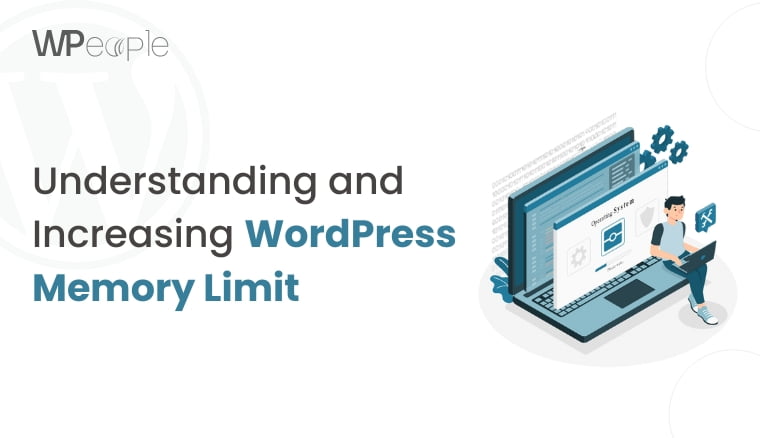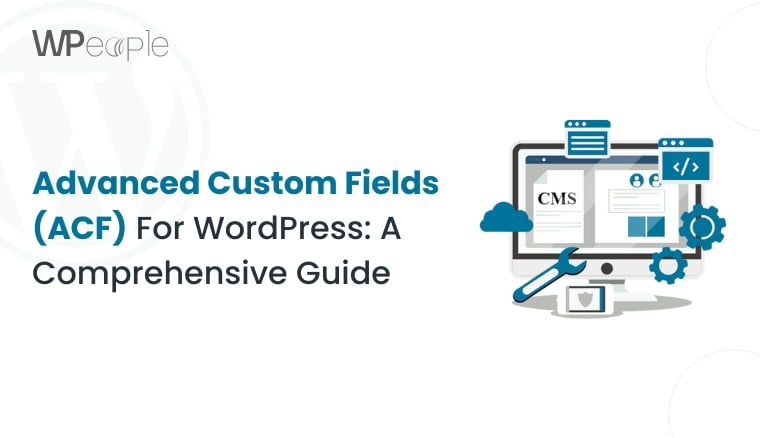1. Modularize JavaScript for Better Performance:
Breaking down JavaScript code into smaller, focused files is really important for making websites load faster. When developers organize JavaScript code into smaller modules, only the necessary parts are loaded when needed. This reduces the amount of unnecessary stuff that gets loaded, which can slow down the website. Plus, it makes managing the code easier because developers can work on smaller pieces at a time. Also, when code is modular, it can be reused in different parts of the website, which helps keep things consistent and makes it easier to expand the website in the future.
Example:
Imagine you’re building a WordPress website that has a lot of interactive features, like forms that need to be validated, buttons that trigger actions, and elements that change dynamically. Instead of putting all the JavaScript code into one big file, you can split it into smaller files based on what each part does. For example, you might have one file for form validation, another for handling AJAX requests, and another for managing the user interface. This not only makes the website load faster but also makes it easier to work on specific parts of the code without affecting others.
2. Use Clear Naming for Variables and Functions:
It’s really important to use clear and unique names for variables and functions in your code. This helps keep everything organized and makes it easier for other developers to understand what each part of the code does. By following consistent naming conventions, developers can prevent conflicts and make the code easier to read and maintain. Using PHP namespaces can also help keep things organized and prevent naming clashes with other plugins or themes.
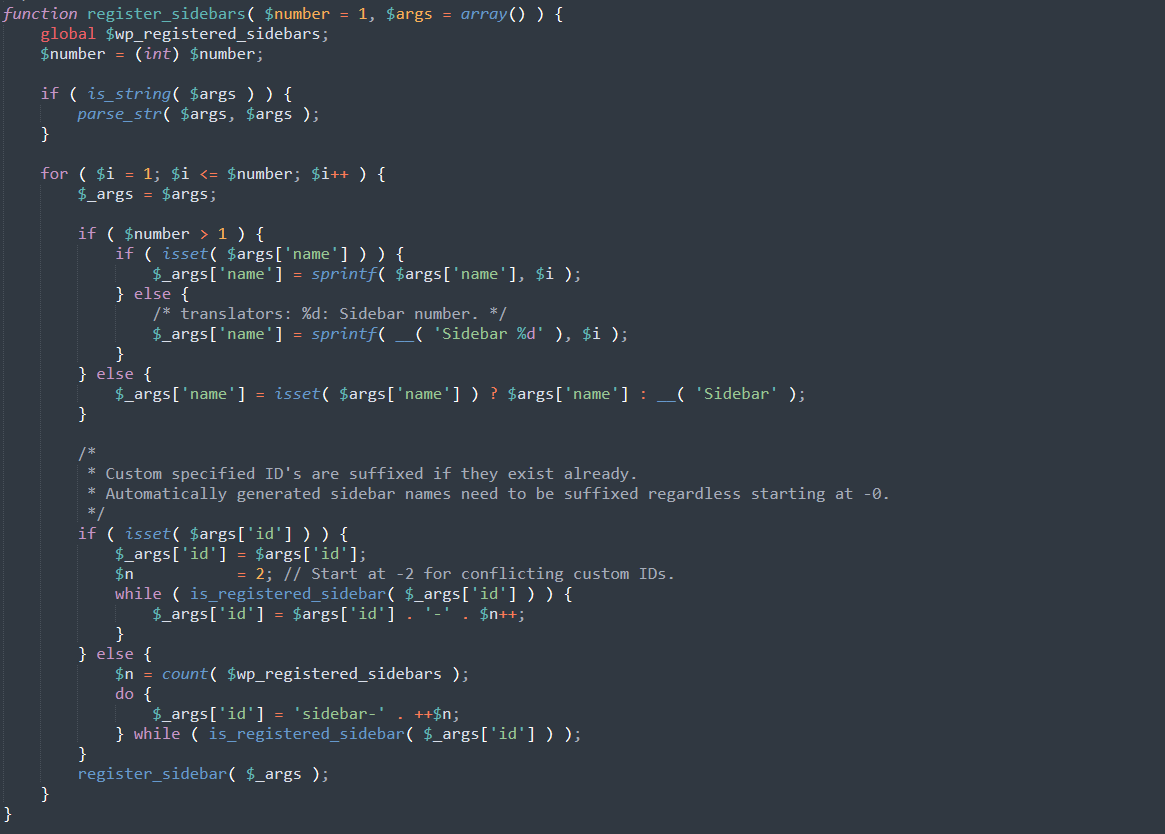
Example:
Let’s say you’re creating a WordPress plugin that adds some special features to the website. To avoid confusion and conflicts with other plugins or themes, it’s a good idea to give everything in your plugin a unique name. For instance, if your plugin is called “SuperWidgets,” you might prefix all your variables and functions with “superwidgets_” to make them stand out. This makes it clear which parts of the code belong to your plugin and helps prevent issues with other parts of the website.
3. Make the Most of WordPress Core Features:
When building WordPress websites, it’s smart to use the features and libraries that are already built into WordPress. This can save a lot of time and effort because you don’t have to reinvent the wheel. By using WordPress’s core features, developers can create more efficient and reliable solutions. Plus, relying on WordPress core features means that your code will stay up-to-date with the latest security fixes and improvements, which keeps the website safe and secure.
Example:
Instead of writing custom code to do things like display posts or handle user logins, you can use built-in WordPress functions and APIs. For example, WordPress has functions like `get_posts()` that make it easy to retrieve posts from the database. By using these built-in features, you can save time and ensure that your code is reliable and secure.
4. Make Customization Easy:
It’s important to make themes and plugins easy for users to customize. This means providing ways for users to change things like the layout, colors, and functionality without having to edit the core files. By using action and filter hooks, developers can give users the power to customize their website without worrying about breaking anything or losing their changes when they update.
Example:
When creating a WordPress theme, you can add hooks at key points in the code where users might want to make changes, like the header, footer, or sidebar. This allows users to add their own custom content or functionality without having to modify the theme files directly. Similarly, when creating a plugin, you can provide filter hooks that allow users to modify the plugin’s output or behavior to suit their needs.
5. Debug with WP_DEBUG:
Keeping WP_DEBUG enabled during development is really helpful for finding and fixing errors in your code. WP_DEBUG is a setting in WordPress that displays PHP errors, warnings, and notices on the website’s frontend and backend. By actively debugging your code and addressing any issues as they come up, you can ensure that your themes and plugins are free from common errors and vulnerabilities, which makes for a more stable and secure website.
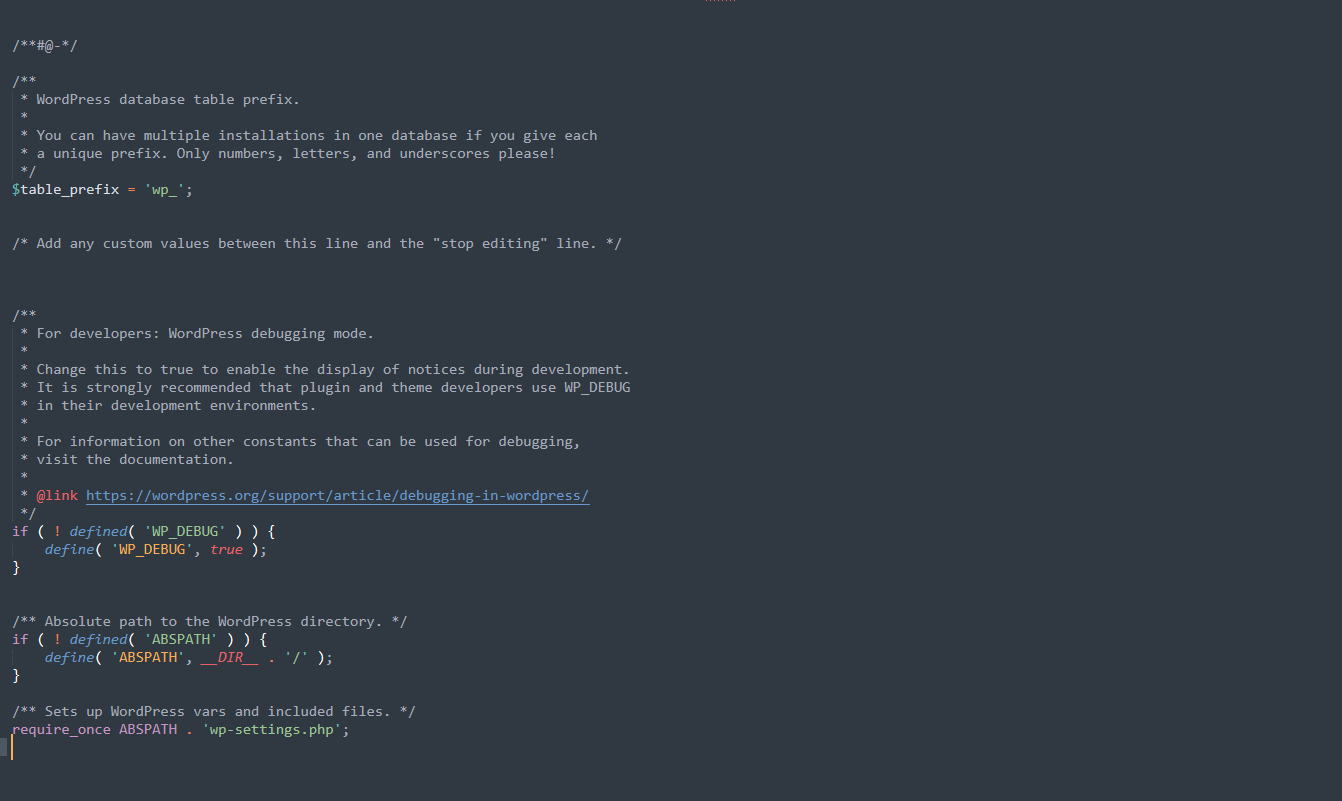
Example:
Let’s say you’re working on a WordPress theme and you notice that something isn’t working quite right. By enabling WP_DEBUG, you can see if there are any PHP errors or warnings that might be causing the problem. This makes it easier to track down the issue and fix it quickly, which helps prevent bigger problems down the line.
6. Plan for Page Caching:
When creating a website, it’s important to think about how it will perform when pages are cached. Caching helps make websites load faster by storing certain parts of the page in a temporary storage so they can be quickly retrieved later. To ensure that your website looks consistent whether it’s cached or not, it’s crucial to use responsive design techniques. This means using CSS and JavaScript to make sure that your website’s layout and elements adjust properly to different screen sizes and devices. By doing this, you can maintain a consistent appearance and user experience, whether visitors are viewing cached pages or not.
Example:
Let’s say you’re building a WordPress website for a client. Instead of designing the site with fixed widths and layouts that may not adapt well to different screen sizes, you use responsive design techniques. This involves using CSS media queries to apply different styles based on the device’s screen size and using JavaScript to make interactive elements work smoothly on both desktop and mobile devices. As a result, the website looks great and functions properly, even when pages are cached for faster loading times.
7. Implement Version Control with Git:
Version control is like a time machine for your code. It allows you to track changes, collaborate with others, and roll back to previous versions if needed. Git is a popular version control system that many developers use to manage their code. By using Git, you can keep track of all the changes you make to your WordPress website, collaborate with other developers more easily, and maintain a history of your project’s development.
Example:
Imagine you’re working on a WordPress theme for a client, and you want to make some changes to the theme’s layout. Instead of making the changes directly on the live website, you create a new branch in Git to work on the changes. This allows you to experiment with different ideas without affecting the main codebase. If something goes wrong, you can simply switch back to the original branch or merge in changes from other developers. Git helps you keep your code organized and ensures that you can always revert to a previous version if needed.
8. Optimize Resource Enqueueing:
When adding CSS and JavaScript files to your WordPress website, it’s important to do so in a way that minimizes the number of HTTP requests. This helps improve website speed and performance. Carefully managing the enqueuing of CSS and JavaScript files ensures that only the necessary files are loaded, reducing bloat and potential conflicts between plugins and themes. By optimizing resource enqueueing, you can enhance your website’s speed, avoid compatibility issues, and provide a better user experience.
Example:
Let’s say you’re building a WordPress plugin that adds some custom functionality to the website. Instead of loading all the CSS and JavaScript files for the plugin on every page, you use WordPress’s enqueueing system to only load the files when they’re needed. This reduces the number of HTTP requests and ensures that the website loads quickly and efficiently. Additionally, you use dependency management to ensure that files are loaded in the correct order, preventing conflicts with other plugins or themes.
9. Avoid Dynamically Generated Files:
Generating CSS and JavaScript files dynamically using PHP can lead to performance issues and make it harder to cache pages effectively. Instead of generating files on the fly, it’s better to precompile them and serve them as static assets. This promotes efficient caching, faster page rendering, and improved code readability. By avoiding dynamically generated files, you can ensure that your website performs optimally and provides a better user experience.
Example:
Suppose you’re developing a WordPress theme that allows users to customize the design using a settings panel in the dashboard. Instead of generating CSS files dynamically based on the user’s settings, you compile the CSS files ahead of time using a build process. This ensures that the CSS files are static and can be cached by the browser, improving performance and reducing server load. Additionally, by separating the CSS generation logic from the theme code, you make the code easier to understand and maintain.
10. Embrace Proper Code Organization:
Organizing your code properly is essential for creating maintainable and scalable WordPress websites. By following WordPress coding standards and adopting design patterns like MVC (Model-View-Controller), you can ensure that your code is clear, modular, and easy to maintain. Prioritizing clarity and adherence to coding standards helps prevent errors and makes it easier for other developers to understand and work with your code. Embracing proper code organization promotes scalability and maintainability, ensuring that your WordPress website remains stable and efficient as it grows.
Example:
Consider you’re developing a complex WordPress plugin that includes multiple features and functionalities. Instead of putting all the code in a single file, you organize it into separate modules based on their functionality. For instance, you might have separate files for handling database interactions, processing user input, and rendering output. This modular approach makes the code easier to manage and allows you to reuse components across different parts of the plugin. Additionally, by following the MVC pattern, you separate the business logic from the presentation layer, making the code more flexible and easier to maintain.
Conclusion
By implementing these essential practices, advanced WordPress developers elevate their proficiency, delivering robust and scalable projects. From modularizing JavaScript to embracing proper code organization, each strategy enhances performance and user experience. With a commitment to excellence, WPeople ensures WordPress development reaches new heights, empowering developers to craft websites that surpass expectations and stand the test of time.
Consult with Our WordPress Experts On:
- WooCommerce Store
- Plugin Development
- Support & maintenance