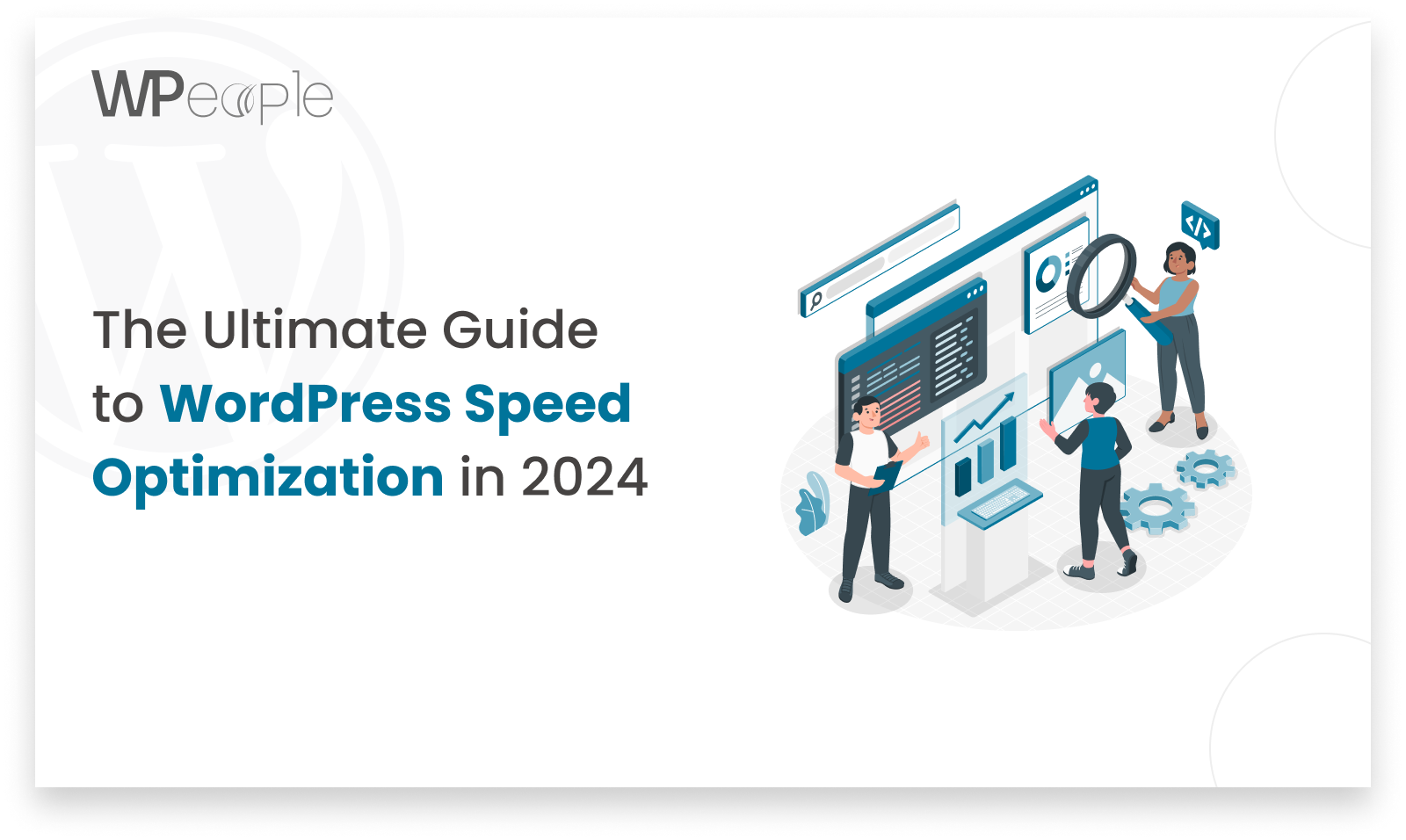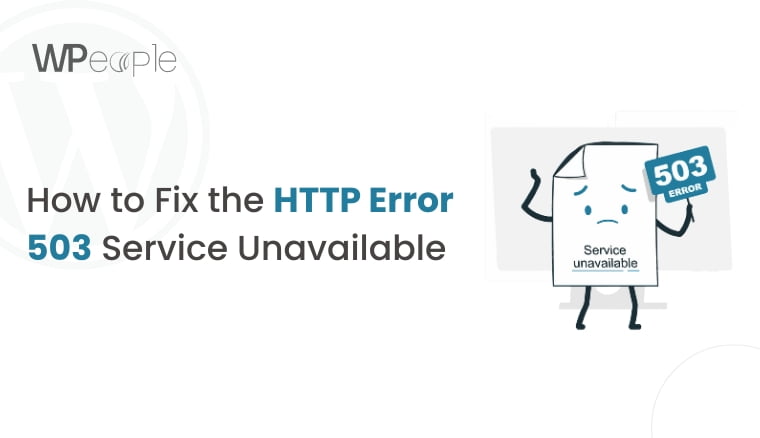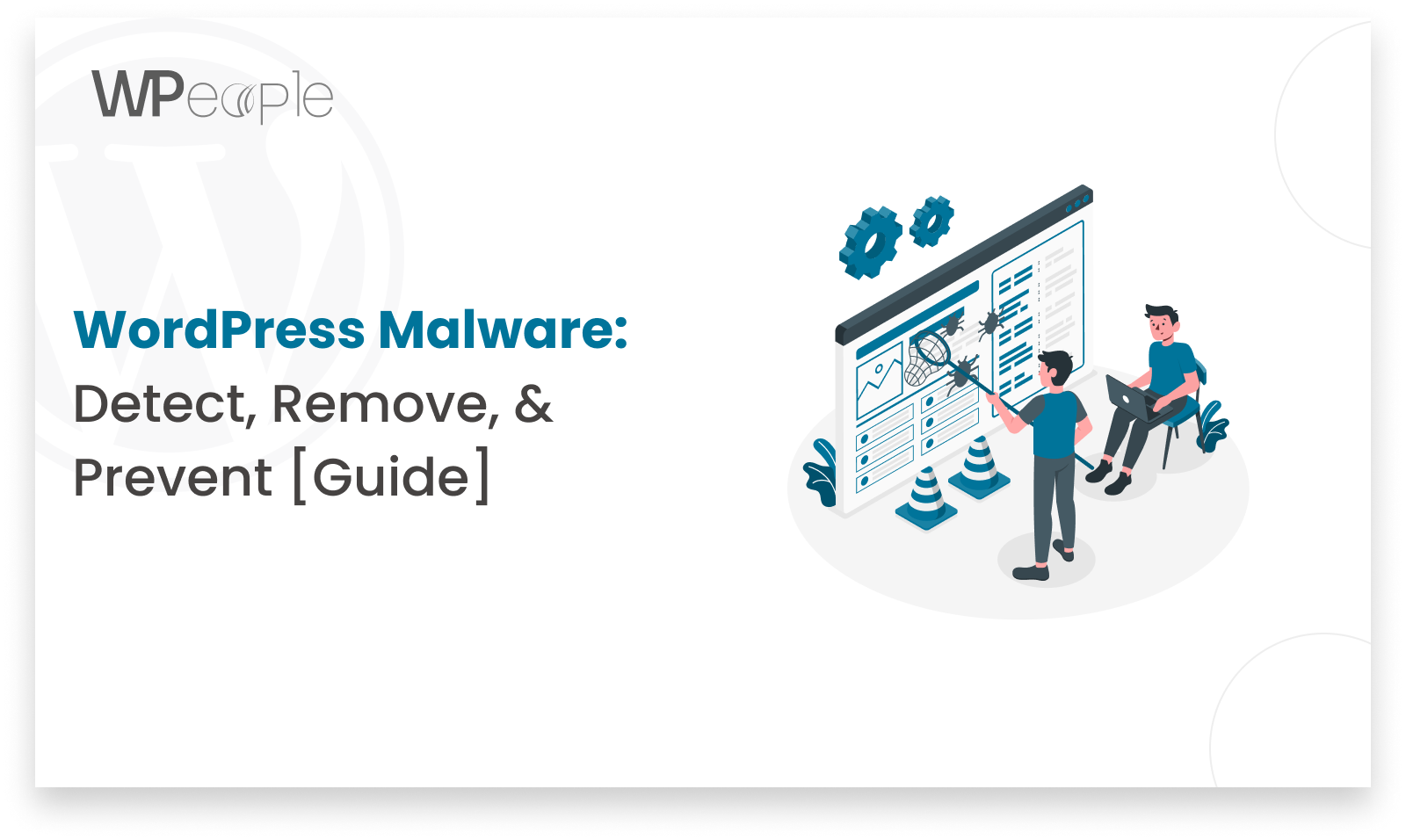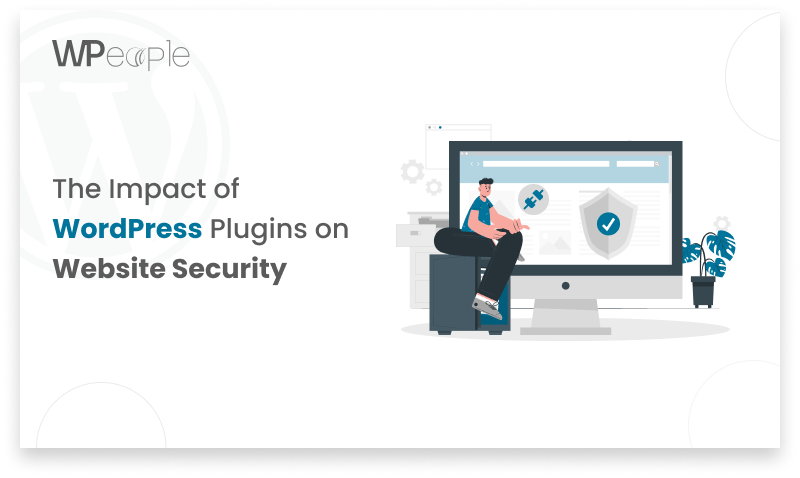
Introduction:
WordPress stands out as a powerful platform that powers millions of websites worldwide. Its flexibility and extensibility are unmatched, thanks in large part to the abundance of plugins available to enhance functionality. However, while plugins can add incredible features and capabilities to a website, they also introduce potential security risks that website owners must carefully consider. In this blog, we’ll explore the impact of WordPress plugins on website security and offer insights into how to mitigate these risks effectively.
Understanding the Risk:
Custom WordPress plugins, crafted to meet unique requirements or integrate specialized features, introduce complexities that can compromise website security. Here are the primary risks associated with custom plugins:
1. Vulnerabilities in Code: Custom plugins may contain coding flaws, such as inadequate input validation or lack of data sanitization, which can lead to security vulnerabilities like SQL injection, cross-site scripting (XSS), and remote code execution.
2. Lack of Updates: Failure to maintain custom plugins with regular updates leaves websites vulnerable to known security vulnerabilities. As WordPress core evolves and new threats emerge, outdated plugins become prime targets for attackers seeking to exploit weaknesses.
3. Compatibility Issues: Custom plugins may not undergo thorough testing across different WordPress versions, themes, and plugins, leading to compatibility conflicts that could compromise site functionality and security.
The Security Challenge:
While plugins offer tremendous benefits in terms of functionality and customization, they also pose security challenges. The more plugins a website uses, the larger its attack surface becomes. Each plugin introduces its own set of code that may contain vulnerabilities or be susceptible to exploitation by malicious actors. Common security issues associated with plugins include:
Outdated Plugins: Failure to keep plugins updated with the latest security patches can leave websites vulnerable to known exploits.
Poorly Coded Plugins: Some plugins may contain coding errors or lack proper security measures, making them easy targets for attackers.
Vulnerabilities in Third-party Libraries: Plugins often rely on third-party libraries or frameworks, which may have their own security vulnerabilities.
Malicious Plugins: While rare, malicious plugins can be intentionally designed to compromise website security, often disguised as legitimate tools.
Impact on Website Security:
The presence of custom WordPress plugins significantly influences the overall security posture of a website. Here’s how custom plugins impact website security:
1. Expanded Attack Surface: Each custom plugin adds complexity to the website codebase, expanding the potential attack surface for cybercriminals. Vulnerabilities in custom plugins provide entry points for attackers to exploit, bypassing traditional security measures.
2. Targeted Exploitation: Hackers actively scan for vulnerabilities in popular and custom plugins alike, exploiting weaknesses to gain unauthorized access, distribute malware, deface websites, or steal sensitive data. Custom plugins without adequate security measures become attractive targets for exploitation.
3. Compliance Concerns: Websites handling sensitive data, such as personal information or payment details, must adhere to regulatory standards like GDPR, PCI DSS, or HIPAA. Custom plugins lacking robust security measures may jeopardize compliance efforts, leading to legal consequences and reputational damage.
Safeguarding Your Site:
To mitigate the security risks associated with custom WordPress plugins, it’s essential to adopt proactive measures throughout the development and maintenance lifecycle. Here are crucial strategies to enhance website security:
1. Code Review and Testing: Conduct comprehensive code reviews and rigorous testing to identify and remediate security vulnerabilities early in the development process. Utilize static analysis tools, code scanners, and penetration testing to uncover potential risks.
2. Follow Security Best Practices: Adhere to WordPress coding standards and implement proper input validation, output sanitization, and data escaping to mitigate common vulnerabilities. Utilize secure coding techniques and libraries to fortify plugin defenses against attacks.
3. Regular Updates and Patch Management: Stay vigilant with plugin updates and apply security patches promptly to address vulnerabilities and maintain compatibility with the latest WordPress releases. Establish a robust patch management process to ensure timely deployment of fixes.
4. Least Privilege Principle: Limit plugin permissions and privileges to only what is necessary for functionality, reducing the impact of potential security breaches. Avoid granting excessive access rights or relying on deprecated WordPress functions that may compromise site security.
5. Security by Design: Incorporate security considerations into the plugin design phase, emphasizing secure architecture, data encryption, user authentication, and access control mechanisms. Implement secure configuration settings and enforce strong password policies to bolster site defenses.
The Role of Developers:
Plugin development is also crucial in enhancing website security. By following best practices for secure coding and adhering to WordPress coding standards, developers can reduce the likelihood of introducing vulnerabilities into their plugins. Additionally, prompt response to security issues reported by users and proactive vulnerability management are essential for maintaining the integrity of plugins and ensuring the safety of websites that rely on them.
Top WordPress Plugins for Website Security:
Wordfence Security: Wordfence is a comprehensive security plugin that offers firewall protection, malware scanning, login security, and threat defense capabilities. With real-time threat intelligence and robust firewall rules, Wordfence helps thwart malicious attacks and safeguard your website from unauthorized access. If you’re considering implementing Wordfence on your site, it’s a good idea to read a thorough Wordfence review to understand its features, performance, and effectiveness in protecting your online presence.
Sucuri Security: Sucuri Security is a reputable plugin known for its malware detection and removal, website integrity monitoring, and security hardening features. It provides continuous monitoring of your site’s files, DNS, and SSL certificates, along with blacklist monitoring to prevent your site from being flagged by search engines.
iThemes Security: Formerly known as Better WP Security, iThemes Security offers a suite of security enhancements, including two-factor authentication, file integrity checks, brute force protection, and strong password enforcement. It also provides security logs and notifications to keep you informed about potential threats.
Security Ninja: Security Ninja is a robust security plugin that performs over 50 security tests to assess the vulnerability of your website. It checks for common security loopholes, such as outdated plugins, weak passwords, and file permissions issues, and provides actionable recommendations to address them.
All In One WP Security & Firewall: This plugin offers a user-friendly interface and a range of security features, including firewall protection, brute force attack prevention, and database security. It employs a grading system to evaluate the security status of your website and offers suggestions for improving its security posture.
Conclusion:
WordPress plugins offer unparalleled flexibility and functionality, enabling website owners to create dynamic and engaging online experiences. However, the security implications of using plugins cannot be overlooked. By understanding the risks associated with plugins and implementing proactive security measures, website owners can enjoy the benefits of plugins while minimizing the potential for security breaches. With careful management and a commitment to security best practices, WordPress plugins can be powerful tools for building secure and resilient websites in an ever-evolving digital landscape.
Consult with Our WordPress Experts On:
- WooCommerce Store
- Plugin Development
- Support & maintenance