
Did you know your WordPress website could be leaking sensitive data right now without you ever realizing it?
In a world where even a single exposed username or leaked metadata can become an open door for hackers, REST API security isn’t just a technical checkbox; it’s your digital frontline.
WordPress, with its powerful REST API, offers incredible flexibility to developers, from building headless CMS setups to integrating third-party platforms and mobile apps. This convenience sounds like icing on the cake, right? But here’s the catch: This luxury often comes with hidden, underestimated security risks that you must be aware of.
Hence, we have designed for developers, website owners, and tech-savvy WordPress users looking to win users’ trust, strengthens brand’s credibility, and enhance website’s integrity.
We will discuss the most common REST API vulnerabilities in WordPress that might be unknowingly exposing admin usernames, sensitive custom fields, or user data to hackers.
Moreover, you will get real-world examples of data exposure. Most importantly, practical, code-ready fixes you can implement today.
Let’s turn REST API from a security liability into your fortress.
Understanding The WordPress REST API
The WordPress REST API is a powerful feature that empowers developers to interact with a WordPress website remotely using JSON (JavaScript Object Notation). It allows seamless communication between WordPress and external applications. It can be mobile apps, headless frontends, third-party services, and more, without needing to log into the dashboard.
What Is The REST API In WordPress?
At its core, the REST API exposes WordPress content and functionality as data over HTTP. This means you can programmatically retrieve, create, update, and delete content (like posts, users, comments, and media). Routes such as:
/wp-json/wp/v2/posts
/wp-json/wp/v2/users
enable developers to build interactive frontends, integrate external services, or create decoupled (“headless”) architectures.
This remarkable flexibility is a boon for custom WordPress solutions, SPAs (single-page applications), or mobile app backends. But with superior access comes significant risk.
Why WordPress REST API Security Matters
Do you know the REST API is public by default?
Yes, that’s right. Unless configured otherwise, unauthenticated visitors (yes, bots included) can access sensitive data like:
- All registered usernames (including admin).
- Post metadata that might contain private fields.
- Exposed endpoints, even if you’re not actively using the API.
This creates a silent vulnerability that most website owners don’t even realize they’ve left the backdoor open.
That’s why REST API security in WordPress is not optional; it’s paramount. It means writing responsible code for developers. For website owners, it means asking: “What is my website sharing with the world… and should it?”
Gear up, as we will share insights to fix these gaps effectively with neat, controlled code.
Common REST API Security Risks And How To Fix Them
The WordPress REST API is a developer’s playground. When left unguarded, it can quietly expose your website to unnecessary risks. Hence, we will share the most common vulnerabilities developers overlook and practical code-based fixes to lock them down.
Problem 1: Public Exposure Of Usernames
By default, WordPress exposes all registered users (yes, including the admin!) via this endpoint:
bash:
/wp-json/wp/v2/users
Here’s a sample response for an unauthenticated visitor:
JSON:
[
{
“id”: 1,
“name”: “Admin”,
“slug”: “admin”,
“link”: “https://example.com/author/admin”
}
]
That’s all a brute-force bot needs to start guessing your password.
Solution: Restrict Access to the User’s Endpoint
If you want to completely block public access to the /users endpoint, you can do this:
php:
add_filter( ‘rest_endpoints’, function( $endpoints ) {
if ( isset( $endpoints[‘/wp/v2/users’] ) ) {
unset( $endpoints[‘/wp/v2/users’] );
}
return $endpoints;
});
Or, if you want to allow access only for logged-in users:
add_filter( ‘rest_authentication_errors’, function( $result ) {
if ( ! is_user_logged_in() ) {
return new WP_Error( ‘rest_forbidden’, ‘You are not allowed to access REST API.’, [ ‘status’ => 403 ] );
}
return $result;
});
Problem 2: REST API Is Open Even When You Don’t Use It
Even if your site doesn’t use the REST API, it’s still publicly available and can expose post titles, slugs, IDs, and more.
Attackers can scrape your site using:
bash:
/wp-json/wp/v2/posts
/wp-json/wp/v2/pages
/wp-json/wp/v2/media
Solution: Disable REST API for Non-Admins
Here’s how to block all REST API requests except for administrators:
php:
add_filter( ‘rest_authentication_errors’, function( $access ) {
if ( ! is_user_logged_in() || ! current_user_can( ‘administrator’ ) ) {
return new WP_Error( ‘rest_cannot_access’, ‘REST API access restricted.’, [ ‘status’ => 403 ] );
}
return $access;
});
Caution: Some plugins (WooCommerce, Jetpack, LMS, etc.) depend on the REST API. Test this code on a staging site first.
Problem 3: Sensitive Meta Fields Are Exposed
If you use ACF, custom fields, or third-party plugins, sensitive metadata like api_key, billing_email, or phone_number may be exposed via REST API responses.
That’s a serious privacy issue.
Solution: Hide Custom Meta Fields from REST
When registering custom meta fields, always set show_in_rest => false:
php:
register_meta( ‘post’, ‘api_key’, [
‘show_in_rest’ => false,
‘type’ => ‘string’,
‘single’ => true,
‘auth_callback’ => ‘__return_false’,
]);
Alternatively, if you want to manipulate or remove fields from the API response:
php:
add_filter( ‘rest_prepare_post’, function( $response, $post, $request ) {
$data = $response->get_data();
// Remove unwanted meta
unset( $data[‘meta’][‘api_key’] );
$response->set_data( $data );
return $response;
}, 10, 3 );
This gives you complete control over what data is returned in the API.
Bonus: Disable REST API Using a Plugin
If you want a fast solution across multiple sites, the Disable WP REST API plugin is a one-click option.
But be aware. It’s a blunt tool. Custom code is always king for superior control.
Final Checklist: Locking Down Your WordPress REST API
Before wrapping up, here’s a quick recap of actionable steps to secure your REST API and why they matter:
| Action | Why It Matters |
| 🔒 Block /users endpoint | Prevents exposure of admin usernames. Becoming your first line of defence against brute force attacks. |
| 🚫 Disable API for guests and non-admins | Minimizes attack surface and ensures only authorized users interact with the API. |
| 🛡️ Hide sensitive custom meta fields | Protects private data like API keys, emails, or phone numbers from public exposure. |
| 🧪 Test before global disable | Some plugins depend on the REST API. Breakage can occur if not tested correctly first. |
Remember, a small oversight can lead to serious consequences. This checklist will help you build a proactive, privacy-respecting REST API setup without compromising functionality.
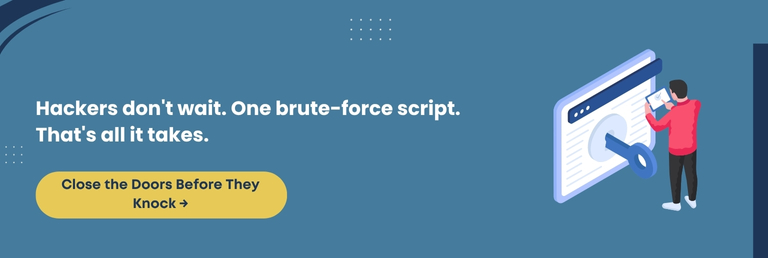
Conclusion
After reading the web blog, you are equipped with focused, actionable wordpress security practices to lock down your WordPress REST API before someone else exploits its weaknesses.
The WordPress REST API is a powerful feature, but like any open system, it comes with hidden risks. What may seem like a tiny negligence, like exposed usernames or sensitive metadata can become an open invitation for brute-force attacks, data scraping, or serious privacy breaches.
As we have uncovered, these vulnerabilities often hide in plain sight. From exposed user endpoints to unsecured custom fields, the threats are real, but so are the solutions. With a few lines of thoughtful code and proper access controls, you can regain full command over what your website exposes and to whom.
Security must not be an afterthought while developing custom themes, headless front-ends, or plugin-heavy sites. Developers, website owners, and agencies must tighten loose ends before hackers discover them.
Keep your WordPress themes, and plugins up to date. REST API vulnerabilities are frequently exploited alongside outdated software. A healthy habit of regular code audits and testing in a staging environment will save you time, stress, and potential damage in the long run.
Consult with Our WordPress Experts On:
- WooCommerce Store
- Plugin Development
- Support & maintenance


