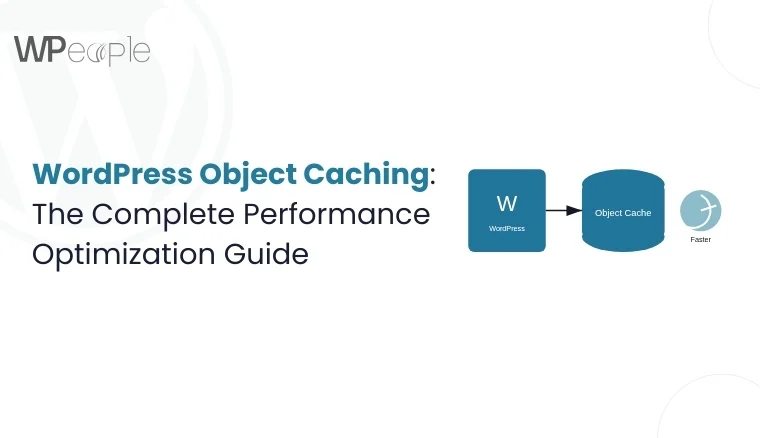WordPress Caching
1. Introduction to WordPress Caching
Fast fast-moving apparatus of the social interface in contemporary society makes the speed & efficiency of your website a major factor in determining the experiences of your users. WordPress caching is one of the most necessary techniques for improving your website speed increasing user engagement, and making your website overall more healthy. In this comprehensive guide, things will go deeper into the concept of WordPress caching. Learn the processes by which it occurs, the advantages it accrues, and the strategies to attain a smooth and efficient web establishment!
2. How WordPress Caching Works
The Basics of Caching in WordPress
Caching involves storing copies of files or data in a temporary storage area. This expedites retrieval times for future requests. In the context of WordPress, caching minimizes the need to regenerate the same data repeatedly. This reduces server load & enhances page load speed.
Types of Caching in WordPress
a. Page Caching
Page caching stores fully rendered HTML pages. Serve them quickly on subsequent requests. This reduces the need to execute PHP scripts & database queries repeatedly.
b. Object Caching
Object caching stores the results of complex database queries. This allows WordPress to reuse these results without querying the database each time.
c. Database Caching
Database caching stores frequently accessed database queries. Reduce the load on the database server & speed up data retrieval processes.
d. Browser Caching
Browser caching instructs browsers to store static files like images, CSS, & JavaScript locally. This allows returning visitors to load these files from their local cache. This significantly speeds up page load times.
3. Benefits of WordPress Caching
Faster Load Times
Caching drastically reduces the time required to load web pages. This leads to a more responsive & user-friendly website.
Improved User Experience
Faster websites provide a smoother browsing experience. This reduces bounce rates & encourages visitors to engage more with your content!
Better Server Performance
By reducing the need for repeated database queries & script executions, caching alleviates server load. This allows it to handle more concurrent users effectively.
Enhanced Core Web Vitals Scores
These are metrics set by Google that determine the user experience on your website, generally called the Core Web Vital. Optimizing them boosts these scores more, specifically, the Largest Contentful Paint (LCP) & First Input Delay (FID).
Positive Impact on SEO (Google Page Experience Update)
The criteria subject to Google’s announcement and known as the Page Experience Update are focused on the aspect of user experience. This is good for SEO, to increase the speed of the loading of the page and consequently enhance the scores in Google’s Core Web Vitals.
4. WordPress Caching Methods
Server-Side Caching
Server-side caching occurs at the server level. It stores cached content in the server’s memory or on disk. This includes page caching, object caching, & database caching.
Client-Side Caching
The client-side caching involves the user’s browser saving all files that are static and are generally related to the application in question. This improvement includes browser caching and PWA caching if the web application is a PWA and employing the service worker in this case.
Content Delivery Networks (CDNs)
CDNs replicate the cached content on several geographically located servers. This lessens the overall time to access content & also shortens the time to deliver the content indicated to users across the globe.
5. WordPress Caching Plugins
Overview of Popular Caching Plugins
Several caching plugins streamline the caching process on your WordPress site. Popular options include WP Super Cache, W3 Total Cache, & WP Rocket.
Features to Look for in a Caching Plugin
When selecting a caching plugin, consider features such as ease of setup, support for various caching types, integration with CDNs, & compatibility with other optimization tools.
6. Implementing Caching on Your WordPress Site
Setting Up a Caching Plugin
Install & activate your chosen caching plugin from the WordPress plugin repository or by uploading the plugin files.
Configuring Cache Settings
Adjust the plugin settings to suit your site’s needs. This typically involves enabling different types of caching, setting cache expiration times, & specifying which pages or content to exclude from caching.
Best Practices for Optimal Caching
Ensure that your caching configuration is aligned with best practices. Regularly clear expired cache, test site performance after changes, & monitor for any issues.
7. Advanced Caching Techniques
PHP OpCache
PHP OpCache improves PHP performance by storing precompiled script bytecode in memory. This reduces the need for PHP script compilation on each request.
MySQL Query Caching
MySQL query caching stores the results of SQL queries in memory. This allows for faster retrieval & reduced database load.
Static Content vs. Dynamic Content Caching
Understand the difference between caching static content (unchanging files like images & CSS) & dynamic content (user-specific or frequently changing data). Properly balancing the caching of both can optimize WordPress performance!
8. Troubleshooting Common Caching Issues
Clearing the Cache
Regularly clear your cache to prevent stale content from being served. Most caching plugins provide an easy way to clear the cache manually or automatically.
Dealing with Cached Content Updates
Ensure that updates to your site content or web design are reflected promptly. Configure your cache settings to refresh as needed or use cache-busting techniques.
Resolving Plugin Conflicts
Caching plugins can sometimes conflict with other plugins or WordPress themes. Identify & resolve conflicts by disabling plugins one by one & testing your site performance.
9. Measuring Caching Performance
Using PageSpeed Insights
Google’s PageSpeed Insights tool provides valuable insights into your site’s performance. It highlights the impact of caching on load times.
Monitoring Time to First Byte (TTFB)
TTFB measures the time it takes for the server to respond to a request. A lower TTFB indicates better server performance & effective caching.
Analyzing Server Load
Monitor your server load to identify bottlenecks. Optimize your caching strategy accordingly.
10. Caching & WordPress Performance Optimization
Combining Caching with Other Optimization Techniques
Caching should be part of a broader optimization strategy. This includes minifying CSS & JavaScript, optimizing images, & using efficient coding practices.
The Role of JavaScript (JS) & AJAX in Caching
Optimize the use of JavaScript & AJAX to ensure they don’t hinder caching efficiency. Lazy loading & deferring non-essential scripts can improve performance.
Conclusion
WordPress caching is one of the most effective tools to improve your WordPress site speed, user satisfaction, & more. Learn communication protocols and Web protocols. Select the proper plugins, engage in custom WordPress development, and adhere to the recommendations in this article, & you’ll boost your website’s responsiveness & SEO much. Welcome caching as a necessary step in making your WordPress site even better and providing your clients with a faster experience online!
Consult with Our WordPress Experts On:
- WooCommerce Store
- Plugin Development
- Support & maintenance