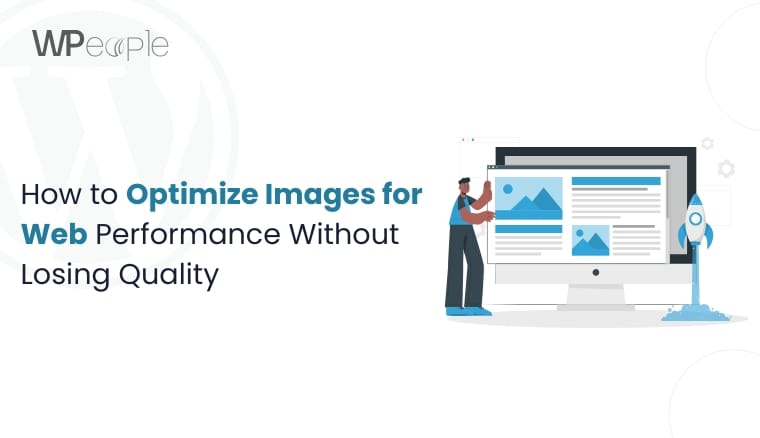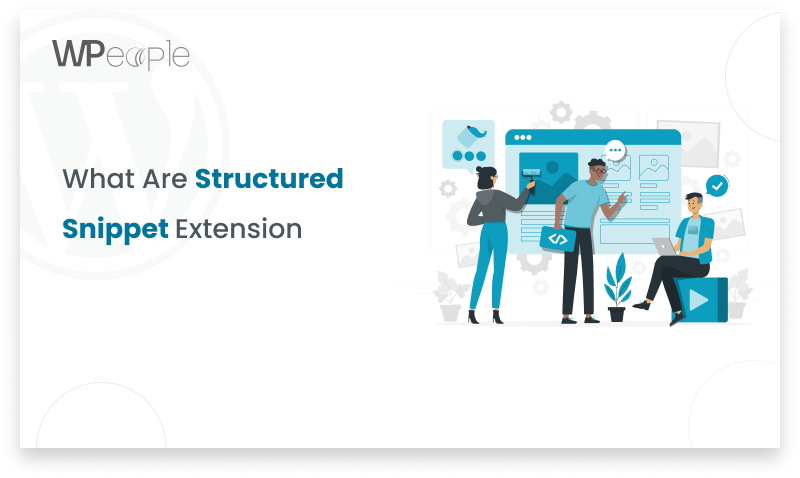Introduction
Website migration is defined as the process of carrying out major alterations to the structure, content, design, or location of a website. It is a complex process that consists of the transition from one setting to another, for example, domain name change, transition to a new platform, or redesign and restructuring of the site. Website migrations are important for several reasons such as; enhancing the site’s user experience, upgrading the site’s performance, and making it more SEO-friendly. The major categories of web migration are domain migration, platform migration, content migration, and structural migration.
Pre-Migration Phase
2.1. Planning and Preparation
The pre-migration phase is crucial for setting the foundation for a successful migration.
- Define migration goals and objectives: Explain why the migration is needed and what goals you are going to pursue. They could include increasing the sites’ search engine rankings or usability, or implementing new features.
- Choose the best timing for migration: Avoid peak traffic times and major holidays. Opt for a period when the impact on users and business operations will be minimal.
- Assign responsibilities to team members: Clearly define who is responsible for what, so there should be no confusion as to who does what in the team.
- Create a detailed migration plan: Create a detailed strategy of what needs to be done at every stage of the migration process. Extension also available for website migration This should contain a time frame, activities and backup strategies.
- Forecast potential migration results: Consider possible consequences and plan for the worst and the best for the SEO, traffic, and users.
2.2. Current Website Analysis
When planning on undertaking the migration process, there is a need to first audit on the existing website so that one can be in a better position to influence change.
- When planning on undertaking the migration process, there is need to first audit on the existing website so that one can be in a better position to influence change.
- Perform a comprehensive SEO audit: Analyse and evaluate the SEO status for the given website based on the on-page and off-page factors, navigation and content relevance.
- Crawl the current website: Some of the tools that can be used in this case are Screaming Frog, and Sitebulb among others to check for problems for instance, broken links, duplicate content issues and redirect chains.
- Identify high-traffic pages and valuable backlinks: Identify the page of high traffic and having backslinkages and potential of having high traffic and see that they are not affected in the migration.
- Benchmark current SEO performance: It is advisable to record the current standing of the website, organic traffic, and other famous KPIs to judge the favorable results of migration.
- Extract and analyze ranking keywords: Determine the existing Keywords the site is ranking for and their performances to avoid losing them in migration.
2.3. New Website Preparation
Some of the pre-activities when commencing on the new website include the structuring and SEO readiness of the website.
- Create a URL mapping document: Redirect one page to another to target traffic in the right manner and also to maintain the search engine optimization factor.
- Prepare new site structure: Create more efficient and easily navigable site maps which would in the long run positively impact the site’s search engine ranking.
- Set up test environment: Launch the new site in the staging environment to evaluate the flow and speed of the site before deploying it.
- Implement on-page SEO in the test environment: Some of the specific items to pay attention to include meta tags in the webpage, headings, and alt texts.
- Create and test redirects: There should be 301 redirects from old URLs that you need to set up to the new ones and check if everything works fine.
- Backup of current website: Perform a full backup of the existing site to avoid the loss of data while optimizing for a new environment.
Migration Phase
3.1. Launch Preparations
When the go-live date is drawing near, all the technical solutions should be ready and all the preparations made for a seamless switchover.
- Set up hosting, DNS, CDN, and mail: Make sure that the hosting environment of the new site is optimised and secure. Set up DNS, CDN and email as required.
- Ensure new site is blocked from indexation: Avoid search engines to crawl the new site before it goes live by using robots. txt or meta tags.
3.2. Website Launch
The actual migration occurs during this phase, where the new site goes live and becomes accessible to users.
- Make the new site live and indexable: Once everything is ready, launch the new site and remove any blocks that prevent search engines from indexing it.
- Implement tracking codes and make annotations: Ensure all tracking codes (e.g., Google Analytics) are correctly implemented. Make annotations in analytics tools to mark the migration date.
- Perform full crawl and audit post-launch: Conduct a full site crawl and audit to identify and fix any issues that may have arisen during the migration, additionally verify core web vitals of website
- Test all redirects and fix issues immediately: Verify that all redirects are working correctly and address any errors promptly.
3.3. Initial Post-Launch Tasks
Immediately after the migration, several tasks need to be performed to ensure the new site is functioning correctly.
- Update Search Console and Webmaster Tools: Inform search engines about the migration by updating settings in tools like Google Search Console and Bing Webmaster Tools.
- Keep old XML sitemap intact temporarily: Maintain the old XML sitemap for a short period to help search engines understand the new site structure.
- Add new site to rank tracking tools: Update rank tracking tools to monitor the performance of the new site.
- Test forms and CTAs: Ensure all forms and call-to-actions (CTAs) are working correctly and capturing leads as intended.
Post-Migration Phase
4.1. Monitoring and Analysis
Continuous monitoring and analysis are crucial to assess the success of the migration and identify areas for improvement.
- Set up automatic crawls of the new site: Use tools to automate regular site crawls to detect and address issues promptly.
- Monitor rankings, traffic, and conversions daily: Keep a close eye on key metrics to ensure the new site performs well.
- Track indexation in search engines: Monitor how the new site is being indexed by search engines and address any issues.
- Analyze website performance and speed: Assess the new site’s performance, focusing on load times and overall user experience.
4.2. Optimization and Cleanup
After the initial monitoring, further optimization and cleanup may be necessary to ensure the new site’s long-term success.
- Submit new sitemap to search engines: Provide search engines with an updated sitemap to facilitate indexing.
- Update internal links and canonicals: Ensure all internal links and canonical tags are correctly updated to reflect the new site structure.
- Resolve duplicate content issues: Identify and fix any duplicate content problems that may have arisen during the migration.
- Monitor and fix 404 errors: Regularly check for and resolve any 404 errors to maintain a good user experience and SEO health.
4.3. Long-term Tasks
Long-term tasks involve ongoing management and optimization to ensure the new site remains effective and successful.
- Retain control of the old domain: Keep ownership of the old domain to maintain control over redirects and traffic.
- Update other platforms and prominent backlinks: Ensure that all external platforms and significant backlinks are updated to reflect the new site.
- Assess the overall impact of the migration: Regularly evaluate the migration’s impact on SEO, traffic, and user engagement to inform future improvements.
Special Considerations
Website migrations can vary significantly depending on the type of migration and other factors.
- SEO for different types of migrations: Different migrations (e.g., domain, platform) require specific SEO considerations to minimize disruptions and preserve rankings.
- Managing PPC campaigns during migration: Adjust PPC campaigns to reflect changes in URLs and site structure, ensuring ads lead to the correct pages.
- User communication strategies: Inform users about the migration through clear communication to minimize confusion and maintain trust.
Troubleshooting Common Migration Issues
Website migrations often face issues like broken links, SEO ranking drops, slow site performance, and indexation problems. To troubleshoot, first, ensure all internal links and 301 redirects are correctly implemented. Monitor SEO elements and submit the new sitemap to search engines. Optimize site speed by compressing files and fixing bottlenecks. Address indexation by checking robots.txt settings and requesting indexing via Google Search Console. Prevent duplicate content with canonical tags and consistent URL structures. Preserve valuable backlinks with proper redirects and test the user experience thoroughly. Plan for DNS propagation to minimize downtime and accessibility issues.
Tools and Resources for Successful Website Migration
Migrating a website is a complex task that requires careful planning, execution, and the right set of tools to ensure a seamless transition. Whether you’re moving to a new hosting provider, upgrading your website’s platform, or changing domains, having the right tools and resources can make all the difference. Below, we’ll highlight some of the most effective tools and resources to consider for a successful website migration.
1. Backup Solutions
- Importance: Before starting any migration, it’s critical to have a full backup of your website, including databases, files, and configurations.
- Recommended Tools:
- UpdraftPlus (for WordPress): A reliable plugin that offers scheduled backups and supports various storage locations.
- BackupBuddy: Comprehensive backup solution for WordPress sites that also facilitates site migration.
- Acronis True Image: A versatile backup solution for websites and entire systems.
2. Migration Plugins and Tools
- Importance: Dedicated migration tools simplify the process of transferring your website’s content, databases, and settings to a new environment.
- Recommended Tools:
- All-in-One WP Migration (for WordPress): An easy-to-use plugin that exports your entire site and allows seamless imports into the new environment.
- Duplicator (for WordPress): Helps you migrate, copy, or clone a site to a new location with minimal downtime.
- CMS2CMS: A tool for migrating content between different CMS platforms (e.g., Joomla to WordPress).
3. Testing and Staging Environments
- Importance: A staging environment allows you to test the migration in a safe space before going live, minimizing risks.
- Recommended Tools:
- WP Staging: Creates a clone of your WordPress site for testing purposes, ensuring everything works as expected before final migration.
- Local by Flywheel: A local development environment for WordPress that lets you test migrations locally.
- Bitnami Stacks: Provides pre-configured environments for various CMS platforms, allowing for local testing and development.
4. DNS Management Tools
- Importance: DNS management is critical when changing domains or hosting providers. Proper DNS configuration ensures minimal downtime and smooth transition.
- Recommended Tools:
- Cloudflare: Offers DNS management, along with security features like DDoS protection and SSL certificates.
- Google Cloud DNS: A scalable, reliable, and managed DNS service that integrates with other Google Cloud services.
- Dynu: A dynamic DNS service that simplifies the management of DNS records during migration.
Conclusion
Website migration is a complex process that requires careful planning, execution, and monitoring. By following a structured approach and leveraging the right tools, businesses can successfully migrate their websites while preserving or enhancing their SEO performance and user experience. Properly executed, a website migration can lead to significant improvements and long-term benefits for your online presence.
Consult with Our WordPress Experts On:
- WooCommerce Store
- Plugin Development
- Support & maintenance