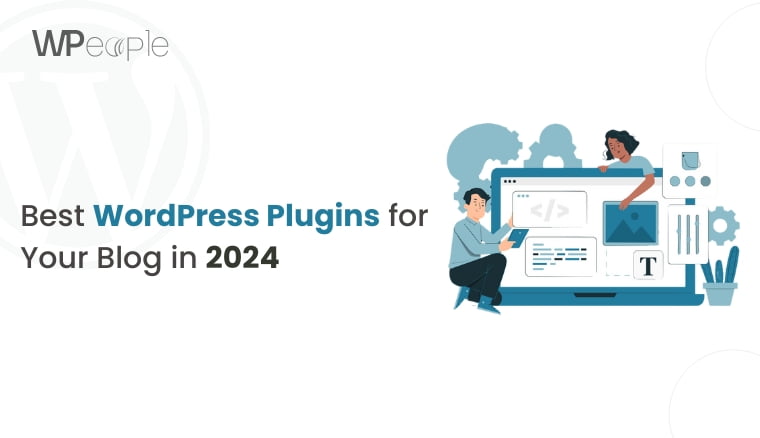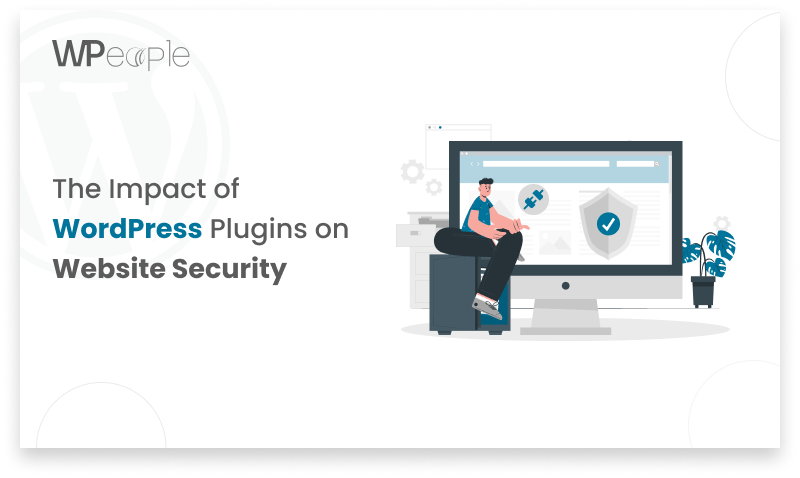Introduction
Blogging is a process where you are always in search of the solution to increase the efficiency and functionality of your website, attract more visitors or make the management process easier. WordPress plugins are the strong features that can improve your blog from good to excellent. Given the fact that there are thousands of add-ons out there, how does one determine which ones are relevant? Don’t worry! We’ve got you covered.
This is a detailed article that will outline 15 website essentials that every blogger using WordPress should consider. Trust me, this is one of those things that contains all of the features that may be needed to build a strong and fast work effective blog with the best security level.
Understanding WordPress Plugins
However, prior to revealing my list of WordPress plugins that I consider mandatory for any blog, it is essential to comprehend what a plugin actually is as well as why it is so important for achieving success on WordPress. This knowledge will pay you in the future when deciding on the appropriate tools to use in your site.
WordPress plugins are software that adds new features to the core WordPress site for more functionality. They enable you to incorporate some strong elements on your site and still do it without having to engage the services of a professional programmer. Plugins make your site perform better, increase your ranking, secure your site, & rid you of tedious work.
Types of Plugins for Blogs
The availability of custom WordPress plugins is nearly endless, and the plugins are as varied as the needs of a blogger. That being said, here are some of the most popular types that you will come across
WordPress plugins come in various categories, including:
- SEO & performance optimization
- Security & spam protection
- Content management
- E-commerce & monetization
- Social media integration
- Analytics & insights
Free vs. Premium Plugins
When browsing for plugins, you’ll often find both free & premium options. Each has its pros & cons, so it’s essential to understand the differences.
Many excellent free plugins are available, but premium options often offer more features & dedicated support. Consider your blog’s needs & budget when choosing between free & premium options.
Top WordPress Plugins for Bloggers
With all that in mind, let me present you to the carefully selected top 9 WordPress plugins for bloggers. Here are the blogging tools that have been chosen for their utility, dependability & ability to vastly enhance your blogging.
1. WordPress SEO Plugins
SEO is used as a way to market your blog and ensure that your content reaches the audience it’s targeting especially within the highly contested world of blogosphere. These WordPress SEO plugins will help you climb the search engine rankings:
- Yoast SEO: Offers content analysis, readability checks, XML sitemap generation, & meta tag optimization.
- Rank Math: Provides an easy setup wizard, Google Search Console integration, & advanced SEO analysis tools.
2. WordPress Performance & Speed Optimization Plugins
It is not simply that a web site that loads quickly is going to be popular but more importantly. It is also a very important element determining the place of a website in SERP.
- WP Rocket: A premium caching plugin for WordPress that offers page caching, browser caching, & GZIP compression.
- Imagify: An image compression plugin that optimizes your images without sacrificing quality.
- ShortPixel: Another excellent image optimization plugin with lossless & lossy compression options.
3. WordPress Security & Spam Protection Plugins
As your blog gains more traffic, it becomes a more enticing site to hackers & spammers. Protecting your site is essential, & these WordPress security plugins will help keep your blog safe:
- Wordfence Security: A comprehensive security solution offering firewall protection, malware scanning, & login security features.
- Akismet: Say goodbye to comment spam with automatic filtering & moderation tools.
- All In One WP Security & Firewall: A user-friendly security plugin with features like user account security & database protection.
4. WordPress Content Management & Creation Plugins

Creating engaging content is at the heart of blogging. These WordPress blog plugins will help you streamline your content creation process & manage your blog more effectively:
- Elementor Page Builder: Create stunning layouts without coding using this popular WordPress page builder plugin.
- Advanced Custom Fields: Customize your post types & content structure for more flexible content management.
- Editorial Calendar: Manage your content schedule effectively with a visual calendar interface.
5. WordPress Backup & Recovery Plugins
Imagine losing all your hard work due to a technical glitch or hacking attempt. These WordPress backup plugins will ensure your content is always safe & recoverable:
- UpdraftPlus: Offers automatic backups, cloud storage integration, & one-click restoration.
- VaultPress: Provides real-time backups, security scanning, & a 30-day backup archive.
6. WordPress e-commerce and Monetization Plugins
Many bloggers are creative and for many creating a blog is just an experiment or a hobby, although as for many, the ultimate goal is to make a profit. The following e-commerce plugins can be of great assistance to help you turn your blog into a money-making machine!
- WooCommerce: The most popular e-commerce plugin for WordPress, perfect for selling physical & digital products.
- Easy Digital Downloads: It is perfect for promoting goods such as software and other digital products that can be transferred safely with the help of a file-sharing service and with detailed sales analytics.
7. Core Web Vitals & Performance

Google’s Core Web Vitals have become increasingly important for SEO & user experience. These performance-focused plugins will help you improve your site’s scores:
- WP Super Cache: Generate static HTML files for faster loading & improved performance.
- W3 Total Cache: An advanced caching plugin for WordPress that offers page, database, & object caching.
8. Image Gallery & Visual Content Plugins
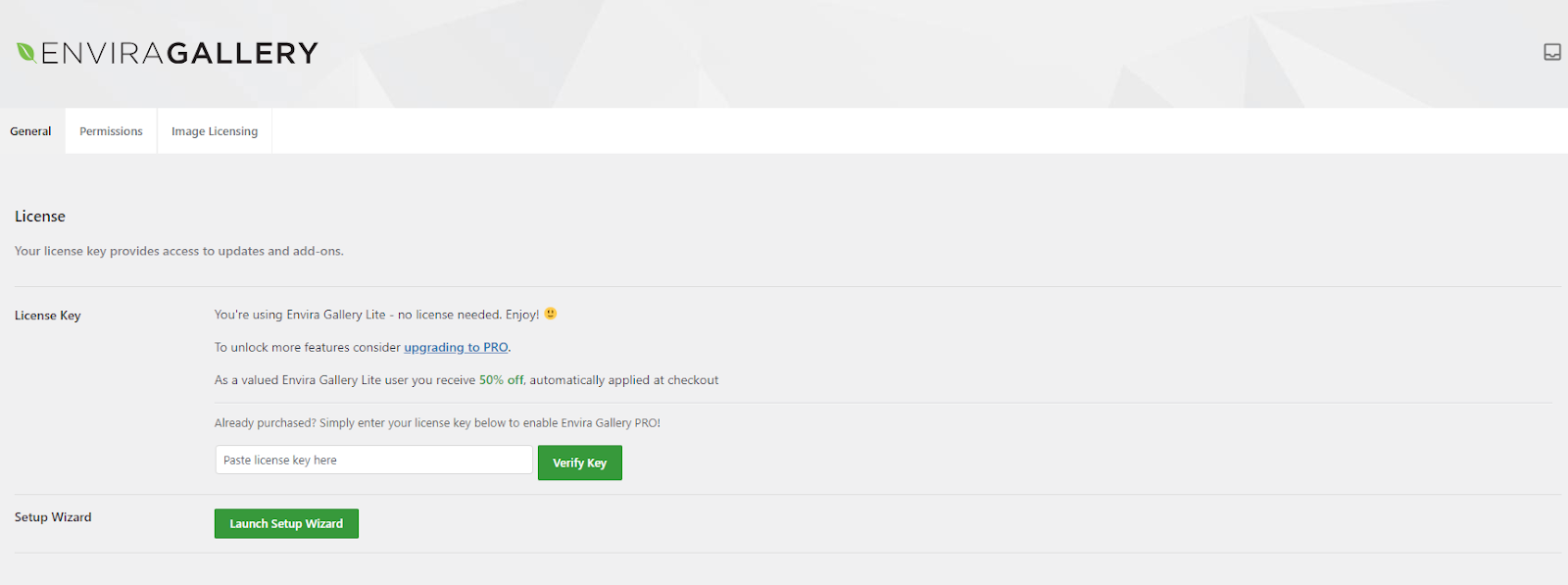
Visual content is key to engaging your audience & breaking up long blocks of text. These WordPress image gallery plugins will help you showcase your visual content beautifully:
- Envira Gallery: Create responsive, beautiful image galleries with ease.
- Modula Image Gallery: A flexible gallery plugin with customizable layouts & animations.
9. WordPress Membership & User Management Plugins
If you’re looking to create a community around your blog or offer exclusive content, these WordPress membership plugins are essential:
- MemberPress: Easily set up & manage memberships, subscriptions, & digital product sales.
- Ultimate Member: Build beautiful user profiles & member directories.
Best Practices for Plugin Management
Now that you have a solid list of essential plugins, it’s important to know how to manage them effectively. Follow these best practices to keep your blog running smoothly & securely:
- Regularly update your plugins for security & compatibility.
- Remove unused plugins to reduce potential security risks & improve performance.
- Always backup your site before installing or updating plugins.
- Monitor your site’s speed & performance after adding new plugins.
- Use a staging site to test new plugins before implementing them on your live blog.
Conclusion
Incorporation of the right WordPress plugins in your blog enhances the functionality, performance and users of a blog. Once you get to understand the type & variety of plugins you wish to use and how to go about using them, you are well on your way to building a powerful, efficient and most importantly interesting blog that has the ability to stand out from the rest of the common blogs out there.
It is important to also choose the plugins based on the goals of the blog & requirement of the target audience. Begin with the basics and do not shy away from, trying new plugins over time, as the blog is developing. It is now possible to craft the perfect blog and that too through WordPress plugins, custom WordPress development, & content management strategies that will help you create a blog that will shine in 2024 and beyond.
Happy blogging!