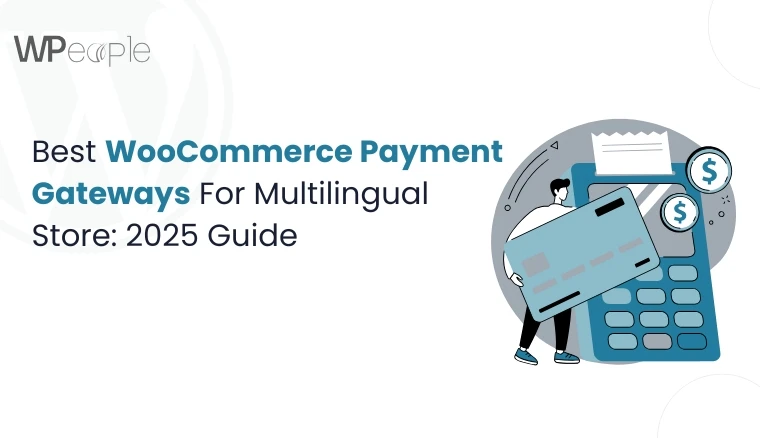Did you know that nearly 43% of e-commerce visitors rely on search to find what they want, yet 68% abandon the journey when the search results fail them? For WooCommerce store owners, that’s not just a glitch; it’s a massive hole in the bucket where conversions leak out every single day.
You will be surprised to know that we conducted extensive research for an electronics store, and this invisible problem translated into nearly $47,000 in annual lost sales. Heartbreaking, isn’t it?
The root cause is straightforward: the default WooCommerce product search is unfortunately limited. It doesn’t understand typos, synonyms, product attributes, or even the natural way people describe things.
But here is the good news: With the proper WooCommerce search plugins, thoughtful customizations, and optimization techniques, you can turn your search bar into a profit engine instead of a revenue drain.
How?
Continue reading, as this guide is your blueprint. From comparing the best WooCommerce search plugins of 2025 to practical setup steps, advanced fixes, and ROI-driven strategies, you’ll get everything you need to improve WooCommerce search in a shorter span.
So fasten your seatbelt, because what you’re about to discover can transform your search box from a dead end into a gold mine. Your customers will thank you with higher conversions and loyalty.
Why Default WooCommerce Search Fails
Most store owners assume WooCommerce’s built-in search “just works.” In reality, it’s one of the primary silent conversion killers. Unlike blog search, which only scans titles and content, product search requires far more intelligence: SKUs, attributes, variations, and customer intent. Yet the default engine falls short on every front.
Here are the four critical failure points.
No Typo Tolerance
Customers make mistakes. A shopper typing iphon instead of iPhone gets no results, even though you sell the product. Studies show 1 out of 10 searches (10%) fail due to typos, sending buyers straight to competitors.
No Synonym Recognition
Your catalog says “sofa.” Your customers type “couch.” Default search can’t connect the dots, which means customers never see relevant items. This gap in synonym handling is a chief reason shoppers abandon.
Exact Match Only
If someone types “red running shoes,” WooCommerce won’t display “running shoes red.” The lack of fuzzy search or natural language understanding means customers must guess your exact phrasing, not theirs.
No Relevance Ranking
Results are sorted by date, not usefulness. A shopper looking for “wireless headphones” may see outdated accessories before your best-selling models. Even successful searches frustrate buyers without intelligent relevance ranking.
➡️The Real Cost of Poor Search
Let’s run a quick scenario: Assume 35% of your visitors use a search engine. If 40% of those searches return zero results, you’re losing nearly 14% of potential customers instantly. Multiply that by your average order value, and the lost revenue stacks up quickly.
➡️Why Product Search Is Different
Unlike blogs or news websites, e-commerce stores need a search engine that understands SKU numbers, product attributes, and variations. Without this, customers either bounce or slog through endless categories, both of which reduce conversion rates.
The good news is that you don’t have to rebuild WooCommerce from scratch. Strategic plugins and configurations fix most of these gaps within a day.
Core Insight: Default WooCommerce search lacks typo tolerance, synonyms, relevance ranking, and product intelligence, resulting in 14% lost sales. Plugins and customizations quickly resolve these gaps.
Key Features Of A Modern WooCommerce Search (2025 Must-Haves)
If the default search is the leaky bucket, then modern WooCommerce search plugins are the sealant that turns wasted clicks into conversions. A strong search solution does not simply pull results; it anticipates intent, tolerates human error, and speaks the shopper’s language.
Your store needs more than a magnifying glass icon to thrive in 2025 and beyond; it needs a predictive, intelligent product guide.
Let’s unpack the non-negotiable features your search solution must include.
AJAX Live Search and Autocomplete
Speed matters. AJAX-powered search loads instant suggestions without a page refresh. Autocomplete previews products with thumbnails, prices, and categories, enabling customers to click faster and buy sooner.
Fuzzy Search and Synonym Handling
Shoppers rarely type with perfect accuracy. Fuzzy search tolerates typos, while synonym support bridges gaps between how you describe products and how buyers search. “Mobile” should find “smartphone,” and “tee” should locate “t-shirt.”
SKU and Attribute-Level Search
Wholesale buyers, B2B clients, and power shoppers often know the correct product codes. Search should dig into SKUs, variations, and custom attributes such as color, size, or material. It is the backbone of advanced WooCommerce product search optimization.
Mobile-Optimized and Multilingual-Ready
With mobile-first shopping dominating, your search must adapt seamlessly to small screens. Multilingual compatibility is equally critical. It enables WooCommerce multi-language search setups for global stores.
RTL support for languages such as Arabic or Hebrew ensures accessibility across regions.
Compliance and Secure Data Handling
Modern plugins must adhere to privacy laws such as GDPR and provide secure query handling. When handling combined payment and browsing data, compliance isn’t just about the law; it’s about trust.
The Crux: A future-proof WooCommerce search is fast, typo-tolerant, multilingual, SKU-aware, and mobile-optimized. It transforms a static bar into a conversion-driving shopping assistant.
Best WooCommerce Search Plugins in 2025 (Comparison & Use Cases)
When it comes to search plugins, the market is full of shiny promises. However, not every tool delivers the proper balance of speed, accuracy, and usability. The ideal choice depends on your catalog size, technical resources, and customer expectations.
Below are the standout solutions shaping WooCommerce product search optimization in 2025.
FiboSearch: Best All-Around
FiboSearch remains the gold standard for most stores.
- Strengths: AJAX live search, thumbnails, price previews, SKU support, synonym handling.
- Ease of Use: Simple to install, configuration takes under 30 minutes.
- Pricing: The Free version is ideal for small shops. Pro plan varies between $59 and $199 per year.
- Best For: Fashion, electronics, and general e-commerce.
Relevanssi: Best for Technical Control
Relevanssi is a powerhouse for developers who want precision.
- Strengths: Full algorithm customization, relevance tuning, taxonomy, and attribute-level search.
- Ease of Use: Steeper learning curve, best suited to stores with developer access.
- Pricing: The Free version is capable. Premium is priced at $109 per year.
- Best For: Large catalogs, technical teams, and stores needing granular control.
Ivory Search: Best for Content-Heavy Stores
Ivory Search is practical for stores that combine products with blogs, guides, or resources.
- Strengths: Custom search forms, search products plus content, and multilingual support.
- Ease of Use: Flexible but requires necessary setup.
- Pricing: Free with solid features. Pro starts at $39 per year.
- Best For: B2B stores, publishers, and hybrid shops.
YITH AJAX Search: Strong in Live Search
YITH focuses on swift live results for stores that value speed over profound customization.
- Strengths: A smooth live search interface and attractive front-end presentation.
- Ease of Use: Highly user-friendly.
- Pricing: Premium at $69.99 per year.
- Best For: Small to medium shops that want sleek, ready-made search.
WooCommerce Product Search Pro: Enterprise-Ready
Product Search Pro is the heavy-duty option and is built to scale.
- Strengths: Advanced indexing, filters, SKU and attribute coverage, and analytics.
- Ease of Use: More complex setup, enterprise-focused.
- Pricing: $79 per year on the WooCommerce marketplace.
- Best For: Large-scale stores and enterprise deployments.
Plugin Comparison Table: Best WooCommerce Search Plugins 2025
| Feature | FiboSearch | Relevanssi | Ivory Search | YITH AJAX Search | Product Search Pro |
| Ease of Use | ⭐⭐⭐⭐⭐ | ⭐⭐⭐ | ⭐⭐⭐⭐ | ⭐⭐⭐⭐⭐ | ⭐⭐⭐ |
| Speed | ⭐⭐⭐⭐⭐ | ⭐⭐⭐⭐ | ⭐⭐⭐⭐ | ⭐⭐⭐⭐⭐ | ⭐⭐⭐⭐ |
| Customization | ⭐⭐⭐⭐ | ⭐⭐⭐⭐⭐ | ⭐⭐⭐⭐ | ⭐⭐⭐ | ⭐⭐⭐⭐ |
| Multilingual Support | Yes | Yes | Yes | Limited | Yes |
| Free Version Available | Yes | Yes | Yes | No | No |
| Pricing Range | $0–199 | $0–109 | $0–39 | $69.99 | $79 |
| Best For | Most stores | Developers | Content-heavy | Quick setup | Enterprises |
In a Nutshell: From budget-friendly tools to enterprise engines, the best WooCommerce search plugin depends on your catalog size, technical comfort, and long-term growth goals.
Free vs. Paid Plugins: Which One Makes Sense?
The search plugin marketplace is divided into two camps: free versions that cover the essentials and premium tools that promise higher accuracy, customization, and support. Deciding which one is most suitable for you depends on your catalog size, budget, and growth goals.
Let’s break down when each option makes sense.
When Free Plugins Are Enough
If your WooCommerce store has fewer than 1,000 products and your customer base is small, free plugins such as FiboSearch or Relevanssi can be more than adequate.
These tools offer autocomplete, basic relevance ranking, and improved typo handling. They are quick to install and require little to no technical expertise.
➡️Example: A boutique clothing shop with 300 products uses FiboSearch’s free version. After installation, the search success rate increased from 52% to 74% without any additional costs.
When Paid Plugins Unlock Real ROI
Once your catalog exceeds 1,000 products, free options often begin to show their limitations. Paid plans offer in-depth indexing, advanced synonym engines, attribute-level filtering, and dedicated support.
This investment quickly pays off in higher conversions for mid-sized or scaling stores.
➡️Case Example: A furniture store upgraded to FiboSearch Pro at $59 per year. With advanced synonym handling and mobile optimization, they saw a 28 percent uplift in conversions within two months. That translated to nearly $47,000 in recovered revenue annually.
Key Factors in the Free vs. Paid Decision
- Catalog Size: Under 1,000 products, free is fine. Beyond that, premium plans are more efficient.
- Search Complexity: If you require SKU search, attribute filters, or multilingual compatibility, premium is worth it.
- Support Needs: Free plugins rarely include priority support. Paid users get quicker fixes and more stability.
Smart Summary: Free plugins work for small stores. However, once catalogs grow or search accuracy impacts revenue, paid search plugins deliver measurable ROI far beyond their modest price.
How To Install & Configure A WooCommerce Search Plugin (Step-by-Step)
Selecting the right plugin is only half the job. The way you install and configure it shapes whether your search becomes a silent conversion driver or remains a half-fixed leak.
Let’s walk through a hands-on setup using FiboSearch, as it is the most popular and balanced option for WooCommerce stores.
Pre-Installation Checklist
Before you start, prepare your store to prevent hiccups:
- Backup your WordPress website and WooCommerce database
- Update WordPress, WooCommerce, and your theme
- Document current search performance metrics (zero-results rate, average search speed, conversion from search)
It provides you with a baseline to measure improvements.
Step 1: Install & Activate
- Go to your WordPress Dashboard
- Navigate to Plugins → Add New
- Search for FiboSearch – AJAX Search for WooCommerce
- Click “Install,” then “Activate.”
If you have the Pro version, upload the plugin file and enter your license key.
Step 2: Run The Setup Wizard
FiboSearch will prompt you to build an index of your products. It may take 2–15 minutes, depending on your catalog size. Indexing ensures the search tool includes SKUs, categories, tags, and descriptions.
Step 3: Configure Search Scope
Decide what fields search should prioritize. A recommended weighting is:
- Product Title: 10 (highest priority)
- SKU: 9
- Short Description: 7
- Categories: 5
- Tags: 3
It ensures users find products quickly and accurately, whether they search by name, code, or category.
Step 4: Optimize Autocomplete
FiboSearch shines with real-time suggestions. Suggested settings:
- Show After: 2 characters
- Max Suggestions: 10
- Show Images: ✅ Yes (100×100 px)
- Show Price: ✅ Yes
- Show Categories: ✅ Yes
It makes search results feel instant and helpful.
Step 5: Mobile Optimization
Since mobile dominates e-commerce traffic, tweak these settings:
- Enable Overlay Search: ✅
- Breakpoint: 992px
- Input Font Size: 16px (avoids zoom glitches on iOS)
Must-Configure Enhancements
- Typo Tolerance: Enable fuzzy matching (medium sensitivity recommended)
- Synonyms: Add common terms like couch ↔ sofa, tee ↔ t-shirt, cell phone ↔ smartphone
- Caching: Enable caching for 24 hours to cut server load
- Result Limit: Keep under 50 results for performance
Testing Checklist
Before going live, test thoroughly:
- Typo Test: Search “iphon” and see if “iPhone” shows up
- Attribute Test: Search “blue running shoes” and check if variations appear
- SKU Test: Search by product SKU directly
- Mobile Test: Perform searches on an actual phone, not just a desktop
- Speed Test: Results should display in under one second
👉Note: A properly configured plugin should reduce zero-result searches by at least 30%, cut average search time in half, and deliver a more polished shopping experience.
Knowledge Drop: A search plugin is only as powerful as its configuration. You can transform WooCommerce search into a revenue-generating engine by setting weights, enabling fuzzy matches, and testing real scenarios.
When Plugins Aren’t Enough: Custom & External Search Solutions
Even the best WooCommerce search plugins have limits. They work gracefully for small and mid-sized catalogs. However, once your store grows or your requirements become more complex, plugins start displaying cracks.
Think of it as running a marathon in sneakers meant for walking. They’ll get you started, but they won’t carry you across the finish line.
Signs You’ve Outgrown Plugins
If you notice these issues, it may be time for a custom or external search setup:
- Performance Slowdowns: Search takes longer than 2 seconds on catalogs with 10,000+ products
- Server Strain: CPU usage spikes every time visitors use the search
- Frequent Errors: Timeout or indexing problems on larger databases
- Complex Requirements: Multi-warehouse inventory, custom product structures, or industry-specific attributes (auto parts, pharmaceuticals)
- Personalized Needs: Different catalogs or price tiers for specific B2B customers
Custom Enhancements
When plugins fall short, you can extend search with tailored solutions:
- Smart Synonym Engine: Learns from customer behavior and automatically improves results
- Attribute-Intelligent Search: Understands natural language like “waterproof hiking boots size 10”
- B2B-Specific Features: Catalog visibility by customer type, bulk order search, and price tiers
These options often require developer input but can deliver massive ROI in industries with complex search needs.
External Search Engines
For large-sized stores, outsourcing search to specialized engines may be the only way forward:
- Algolia: Lightning-fast responses under 50ms, and excellent for 5,000-50,000 products. Costs approximately $100 to $500 per month plus setup fees.
- Elasticsearch: Ideal for 50,000+ products with technical teams who need complete customization. Costs range from $200 to $1,000/month plus setup.
Though both solutions deliver unmatched speed and scalability, they require technical expertise or a development partner.
Decision Flowchart
If you’re unsure which route fits your store:
- Fewer than 10,000 products and simple needs → Stick with a plugin
- 10,000-50,000 products, advanced features needed → Consider custom enhancements
- 50,000+ products, high traffic, enterprise complexity → Use an external search engine
Must-Know Insight: Plugins resolve most WooCommerce search problems. However, when scale or complexity kicks in, custom code or external search engines such as Algolia and Elasticsearch provide the speed and intelligence that plugins cannot match.

How To Measure Search Success (And Prove ROI)
Improving WooCommerce search is not just about plugins and configuration. If you cannot gauge its impact, you are flying blind. Clear metrics enable you to verify whether your investment is paying off or just adding bells and whistles without business results.
Core Metrics To Track
- Search Success Rate: Percentage of searches where users clicked on a product. Healthy stores hit 75% or higher.
- Zero-Results Rate: Determines the number of searches that return nothing. Keep this under 10%. Anything higher means lost sales opportunities.
- Search-to-Purchase Conversion: Purchases that start with a search divided by total searches. Aim for 5–8%.
- Revenue From Search: The total sales value driven by users who used search before buying. It is the most precise ROI measure.
Setting Up Tracking
- Google Analytics (GA4): Enable website search tracking under Enhanced Measurement.
- Key Reports: Look for top queries, failed searches, and conversions from search traffic.
- Before and After Analysis: Track metrics for 30 days before optimization, then compare with 30 days after plugin setup or custom improvements.
➡️ROI Calculator Example
Let’s say your store generated $12,000 in monthly revenue from search users. After optimization, that figure grew to $18,400. That is an increase of $6,400 per month or $76,800 per year. If the plugin costs $199, the ROI is staggering at over 38,000%.
Key Takeaway: You can transform WooCommerce search from a technical feature into a proven revenue engine by tracking search metrics such as success rate, zero-results rate, and conversion uplift.
Troubleshooting WooCommerce Search Problems (Quick Fixes)
Even the best search plugins can hit roadblocks, and when they do, customers do not wait around. The quicker you identify and fix the issue, the less revenue slips through your fingers.
Let’s walk through the most common problems and how to solve them in minutes.
Problem 1: Search Returns Nothing
Quick Fixes:
- Rebuild the search index (Plugin Settings → Rebuild).
- Deactivate conflicting plugins.
- Save permalinks to refresh rewrite rules.
- Test theme compatibility.
Problem 2: Slow Search (Over 2 Seconds)
Speed Fixes:
- Enable caching for results.
- Limit search results to 20-50 products.
- Optimize thumbnail images for autocomplete.
- Ensure hosting resources are sufficient (2GB+ RAM).
Problem 3: Poor Relevance
Relevance Fixes:
- Adjust field weights (prioritize title, SKU, attributes).
- Add missing synonyms to match customer vocabulary.
- Tighten fuzzy matching for more accurate results.
- Exclude low-value fields from the search scope.
Problem 4: Mobile Issues
Mobile Fixes:
- Check overlay search settings.
- Ensure font size is at least 16px to avoid zoom issues.
- Test on real devices, not just browser simulators.
Emergency Troubleshooting Checklist
- Clear all caches
- Rebuild index
- Save permalinks
- Disable other plugins temporarily
- Check PHP error logs
- Test in incognito mode
What This Means For You: Quick troubleshooting restores search accuracy, speed, and relevance. It prevents costly cart abandonment and ensures a smooth customer journey.
Plugin vs Custom vs External: Which Search Path Is Right For You
Selecting the ideal search solution is less about following trends and more about aligning with your store’s growth stage, complexity, and customer expectations. The decision often boils down to plugins, custom builds, or external engines, and understanding where you fit is the foremost step toward making the right investment.
Let us walk you through essential insights for a better understanding.
Plugins: Best For Most Stores
- Affordable and quick to install.
- Ideal for small to medium catalogs under 10,000 products.
- Examples: FiboSearch, Relevanssi, Ivory Search.
- Limitations: Scalability and advanced features may be restricted.
Custom Solutions: Tailored For Specific Needs
- Built for unique catalogs, B2B pricing structures, or complex search logic.
- Allows for advanced features such as intelligent synonyms, attribute-based parsing, or multi-region catalogs.
- Higher initial cost, but a perfect fit for specialized businesses.
External Engines: Enterprise-Grade Power
- Tools, such as Algolia or Elasticsearch, deliver blazing-fast response times, futuristic analytics, and scalability for over 50,000 products.
- Practical for enterprises with heavy traffic and multi-language, multi-warehouse needs.
- Ongoing costs are higher but offset by performance and reliability.
Comparison Snapshot
| Solution Type | Best For | Scalability | Cost Range | Example Tools |
| Plugins | Small to medium stores | Moderate | $0-199/year | FiboSearch, Relevanssi, Ivory Search |
| Custom | Specialized B2B or complex catalogs | High | $1,500-5,000 | Custom-built engines |
| External | Large enterprises with 50K+ products | Very High | $100-1,000/month + setup | Algolia, Elasticsearch |
What You Should Know: The ideal WooCommerce search path depends on store size, complexity, and budget. Plugins serve most, custom code fits unique needs, and external engines deliver unmatched enterprise performance.

WPeople’s Expertise In WooCommerce Search Optimization
By now, it is clear that WooCommerce search is not just a convenience feature; it is a direct revenue driver. However, the leap from understanding to flawless execution often overwhelms store owners. That is where expert guidance makes all the difference, turning search from a frustration into a growth engine.
What WPeople Bring To The Table
- In-Depth Audits: We assess your current search setup, identify hidden leaks, and map enhancements.
- Plugin Implementation: From FiboSearch to Relevanssi, we configure solutions for speed, accuracy, and mobile performance.
- Custom WooCommerce Development: We design search engines tailored to unique industries such as B2B, fashion, or electronics.
- Enterprise Integrations: With Elasticsearch or Algolia, we ensure your store can handle millions of queries without lag.
- ROI Tracking: Every solution is paired with measurable metrics, proving the business impact of better search.
The Bottom Line: WPeople turns WooCommerce search from a silent sales killer into a reliable conversion booster. We offer customized solutions that scale with your business and deliver measurable results.

Advanced & Future-Ready Search (AI, Personalization & Trends)
Once you have fixed the basics, the next leap is not about keeping up, but about staying ahead. Shoppers now expect searches that feel intuitive, personal, and almost predictive. It is where advanced technologies step in to redefine WooCommerce product search, and the following innovations show precisely how.
AI-Powered Semantic Search
Goes beyond keywords to understand intent. A search for “eco-friendly running shoes under $100” delivers precisely that, not random sneakers.
Machine Learning for Personalization
Learn from user behavior to personalize results. For example, if a customer often clicks on “organic skincare,” the search automatically promotes similar products.
Visual & Voice Search
- Visual Search: Let users upload a photo and find matching products. It is perfect for fashion and home décor.
- Voice Search: Growing with mobile-first buyers who prefer asking, not typing.
Search Analytics for Insights
Data from search terms reveals product demand, inventory gaps, and emerging trends. It’s not just a tool for buyers, but a compass for merchants.
Trends to Watch in 2025
- Mobile-first predictive search.
- Cross-platform consistency between app and web.
- AI-driven product tagging for better discovery.
Final Thought: Future-ready search blends AI, personalization, and predictive features to transform product discovery into a frictionless, revenue-boosting experience.
Conclusion
Your WooCommerce store’s search is more than a tool; it is the gateway to every order placed. When it fails, customers slip away quietly. It leaves a trail of missed opportunities and revenue leaks you may not even notice.
The good news is that fixing search is neither overly complex nor highly expensive.
Throughout this guide, we explored why default WooCommerce search falls short, which plugins deliver the most impact, when to move beyond plugins to custom or enterprise-grade search, and how to track the actual return on these improvements.
You now hold a roadmap that harmonizes simplicity with sophistication. It will help you choose the ideal solution your store requires.
With the proper setup, WooCommerce search transforms from a silent revenue killer into a growth engine that delights shoppers, increases conversions, and supports long-term business stability.
And if you want expert hands to guide this journey, WPeople is always here to help you make every search count.
➡️The next move is yours. Start by auditing your current search experience, implement the suitable plugin or custom approach, and keep fine-tuning with data-driven insights.
💡Treat search optimization as a strategic investment rather than an afterthought.
FAQ
1) How To Improve WooCommerce Search Results?
You can enhance WooCommerce search by adding a dedicated plugin with features such as fuzzy matching, synonyms, and relevance weighting.
Adjust field priorities for titles, SKUs, and attributes, and conduct regular search audits. Optimizing search ensures customers locate products quickly and purchase frequently.
2) Why Is My WooCommerce Search Not Working?
Common causes include indexing issues, plugin conflicts, or misconfigured search settings. Rebuilding the search index, clearing caches, and refreshing permalinks often fix errors.
If problems persist, upgrading to a search plugin with advanced indexing and error tolerance provides a reliable solution.
3) What Is The Best Search Plugin For WooCommerce?
FiboSearch is widely considered the best for most stores, offering AJAX live results, typo tolerance, and fast performance.
Relevanssi is ideal for developers seeking complete customization, while Ivory Search fits content-heavy stores. The “best” choice depends on catalog size, features, and technical comfort.
4) Can WooCommerce Search By Product Attributes?
By default, WooCommerce does not handle product attributes well in searches. Plugins such as FiboSearch, Relevanssi, or Ivory Search allow attribute-based searching.
It ensures customers can discover products by size, color, or material. It improves relevance and helps match how customers actually browse.
5) How To Add Synonyms To WooCommerce Search?
Most premium search plugins allow you to define synonyms directly in settings. For example, map “sofa” to “couch” or “t-shirt” to “tee.”
Relevanssi and FiboSearch Pro include flexible synonym lists, making search more intelligent by recognizing different words for the same product.
6) Which WooCommerce Search Plugin Is Free?
FiboSearch, Relevanssi, and Ivory Search all offer capable free versions. These include core features like AJAX search, customizable scopes, and indexing.
While free plugins work well for small stores, upgrading to premium often unlocks critical features such as synonyms, fuzzy matching, and analytics.
7) How To Make WooCommerce Search Faster?
Enable AJAX live search, limit results per query, and activate caching within your search plugin. Optimize database performance with regular cleanups and ensure images in the results are lightweight.
Large-sized stores should consider external solutions, such as Algolia or Elasticsearch, for near-instant responses.
8) What Are WooCommerce Search Alternatives?
Alternatives include external search engines like Algolia or Elasticsearch, which provide lightning-fast results and advanced customization for extensive catalogs.
For smaller stores, plugins such as FiboSearch or Ivory Search are easier to set up. Enterprise stores may benefit from AI-powered or headless search solutions.
Consult with Our WordPress Experts On:
- WooCommerce Store
- Plugin Development
- Support & maintenance