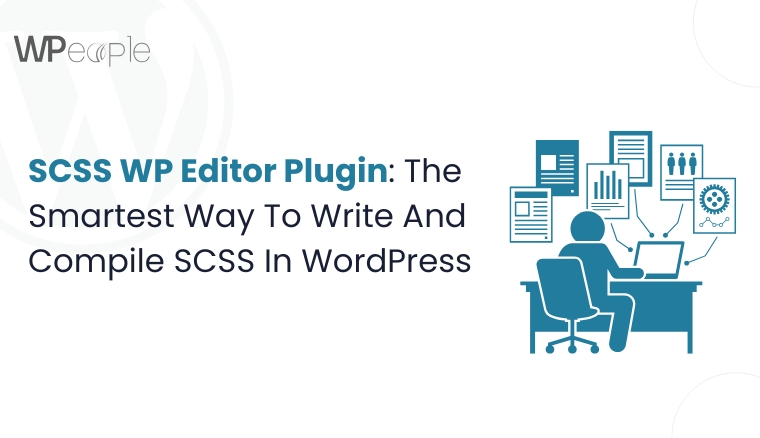WordPress powers over 40% of the web. It is not just a statistic; it is a statement of how essential and flexible this platform has become for everyone, from first-time bloggers to global businesses.
But let us face it. WordPress alone cannot take your website from good to spectacular. The real game-changers are the best plugin WordPress. They are the secret tools that turn an ordinary website into a powerhouse of functionality, performance, and user engagement.
Whether you aim to speed up your website, bolster search rankings, manage leads, secure data, or sell products, the right plugins are not optional. They are necessary.
With thousands of options available, it can feel impossible to separate the truly effective plugins from the ones that just take up space.
If you are wondering which are essential plugins for WordPress, and which ones are making waves in 2025 and why, you are about to find out. This guide covers the most trusted, best-selling, and high-performing plugins of the year.
Note: Each one included here has been carefully evaluated for real-world usefulness, not just downloads, hype, or paid promotion.
This guide is written for anyone who wants to make informed decisions about the tools they use. Whether you’re a developer optimizing website performance, a marketer increasing conversions, or a business owner increasing online visibility, this blog has the answers.
Get ready to explore the 21 most impactful, must-have WordPress plugins of 2025. The ones that actually help you build faster, innovative, and more successful websites.
What Are WordPress Plugins?
WordPress plugins are add-ons or extensions that enhance the functionality of a WordPress website. Think of them as apps for your site. While WordPress offers a robust foundation, plugins give you the ability to customize, extend, and supercharge your website without touching core files or needing to write complex code.
From SEO and security to eCommerce and design, WordPress must-have plugins serve nearly every purpose imaginable. They can help you optimize content, manage forms, automate tasks, compress images, run multilingual sites, and even track visitor behavior in real-time.
What makes plugins so valuable is their flexibility. Whether you manage a small blog, a portfolio, or a complex enterprise website, the correct plugin setup can streamline operations, improve user experience, and boost overall performance.
Plugins provide professional-grade functionality for non-developers with just a few clicks. They offer a reliable framework for developers to extend their capabilities without reinventing the wheel.
In short, plugins are the backbone of any high-functioning WordPress website.
5 Impressive Benefits of Using WordPress Plugins
WordPress plugins are more than just convenient add-ons. They are the reason WordPress can power everything from personal blogs to Fortune 500 websites.
Thoughtfully selecting the best WordPress plugins transforms an average website into a high-performance, fully functional digital platform customized to specific goals and audiences.
Unlock Extended Functionality Without Coding
Not everyone is a developer, and that’s the beauty of plugins. Whether you need an SEO optimizer, a contact form, or a full-blown eCommerce system, plugins help you add powerful features without writing a coding line.
Improve Website Performance And Speed
Performance optimization plugins like caching tools and image compressors can significantly reduce load times and boost user experience. A faster website will delight your visitors and amplify search engine rankings.
Enhance Website Security
Security plugins offer peace of mind in the current scenario of rising cyber threats. They help monitor malware, block suspicious activity, and protect data, keeping your website safe from vulnerabilities and attacks.
Simplify Website Management
From automated backups to real-time analytics and email integrations, plugins decrease manual work and centralize controls. They automate daily operations so you can focus on growth rather than troubleshooting.
Scalability And Customization
As your website grows, so do your needs. Plugins make scaling seamless by letting you add features as required without restructuring the website. Whether it’s memberships, multilingual support, or cutting-edge analytics, there’s a plugin for it.
Quick Recap: WordPress plugins empower users to add advanced features, bolster performance, boost security, and scale effortlessly without touching code. They make website management more effortless, smarter, and more aligned with real business goals.
What Types Of WordPress Plugins Are Must-Haves?
A splendid WordPress website isn’t defined by how many plugins it has but rather by how carefully you choose them. Certain plugin categories are practically non-negotiable.
Whether you’re running a blog, an eCommerce store, a portfolio, or a corporate website, there are essential WordPress plugins types that serve as the backbone of performance, functionality, and security.
Let’s explore the must-have categories of WordPress plugins that deliver core functionality without compromising speed or stability.
Security Plugins
Your website is vulnerable without the necessary protection. Security plugins defend against malware, brute-force attacks, and suspicious login attempts. They also help with firewall setup and file monitoring.
SEO Plugins
Your website must be SEO-optimized for heightened visibility on search engine result pages (SERPs). SEO plugins help with on-page optimization, content analysis, schema integration, and meta tag control, which is crucial for driving organic traffic.
Backup Plugins
Unexpected crashes or hacks can lead to data loss. A dependable backup plugin ensures you can restore your website in minutes, not days.
Caching & Performance Plugins
Page speed directly impacts SEO rankings and user experience. Caching plugins reduce server load and improve loading times, especially for high-traffic websites.
Contact Form Plugins
You will lose leads if visitors can’t reach your business. Contact form plugins let you create branded, secure, and dynamic forms without coding.
Analytics Plugins
Understanding your visitors helps shape better marketing decisions. Analytics plugins integrate tools like Google Analytics and display real-time user data right in your dashboard.
eCommerce Plugins
An eCommerce plugin like WooCommerce is perfect for selling products or services online. It enables product listings, payments, shipping, and inventory management.
Image Optimization Plugins
Media-heavy websites need to balance visual appeal with speed. Image optimization plugins compress images without quality loss, keeping your website lightweight and blazing-fast.
Multilingual Plugins
A multilingual website expands your reach and accessibility. These plugins allow seamless language switching and localization.
Not every website will need every category, but most will need at least four or five of the above to be fast, secure, and user-friendly.
What This Means For You: Instead of chasing the newest plugin trends, focus on plugins that solve specific, recurring needs. Prioritize plugin categories that enhance your website’s security, visibility, speed, and user interaction.
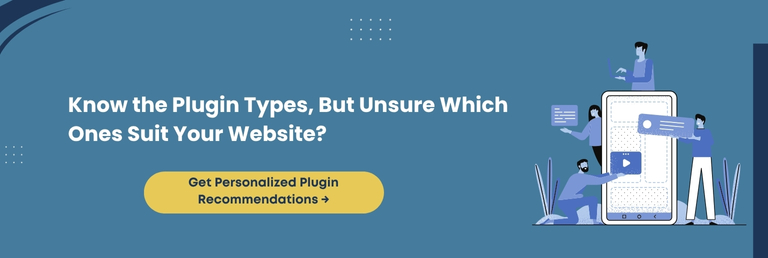
How We Tested The Best WordPress Plugins
With countless options available to pick from, choosing the best WordPress plugins for business requires more than just popularity metrics. We conducted an in-depth evaluation of each plugin for this web blog using real-world usage, performance data, and user feedback.
Our goal is to help you skip the trial and error and go straight to plugins worth your attention. We assessed each plugin based on the following criteria:
Ease Of Use
Whether you are a beginner or an advanced user, an excellent plugin should offer a user-friendly interface, clear documentation, and quick setup. We looked at how intuitive the plugin is from installation to execution.
Feature Set
It’s not about how many features a plugin offers but how relevant, flexible, and customizable they are. We rated plugins higher if they provided attributes that solved specific problems without bloating your website.
Performance Impact
A plugin shouldn’t slow down your website. We measured each plugin’s impact on website speed and server resources using tools like GTmetrix and PageSpeed Insights.
Support And Documentation
Good support is pivotal when issues arise. We evaluated whether the plugin developers offer timely support, robust documentation, FAQs, and community forums.
Update Frequency And Developer Reputation
Regular updates indicate active development and security management. We reviewed changelogs and update cycles to ensure each plugin is being actively maintained.
Compatibility With Popular Themes And Plugins
We tested plugins on multiple themes, including Astra, Hello Elementor, and GeneratePress, to ensure they work well with standard layouts and other popular plugins.
User Reviews And Ratings
We scanned through user feedback on WordPress.org, third-party review platforms, and community groups to get insights into actual user experiences.
What You Should Know: We didn’t just rely on feature lists or plugin descriptions. Each plugin was tested hands-on for usability, impact, and support quality. It will give you an honest view of what works best on modern WordPress websites in 2025.
21 Trending & Selling WP Plugins In 2025
1. Contact Form 7 to Any API
- What It Does: Allows you to send Contact Form 7 submissions to virtually any external API without writing custom PHP code.
- Best For: Developers, marketers, or business owners who want to connect Contact Form 7 to third-party services like CRMs, mailing tools, SMS gateways, or Google Sheets.
- Why it is Trending in 2025: With automation and integrations taking center stage, users want seamless ways to connect forms to tools they already use. This plugin delivers that freedom without relying on the developer.
What We Like About Contact Form 7 to Any API
It bridges a massive gap between a simple contact form and enterprise-level workflows by supporting custom API endpoints with zero PHP scripting.
Why We Picked It
Unlike rigid form integrations, this plugin supports full customization, so you’re not limited by pre-built service integrations. It’s the easiest way to extend CF7 into a flexible data pipeline.
Standout Features:
- Send data from CF7 to any third-party REST API
- Set custom headers, request types (GET, POST, etc.), and body formats
- Add multiple API requests per form
- Supports JSON, FormData, or raw payloads
- Supports URL parameters, nested arrays, and dynamic values
| Pros | Cons |
| No PHP or custom plugin development needed | Requires API endpoint knowledge |
| Works with any API or service | Not ideal for complete beginners |
| Supports multiple API requests per form | UI is functional but not very polished |
Pricing: The core plugin is free on WordPress.org. A Pro version is available via the developer’s website. It offers the latest features, like conditional logic, chained requests, and email templating.
Reviews: The plugin enjoys 4.8 out of 5 stars on WordPress.org. Users praise its flexibility, fast support, and ability to send data anywhere without writing custom backend code.
2. Yoast SEO
- What It Does: Yoast SEO helps optimize your WordPress website for search engines with tools for content analysis, technical SEO enhancements, meta tags, schema, and more.
- Best For: Bloggers, content marketers, businesses, and website owners who want better visibility on Google without hiring an SEO expert.
- Why it is Trending in 2025: As search algorithms get smarter, on-page SEO needs to be more structured and comprehensive. Yoast continues to evolve with real-time insights and AI-powered content suggestions, making SEO accessible to everyone.
What We Like About Yoast SEO
It offers a perfect blend of beginner-friendly guidance and sophisticated features for SEO professionals. From canonical URLs to sitemaps and social previews, it covers everything under one roof.
Why We Picked It
With over 5 million active installations, Yoast SEO remains a trusted companion for content optimization. Its actionable suggestions improve not only ranking potential but also reader engagement.
Standout Features:
- Real-time content and readability analysis
- XML sitemap generation and schema markup support
- SEO for custom post types, categories, and taxonomies
- Breadcrumb control and canonical URL settings
- Open Graph and Twitter card previews for social sharing
| Pros | Cons |
| Excellent guidance for beginners and non-technical users | Some advanced features are locked behind the premium version |
| Includes technical SEO enhancements automatically | Can be overwhelming with too many options for new users |
| Updated frequently to align with Google algorithm changes | Slightly heavier than some minimalist SEO plugins |
Pricing: The core version is free. The premium version starts at $99/year per website. It comes with features like internal linking suggestions, redirect manager, and 24/7 support.
Reviews: With over 29,000+ 5-star reviews on WordPress.org, Yoast SEO is applauded for its robust SEO framework, excellent documentation, and an industry-standard plugin for content optimization.
3. WooCommerce
- What It Does: WooCommerce transforms your WordPress website into a fully functional online store. It offers everything you need to sell physical or digital products, manage inventory, process payments, and customize the shopping experience.
- Best For: Entrepreneurs, small businesses, and large enterprises looking to create a customizable eCommerce store on WordPress.
- Why it is Trending in 2025: WooCommerce remains the go-to eCommerce plugin in the current rise of personalized shopping experiences. It adapts well to trends like AI-driven recommendations, multi-channel sales, and mobile-first design.
What We Like About WooCommerce
It offers unmatched flexibility. Whether you’re selling one product or a thousand, WooCommerce provides granular control over every aspect of your store. Plus, it integrates with almost every prominent payment gateway and marketing tool.
Why We Picked It
WooCommerce is open-source, highly customizable, and has a massive ecosystem of extensions. It supports businesses at every growth stage and doesn’t lock you into a rigid setup or payment model.
Standout Features:
- Supports physical, digital, and subscription-based products
- Built-in inventory and order management tools
- Hundreds of official extensions and themes
- Seamless integration with Stripe, PayPal, and other gateways
- Advanced shipping options and tax management
| Pros | Cons |
| Highly customizable and scalable | Some essential features require paid extensions |
| Backed by Automattic and a large developer community | Initial setup can be complex for beginners |
| SEO-friendly and mobile-optimized | Performance may require caching and optimization on large stores |
Pricing: WooCommerce is free to use, but many handy extensions (for bookings, memberships, subscriptions, etc.) are paid, with prices ranging from $49 to $299 annually, depending on the feature.
Reviews: WooCommerce has 4.5+ stars from 4,000+ reviews on WordPress.org. Users love its flexibility, ecosystem of tools, and the ability to grow their business without switching platforms.
4. WPForms
- What It Does: WPForms is a user-friendly WordPress form builder plugin that allows you to create different types of forms, such as contact, feedback, survey, payment, and more, with a simple drag-and-drop interface.
- Best For: Bloggers, small business owners, marketers, nonprofits, and agencies looking to collect user data, leads, or payments through interactive forms.
- Why it is Trending in 2025: Form interactions are becoming more dynamic and personalized. WPForms leads the pack by supporting conversational forms, conditional logic, and real-time integrations with CRM and marketing tools.
What We Like About WPForms
It makes form creation accessible to everyone. From total beginners to experienced developers, WPForms delivers flexibility, handy features, and time-saving templates that eliminate the guesswork.
Why We Picked It
WPForms combines intuitive design with the latest functionality. It doesn’t just help you collect data but lets you manage, filter, and use that data effectively across your marketing stack.
Standout Features:
- Drag-and-drop form builder with pre-built templates
- Smart conditional logic for personalized form paths
- Multi-page forms, surveys, polls, and payment forms
- Conversational form mode for superior user engagement
- Instant alerts, spam protection, and built-in analytics
| Pros | Cons |
| Extremely beginner-friendly UI | The free version has limited advanced features |
| Seamless integration with Mailchimp, Stripe, PayPal, and more | Higher-tier features require Pro or Elite plans |
| Excellent documentation and support | Cannot export entries in the free version |
Pricing: WPForms offers a free version (WPForms Lite) with basic features. Paid plans start at $49.50 per year, with cutting-edge features like payment forms, integrations, and surveys available on higher-tier plans.
Reviews: With 4.9 out of 5 stars from over 13,000 reviews on WordPress.org, WPForms is one of the highest-rated form builders. Users appreciate its speed, flexibility, and responsive support team.
5. Rank Math
- What It Does: Rank Math is a groundbreaking SEO plugin for WordPress that helps you optimize your website content for search engines with real-time insights, automation, and powerful features.
- Best For: Bloggers, content creators, agencies, and SEO professionals who want a comprehensive yet intuitive SEO toolkit directly inside WordPress.
- Why it is Trending in 2025: AI-powered SEO recommendations, schema automation, and built-in analytics make Rank Math an outstanding pick for those seeking innovative, scalable search visibility without needing additional SEO tools.
What We Like About Rank Math
It’s a complete SEO suite that doesn’t overwhelm. The clutter-free interface, customizable modules, and automated suggestions help you stay on top of SEO best practices even as algorithms evolve.
Why We Picked It
Rank Math offers more premium-level features in its free version than many other plugins, making it perfect for both beginners and experts aiming for long-term organic growth.
Standout Features:
- Smart automation with AI-based SEO analysis
- Built-in support for schema markup and rich snippets
- Google Analytics and Google Search Console integration
- XML sitemap generator and redirection manager
- WooCommerce SEO optimization
| Pros | Cons |
| Generous free plan with premium-level features | Can be feature-rich for complete beginners |
| Powerful integration with Google services | Some advanced tools may require manual setup |
| Modular design lets you enable only what you need | Slight learning curve for new users |
Pricing: The core plugin is free and extremely capable. Rank Math Pro starts at $69 annually. You will get more state-of-the-art tools, like keyword tracking, latest schema controls, and client website management.
Reviews: Rank Math exhibits a 4.9-star rating from over 6,000 reviews. It is admired for its usability, automation, and ongoing updates that comply with Google’s evolving algorithm standards.
6. Elementor
- What It Does: Elementor is a visual drag-and-drop page builder for WordPress that enables users to create high-converting, professional websites without writing a single line of code.
- Best For: Designers, marketers, developers, and business owners who want complete creative control over their websites with minimal technical effort.
- Why it is Trending in 2025: Elementor has evolved into a full-fledged website builder with performance optimizations, dynamic content support, and AI design features, making it a go-to choice for modern WordPress websites.
What We Like About Elementor
Its flexibility is unmatched. Whether you’re building a one-page website or a complex eCommerce platform, Elementor gives you the tools to customize everything visually in real-time.
Why We Picked It
Elementor consistently delivers innovation while remaining user-friendly. It balances design freedom with structured performance and has become a cornerstone in WordPress website creation.
Standout Features:
- Live front-end editing and real-time preview
- Responsive design controls for all devices
- Extensive widget library and template kits
- Full theme building (header, footer, archive, etc.)
- Integration with WooCommerce, ACF, and more
| Pros | Cons |
| No coding required for beautiful designs | It can affect website speed if not optimized |
| Extensive library of widgets and templates | Some premium features are locked behind the Pro version |
| Regular updates and a growing third-party ecosystem | Learning curve for beginners seeking superior control |
Pricing: The free version is practical for basic websites. However, Elementor Pro starts at $59 annually. The Pro has an unlocking theme builder, WooCommerce builder, motion effects, and state-of-the-art widgets.
Reviews: With over 5 million active installations and a 4.7-star rating, Elementor is one of the highest-rated page builders on WordPress. Users love its flexibility and visual editing capabilities.
7. Smush
- What It Does: Smush is a powerful image optimization plugin for WordPress that compresses, resizes, and lazy-loads images without compromising quality, ensuring swifter load times and improved performance.
- Best For: Bloggers, eCommerce site owners, photographers, and agencies aiming to optimize media-heavy websites for blazing speed and SEO rankings.
- Why it is Trending in 2025: With Google’s Core Web Vitals pushing performance as a critical SEO factor, Smush continues to dominate as a user-friendly image optimization tool that delivers measurable improvements in site speed.
What We Like About WP Smush
It simplifies a tedious task by optimizing images into a one-click solution. Plus, it works quietly in the background, auto-optimizing every new image uploaded to your media library. Isn’t that a game-changer asset?
Why We Picked It
Smush offers an outstanding balance of automation, customization, and scalability, making it suitable for both lightweight blogs and large-scale media websites.
Standout Features:
- Bulk image compression with one click
- Automatic resizing and lazy loading
- Next-gen WebP conversion support
- Multisite compatibility
- Sharp-witted image detection and directory scanning
| Pros | Cons |
| Maintains image quality while compressing | WebP conversion and CDN support are Pro-only |
| Automatic optimization saves time | Occasional compatibility issues with rare themes |
| Helps improve Core Web Vitals | Can be resource-intensive on shared hosting environments |
Pricing: Smush offers a free version with generous features. Smush Pro starts at $7.50/month, adding WebP support, a global CDN, and enhanced compression features.
Reviews: Smush has over 1 million active installations and an impressive 4.8-star rating. Users highlight its ease of use and consistent advancements in page speed scores.
8. WP Rocket
- What It Does: WP Rocket is a premium caching plugin for WordPress. It significantly bolsters your website’s loading speed and performance through automatic page caching, database optimization, and sophisticated performance tweaks.
- Best For: Website owners, bloggers, developers, and businesses looking for effortless website speed optimization without complex configurations or technical know-how.
- Why it is Trending in 2025: With website speed now directly impacting both SEO rankings and user experience, WP Rocket remains a clever choice for delivering fast, stable, and optimized WordPress sites with minimal effort.
What We Like About WP Rocket
It works right out of the box, enabling key performance enhancements as soon as it’s activated. You don’t need to be a developer to make your website quicker and more efficient.
Why We Picked It
Its neat interface, reliability, and compatibility with top plugins and themes make WP Rocket a trusted go-to for professionals and beginners alike.
Standout Features:
- Page caching and browser caching
- Database optimization and cleanup
- Lazy loading for images and videos
- GZIP compression and file minification
- eCommerce-friendly with cart exclusions
| Pros | Cons |
| Instantly improves speed and performance | No free version available |
| Beginner-friendly interface with automation | May overlap with hosting-level caching |
| Regular updates and excellent support | Can require tweaking for advanced setups |
Pricing: WP Rocket is a premium-only plugin, starting at $59/year for a single website license. Plans scale for multiple sites and include one year of support and updates.
Reviews: Banked on by over 3 million websites, WP Rocket prides itself on a 4.9-star rating. It is acclaimed for its user-friendly interface and measurable impact on performance metrics.
9. UpdraftPlus
- What It Does: UpdraftPlus is a trusted WordPress backup plugin that lets you schedule, store, and restore complete website backups directly to cloud services like Google Drive, Dropbox, and Amazon S3.
- Best For: Website owners, bloggers, developers, and agencies that prioritize data security and want a dependable way to back up and restore their WordPress websites effortlessly.
- Why it is Trending in 2025: With cyber threats, update issues, and hosting failures becoming more common, website backups are no longer optional. UpdraftPlus leads the pack as a trustworthy, one-click backup and restore solution.
What We Like About UpdraftPlus
It offers comprehensive backup options, supports multiple storage providers, and includes granular controls, all while being intuitive enough for non-tech-savvy users.
Why We Picked It
Its flexibility, trust factor, and extensive user base make UpdraftPlus a solid choice whether you manage one blog or dozens of client websites.
Standout Features:
- Automated scheduled backups
- One-click restoration of files and databases
- Support for remote storage options (Dropbox, Google Drive, S3, etc.)
- Website cloning and migration (with premium)
- Multisite and incremental backups (premium)
| Pros | Cons |
| Reliable and trusted by millions | Premium features locked behind a paywall |
| Supports multiple cloud integrations | The interface can feel outdated to some users |
| Works with large websites and multisite | The free version lacks incremental backups |
Pricing: UpdraftPlus offers a free version with core backup features. The premium version starts at $70/year and includes more storage options, cloning, incremental backups, and priority support.
Reviews: With over 3 million active installations and a 4.8-star rating, UpdraftPlus is one of the most highly rated backup plugins, appreciated for its reliability and ease of use.
10. Akismet
- What It Does: Akismet is an intelligent spam-filtering plugin for WordPress. It automatically detects and blocks spam comments and form submissions.
- Best For: Bloggers, content creators, and businesses with high user interaction who want to keep their website clutter-free, credible, and free from spam.
- Why it is Trending in 2025: As spam bots become more sophisticated, Akismet continues to evolve with enhanced algorithms and machine learning. It keeps spam off your website.
What We Like About Akismet
It works in the background without constant input, catching spam silently and saving valuable moderation time.
Why We Picked It
Akismet is lightweight, hassle-free, and extremely effective. It’s often pre-installed with WordPress for a reason; it just works.
Standout Features:
- Automatic spam detection for comments and forms
- Status history for each comment
- Discards the worst spam to save disk space
- Global spam database powered by millions of websites
- Easy integration with popular form plugins
| Pros | Cons |
| Set-it-and-forget-it anti-spam solution | Requires API key setup |
| Saves time by auto-filtering spam | Free only for personal use |
| Compatible with major plugins and themes | Limited manual controls for advanced users |
Pricing: Akismet is free for personal blogs. Commercial websites need a paid license, starting at $10/month, which includes the latest statistics, support, and priority spam filtering.
Reviews: With over 5 million active installs and a compelling 4.7-star rating, Akismet is one of the most popular WordPress plugins for keeping comment sections organized and professional.
11. MonsterInsights
- What It Does: MonsterInsights connects your WordPress site with Google Analytics. It gives you unambiguous, real-time insights right from your dashboard without needing to touch any code.
- Best For: Website owners, marketers, bloggers, and eCommerce sellers who want actionable insights to grow traffic, improve engagement, and boost conversions.
- Why it is Trending in 2025: With Google Analytics (GA) 4 adoption in full swing, MonsterInsights offers simplified integration, enhanced reporting, and user-friendly GA4 support, making data truly accessible.
What We Like About MonsterInsights
It simplifies complex analytics into digestible reports that show what matters most: traffic sources, user behavior, and conversion data.
Why We Picked It
It’s not just an analytics tool; it’s a decision-making partner. Whether you run a blogging site or a WooCommerce store, it helps you understand your audience without being a data scientist.
Standout Features:
- Real-time Google Analytics dashboard inside WordPress
- GA4 integration with enhanced event tracking
- WooCommerce and eCommerce-specific tracking
- Custom dimensions and affiliate link tracking
- GDPR compliance and consent integration
| Pros | Cons |
| Beginner-friendly setup with no coding | Some features are locked behind premium plans |
| Detailed eCommerce tracking for WooCommerce | Can slow down the dashboard for large sites |
| Offers meaningful reports, not just raw data | The free version has limited functionality |
Pricing: MonsterInsights offers a free version with core reports. Paid plans start at $99.50/year. It unlocks advanced reports, eCommerce tracking, and custom integrations.
Reviews: Trusted by over 3 million users and rated 4.6 stars, MonsterInsights is a go-to plugin for turning analytics into action.
12. All-in-One SEO (AIOSEO)
- What It Does: All-in-One SEO helps WordPress websites strengthen their search engine visibility through easy-to-use SEO tools, smart automation, and powerful content optimization features.
- Best For: Small business owners, bloggers, and agencies looking for a full-featured, plug-and-play SEO toolkit with minimal configuration required.
- Why it is Trending in 2025: With SEO growing more complex, AIOSEO’s AI-powered recommendations and schema enhancements offer users a groundbreaking, quicker way to stay competitive in search results.
What We Like About All-in-One SEO
It covers everything from on-page SEO to advanced sitemaps, all within an intuitive interface that suits both beginners and SEO professionals.
Why We Picked It
AIOSEO strikes a balance between simplicity and power. Its automation and smart defaults make it ideal for users who want high-ranking content without diving into intricate settings.
Standout Features:
- Smart SEO setup wizard for effortless onboarding
- On-page SEO analysis and TruSEO score
- Schema markup for rich snippets
- Local SEO and WooCommerce support
- Dynamic XML sitemaps and the latest robots.txt control
| Pros | Cons |
| Beginner-friendly with smart automation | Cutting-edge features are reserved for paid plans |
| Strong support for local SEO and WooCommerce | Learning curve for customizing schema markup |
| Integrated link assistant for internal linking | Some tools may feel basic for expert SEOs |
Pricing: All-in-One SEO offers a free version with core tools. Elite plans start at $49.60/year, including sophisticated modules, local SEO, and priority support.
Reviews: AIOSEO powers over 3 million websites and boasts an average rating of 4.5 stars, making it one of the most favored and adopted SEO plugins.
13. OptinMonster
- What It Does: OptinMonster is a powerful lead generation plugin that helps WordPress users grow their email lists, reduce cart abandonment, and convert visitors into subscribers and customers using high-converting popups and campaign tools.
- Best For: Marketers, eCommerce store owners, bloggers, and businesses that rely on email marketing or want to boost website conversions.
- Why it is Trending in 2025: With increasing customer acquisition costs, OptinMonster’s precision targeting, behavior automation, and AI-powered campaign triggers help website owners drive results without bloated marketing tools.
What We Like About OptinMonster
Its drag-and-drop campaign builder, when combined with powerful behavior-based targeting, makes it a highly preferred tool for capturing leads without annoying visitors.
Why We Picked It
OptinMonster’s seamless integrations, A/B testing, and exit-intent technology give it a conversion-boosting edge for any type of website, especially in the current digital world where attention spans are short.
Standout Features:
- Exit-Intent® Technology to capture abandoned visitors
- Campaign triggers based on user behavior and page interaction
- A/B testing and conversion analytics
- Seamless integration with prominent email marketing tools
- Mobile-optimized popups and forms
| Pros | Cons |
| Detailed targeting rules for maximum personalization | The full feature set requires a paid subscription |
| Wide variety of pop-up styles and formats | Can impact load time if not configured properly |
| Integrates easily with CRMs and email platforms | The free version has limited functionality |
Pricing: Starts at $9/month (billed annually). Higher-tier plans unlock features like Exit-Intent®, cutting-edge targeting, and A/B testing.
Reviews: OptinMonster is preferred by over 1 million websites and has earned a reputation for being one of the most effective lead-generation plugins, with consistently strong user ratings.
14. WP Mail SMTP
- What It Does: WP Mail SMTP ensures that your WordPress emails get delivered accurately by reconfiguring the wp_mail() function to use a proper SMTP provider.
- Best For: Any WordPress website experiencing email delivery issues, especially those running contact forms, order confirmations, or user notifications.
- Why it is Trending in 2025: Email deliverability has become critical for user engagement, security, and conversion. WP Mail SMTP resolves one of the most frustrating problems WordPress users face: emails going to spam or not arriving at all.
What We Like About WP Mail SMTP
It offers a straightforward, guided setup wizard that connects your website to popular SMTP providers like Gmail, SendLayer, Outlook, Mailgun, Amazon SES, and more without needing to touch code.
Why We Picked It
WP Mail SMTP eliminates guesswork and tech headaches. It brings enterprise-level email precision to even the most basic WordPress installations.
Standout Features:
- Email logging and tracking with the Pro version
- Detailed delivery failure alerts and notifications
- Integration with top mailers (Google, Outlook, SendLayer, SMTP.com, etc.)
- White-glove setup service available for premium users
- Easy migration from native PHP to authenticated SMTP
| Pros | Cons |
| Fixes WordPress email issues effectively | Sophisticated features require a paid plan |
| Compatible with significant email services | Limited free support |
| Email logs and alerts for transparency | May need setup support for custom SMTP |
Pricing: The free version is available on WordPress.org. The Pro version starts at $49/year, offering access to features like email logs, alerts, and elite support.
Reviews: With over 3 million active installations, WP Mail SMTP is one of the most favored solutions for WordPress email issues. Users highlight its ease of use, clear instructions, and dependability.
15. Duplicator
- What It Does: Duplicator allows you to easily back up, clone, migrate, or transfer a WordPress website from one location to another in just a few clicks.
- Best For: Freelancers, developers, and agencies who frequently build websites for clients or need trustworthy backup and migration solutions.
- Why it is Trending in 2025: As WordPress adoption grows, so does the need for seamless website migrations and backups. Duplicator simplifies this process without requiring complex manual steps or in-depth technical knowledge.
What We Like About Duplicator
It provides complete website packaging with both files and database in one archive, making migrations and restores incredibly fast and frustration-free.
Why We Picked It
Duplicator stands out with its versatility and solidity. It is ideal for scheduled backups, one-click staging website setups, or moving a site to a new domain or server.
Standout Features:
- One-click full-site migration and cloning
- Scheduled backups (Pro)
- Cloud storage integration (Dropbox, Google Drive, etc.)
- Pre-configured install scripts for more rapid deployment
- No need to reconfigure themes or plugins post-migration
| Pros | Cons |
| Easy-to-use backup and migration tool | Advanced automation is only available in Pro |
| Supports full-site duplication, including the database | Can be complex for large-scale websites |
| Cloud storage and scheduled backup in the Pro version | The free version lacks real-time backups |
Pricing: The free version is available on WordPress.org. The Pro version starts at $69/year. It has additional features like cloud backups, scheduled tasks, and multisite support.
Reviews: Duplicator has over 1 million active installations and positive feedback from users who appreciate its efficiency, especially during website migrations and client handovers.
16. Sucuri
- What It Does: Sucuri is a comprehensive WordPress security plugin that shields your website from malware, hacks, DDoS attacks, and other online threats while offering performance optimization features.
- Best For: Website owners, eCommerce businesses, agencies, and anyone serious about securing their WordPress website and maintaining uptime.
- Why it is Trending in 2025: With cyberattacks becoming more frequent and sophisticated, Sucuri remains a highly preferred choice for proactive protection and instant malware detection.
What We Like About Sucuri
It’s not just a security plugin; it’s an entire website firewall, malware scanner, and performance booster rolled into one organized dashboard.
Why We Picked It
Sucuri offers unmatched peace of mind for website owners. With real-time alerts, website monitoring, and cleanup services, it’s a must-have for high-traffic and business-critical websites.
Standout Features:
- Website Firewall (WAF) to block malicious traffic
- Continuous malware scanning and removal
- Post-hack cleanup is included in premium plans
- Performance boost with CDN integration
- Audit logs and uptime monitoring
| Pros | Cons |
| Strong protection against a wide range of threats | Premium plan required for high-end features |
| Built-in CDN improves site speed and security | May require configuration for full benefits |
| Expert-level malware removal and customer support | The free version is limited to basic security checks |
Pricing: The free version offers security activity auditing and essential protection. Exclusive plans start at $199.99/year. It includes top-end protection, website firewall, malware removal, and performance optimization.
Reviews: Banked on by thousands of WordPress users, Sucuri is often acknowledged for its robust protection and responsive support. Many website owners rely on it as their first line of defense.
17. RafflePress
- What It Does: RafflePress is a user-friendly giveaway and contest plugin for WordPress that helps you grow your email list, social followers, and website traffic through viral marketing campaigns.
- Best For: Bloggers, eCommerce stores, content creators, and marketers who want to grow their audience or promote products with engaging giveaways.
- Why it is Trending in 2025: With organic reach getting challenging, brands are turning to gamified experiences like giveaways to generate buzz and build loyal communities.
What We Like About RafflePress
It’s the most uncomplicated way to launch tempting giveaways that look professional and perform exceptionally without design or coding skills.
Why We Picked It
RafflePress turns a promotional tactic into a strategic asset, combining lead generation, social engagement, and brand awareness into one powerful plugin.
Standout Features:
- Drag-and-drop giveaway builder
- Verified bonus actions like visiting pages or subscribing to YouTube
- Built-in fraud protection and GDPR compliance
- Mobile responsive and beginner-friendly
- Social integrations with Instagram, Twitter, YouTube, and more
| Pros | Cons |
| Intuitive interface makes contest creation fast and easy | The free version lacks some high-converting entry methods |
| Encourages social sharing and viral reach | Limited design customization options in lower tiers |
| Built-in analytics and fraud protection | Requires a paid version for top-end features like email integrations |
Pricing: The free version has core features. However, paid plans start at $39.50/year. It offers email marketing integrations, bonus entry actions, and state-of-the-art design options.
Reviews: RafflePress is highly rated for its ease of use, flexibility, and ability to propel meaningful results. Many marketers report notable increases in engagement and lead generation.
18. WPML (WordPress Multilingual Plugin)
- What It Does: WPML empowers you to build and manage multilingual WordPress websites, enabling seamless content translation for global audiences.
- Best For: Businesses, bloggers, and agencies targeting users in multiple countries or speaking different languages.
- Why it is Trending in 2025: Globalization continues to influence online business. With more brands aiming for international audiences, multilingual support is no longer a luxury but a necessity.
What We Like About WPML
It offers one of the most comprehensive translation workflows, integrating with professional services and AI tools for swift, accurate translations.
Why We Picked It
Unlike most language switchers, WPML goes beyond visual toggles and actually localizes everything from URLs to SEO metadata, boosting usability and discoverability.
Standout Features:
- Translate posts, pages, custom post types, and menus
- WooCommerce compatibility for multilingual stores
- Integration with popular translation services and AI engines
- SEO-friendly architecture with unique URLs for each language
- Works with most popular themes and plugins
| Pros | Cons |
| Powerful language management with granular control | It can feel complex for beginners during the initial setup |
| Works smoothly with WooCommerce and well-known builders | Slight performance overhead on large multilingual sites |
| Great support and documentation | Premium-only, no free version available |
Pricing: There is no free version. The plans start at $39/year for blogs and $99/year for full-site translation, including WooCommerce and multilingual SEO support.
Reviews: WPML is favored by thousands of websites to deliver precise and reliable multilingual functionality. It consistently gets recognition for its flexibility, professional translation options, and SEO-friendly approach.
19. Envira Gallery
- What It Does: Envira Gallery helps you create stunning, responsive photo and video galleries on your WordPress website without slowing it down.
- Best For: Photographers, creatives, portfolio websites, bloggers, and businesses showcasing media-rich content.
- Why it is Trending in 2025: With visual content dominating user engagement, website owners want elegant, fast-loading gallery tools that enhance aesthetics without hurting performance.
What We Like About Envira Gallery
It combines beautiful layouts with lightning-fast performance and profound customization, all within a user-friendly interface.
Why We Picked It
Unlike basic gallery tools, Envira is built for performance and flexibility. It offers in-depth integrations with WooCommerce, social sharing, and watermarking features.
Standout Features:
- Drag-and-drop gallery builder
- Mobile-optimized and SEO-friendly galleries
- Social media integration and image proofing
- WooCommerce compatibility for selling photos
- Watermark and image protection options
| Pros | Cons |
| Clean, responsive gallery designs | Some features are locked behind top-tier plans |
| Fast load times and optimized code | Initial learning curve for advanced features |
| Integrates with eCommerce, lightboxes, and third-party tools | Lacks some creative layout options unless upgraded |
Pricing: The free version has many essential features. The exclusive plans start at $39/year, with state-of-the-art features, add-ons, and priority support included in higher tiers.
Reviews: Envira Gallery is a top-rated WordPress gallery plugin praised for its blend of speed, simplicity, and power. Creative souls love its polished layouts and easy-to-use builder.
20. Pretty Links Pro
- What It Does: Pretty Links Pro is a powerful WordPress plugin that lets you create neat, branded, trackable links directly from your dashboard. It is perfect for affiliate marketing and link management.
- Best For: Affiliate marketers, bloggers, digital product sellers, podcasters, and online entrepreneurs managing multiple links.
- Why it is Trending in 2025: With affiliate marketing and content monetization on the rise, creators need simple tools to shorten, cloak, track, and manage links professionally.
What We Like About Pretty Links Pro
It turns long, messy URLs into branded, trackable links effortlessly while offering in-depth analytics and automation to save time and increase conversions.
Why We Picked It
Pretty Links Pro isn’t just a link shortener; it’s a comprehensive suite for link management with clever redirection, performance tracking, and automation.
Standout Features:
- Redirecting or masking affiliate links and tracking every click
- Smart redirection (301, 302, 307) and automation options
- Create concise, shareable, branded URLs
- Cutting-edge analytics with UTM parameters
- Link categorization, tags, and automatic keyword replacement
| Pros | Cons |
| Clean, branded URL creation | Pro version required for high-end features |
| Detailed tracking and reporting | The interface may feel overwhelming at first |
| Helps with SEO and affiliate link management | The free version has limited functionalities |
Pricing: The free version offers the necessary features. The premium plans start at $99.50/year. It provides one level-up redirects, automation, and more detailed analytics.
Reviews: Pretty Links Pro is widely trusted by affiliate marketers and content creators. It is renowned for its simplicity, power, and ability to streamline monetization strategies.
21. MemberPress
- What It Does: MemberPress is a comprehensive membership plugin for WordPress that lets you create, manage, and monetize online memberships, courses, and digital content.
- Best For: Creators, coaches, online educators, and businesses that want to sell digital products, restrict content, or build gated communities.
- Why it is Trending in 2025: As online learning and digital memberships continue to boom, website owners turn to robust platforms like MemberPress to create growth-friendly subscription-based content ecosystems.
What We Like About MemberPress
It brings together content control, subscription billing, and course creation under one roof with ease and security.
Why We Picked It
MemberPress simplifies complex membership setups and offers profound integration with e-learning tools, payment gateways, and marketing platforms.
Standout Features:
- Build and sell online courses with its built-in LMS
- Powerful access rules to protect pages, posts, categories, and files
- Recurring subscriptions and flexible billing
- Integrates with Stripe, PayPal, and Authorize.net
- Coupons, reporting, email reminders, and community-building tools
| Pros | Cons |
| All-in-one membership and LMS solution | No lifetime license available |
| Highly secure with granular access controls | Slight learning curve for beginners |
| Reliable payment and subscription handling | Premium price point for full features |
Pricing: There is no free version available. The paid plans start at $179.50/year and include membership management, course builder, and payment integration.
Reviews: MemberPress is a top-rated solution for creators who need serious membership capabilities. Users appreciate its reliability, flexibility, and ease of managing content and subscribers.
The Bottom Line: From SEO and security to performance and engagement, these 21 WordPress plugins represent the tools top website owners turn to in 2025. Choose what fulfills your needs best and build a high-performing, future-ready website.
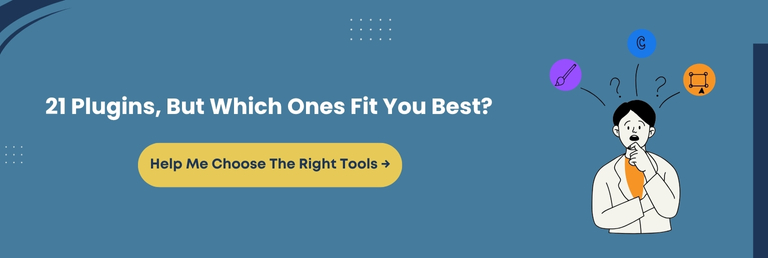
Key Considerations For Choosing The Best WordPress Plugins
Selecting the ideal plugin is a critical decision in building a reliable, quick, and growth-friendly WordPress website. While there are thousands of plugins out there, not all of them are created equal and not all are meant for you.
Many website owners fall into the trap of installing too many plugins or going with the ones that don’t align with their website’s needs. The result is slow loading times, plugin conflicts, and even security risks.
Hence, we suggest considering the following aspects during plugin selection:
Compatibility With Your Theme & WordPress Version
Before installing a plugin, check if it works with your current WordPress version and theme. Outdated or incompatible plugins can break layouts or trigger errors.
Update Frequency & Maintenance
Plugins that haven’t been updated in months may pose security threats. Look for plugins that are actively maintained by developers.
User Reviews & Ratings
Read reviews from real users. Pay attention to recurring issues mentioned in lower-rated feedback.
Support Availability
In case things go wrong, will you have access to quick support? A plugin with a professional support system gives you peace of mind.
Performance Impact
Some plugins are resource-heavy and can create latency on your website. Use tools to test page speed before and after installation.
Plugin Reputation & Developer Track Record
Trust plugins developed by teams or individuals with a history of quality releases and community involvement.
Installing a plugin isn’t just about adding a feature. It’s about integrating a tool that enhances your website’s performance, experience, and trustworthiness.
Knowledge Drop: Smart plugin selection can make or break your website. Always go for WordPress essential plugins that are actively maintained, lightweight, compatible with your setup, and backed by a dependable support team.
Conclusion
The WordPress ecosystem has evolved into a powerhouse of possibilities, and the right plugins are your website’s secret weapon. Selecting the ideal WordPress plugins is more than a technical decision; it’s a strategic move that shapes how your website performs, converts, and connects with visitors.
Throughout the blog, we’ve explored 21 trending and top-selling plugins redefining what’s possible for businesses and individuals. You have also learned what types of plugins are must-haves and key considerations for choosing the best ones.
Remember, the perfect combination of plugins can help you improve SEO, streamline workflows, safeguard data, increase engagement, and drive conversions. The key lies in identifying your website needs and shortlisting plugins that align with your goals and technical skill level.
What separates top websites from average ones is often how thoughtfully they choose and implement the best WordPress plugins for blogs and their business. Pay attention to integration compatibility, support quality, updates, and real-world use cases. Don’t just install what’s popular; install what’s purposeful.
Don’t rely on guesswork. Explore, compare, and confidently build a plugin stack that works as hard as you do.
Consult with Our WordPress Experts On:
- WooCommerce Store
- Plugin Development
- Support & maintenance