
You will be surprised to know that WordPress websites face over 90,000 cyberattacks every minute. It is a staggering reality unfolding right now across the internet. What makes WordPress a beloved platform is its open-source nature, flexibility, and vast plugin ecosystem. It also makes it a prime target for vulnerabilities.
But here’s the catch: most website owners assume they are safe until something breaks. Sometimes, it’s a defaced homepage. Sometimes, it’s an alarming dip in traffic due to malware.
In the worst scenarios, it’s customer data being leaked without your knowledge. These are not one-off incidents but recurring nightmares for those who overlook security.
So ask yourself: Is your WordPress website truly protected or merely surviving on luck?
If you are unsure, you’re in the right place. This guide has the solution. We will uncover the threats you need to know, break down how attackers operate, and share expert-approved strategies to defend your website.
Whether you run a blogging site, a business website, or an online store, what you learn here could be the difference between growth and crisis.
Let’s dive into the core of WordPress security to reinforce your website’s safety.
Why WordPress Security Should Be Your Top Priority
WordPress is the most popular content management system in the world. That popularity comes with increased responsibility. With millions of websites built on it, WordPress has become a prime target for cybercriminals. They are not just aiming at high-traffic blogs or big eCommerce platforms. Even small business websites and personal portfolios are vulnerable to threats.
Neglecting your site’s security can invite serious consequences:
- Loss of customer data
- SEO penalties due to the blacklisting
- Malware infections that detriment your brand credibility
- Unexpected downtime that hurts conversions and traffic
- Unauthorized access to admin panels and sensitive information
Even a brief security breach can take weeks to recover from. Beyond the financial hit, the trust damage is often irreversible. You might lose loyal visitors and potential clients without even knowing why.
If your website is a pivotal part of your business, then WordPress security is critical.
By prioritizing protection now, you avoid costly fixes later. Most importantly, you give your visitors peace of mind every time they visit your website.
The Most Common WordPress Security Threats You Need To Know
Before you can protect your website, you need to understand what you are up against. WordPress sites face a wide range of security perils, many of which exploit common missteps or overlooked areas. Knowing these hazards helps you act before damage is done.
Here are the significant types of security threats targeting WordPress websites:
Brute Force Attacks
Automated bots try different username and password combinations until they gain access. These attacks are silent and relentless.
Outdated Plugins And Themes
Security holes in older versions of plugins and themes are easy entry points for hackers. Unmaintained code becomes a risk with every passing day.
SQL Injections
Vulnerable forms and improperly sanitized input can let attackers run malicious database queries. These can steal or corrupt data without raising obvious alarms.
Cross-Site Scripting (XSS)
Malicious scripts injected into your site affect visitors’ browsers. This attack can hijack sessions or redirect traffic to harmful pages.
Malware And Backdoors
Malware can remain hidden for months once injected. Backdoors allow hackers to re-enter your website even after you think the problem is solved.
Each of these threats targets different layers of your website. Some are direct, like login-based attacks. Others work behind the scenes and compromise your database, files, or visitor trust.
The good news is this: every hazard has a proven defense. In the next sections, we will break down each of these threats in detail and show you how to stop them before they start.
Brute Force Attacks: The Silent Entry Point For Hackers
Brute force attacks are among the most common and persistent threats to WordPress websites. These attacks involve bots repeatedly guessing login credentials until they hit the right combination. The scary part? They never sleep and can run thousands of attempts every minute.
Many website owners unknowingly leave the door wide open by using weak passwords or default usernames like “admin.” Without robust safeguards, it only takes one successful guess for a hacker to obtain complete access to your website.
How To Prevent Brute Force Attacks On WordPress
Use Strong And Unique Passwords
Avoid using common words, dates, or repeated patterns. Use a mix of characters and update passwords regularly.
Change The Default Username
Rename the admin user to something unique to avoid being an easy target.
Limit Login Attempts
Use a plugin like Login LockDown or Wordfence to restrict repeated login failures.
Enable Two-Factor Authentication (2FA)
Add an extra layer of login protection by requiring a second step, such as a code sent to your device.
Monitor Login Activity
Track suspicious login attempts in real-time and block unfamiliar IP addresses quickly.
What You Should Know: Brute force attacks are like digital lock-picking. Simple changes, such as robust passwords and login attempt limits. These can prevent unauthorized access and keep your website safe.
Outdated Plugins And Themes: A Hidden Danger
Outdated plugins and themes are a quiet but severe threat to WordPress websites. Many cyberattacks originate from vulnerabilities in older versions of themes and plugins that have not been patched. Hackers actively scan the web for such susceptible spots because they are easy entry points.
What makes this threat even more dangerous is that it often goes unnoticed. Website owners assume everything is working fine until their site is compromised.
Why This Matters
- Developers regularly release security patches. When you delay updates, you miss out on these critical fixes.
- Abandoned plugins that no longer receive updates can contain unresolved security flaws.
- Using plugins from unverified sources increases the risk of hidden malicious code.
How To Stay Secure
Update Regularly
Keep all plugins, themes, and the WordPress core updated to the latest versions.
Remove Unused Extensions
Unused plugins and themes still pose a risk. Delete them entirely from your server.
Use Trusted Sources
Only install themes and plugins from reputable developers or official directories.
Enable Auto-Updates For Trusted Tools
Automate updates where possible, especially for actively maintained and trusted plugins.
What This Means For You: Outdated plugins and themes are like unlocked windows on your website. Keep them updated and clean to prevent silent hazards from slipping in.
SQL Injections And XSS: The Attackers’ Backdoor To Your Data
Cybercriminals often exploit unprotected forms and URLs to inject malicious code into your WordPress website. Two of the most dangerous threats are SQL injections and cross-site scripting (XSS). These attacks can steal data, manipulate your content, or give hackers comprehensive control over your website.
What Is An SQL Injection?
SQL injection occurs when an attacker manipulates your website’s database by entering malicious SQL code into a form field or URL. It can lead to unauthorized access, stolen user data, or complete data loss.
What Is Cross-Site Scripting (XSS)?
XSS allows attackers to inject scripts into web pages viewed by other users. These scripts can steal login credentials, hijack user sessions, or redirect users to malicious websites.
How To Protect Your Website
Sanitize All Inputs
Always validate and sanitize form inputs to prevent code injections.
Use Trusted Plugins
Choose plugins and themes that follow WordPress coding standards and security best practices.
Employ A Security Plugin
Tools like Wordfence or Sucuri offer built-in protections against both SQL injections and XSS attacks.
Update Everything Promptly
Security patches for core WordPress, plugins, and themes often address these specific threats.
Must-Know Insight: Unchecked form fields and outdated code can act as open doors to your database and user data. Safeguard every input to block these silent but severe attacks.
Malware And Backdoors: The Long-Term Threats You Can’t Ignore
Malware is one of the most damaging hazards to any WordPress website. It can infiltrate your system, steal sensitive data, damage your files, and even infect your users. Even more concerning is the presence of backdoors. It allows attackers to regain access long after the initial breach is fixed.
What Is Malware In WordPress?
Malware refers to malicious software injected into your website’s code. It can include spyware, viruses, or ransomware. It often goes undetected until the damage is already done.
What Are Backdoors?
A backdoor is a hidden code that allows unauthorized access to your website, even after you change passwords or remove infected files. Backdoors are often inserted in core files or disguised as legitimate plugins.
How To Detect And Remove Malware And Backdoors
Use A Security Scanner
Tools like MalCare and Sucuri regularly scan your files for suspicious changes.
Set Up A Web Application Firewall (WAF)
A WAF blocks malicious traffic before it even reaches your website.
Clean Infected Files
Manually remove suspicious code or use professional malware removal services if needed.
Back Up Regularly
Keep clean, recent backups so you can restore your website quickly after an attack.
Harden File Permissions
Ensure only essential users have access to modify key files.
Knowledge Drop: Malware and backdoors often operate in the background, making them challenging to detect. Regular scans and proactive monitoring are your best defense against long-term compromise.
Proven Defense Strategies To Secure Your WordPress Site
Securing your WordPress site is not a one-time task. It demands persistent attention, layered protection, and proactive monitoring. This section walks you through proven, practical strategies to help prevent, detect, and respond to security threats effectively.
Choose A Trusted Security Plugin
Install a comprehensive security plugin such as Wordfence, iThemes Security, or Sucuri. These tools offer features like malware scanning, login protection, and firewall setup.
Keep Everything Updated
Regularly update the WordPress core, themes, and plugins. Developers patch vulnerabilities with updates, and delaying them leaves your website exposed.
Secure The Login Page
- Use two-factor authentication for all admin accounts.
- Limit login attempts and monitor suspicious activity.
- Rename your login URL to reduce automated attack attempts.
Install A Firewall
A web application firewall (WAF) helps filter out malicious traffic before it reaches your website. Most top security plugins include this feature.
Use Strong Authentication Practices
Enforce complex passwords and avoid using the default “admin” username. Use password managers to generate and store credentials safely.
Run Regular Security Scans
Schedule automated scans to detect hidden malware or unusual file changes. Set up alerts for any security events or unauthorized logins.
Limit Access And Permissions
Grant users only the access they need. Too many admin-level users increase your risk exposure.
Monitor Site Activity
Keep a log of all website activities. Monitoring tools can flag unexpected behavior from users or plugins.
Core Insight: A solid WordPress defense strategy is all about consistency. A multi-layered security setup with smart configurations, timely updates, and real-time monitoring keeps your website resilient against evolving threats.
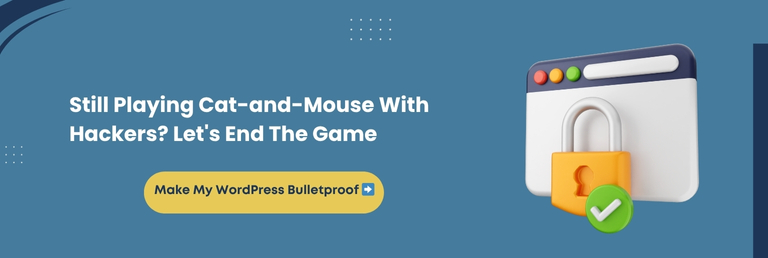
Essential WordPress Security Best Practices (Checklist)
WordPress security is not just about preventing attacks. It is about building a solid foundation that makes your website less vulnerable in the first place. These wordpress security best practices form a reliable checklist that every website owner should follow for long-term protection.
Use HTTPS With An SSL Certificate
Install an SSL certificate to encrypt data between your users and your website. Most trustworthy hosting providers offer free SSL certificates and enable HTTPS. It fosters trust and protects sensitive information.
Enable Two-Factor Authentication (2FA)
Adding a second step to the login process makes unauthorized access significantly harder. Tools like Google Authenticator or Authy integrate easily with WordPress.
Set Proper File Permissions
Restrict read, write, and execute permissions on your server files. Improper permissions can make it a cakewalk for attackers to inject malicious files or edit core code.
Automate Backups
Use dependable tools like UpdraftPlus or VaultPress to schedule frequent backups. Always store backups in an off-site location, such as Google Drive or Dropbox, and not on your server.
Install A Web Application Firewall
A WAF filters incoming traffic and blocks suspicious requests. It helps stop many threats before they even reach your website.
Disable File Editing In The Dashboard
Turn off the ability to edit plugin and theme files directly from the admin dashboard. This simple step adds another barrier against unauthorized changes.
Limit Login Attempts
Prevent bots and brute force attacks by limiting how many times someone can try to log in. Security plugins offer this feature by default.
Remove Unused Themes And Plugins
Old, inactive extensions can become entry points for attackers. If you do not use a plugin or theme, delete it entirely from your system.
Smart Summary: Security begins with awareness and succeeds through a strict routine. By turning these best practices into habits, you create a sturdy defense that does not rely on just one solution but a complete system working together.
Bonus Tip: Don’t Overlook Internal Security Risks
Not every security hazard comes from outside threats. Sometimes, vulnerabilities exist within your own team. Poor user role management or unchecked access can create loopholes that attackers or even well-meaning employees might exploit.
Limit Admin Access
Only grant administrator privileges to those who need them. Too many admins increase the possibility of mistakes or misuse.
Define User Roles Clearly
Assign roles based on actual responsibilities. Use the built-in WordPress roles, such as Editor, Author, or Contributor, to restrict access appropriately.
Monitor User Activity Logs
Supervise who logs in, what they change, and when they do it. Activity log plugins help spot unusual behavior beforehand.
Review Permissions Regularly
Audit your user list from time to time. Remove inactive users and reassess access levels as responsibilities evolve.
The Bottom Line: A secure website requires trust and structure. Carefully managing internal access is as crucial as stopping external threats. A well-organized team access plan shields your website without slowing down collaboration.
How To Choose The Right WordPress Security Partner
When it comes to securing your WordPress website, not every provider brings the same expertise to the table. Selecting the ideal security partner can be the difference between a secure platform and one that is constantly exposed to threats.
Look For Proven Experience
Pick a provider with a track record of excellence in handling WordPress-specific security challenges. Request for case studies or examples of resolved incidents.
Prioritize Proactive Monitoring
A professional partner should offer continuous monitoring and real-time threat detection. Prevention is always more cost-effective than recovery.
Evaluate Communication And Support
You need more than just a service provider. Collaborate with a team that offers responsive, friendly support and transparent communication when issues arise.
Understand The Services Offered
From malware removal to firewall management and audit reports, the ideal partner should provide end-to-end security coverage customized to your business needs.
Check For Ongoing Maintenance Plans
Security is not a one-time fix. Ensure your partner offers timely updates, performance optimization, and long-term protection.
Quick Recap: The right security partner does more than plug vulnerabilities. They bring strategy and vigilance, offering peace of mind. Select a team that understands your platform, your goals, and your need for resilience.
Need A Custom Security Plan? Let The Experts Handle It
Every WordPress website is different. Whether you manage an online store, a publishing platform, or a membership-based portal, your security needs are unique. Off-the-shelf solutions may only cover the basics, but high-end threats require a custom approach.
Why Go Custom?
A personalized security plan addresses your specific vulnerabilities, plugins, and user workflows. It ensures compatibility with your tech stack and scalability with your future goals.
What A Custom Plan Includes
- In-depth security audit
- Real-time monitoring and threat response
- Custom firewall configuration
- Plugin and theme vulnerability patching
- Scheduled backups and disaster recovery planning
When To Bring In The Experts
If your website handles sensitive data, has multiple user roles, or experienced a security incident, it is time to consider professional support. Custom plans not only help recover from damage but also prevent future incidents more effectively.
Final Thought: Security is not just a plugin you install. It is a well-thought-out strategy that evolves with your business. Let experts craft a protection plan built for your website.
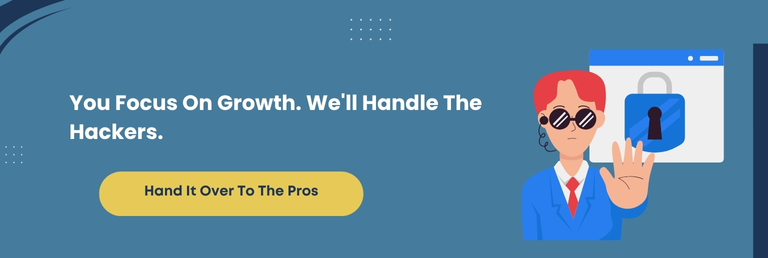
Conclusion
WordPress security is not optional. It is a necessity for every website owner who values trust, uptime, and sustained growth. From brute force attacks and outdated plugins to hidden malware and internal access risks, the threats are real. And so are the solutions.
This guide has walked you through the key vulnerabilities WordPress websites face and how to protect your site against them with practical defenses, proven strategies, and smart configurations. Whether you’re launching a new website or managing an established platform, proactive security will always cost less than recovery.
Remember to treat security as a habit, not a one-time fix. Run regular audits, stay informed, and never assume that even small websites can be a target.
Nonetheless, if you want expert help to simplify the process and secure your website with confidence, teaming up with a trusted WordPress security professional can make all the difference.
Your website’s safety is your brand’s strength. Safeguard it wisely.
FAQ
Can A Shared Hosting Plan Affect WordPress Security?
Yes, shared hosting can increase your website’s vulnerability. If one website on the server is compromised, others may also be exposed. Hence, opt for managed or VPS hosting with built-in security features. It offers better isolation and protection for your WordPress website.
How Often Should I Perform WordPress Security Audits?
Ideally, a security audit should be done monthly. However, weekly or bi-weekly checks are recommended for high-traffic or business-critical websites. Regular audits help identify vulnerabilities before they escalate into serious threats.
Is It Safe To Use Free WordPress Plugins And Themes?
Free plugins and themes from the official WordPress repository are generally safe. Avoid downloading them from unknown or third-party websites, as they may contain malicious code. Always check reviews, update frequency, and developer reputation.
What Should I Do If My WordPress Site Gets Hacked?
Immediately disconnect from the server, change all login credentials, and scan for malware. Restore from a clean backup if available. Then, contact a WordPress security expert for a thorough cleanup and implement stringent security measures going forward.
Can A CDN Improve WordPress Site Security?
Yes, a Content Delivery Network (CDN) like Cloudflare can reinforce security. It helps block malicious traffic, mitigates DDoS attacks, and provides an extra firewall layer. CDNs also speed up load times, which indirectly benefits overall website performance and stability.
Consult with Our WordPress Experts On:
- WooCommerce Store
- Plugin Development
- Support & maintenance


