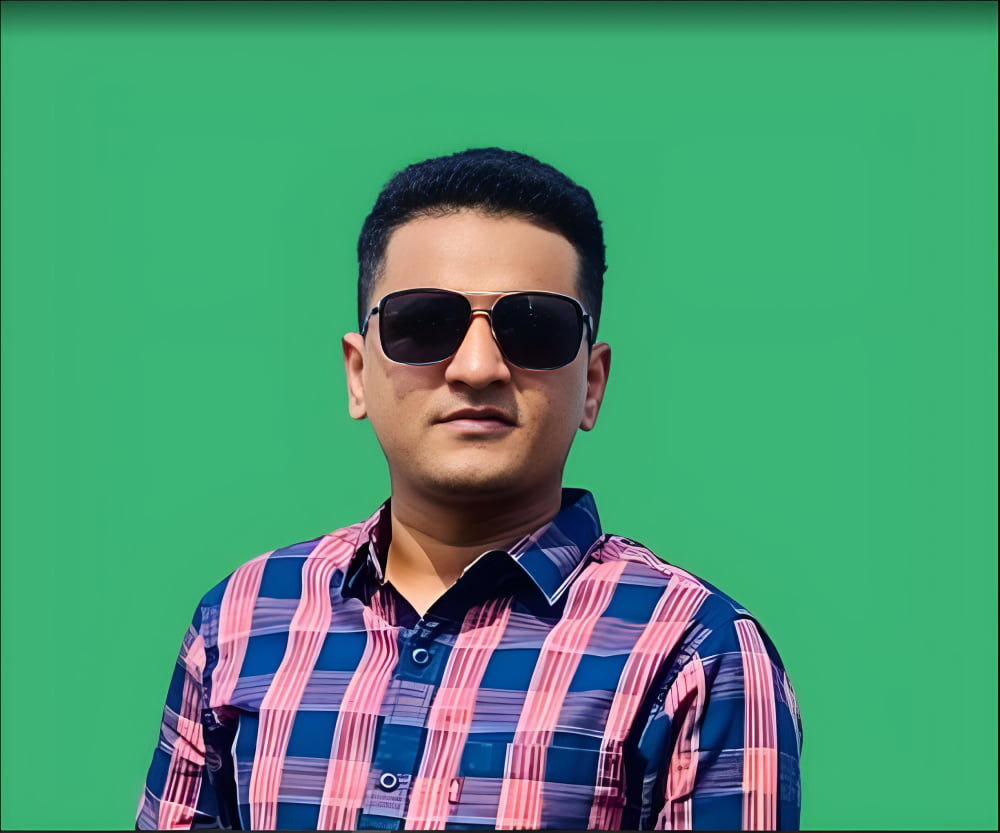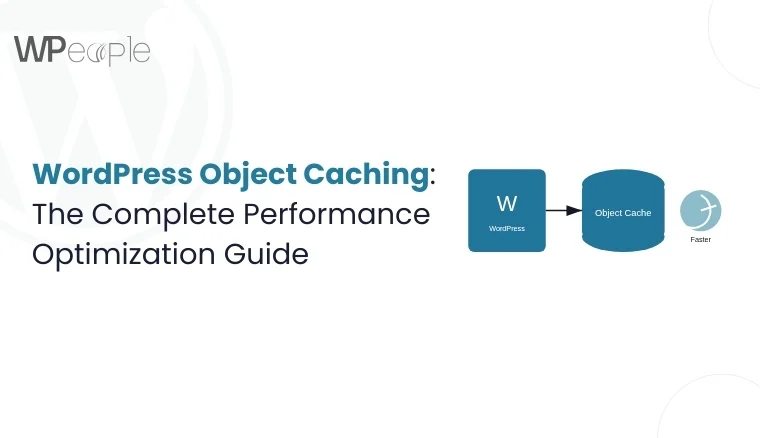Introduction
In today’s digital age, data privacy and security are more important than ever. With increasing concerns over how personal data is collected, stored, and used, regulations like the General Data Protection Regulation (GDPR) have been implemented to protect individuals’ privacy rights. For WordPress site owners, ensuring compliance with GDPR is not just a legal requirement—it’s also a crucial step in building trust with your users and safeguarding your business.
This guide will walk you through everything you need to know about GDPR compliance for WordPress websites. Whether you’re just starting to navigate the complexities of data protection or you’re looking to enhance your existing practices, this comprehensive guide will cover advanced compliance techniques, practical steps, real-world examples, and tools to help you stay on the right side of the law.
Understanding GDPR and Its Core Principles
The General Data Protection Regulation (GDPR) is a European Union (EU) law designed to protect the personal data and privacy of individuals within the EU and the European Economic Area (EEA). It came into effect on May 25, 2018, and applies to any organization that processes the personal data of individuals within these regions, regardless of where the organization is based. For WordPress site owners, this means that if you collect or process personal data from EU users, you are subject to GDPR regulations.
At its core, GDPR focuses on giving individuals more control over their personal data. It requires businesses and organizations to handle data responsibly, transparently, and securely. Here are the key principles of GDPR:
- Lawfulness, Fairness, and Transparency: Data must be processed lawfully, fairly, and transparently. Users must be informed about how their data will be used.
- Purpose Limitation: Data should only be collected for specific, legitimate purposes and not used for any other purposes.
- Data Minimization: Only the minimum amount of data necessary for the intended purpose should be collected.
- Accuracy: Data must be accurate and kept up to date. Inaccurate data should be corrected or deleted.
- Storage Limitation: Data should only be kept for as long as necessary to fulfill its purpose.
- Integrity and Confidentiality: Data must be handled securely to prevent unauthorized access, disclosure, or destruction.
- Accountability: Organizations must take responsibility for their data processing activities and be able to demonstrate compliance.
Understanding these principles is essential for ensuring your WordPress website is GDPR-compliant and for establishing practices that respect user privacy and data rights.
WordPress and GDPR: The Intersection
WordPress is one of the most popular content management systems (CMS) in the world, powering millions of websites. However, as a WordPress site owner, it’s important to understand that the platform itself does not automatically make your website GDPR-compliant. Compliance is a shared responsibility between the website owner, hosting provider, and any third-party services or plugins you use.
The good news is that WordPress provides a solid foundation for GDPR compliance, with built-in features and options that help site owners meet legal requirements. However, ensuring full compliance often requires taking additional steps, such as updating your privacy policy, configuring consent mechanisms, and using specific plugins designed for GDPR compliance.
Here are some key considerations for WordPress site owners when it comes to GDPR:
- Data Collection: WordPress collects various types of data, such as user registration information, comments, and analytics data. Understanding what data is being collected and how it’s processed is the first step in ensuring compliance.
- Third-Party Plugins: Many WordPress sites rely on plugins for additional functionality, such as contact forms, analytics, and social media integration. However, not all plugins are GDPR-compliant by default. It’s essential to audit the plugins you use and ensure they are compliant with GDPR standards.
- User Rights: GDPR grants individuals specific rights over their personal data, including the right to access, correct, and delete their data. WordPress provides tools to help you manage these rights, but you may need to configure them correctly.
By understanding how WordPress interacts with GDPR, you can take proactive steps to ensure that your website complies with the regulation and protects user data effectively.
Steps to Make Your WordPress Website GDPR Compliant

Achieving GDPR compliance for your WordPress website requires a systematic approach. Below are the essential steps that you, as a site owner, should take to ensure your website meets GDPR requirements. These steps will guide you through the process of auditing, updating, and securing your site’s data practices.
1. Conducting a Data Audit
The first step in ensuring GDPR compliance is understanding what personal data your website collects and how it’s used. A thorough data audit helps you identify all the data points collected from users, whether directly (e.g., through forms) or indirectly (e.g., via analytics).
To conduct a data audit:
- Identify the types of data your website collects, such as names, email addresses, IP addresses, or payment details.
- Track where and how the data is stored. This includes databases, email marketing platforms, and third-party services.
- Determine the purpose of collecting each type of data. Under GDPR, data must be collected for specific, legitimate purposes.
- Assess third-party data processors. If you use third-party services or plugins that handle user data (like payment gateways or email marketing tools), ensure they comply with GDPR as well.
By completing a data audit, you can gain clarity on your data collection practices and ensure that you’re only collecting what is necessary.
2. Updating Your Privacy Policy
One of the key requirements of GDPR is transparency, and a clear, up-to-date privacy policy is a fundamental part of that. Your privacy policy should explain:
- What data you collect and why.
- How the data is used (e.g., for marketing, analytics, or customer support).
- How long the data is retained.
- Who has access to the data (e.g., third-party service providers).
- Users’ rights under GDPR, including the right to access, correct, or delete their data.
Make sure your privacy policy is easily accessible from every page of your website, typically in the footer. It should also be written in clear, simple language that users can easily understand.
3. Obtaining Explicit Consent
GDPR requires that you obtain explicit consent from users before collecting their personal data. This is especially important for forms, email subscriptions, and any other interactions where users provide their data.
To obtain consent:
- Use checkboxes for consent, ensuring they are not pre-checked (this gives users the choice to opt-in).
- Be clear about what users are consenting to. For example, explain that their data will be used for marketing purposes or shared with third parties.
- Document consent. Keep records of when and how users gave their consent, in case you need to prove it later.
For WordPress sites, plugins like WPForms or Contact Form 7 allow you to add consent checkboxes to your forms, ensuring compliance.
4. Managing Data Requests
GDPR grants users several rights over their personal data, including the right to access, correct, and delete it. As a site owner, you need to be able to handle these requests efficiently and within the required time frame (usually 30 days).
To manage data requests:
- Provide a clear process for users to submit requests (e.g., through a contact form or dedicated email address).
- Create a system for tracking requests and ensuring they are addressed within the GDPR time frame.
- Ensure you have the tools to access and export user data, as well as the ability to delete it upon request.
WordPress includes built-in tools for exporting user data and erasing it when necessary, but you may need plugins to streamline this process.
5. Ensuring Data Security
GDPR requires that personal data is stored securely to prevent unauthorized access, breaches, or data loss. Ensuring the security of your WordPress site is crucial for compliance.
To improve data security:
- Use HTTPS. Ensure your website is secured with an SSL certificate to encrypt data transmitted between the site and users.
- Regularly update WordPress themes, and plugins to patch security vulnerabilities.
- Implement strong user authentication methods, such as two-factor authentication (2FA) for administrators.
- Backup your website regularly to prevent data loss in case of a breach or technical failure.
Additionally, plugins like Wordfence Security or Sucuri Security can help monitor and protect your site from malicious activity.
Key GDPR Features in WordPress Core
WordPress offers several built-in features that help site owners comply with GDPR. While additional plugins and configurations may be necessary for full compliance, these core features provide a solid foundation for managing personal data responsibly. Here are some of the key GDPR-related features included in WordPress:
1. Data Export and Erasure Tools
Under GDPR, users have the right to access their personal data and request its deletion. WordPress provides built-in tools that allow site owners to easily export or erase user data:
- Data Export: WordPress allows you to export a user’s data from the “Tools” menu in the admin dashboard. This export includes user information such as their comments, posts, and any other data linked to their account.
- Data Erasure: Similarly, WordPress also offers a tool to delete a user’s personal data, including comments, posts, and any other information associated with their account. This is essential for complying with the GDPR’s “right to be forgotten.”
These tools are accessible via the WordPress dashboard under “Tools > Export Personal Data” and “Tools > Erase Personal Data.”
2. Privacy Policy Page Generator
WordPress includes a simple privacy policy page generator that helps site owners create a basic privacy policy for their websites. While this tool won’t create a comprehensive policy tailored to every site, it provides a useful starting point. It also offers guidance on what to include, such as:
- A description of the data you collect.
- How you use the data.
- Third-party services you may share data with.
You can access this feature by going to “Settings > Privacy” in the WordPress dashboard.
3. Cookie Consent
WordPress does not have a built-in cookie consent feature, but it does allow you to add cookie consent notices through themes or plugins. The GDPR requires that you inform users about the cookies your site uses and obtain their consent before storing non-essential cookies on their devices.
Many WordPress themes include cookie consent banners, but for more advanced functionality, you can use plugins like Cookie Notice & Compliance for GDPR or Complianz to configure your cookie consent settings and ensure compliance.
4. User Role Management
WordPress has robust user role management, which is crucial for GDPR compliance. You can assign specific roles and permissions to users, ensuring that only authorized personnel have access to sensitive data. This helps you limit exposure to personal data and maintain accountability for data processing activities.
For example, you can restrict access to personal data by assigning roles such as “Editor” or “Subscriber,” and ensure that only administrators have access to more sensitive data.
GDPR-Friendly WordPress Plugins
While WordPress provides some built-in tools for GDPR compliance, many site owners turn to plugins to help automate and streamline the process. These plugins can assist with various aspects of GDPR, such as consent management, data protection, and privacy policy updates. Here are some of the most effective GDPR-friendly plugins for WordPress:
““““““““““““““““““““““““““““
WPForms is a powerful form builder plugin that allows you to add GDPR-compliant checkboxes to your forms. With WPForms, you can easily create contact forms, subscription forms, and payment forms that require users to give explicit consent before submitting their data.
Key Features:
- GDPR Consent Fields: Add a checkbox to your forms for users to consent to data collection.
- Data Retention: Control how long form entries are stored, and automatically delete them after a set period.
- User Consent Tracking: WPForms logs when users give consent, helping you maintain records for compliance.
2. Complianz
Complianz is a comprehensive GDPR compliance plugin that covers multiple aspects of data protection, including cookie consent, privacy policies, and user consent management. It helps you create and manage cookie banners, privacy policies, and more.
Key Features:
- Cookie Consent: Automatically displays a cookie consent banner that allows users to opt-in or opt-out of cookies.
- Privacy Policy Generator: Helps you generate a GDPR-compliant privacy policy tailored to your site’s needs.
- Geo-Targeting: The plugin can tailor cookie consent notices based on the user’s location, ensuring compliance with global privacy laws like GDPR, CCPA, and others.
3. WP Security Audit Log
WP Security Audit Log is a security plugin that helps you track and monitor user activity on your WordPress site. It’s particularly useful for ensuring accountability and transparency in data processing activities, which is a key requirement of GDPR.
Key Features:
- Activity Logging: Tracks all user actions, including login attempts, data exports, and changes to personal data.
- Compliance Reports: Provides detailed logs that can be used for audits and demonstrating GDPR compliance.
- User Monitoring: Monitors who accesses sensitive data, helping ensure that only authorized users can view or modify personal data.
4. Cookie Notice & Compliance for GDPR
This plugin is a simple yet effective solution for displaying cookie consent notices on your WordPress site. It helps you comply with GDPR’s cookie consent requirements by providing a customizable banner that asks users for permission to use cookies.
Key Features:
- Customizable Cookie Banner: You can customize the appearance and wording of the cookie consent banner to match your site’s design and comply with GDPR.
- Cookie Policy Page: Automatically links to your cookie policy, ensuring users can easily access information about the cookies your site uses.
- Consent Logging: Tracks when users give consent, so you can maintain records of their choices.
5. GDPR Cookie Consent
GDPR Cookie Consent is another plugin designed to help you meet GDPR requirements related to cookies. It provides an easy way to manage cookie consent and ensures your site complies with EU regulations.
Key Features:
- Cookie Consent Management: Displays a customizable cookie consent notice that lets users opt-in or opt-out of non-essential cookies.
- Cookie Declaration: Automatically generates a cookie declaration to inform users about the cookies used on your site.
- Geo-Targeting: Allows you to display the cookie consent banner based on the user’s location.
Challenges and Common Mistakes
While GDPR compliance is essential for WordPress site owners, the process can be complex and challenging. Many site owners struggle with understanding the full scope of the regulation or making the necessary changes to their websites. Below are some of the most common challenges and mistakes site owners face when attempting to achieve GDPR compliance:
1. Lack of Clear Data Collection Practices
One of the most common mistakes is failing to clearly define what personal data is being collected and why. GDPR requires transparency, meaning that users must be informed about what data is being collected and how it will be used.
Challenge: Many site owners don’t realize that they are collecting personal data through comments, contact forms, analytics tools, and other features.
Solution: Conduct a comprehensive data audit to identify all the data your site collects. Be clear about the purpose of each data collection activity, and update your privacy policy accordingly.
2. Inadequate Consent Mechanisms
Under GDPR, obtaining explicit consent from users is mandatory before collecting their personal data. A common mistake is using pre-checked boxes or vague consent language, which does not meet GDPR’s strict requirements for informed consent.
Challenge: Many forms and pop-ups on websites automatically check consent boxes, which violates GDPR’s principle of freely given consent.
Solution: Ensure that all consent mechanisms, such as checkboxes, are not pre-checked. Clearly explain what users are consenting to, and provide them with an option to withdraw consent at any time.
3. Failure to Implement Data Security Measures
GDPR requires that personal data is stored securely to prevent breaches, unauthorized access, or data loss. Some WordPress site owners neglect the importance of data security, which can result in vulnerabilities that expose user data.
Challenge: Failing to implement HTTPS, neglecting regular updates, or using weak passwords can lead to data breaches.
Solution: Use SSL certificates to encrypt data transmitted between your website and users. Regularly update WordPress, themes, and plugins to patch security vulnerabilities. Implement strong password policies and two-factor authentication for admins.
4. Not Addressing Third-Party Data Processors
Many WordPress sites rely on third-party plugins, tools, and services that process user data. However, failing to ensure that these third-party providers are GDPR-compliant can lead to compliance issues.
Challenge: Using third-party services that don’t have proper data protection measures in place can result in violations of GDPR.
Solution: Review all third-party services and plugins to ensure they comply with GDPR. Ensure that any data processors you work with have data processing agreements in place that outline their responsibilities under GDPR.
5. Ignoring User Rights Requests
GDPR grants users several rights, including the right to access, correct, and delete their personal data. Failing to respond to user requests for data access or deletion is a serious compliance issue.
Challenge: Site owners may not have the systems in place to manage and respond to user requests efficiently.
Solution: Set up clear processes for handling user rights requests. Use WordPress tools and plugins to easily export or erase user data, and ensure that all requests are addressed within the required 30-day timeframe.
Advanced Topics in GDPR Compliance
While the fundamental steps for achieving GDPR compliance are essential for all WordPress site owners, there are advanced techniques and strategies that can help you further strengthen your compliance efforts. These advanced topics involve deeper understanding and more proactive measures to ensure your site stays in line with GDPR requirements.
1. Data Protection by Design and by Default
Under GDPR, organizations are required to implement “data protection by design and by default.” This means that data protection measures should be integrated into your systems and processes from the outset, rather than being added on later.
Advanced Strategy: Ensure that any new features, plugins, or integrations you add to your WordPress site are designed with data protection in mind. For example, if you integrate a new analytics tool, ensure that it doesn’t collect more data than necessary and that it provides options for user consent.
Additionally, minimize the amount of personal data you collect by default. For instance, if you’re using a contact form, only ask for essential information such as a name and email address, and avoid collecting sensitive data unless absolutely necessary.
2. Data Breach Notification
In the event of a data breach, GDPR requires that you notify the relevant authorities within 72 hours and inform affected individuals without undue delay if their data is compromised. This is one of the more advanced aspects of GDPR compliance that requires a well-prepared response plan.
Advanced Strategy: Create a data breach response plan for your WordPress site. This should include:
- A process for identifying and assessing data breaches.
- A designated team responsible for handling breaches.
- A system for notifying both authorities and affected users within the required timeframe.
Plugins like Wordfence Security and Sucuri Security can help monitor and alert you to potential breaches, providing an early warning system for your website.
3. Cross-Border Data Transfers
If your website transfers personal data outside the European Union (EU) or European Economic Area (EEA), you must ensure that the transfer complies with GDPR’s provisions for cross-border data transfers. This is especially relevant for WordPress site owners who use cloud services or third-party tools based outside the EU.
Advanced Strategy: Use services and plugins that are GDPR-compliant and ensure that any data transfers are covered by appropriate safeguards, such as:
- Standard Contractual Clauses (SCCs) or Binding Corporate Rules (BCRs).
- Privacy Shield certification (for transfers to the US).
You should also review your hosting provider and any third-party services you use to ensure they have the necessary data protection mechanisms in place for international data transfers.
4. Privacy Impact Assessments (PIAs)
A Privacy Impact Assessment (PIA) is a tool used to identify and minimize the privacy risks of data processing activities. Under GDPR, you are required to conduct a PIA when initiating new processing activities that may pose a high risk to individuals’ privacy.
Advanced Strategy: If you plan to introduce a new feature or service that involves processing personal data, consider conducting a PIA. This assessment should:
- Identify potential risks to users’ privacy.
- Evaluate the necessity and proportionality of the data processing.
- Implement measures to mitigate any identified risks.
For WordPress site owners, PIAs are particularly useful when implementing new third-party plugins or tools that involve sensitive data processing, such as payment gateways or marketing automation systems.
5. Accountability and Documentation
GDPR emphasizes the importance of accountability, meaning you must be able to demonstrate your compliance with the regulation at any time. Keeping thorough documentation of your data processing activities is crucial for demonstrating accountability.
Advanced Strategy: Maintain a detailed record of all data processing activities, including:
- The types of data you collect and process.
- The purposes for which the data is used.
- The third parties with whom you share data.
- The security measures you have in place to protect the data.
WordPress plugins like GDPR Tools or WP GDPR Compliance can help you track and document user consent and data processing activities.
Monitoring and Maintaining Compliance
Achieving GDPR compliance is not a one-time task but an ongoing process. As privacy regulations evolve and your WordPress site changes, you must continuously monitor and maintain compliance to ensure that you remain in line with GDPR requirements. Here are some strategies to help you keep your website compliant over time:
1. Regularly Review and Update Your Privacy Policy
Your privacy policy should be a living document that reflects any changes in your data collection practices, third-party services, or the legal landscape. As your website evolves, so will your data processing activities, and your privacy policy should reflect these changes.
Ongoing Strategy: Set a schedule to review and update your privacy policy at least once every six months or whenever there are significant changes to your data collection practices or third-party integrations. This ensures that your policy remains accurate and transparent.
2. Conduct Periodic Data Audits
To maintain compliance, you should regularly audit the data your website collects and processes. A data audit will help you identify any unnecessary data collection and ensure that you are only collecting what is essential for your business.
Ongoing Strategy: Conduct a data audit at least once a year to ensure that your data collection practices remain aligned with GDPR principles. During the audit, assess whether you still need the data you are storing, whether you are retaining it for the appropriate duration, and whether any new tools or plugins have been introduced that affect data collection.
3. Monitor Third-Party Services for Compliance
If you rely on third-party services, plugins, or data processors, it’s crucial to ensure that they remain GDPR-compliant. As regulations evolve, third-party providers may update their privacy practices, which could impact your compliance status.
Ongoing Strategy: Regularly check with your third-party service providers to ensure that they are maintaining GDPR compliance. This includes reviewing their privacy policies, data protection measures, and any changes to their terms of service. If a third-party service is not GDPR-compliant, you may need to switch to an alternative that meets the necessary standards.
4. Use Monitoring Tools for Security and Compliance
Several WordPress plugins and external tools can help you monitor your site for security breaches and compliance issues. These tools provide real-time alerts and logs that can help you stay on top of potential risks.
Ongoing Strategy: Use security plugins like Wordfence or Sucuri to monitor your site for security vulnerabilities and data breaches. Additionally, consider using compliance plugins like Complianz or WP GDPR Compliance to track consent, manage cookie banners, and document your data processing activities.
5. Stay Informed About Changes in Privacy Laws
GDPR is just one of many privacy regulations that may affect your WordPress site, especially if you have an international audience. Laws such as the California Consumer Privacy Act (CCPA) and the ePrivacy Directive may also apply to your site.
Ongoing Strategy: Stay informed about changes in privacy laws by subscribing to updates from legal and compliance organizations or consulting with a legal expert. Regularly review the latest developments in privacy regulations to ensure your site remains compliant with all applicable laws.
Conclusion
Maintaining GDPR compliance for your WordPress site requires ongoing attention to detail and proactive data management. It’s not just about avoiding fines but building trust with your audience by being transparent and safeguarding user privacy. Regularly review your data practices, update your privacy policy, and use GDPR-friendly plugins to automate processes. Monitor third-party services for compliance and stay updated on privacy laws. For a seamless experience and to ensure full compliance, consider hiring a WordPress developer to manage the technical aspects of GDPR on your site.
Consult with Our WordPress Experts On:
- WooCommerce Store
- Plugin Development
- Support & maintenance