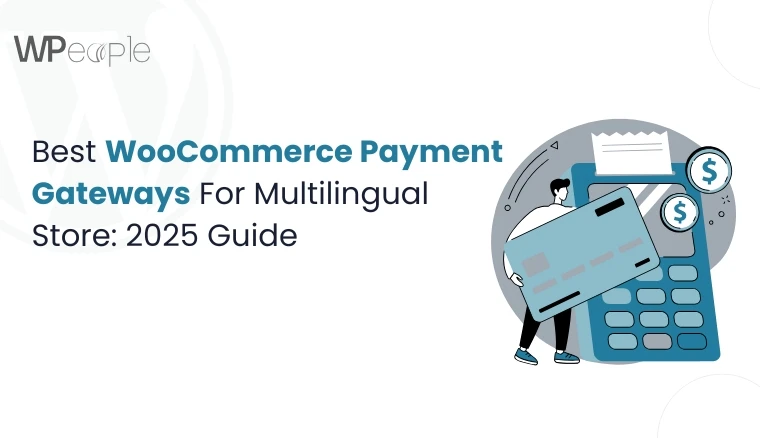The eCommerce market is evolving at lightning speed. Businesses are constantly seeking ways to reach more customers, expand product offerings, and deliver superior shopping experiences. One powerful solution that addresses all of these needs is a WooCommerce multi-store setup.
With WooCommerce’s flexibility and WordPress’s robust ecosystem, entrepreneurs can manage multiple online stores from a single interface saving time, reducing complexity, and scaling faster.
Definition and Concept
A multi-store setup in WooCommerce allows you to manage several online stores from one administrative dashboard. Depending on your business requirements, this can be achieved in two main ways:
- WordPress Multisite Setup – A network of stores built within a single WordPress installation, each with its own branding, products, and audience.
- Multiple WordPress Installations with Centralized Management – Different WooCommerce stores connected to the same management panel using integrations or third-party tools.
This flexibility makes it possible to operate different brands, target multiple customer segments, and scale globally all while maintaining centralized control.
Brief Overview: WooCommerce + WordPress Multisite
- WooCommerce: The world’s most popular open-source eCommerce plugin, enabling businesses to sell physical and digital products, manage inventory, accept payments, and customize stores with thousands of extensions.
- WordPress Multisite: A native WordPress feature that allows you to create and manage a network of websites using just one installation.
When combined, WooCommerce + WordPress Multisite gives businesses the ultimate power: managing multiple stores, each with unique branding and inventory, but with shared efficiency and reduced overheads.
Benefits of WooCommerce Multi-Store Setup
Implementing a WooCommerce multi-store solution comes with game-changing benefits for scaling and efficiency.
1. Brand Diversification
Running multiple stores allows businesses to differentiate brand identities under one umbrella. For example:
- A company selling luxury products and budget-friendly items can separate them into distinct stores.
- Seasonal collections (like Christmas or Summer sales) can have their own store branding.
This approach ensures that each target audience feels a tailored experience, without diluting the brand’s overall positioning.
2. Market Expansion
Multi-store setups make it easier to enter new geographical markets without starting from scratch.
- You can create country-specific stores (e.g., one for India, one for the US) with local currencies, languages, and shipping options.
- Local SEO strategies can be applied per store, boosting visibility in different regions.
This geo-targeting strategy increases reach and drives higher conversions.
3. Improved Customer Segmentation
With multiple stores, you can segment customers by behavior, demographics, or interest more effectively.
- One store may target B2B wholesale clients, while another focuses on B2C retail customers.
- Personalized promotions, loyalty programs, and product recommendations can be tailored for each store.
This results in higher engagement, improved satisfaction, and increased repeat purchases.
2025 Trend Angle to Add: Multi-store setups are becoming more advanced with AI-driven inventory forecasting, personalized recommendations per store, and headless commerce integrations making WooCommerce multi-store a future-proof strategy.
Types of WooCommerce Multi-Store Setups
Setting up multiple WooCommerce stores can be approached in several ways, each with its own advantages, limitations, and best-use scenarios. Understanding these options will help you choose the best setup for your business goals.
1. WordPress Multisite
WordPress Multisite allows you to run multiple stores from a single WordPress installation. Each store in the network is independent it can have its own domain, theme, plugins, and content but all stores are managed from one centralized admin panel.
Ideal for:
- Businesses wanting centralized control over multiple stores
- Companies with similar product lines or branding
- Teams aiming to reduce server resource usage and simplify updates
Pros:
- Centralized management for all stores
- Efficient resource usage
- Easy bulk updates of plugins and themes
Cons:
- Less flexibility in customizations per store
- Advanced configurations can be complex
2. Separate WordPress Installations
Another approach is to set up individual WordPress installations for each store. Each store has its own installation, theme, plugins, and database, giving you full control over design and functionality.
Ideal for:
- Businesses with distinct brands or product lines
- Stores requiring unique customizations per website
- Companies that prioritize flexible design and feature sets
Pros:
- Maximum customization options
- Independent store management
- Easier to isolate technical issues
Cons:
- Higher maintenance and update workload
- More resource-intensive (time, hosting, and management costs)
3. Comparison: Multisite vs. Separate Installations
| Factor | WordPress Multisite | Separate Installations |
|---|---|---|
| Scalability | Moderate, centralized | High, independent |
| Resource Efficiency | Excellent | Resource-heavy |
| Customization | Limited | Extensive |
| Maintenance | Easier | More effort required |
| Best For | Similar branding & shared products | Distinct brands & highly customized stores |
Setting Up a WooCommerce Multi-Store Network
Creating a WooCommerce multi-store network involves several steps and configurations to ensure a smooth and efficient operation.
Step-by-Step Guide
- Choose the Right Approach: Decide whether to use WordPress Multisite or separate installations based on your business needs.
- Set Up WordPress Multisite (if chosen): Enable the Multisite feature in WordPress and create your network of sites.
- Install WooCommerce: Install and configure WooCommerce on each store, ensuring consistent settings across all sites.
- Configure Domain Mapping: Map custom domains to each store for a professional and user-friendly experience.
- Install Essential Plugins: Add plugins for pricing management, unified cart, product duplication, and reporting to streamline operations.
- Customize Themes: Design each store’s theme to reflect its brand identity and optimize the user experience.
- Set Up Payment Gateways: Configure payment options that cater to each store’s target market, including multi-currency WooCommerce capabilities.
- Test and Launch: Thoroughly test each store to ensure all functionalities work seamlessly before going live.
Required Configurations
During the setup process, it’s crucial to configure settings such as inventory management, order processing, and customer roles. These configurations help WooCommerce maintain consistency across all stores while allowing for flexibility in areas where differentiation is needed.
Best Practices for Initial Setup
- Standardize Core Settings: Ensure that key settings, such as currency, tax rules, and shipping options, are standardized across all stores.
- Leverage WooCommerce API Integration: Utilize the WooCommerce API to synchronize data across stores, including products, customers, and orders.
- Plan for WooCommerce Data Migration: If transitioning from a single store to a multi-store setup, plan for efficient data migration to minimize disruptions.
Essential Plugins for WooCommerce Multi-Store Management
To manage a WooCommerce multi-store network effectively, certain plugins are essential for enhancing functionality and streamlining operations.
WordPress Multisite Plugin for WooCommerce (Pricing Management)
This plugin enables users to set and alter price in multiple stores from a single interface. It makes it easy to implement different prices for different stores, regions or customers thus making it easy to implement consistent price strategies.
WooCommerce Global Cart (Unified Cart and Checkout)
The WooCommerce Global Cart plugin allows the shoppers to have a single cart and checkout experience in multiple stores. Customers can put products from different stores in their basket and make the purchase at a go, making it easier for them.
WooCommerce Multisite Duplicator (Product Duplication)
The WooCommerce Global Cart plugin allows the shoppers to have a single cart and checkout experience in multiple stores. Customers can put products from different stores in their basket and make the purchase at a go, making it easier for them.
Putler (Reporting and Analytics)
WooCommerce multiple store reporting and analytics tool is Putler that gathers all the data from all store(s). This is useful in analyzing sales, customers’ behavior and other critical factors that can assist organizations in decision making.
Other Recommended Extensions
- WooCommerce User Roles: Manage different user roles and permissions across stores to maintain control over who can access and modify store settings.
- Multi-Store SEO: Optimize each store for search engines with targeted SEO strategies, ensuring that each site ranks well in its respective market.
Challenges in Managing Multiple WooCommerce Stores
While a WooCommerce multi-store setup offers numerous benefits, it also presents certain challenges that businesses need to address.
Inventory Synchronization
Organizing inventory in multiple stores can be quite challenging especially if the products are being interchangeably used in multiple stores. There is a need for organizations to apply good inventory synchronization solutions to minimize the occurrence of stock inconsistencies and enhance the levels of stock.
Maintaining Consistent Branding
It is desirable that the branding is uniform for all the stores that are being operated to guarantee the customers a consistent experience. This means that the logo, color and the message to be spread has to be the same across all the stores but the stores can be somewhat different to suit the different markets.
Order Fulfillment Across Stores
Order co-ordination between various stores may be a problem especially if the stores are located in different geographical locations or in different time zones. Companies require effective procedures for order management, order delivery, and order returns to meet the customers’ expectations.
Customer Data Management
When a company operates several stores, then the handling of customers’ data is slightly complicated. It is necessary to provide guidelines for the accumulation and sharing of information about customers in order to have unified and current data in all the stores of the company.
Best Practices for WooCommerce Multi-Store Management
To maximize the benefits of a WooCommerce multi-store setup, businesses should follow best practices for efficient management.
Centralized Inventory Management
Establish a central stock management system that ensures that the stock information of all the stores is real time. It helps to avoid the problem of overselling and helps to manage the inventory properly.
Streamlined Product Updates
To manage products in the stores, one should use plugins like WooCommerce Multisite Duplicator to make the updates easier. This tool enables a business to change information concerning a product in one of the stores and the information is reflected in the other stores.
Unified Customer Support
Ensure that all stores have a standard customer service provision since customer service is centralized. Introduce a central ticketing support system that will enable customers to get support irrespective of the store they had bought products from.
Consistent Pricing Strategies
Make sure you have the same pricing structure for all the stores and this can be made easy by use of plugins such as the WordPress Multisite Plugin for WooCommerce. This makes certain that prices are standard across the stores while at the same time permitting price differentiation according to the market forces.
Customizing and Optimizing Your Multi-Store Environment
Customization and optimization are key to the success of a WooCommerce multi-store setup.
Theme Considerations
Choose custom theme development that are flexible and customizable, allowing each store to have its own unique look and feel while maintaining a consistent brand identity. Consider responsive designs that provide an optimal experience across devices.
Performance Optimization
Optimize each store’s performance by implementing caching solutions, optimizing images, and minimizing code bloat. This ensures fast loading times and a smooth user experience, which are critical for reducing bounce rates and increasing conversions.
SEO Strategies for Multiple Stores
Implement multi-store SEO strategies to optimize each store for search engines. This includes using unique meta tags, titles, and descriptions for each store, as well as optimizing content for relevant keywords. Multi-currency WooCommerce options can also improve WooCommerce SEO by catering to local search behavior.
Marketing Automation for WooCommerce Multi-Store
Marketing automation is essential for managing promotions and customer engagement across multiple stores.
Cross-Store Promotions
Use the marketing automation system to develop promotion offers that will make the customers to shop across the different stores. For instance, you can give customers a bonus or a discount if they make purchases in more than one store in your chain.
Email Marketing Strategies
Ensure that the electronic mail marketing techniques are used in a way that categorizes the customers depending on the shopping patterns from store to store. Segmentation should be used in the sending of emails that will contain products and offers of interest to the recipients.
Social Media Management
There should be one central social media account in charge of all the stores to ensure that all have a similar message and branding. There are applications that enable you to post at specific times, track the level of interaction, and reply to clients on different social media sites.
Reporting and Analytics for Multiple Stores
Effective reporting and analytics are crucial for making informed decisions in a WooCommerce multi-store environment.
Consolidated Reporting Tools
There are tools like Putler that help you compile all your store data in one place. This is very helpful in monitoring the sales of your business, checking your stocks, and assessing the consumers’ buying patterns. further measures the security of WooCommerce multi-stores.
Key Performance Indicators to Track
Monitor parameters like the conversion rate, average order value, customer lifetime value, and return rate in all stores. These metrics are useful in the sense that they give an overall view of the health of a business and what aspect need to be worked on.
Data-Driven Decision Making
\Use analytical information to fine-tune your multi-store plan. Make decisions based on trends and patterns of your data in respect of product portfolios, marketing and operations.
Conclusion
WooCommerce multi-store is a perfect solution for businesses as it provides all the necessary tools for growth in a highly competitive environment. When using the right tools, and avoiding common pitfalls, having multiple stores is not a problem, but an opportunity to expand the business and provide a better experience for customers. That is why, irrespective of the chosen variant, whether it is a WordPress Multisite or individual installations, the primary focus should be made on careful planning, effective management, and constant improvement.
FAQ
Q: What is WooCommerce Multisite?
A: WooCommerce Multisite is a setup where multiple WooCommerce stores are managed under a single WordPress installation, allowing centralized management and streamlined operations.
Q: How does multi-store management benefit my business?
A: Multi-store management allows you to diversify your brand, expand into new markets, and improve customer segmentation, leading to increased sales and customer satisfaction.
Q: What are the key challenges in managing multiple WooCommerce stores?
A: Key challenges include inventory synchronization, maintaining consistent branding, order fulfillment, and customer data management.
Consult with Our WordPress Experts On:
- WooCommerce Store
- Plugin Development
- Support & maintenance