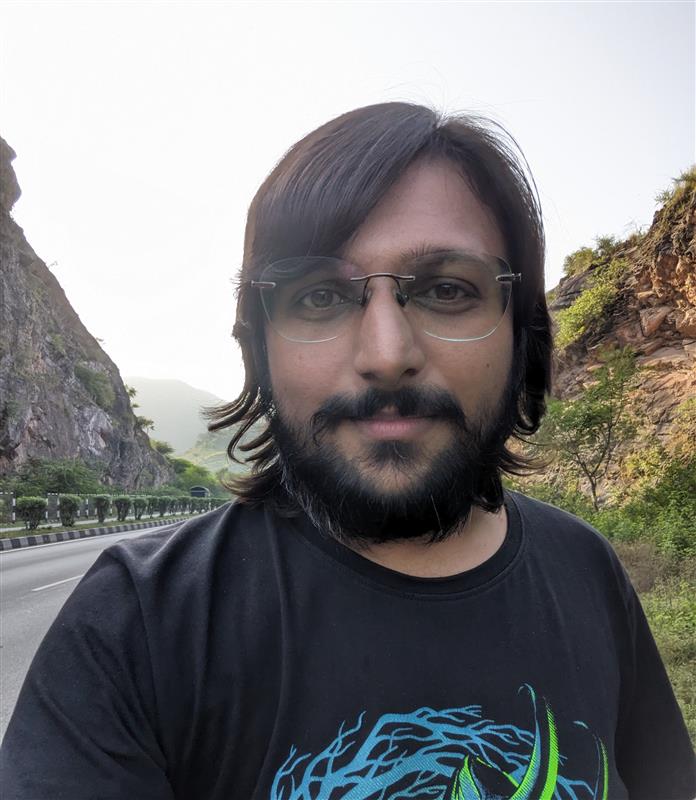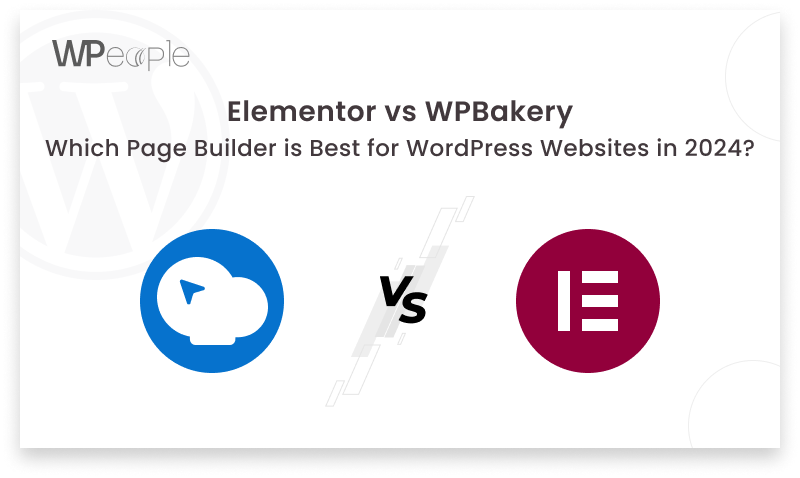Did you know that users form an opinion about a website in just 0.05 seconds? In that blink of an eye, your design either pulls them in or pushes them away. Now, you will think: what makes some websites instantly captivating while others are instantly forgettable?
The answer lies in a strong, distinctive web design identity. If you also want to achieve this, continue reading.
This blog is curated for creatives, business owners, and web designers who want more than just a good-looking website. It’s for those who want to build a digital presence that feels intentional, consistent, and unmistakably “them.”
Here, you’ll learn how to uncover and shape your unique web style using proven principles, creative strategies, and practical tools. In this detailed guide, we’ll discuss everything from typography and color theory to branding, layout, and responsive design.
If you’ve ever felt your website looked fine but lacked soul or clarity, you’re not alone. This blog will show you how to transform scattered ideas into a cohesive visual identity that resonates, engages, and inspires.
Let’s help you make an impactful web design identity.
What Is Web Design Identity?
Your web design identity is your website’s visual personality. It’s the consistent combination of design elements, such as typography, colors, layout, and imagery. All this communicates your brand’s voice, tone, and values to your audience. Think of it as the design DNA that distinguishes your website in the crowded digital landscape.
Web design identity isn’t just about looking good. It’s about aligning your visuals with your brand purpose and messaging. It sets expectations, creates emotional resonance, and helps users instantly recognize who you are and what you stand for.
A thoughtful design image acts as your digital signature. It ensures constant brand experience across every page, builds credibility, and enhances usability. From the navigation bar to the footer, every detail should echo your unique style.
Note: Defining your web design identity is the foundation of effective digital storytelling and long-term brand recognition, whether you’re building a brand from scratch or refreshing an existing website.
Why Your Web Design Identity Matters In 2025
A powerful web design identity is a strategic necessity in 2025. As users navigate an oversaturated internet filled with templated layouts and generic visuals, your brand’s distinct design image becomes your secret weapon for standing out.
Why Should You Care?
- First impressions happen in seconds. Users often judge your credibility and professionalism almost instantly. And most importantly, visually.
- Consistency cultivates trust. A coherent look and feel across your website builds recognition and reinforces user confidence.
- A striking design boosts conversion. Thoughtfully aligned visuals guide users through your content, encouraging action.
With emerging trends in personalization, interactivity, and accessibility, website design in 2025 is more than just a visual layer; it’s part of your brand experience. Your web design perception tells your audience not only what you do but who you are.
In a digital ecosystem where every pixel competes for attention, a well-planned web design identity helps you cut through noise, drive engagement, and establish lasting brand loyalty.
Core Elements Of A Strong Web Design Style Guide
Your web design style guide is the blueprint of your visual identity. It ensures that every button, font, and color conforms to your brand’s personality, irrespective of who designs the page. A well-built guide helps teams stay consistent, creative, and on-brand, whether you’re working solo or with multiple collaborators.
Key Components That Define A Style Guide
Typography System
Select a hierarchy of fonts (headers, body, captions) that reflect your brand’s tone and improve readability across devices.
Color Palette
Define your primary, secondary, and accent colors with hex codes and usage rules to maintain emotional and visual consistency.
Imagery Guidelines
Clarify the style of photos, illustrations, and icon sets that suit your brand, such as clean and minimal, bold and playful, or artistic and textured.
Logo Usage
Outline logo placement, minimum sizes, white space rules, and how it adapts across backgrounds and screen sizes.
UI Components
Standardize buttons, input fields, cards, and navigation patterns to streamline the user journey and interaction flow.
Tone And Personality
An enchanting style guide also hints at the tone – playful, professional, sleek, or bold so the visuals and content speak the same language.
A style guide isn’t about restricting creativity; it’s about setting a strong creative foundation. Your website will look cohesive, feel intuitive, and communicate trust and polish with these elements in place.
The Crux: A web style guide is your brand’s silent guardian. It ensures your design stays consistent, your message stays powerful, and every pixel speaks the same language, from the hero image to the footer links.
How To Discover Your Unique Web Design Style
Finding your web design identity begins with understanding the diverse styles available and choosing one that best represents your brand personality and goals. Each design style brings unique characteristics, benefits, and ideal use cases.
Here are some of the most prominent web design styles in 2025 that can inspire your own presentation guide and identity.
Minimalist Design: Clarity And Simplicity At Its Best
Minimalist design emphasizes simplicity, clean layouts, and functionality. This style emphasizes content and improves readability by using white space effectively and limiting color palettes.
Minimalist websites load rapidly, are mobile-friendly, and create a professional, sublime appearance. It is perfect for portfolios, blogs, and product landing pages.
Key Features:
- Use of white space
- Limited colors
- Simple navigation
- Clear visual hierarchy
- Flat or semi-flat elements
Benefits:
- Swifter page loading
- Superior user experience
- Easy mobile optimization
- Professional and modern appearance
Flat Design: Clean, Bold, And User-Friendly
Flat design is a minimalist approach emphasizing two-dimensional elements, bright colors, and simple typography. Without shadows or textures, it ensures websites are fast and responsive. It is ideal for mobile apps, SaaS websites, and startups.
Key Features:
- No drop shadows or textures
- Bold, bright color palettes
- Simple typography
- Clean icons and illustrations
- Grid-based layout structures
Benefits:
- Improved performance
- Intuitive user experience
- Adaptability across devices
- Visually futuristic and appealing
Material Design: Google’s Modern Take On Flat Design
Material Design enhances flat design with depth, elevation, and smooth animations. It uses card layouts, color shades, and responsive motion to create engaging and professional websites. It is widely adopted for Android apps, dashboards, and eCommerce platforms.
Key Features:
- Elevation effects and shadows
- Card-based layout
- Responsive animations
- Use of color shades for hierarchy
- Grid-based organization
Benefits:
- Straightforward visual feedback
- Cohesive user experience
- Mobile-friendly design
Brutalist Design: Bold, Raw, And Unconventional
Brutalist design rejects polished aesthetics for a striking, authentic look. It features harsh contrasts, rigid grids, and unconventional typography. All this makes it appealing to creative agencies and artists aiming for a compelling visual statement.
Key Features:
- Monospaced fonts
- Asymmetrical layouts
- Strong visual contrast
- Harsh borders and rigid grids
Benefits:
- Memorable impression
- Appeals to creative and niche audiences
- Bold, authentic style
Illustrative And Hand-Drawn Design: Playful And Personal
This style uses custom illustrations, doodles, and hand-drawn elements to add personality and storytelling to websites. It is vibrant and colorful, practical for creative portfolios, children’s brands, and lifestyle blogs.
Key Features:
- Custom illustrations and doodles
- Playful typography
- Animated SVG graphics
- Organic shapes and asymmetric layouts
- Animated elements for storytelling
Benefits:
- Striking brand identity
- Emotional user connection
- Great for storytelling
- Perfect for storytelling-based websites
- Best for brand differentiation
Typography-Focused Design: Let The Text Speak
Typography-focused design centers bold and expressive fonts within clean layouts. By prioritizing text hierarchy and spacing, it delivers powerful messaging with minimal distractions. It is ideal for editorial sites, blogs, and brand storytelling pages.
Key Features:
- Large, bold headlines
- Minimal colors
- Strong text hierarchy
- Subtle backgrounds
- Spaced and aligned text blocks
Benefits:
- Highlights core messages
- Quicker load times
- Sophisticated editorial feel
- Adaptability across devices & screen sizes
Smart Summary: Understanding various web design styles enables you to craft a distinctive identity that resonates with your target audience. Selecting the right style lays a solid foundation for your brand and user experience.
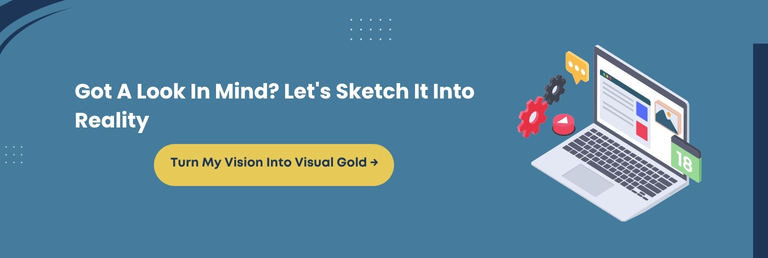
Typography Choices: Crafting Your Website’s Voice
Typography is more than selecting enchanting fonts. It defines how your brand sounds and feels without a single spoken word. The ideal typography fosters trust, enhances readability, and gives your brand a voice that readers can hear in their heads as they browse.
Think of typography as your site’s tone of voice. A playful font feels friendly and casual, while a serif typeface can suggest authority and tradition. The goal is to align your font choices with your brand identity and user expectations.
Here’s what makes effective website typography:
- Font pairing: Combine one font for headings and another for body text. Keep it simple and purposeful. Two to three fonts are usually enough.
- Readability: Choose fonts that are comprehensible across all devices. Avoid overly decorative fonts for body text.
- Hierarchy: Use font weight, size, and spacing to guide users through content. Headings should clearly stand out from subheadings and paragraphs.
- Responsive scaling: Ensure your typography adapts well to different screen sizes, especially for mobile users.
- Whitespace balance: Adequate spacing between letters, lines, and sections enriches flow and prevents visual fatigue.
Google Fonts and Adobe Fonts are excellent libraries to explore the latest, web-safe options that support multiple languages and devices.
The Bottom Line: Typography shapes your brand’s digital tone. You can turn text into an engaging visual experience by using thoughtful font combinations, polished hierarchy, and accessible design. It will support your content and bolster your identity.
Color Palette Selection: Setting The Mood And Tone
Color isn’t just a flamboyant choice. It’s a strategic tool that instantly sets the emotional tone of your website. The ideal color palette influences perception, guides user behavior, and reinforces your brand’s personality. Users already feel captivated by your website without even reading a word because of the dynamic color selection.
We suggest starting with your brand’s identity to determine a suitable color palette. Ask:
- What mood should your website convey?
- Whether it’s calm and minimalist, vibrant and energetic, or bold and professional, each emotion ties back to color psychology.
Use color theory wisely:
- Complementary colors create contrast and attention.
- Analogous colors offer harmony and smooth visual flow.
- Triadic schemes provide balanced energy and creativity.
Limit your core palette to 3–5 colors:
- One primary color for dominant actions or areas.
- One or two accent colors for highlights or buttons.
- Neutral tones for backgrounds, typography, or balance.
Prioritize accessibility: Make sure your color combinations meet contrast standards. It ensures readability for all users, including those with visual impairments.
Consistency is key: Use the same shades across your website, social channels, and marketing materials. It helps build brand recognition and trust.
What This Means For You: Your color palette is a visual storyteller. Select hues that reflect your brand, evoke the right emotions, and remain consistent throughout. Color becomes your brand’s silent ambassador when used with clarity and purpose.
Imagery And Iconography: Visual Storytelling On Your Website
Humans process visuals 60,000 times faster than text. It makes imagery and iconography essential to craft a memorable and gripping web experience. They not only support your content but also reflect your brand’s personality and message at a glance.
Why Imagery And Icons Matter?
- Instant recognition: Icons help users navigate quickly and understand features without reading.
- Emotional connection: High-quality visuals evoke feelings, reinforce tone, and deepen storytelling.
- Brand alignment: Consistent image style, filters, and icon sets strengthen your brand identity.
- Clarity and direction: Visuals guide the user journey, making interfaces easier to understand and interact with.
- Accessibility and performance: Optimized images amplify website speed and ensure flawless browsing across devices.
Pro Tip: Use custom illustrations, SVGs, and thematic photos that match your brand tone. Avoid cliché stock images and opt for visuals that feel authentic, fresh, and meaningful.
Must-Know Insight: Thoughtfully chosen visuals and icons do more than decorate. They communicate your story instantly, foster trust, and make your website feel polished and intuitive. Use them cleverly to enhance both function and flair.
Layout And Spacing: Designing For User Experience
A well-structured layout isn’t just about aesthetics; it shapes how users perceive, navigate, and interact with your website. The right use of layout and spacing can turn a cluttered design into a seamless experience that guides the eye and reduces cognitive load.
Key Principles Of Effective Layout Design
- Visual Hierarchy: Structure content with clear priority using size, weight, and position to guide attention.
- Consistent Grid Systems: Use column grids and alignment tools to create harmony and balance across your pages.
- Whitespace is Strategic Space: Proper padding and margins enhance readability and give your content breathing room.
- Logical Flow: The layout should naturally direct users from one section to the next, especially on scroll-heavy pages.
- Mobile Responsiveness: Design layouts that reflow beautifully across all devices, be it smartphones, tablets, or desktops.
When your layout is intuitive and spacing is intentional, users feel more in control and are more likely to stay, interact, and convert.
Core Insight: Your layout is the silent storyteller of your website. A clutter-free, responsive, and well-spaced design improves usability, elevates content, and ensures users feel confident and comfortable as they browse.
Incorporating Branding Elements Seamlessly
Your website should feel unmistakably yours from the first scroll to the final click. The smooth integration of branding elements ensures that your brand identity isn’t just present but unforgettable.
What To Integrate And How
- Logo Placement: Your logo should be clearly visible, usually in the top-left corner. It should be clickable to return users to the homepage.
- Brand Colors: Consistently apply your brand color palette across headings, buttons, icons, and backgrounds to bolster recognition.
- Typography Consistency: Use brand-approved fonts and maintain a standard style guide for sizes and weights across sections.
- Voice and Tone in Microcopy: Small touches like button text, form instructions, and 404 pages should echo your brand’s personality.
- Branded Visual Assets: Include custom icons, branded illustrations, and photos that reflect your brand’s mood and values.
When all these elements work together, users develop a strong emotional connection and begin to trust what they see and read.
Quick Recap: Consistency is king. Cohesive branding builds credibility, reinforces recognition, and transforms your website from a generic layout into a branded digital experience.
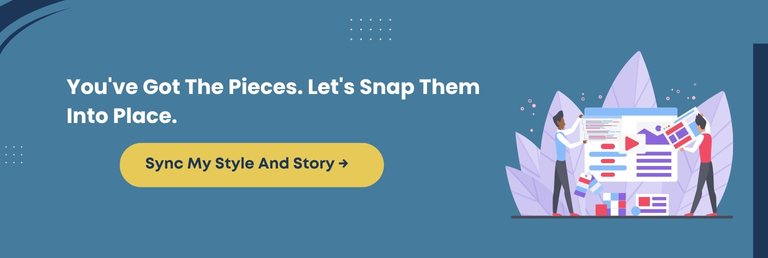
Responsive Design: Ensuring Your Identity Shines On Every Device
A striking web design identity means nothing if it falls apart on smaller screens. In today’s multi-device world, responsive design is a necessity. Your brand’s visual image should translate flawlessly from desktop to tablet to mobile.
Key Elements To Focus On
- Scalable Typography: Use relative font sizes that adjust to screen size for readability without breaking design.
- Flexible Grid Layouts: Choose grid-based frameworks that flawlessly adapt content placement without distortion.
- Touch-Friendly Elements: Ensure buttons and menus are easy to tap, with appropriate spacing for mobile users.
- Responsive Branding Assets: Use growth-friendly SVGs and optimize images to retain clarity and speed up load times.
- Consistent Navigation: Stick to navigation patterns your audience is familiar with, like sticky headers or hamburger menus on mobile.
Responsive design preserves your brand’s personality, enhances usability, and ensures your message reaches users without compromise.
Knowledge Drop: Your web identity must look sharp and function impeccably on every device. Responsive design ensures a consistent, branded experience, irrespective of the screen size.
Common Mistakes To Avoid When Defining Your Web Style
Even with the best intentions, it’s usual to misstep when shaping your web design identity. Avoiding the following pitfalls ensures a cleaner, stronger, and more impactful online brand presence.
Inconsistent Visual Elements
Mixing mismatched fonts, colors, or layouts across pages can dilute your brand and confuse visitors. Consistency is key to trust and recognition.
Overdesigning or Overloading
Too many animations, fonts, or visual elements hinder the user experience. A design should serve your message, not distract from it.
Neglecting Mobile Responsiveness
Creating a beautiful desktop website that doesn’t function on mobile means losing a large chunk of your audience. Prioritize responsive layouts beforehand.
Ignoring Accessibility
Imperfect contrast, unreadable text, or non-intuitive navigation can deter users. Design with inclusivity in mind to make your brand accessible to all.
Copying Trends Blindly
Trendy doesn’t always mean effective. If it doesn’t adhere to your brand values, it won’t resonate. Let your identity guide your choices.
What You Should Know: Avoiding design mistakes shields your brand’s credibility and user trust. Keep website design consistent, purposeful, and user-focused to maintain a powerful digital identity.
Tools And Resources To Build Your Web Style Guide
Creating an iconic web style guide doesn’t require reinventing the wheel. With the right tools, you can build a cohesive, future-ready design system that supports your brand’s growth and consistency.
We suggest considering the following tools and resources:
Design Systems And Documentation Platforms
- Zeroheight: Perfect for creating live, collaborative style guides.
- Frontify: Offers branding hubs and centralized design systems.
- Notion: A flexible option for documenting visual guidelines and rules.
Design And Prototyping Tools
- Figma: Enables real-time collaboration and component libraries.
- Adobe XD: Ideal for prototyping and wireframing user flows.
- Sketch: Excellent for interface design and building reusable UI elements.
Typography And Color Tools
- Google Fonts: Free access to high-quality web fonts.
- Fontpair: Helps in choosing font combinations.
- Coolors and Adobe Color: Effortlessly generate harmonious color palettes.
Inspiration And Learning Resources
- Dribbble and Behance: For design inspiration from real-world projects.
- Webflow Showcase: Offers live examples of unique web design identities.
- Smashing Magazine and Awwwards: Insightful reads and best-in-class examples.
Essential Insight: Utilize trusted tools and platforms to streamline your design process. A well-equipped toolkit empowers you to maintain consistency, clarity, and creativity in your web identity.
Real-World Examples Of Effective Web Design Identity
Studying successful websites is one of the best ways to understand how design identity works in action. The following examples highlight how visual style, branding, and usability come together to tell compelling digital stories.
Stripe (stripe.com)
Stripe’s design identity is sleek, futuristic, and professional. It uses a rich color palette, consistent iconography, and dynamic animations to reflect its tech-forward, developer-friendly brand. Every design choice echoes innovation and trust.
Mailchimp (mailchimp.com)
Mailchimp combines quirky illustrations with bold typography and pastel colors. This playful style communicates approachability and creativity, aligning perfectly with its small-business audience.
Apple (apple.com)
Apple’s design identity is minimalist, elegant, and highly product-focused. Large visuals, minimal copy, and polished typography create a premium, immersive experience. It demonstrates your brand values of simplicity and innovation.
Airbnb (airbnb.com)
Airbnb blends organized layouts with warm imagery and user-focused UX. Its consistent use of soft colors, rounded fonts, and localized visuals enhances trust, comfort, and emotional connection.
Pitch (pitch.com)
Pitch features bold gradients, crisp icons, and animated elements. Its identity feels fresh, fast, and modern. It is designed for startups and productivity-savvy audiences.
Key Takeaway: Assessing real-world web design identities reveals the power of visual storytelling. These brands succeed by making every design element intentional, on-brand, and user-centric.
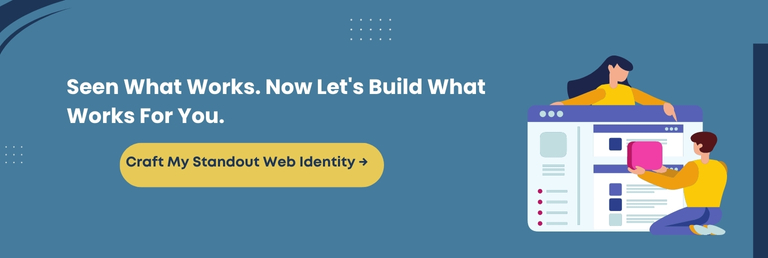
Conclusion
Your website design is more than just a style; it’s the soul of your digital presence and the engine of user experience. A strategic web design identity is what transforms a visit into a lasting impression and trust.
When your colors, typography, imagery, and layout align seamlessly with your brand message, you create more than a website. You build a platform that communicates, connects, and converts with confidence.
This guide has explored every essential element for shaping a distinctive and cohesive web style. Whether you’re launching something new or evolving your existing website, clarity and consistency in design will always set you apart.
It’s not about chasing perfection; it’s about building with purpose. Investing in a powerful web design identity makes your brand recognizable, future-ready, and credible at first glance.
Now it’s your turn. Utilize obtained insights and craft a digital identity that’s not just visually stunning but memorable. Your brand deserves more than attention. It deserves impact. Make sure it delivers.
FAQ
How Often Should I Update My Web Design Style Guide?
It is recommended to update your style guide every 12–18 months or whenever there’s a significant brand shift, website redesign, or new platform integration. Regular updates ensure design consistency across all channels as your brand evolves.
Can I Use AI Tools To Create My Web Design Identity?
Yes, AI-powered design platforms like Adobe Firefly, Framer, and Wix ADI can generate typography, color schemes, and layouts based on your brand input. These tools accelerate ideation but still benefit from human creativity for brand alignment.
Can I Still Build A Web Style Guide If I Don’t Have A Brand Yet?
Absolutely. Begin by defining your target audience, brand values, and desired tone. Use mood boards and style tiles to explore design directions. Your style guide can evolve as your brand identity becomes more impactful.
Do I Need Different Style Guides For Web And Mobile Design?
No, you don’t need separate guides. However, your web style guide should include mobile-specific rules for spacing, typography, and responsive elements. Moreover, ensuring mobile adaptability within one unified guide keeps your brand uniform across devices.
How Do I Get Stakeholder Buy-In For A New Web Design Identity?
Present visual mockups, user experience benefits, and competitor comparisons. Highlight how cohesive design improves recognition, conversions, and trust. Data-backed proposals with precise brand alignment make a stronger case for adoption.
Consult with Our WordPress Experts On:
- WooCommerce Store
- Plugin Development
- Support & maintenance