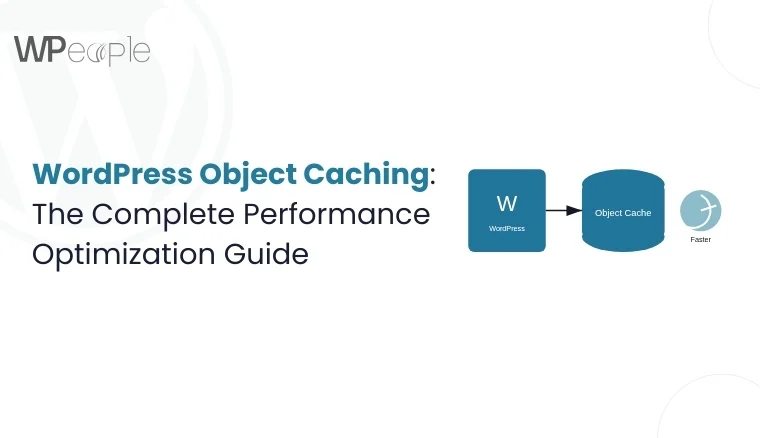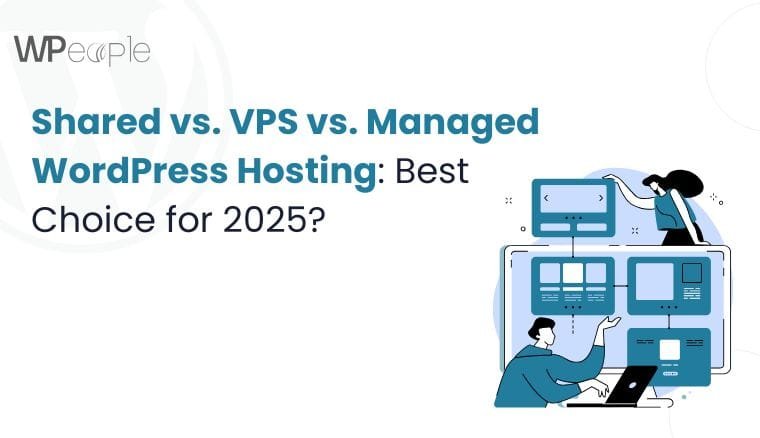
Introduction
WordPress hosting can feel overwhelming, especially with so many options out there. Whether you’re launching a brand-new website or upgrading your current one, your hosting choice plays a huge role in your site’s speed, security, and overall success.
But don’t worry we’ve got you covered! In this guide, we’ll break down the key differences between Shared, VPS, and Managed WordPress hosting in a way that’s easy to understand. We’ll cover the pros, cons, costs, and who each option is best for. Plus, we’ll dive into the best WordPress hosting providers in the USA and reveal the fastest hosting options for 2025. By the end, you’ll have everything you need to make the best choice for your website. Let’s get started!
Understanding Different Types of WordPress Hosting
Shared WordPress Hosting
Shared WordPress hosting is the most budget-friendly option out there. It works by hosting multiple websites on the same server, meaning they all share resources like CPU, RAM, and bandwidth. Because the costs are split among many users, hosting providers can offer super-affordable plans. This makes shared hosting a great choice for beginners, bloggers, and small businesses that don’t need a high-powered server. Plus, the hosting provider takes care of all the technical stuff—like security updates and maintenance—so you can focus on building and managing your website without the hassle. However, if your site grows and requires custom features or advanced optimizations, you may need to hire a WordPress developer to enhance performance and scalability.
Pros:
- Cost-effective: Shared hosting is one of the most affordable options available, making it perfect for individuals and small businesses with budget constraints.
- Easy to use: Hosting providers typically offer one-click WordPress installations, making it simple for beginners to set up and launch their websites.
- Provider-managed maintenance: The hosting company takes care of server maintenance, including updates, security patches, and troubleshooting, reducing the burden on users.
- Pre-installed software: Many shared hosting plans include pre-configured software like cPanel, website builders, free SSL certificates, and email hosting, helping users get started quickly.
- Scalability: Although shared hosting has resource limitations, some providers offer easy upgrade options to higher-tier plans as your website grows.
Cons:
- Limited resources: Since multiple websites share the same server resources, performance can be affected if one site experiences high traffic or excessive resource consumption.
- Performance fluctuations: If another website on the server has a sudden surge in traffic, it may slow down other websites hosted on the same server.
- Limited customization: Users do not have root access, restricting their ability to modify server configurations or install custom applications.
- Security concerns: Although hosting providers implement security measures, shared hosting environments can be more vulnerable to security risks compared to dedicated or VPS hosting.
Best For:
- Personal blogs: Ideal for individuals looking to start a personal blog with minimal investment and technical knowledge.
- Small business websites: A cost-effective solution for small businesses that need an online presence without requiring extensive resources.
- Portfolio websites: Suitable for freelancers, designers, and creatives who want to showcase their work online.
- Startups with low traffic: New businesses or startups that do not yet have high website traffic can benefit from the affordability and simplicity of shared hosting.
Shared WordPress hosting is an excellent choice for those starting their online journey, offering affordability, ease of use, and provider-managed maintenance. However, as your website grows and requires more resources, upgrading to a higher-tier hosting plan may become necessary to ensure optimal performance and reliability. This is especially important for websites with complex website framework design, as they demand better speed, security, and scalability to function efficiently.
VPS WordPress Hosting
Virtual Private Server (VPS) hosting is a step up from shared hosting, offering a middle ground between shared and dedicated hosting. Unlike shared hosting, where multiple websites share the same resources, VPS hosting allocates a dedicated portion of a physical server to your website. This provides greater control, improved performance, and enhanced WordPress security. VPS hosting is ideal for growing websites, businesses with increasing traffic, and users who require more customization options.
Pros:
- Dedicated resources: Your website receives a fixed allocation of CPU, RAM, and storage, resulting in improved speed and stability.
- Better performance: VPS-hosted websites typically load faster and experience fewer slowdowns compared to shared hosting.
- More control: Root access allows users to customize server settings, install software, and optimize performance as needed.
- Improved security: Since resources are isolated, your website is less susceptible to vulnerabilities caused by other users on the server.
- Scalability: VPS hosting allows for easier upgrades to accommodate website growth and increased traffic demands.
Cons:
- Higher cost: VPS hosting is more expensive than shared hosting, making it less suitable for those with tight budgets.
- Requires technical knowledge: Managing a VPS server often requires expertise in server administration, security configurations, and troubleshooting.
- Limited scalability: While VPS hosting offers more resources than shared hosting, scaling up may require manual upgrades or migration to a higher-tier plan.
Best For:
- Medium-sized businesses: Companies that require more resources and reliability than shared hosting can offer.
- High-traffic blogs: Blogs with growing readerships that demand improved performance and uptime.
- Developers and tech-savvy users: Those who need root access and customization options for their applications.
- Websites needing custom configurations: Businesses or individuals who require specific server setups for their applications or security needs.
VPS WordPress hosting strikes a balance between affordability and performance, making it a great option for websites that have outgrown shared hosting but do not yet require a dedicated server.
Managed WordPress Hosting
Managed WordPress hosting is a premium hosting solution where the provider takes care of all technical aspects, including site security, performance optimization, backups, and updates. This type of hosting is designed specifically for WordPress users who require a hassle-free experience and high performance. Managed hosting is ideal for businesses, agencies, and large-scale websites that prioritize speed, site security, and reliability while avoiding server management tasks..
Pros:
- Optimized for WordPress: Managed hosting servers are fine-tuned for WordPress, ensuring superior speed, security, and stability.
- Automatic updates: WordPress core updates, plugin updates, and security patches are handled by the provider, reducing maintenance efforts.
- Expert support: Managed hosting providers offer specialized WordPress support, providing expert assistance and quick issue resolution.
- Superior performance: Advanced caching, Content Delivery Networks (CDN), and SSD storage ensure faster load times and enhanced website performance.
- Enhanced security: Managed hosting providers implement proactive security measures, such as malware scanning, firewalls, and DDoS protection.
Cons:
- Higher cost: Managed WordPress hosting is more expensive than shared and VPS hosting, making it less suitable for budget-conscious users.
- Limited flexibility: Some managed hosting providers restrict certain plugin installations to maintain security and performance, ensuring better overall site stability. Additionally, they offer enhanced maintenance and support services, handling updates, backups, and technical issues for a hassle-free experience.
- Not suitable for developers needing full control: Users have limited access to backend server configurations, which may be a drawback for tech-savvy users who need extensive customization.
Best For:
- Growing businesses and eCommerce websites: Managed hosting ensures optimal performance and security for online stores and business websites.
- High-traffic WordPress sites: Websites with significant traffic benefit from dedicated resources and expert performance optimization.
- Agencies and professional bloggers: Agencies and content creators can focus on content and marketing while leaving technical maintenance to the hosting provider.
- Users who prefer a hassle-free experience: Ideal for those who want a hands-off approach, letting the hosting provider handle all technical aspects.
Managed WordPress hosting is the best choice for users who prioritize convenience, security, and top-tier performance. Although it comes at a higher price, its benefits outweigh the costs for businesses and professionals who need a reliable and optimized hosting environment.
Performance and Speed Comparison
Website speed is crucial for SEO rankings and user experience. Among the three hosting types:
Managed WordPress Hosting
- The fastest hosting option due to optimized server configurations and built-in caching.
- Enhances WordPress SEO by improving site speed and performance.
- Ideal for businesses and high-traffic websites that need top-tier performance without technical maintenance.
VPS Hosting
- Offers significant performance improvements over shared hosting.
- Requires manual optimization to maximize speed and WordPress SEO benefits.
- Suitable for growing websites that need more control and resources.
Shared Hosting
- The slowest option due to shared server resources.
- May cause lagging during high-traffic periods, potentially affecting WordPress SEO rankings.
- Best for beginners, small blogs, and low-traffic websites on a budget.
Fastest WordPress Hosting Providers in the USA (2025):
- WP Engine – Best for managed WordPress hosting
- Kinsta – High-speed performance with Google Cloud integration
- SiteGround – Excellent shared and managed hosting
- Bluehost – Affordable and reliable hosting with good performance
- Cloudways – Scalable cloud hosting for advanced users
Cost Comparison: Shared vs VPS vs Managed WordPress Hosting
| Hosting Type | Average Cost (Monthly) |
| Shared Hosting | $3 – $10 |
| VPS Hosting | $20 – $80 |
| Managed WordPress Hosting | $25 – $150d |
While shared hosting is the most budget-friendly, managed hosting offers the best value for performance and convenience.
Cloud WordPress Hosting Benefits
For those looking for high scalability and reliability, cloud WordPress hosting benefits include:
- Scalability: Easily upgrade server resources to accommodate traffic growth.
- Redundancy: Multiple server locations ensure high availability and uptime.
- Performance: Integrated CDN and caching technologies boost website speed.
Popular cloud hosting providers include Cloudways, Google Cloud, and AWS, offering best WordPress hosting USA solutions with enterprise-grade performance.
Which Hosting Should You Choose?
- Choose Shared Hosting if you are a beginner or have a low-budget website.
- Choose VPS Hosting if you need better performance, security, and some server control.
- Choose Managed WordPress Hosting if you want a high-performance, fully managed solution.
Choosing the Right WordPress Hosting
Selecting the right WordPress hosting depends on various factors, including your budget, technical expertise, and website requirements. If you are a beginner or have a small website with minimal traffic, shared hosting offers an affordable and easy-to-use solution. For businesses experiencing growth or needing more control, VPS hosting provides better performance and security. If you prioritize premium features, reliability, and hands-off management, managed WordPress hosting is the best choice.
Additionally, if your website involves custom WordPress development, opting for VPS or managed hosting ensures better scalability, security, and performance. By evaluating key factors like performance, cost, scalability, and support, you can choose the best WordPress hosting provider in the USA for 2025 that aligns with your needs and long-term goals.
Consult with Our WordPress Experts On:
- WooCommerce Store
- Plugin Development
- Support & maintenance