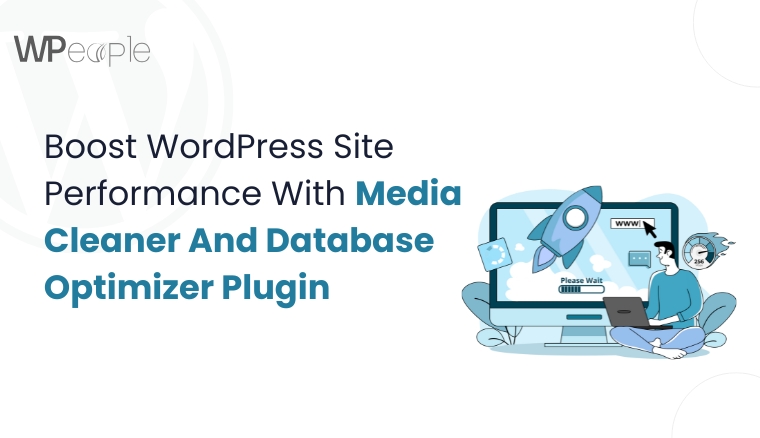
Imagine this: you’ve spent months building your WordPress site, creating stunning visuals, uploading rich content, and refining every pixel. It looks spectacular and on point. But then, the page loading slows down. Your SEO rankings dip. And your visitors bounce before your homepage fully loads. What went wrong on this picture-perfect website?
The answer is the underlying aspect that most WordPress website owners have no idea about – A digital junkyard beneath the site’s surface. This includes unused media files, bloated database entries, outdated revisions, and inactive plugins quietly stacking up and sabotaging your website’s speed, SEO, and user experience.
But here’s the good news: you don’t need to be a tech wizard to clean up this mess. We have an innovative solution- Media Cleaner and Database Optimizer Plugin, specifically designed for WordPress websites.
This blog will discuss how this powerful yet user-friendly tool precisely tackles clutter and inefficiencies.
Whether you’re a solo blogger, a business website owner, or a web developer managing multiple installs, this plugin offers an all-in-one cleanup solution that simplifies maintenance and supercharges your site’s performance.
Continue reading to uncover the secret to a more rapid and smoother WordPress website.
How Routine Media Cleaner And Database Optimization Boost Speed And SEO
Imagine running a marathon wearing a backpack stuffed with rocks. That’s what your WordPress site experiences are like when loaded with unused media and bloated databases.
Over time, every image, plugin, theme, post revision, and leftover comment adds invisible weight. If left unchecked, this digital clutter starts to create a latency, resulting in increased page loading times and server response times.
Guess what? In the worst scenarios, your users click away in frustration. Search engines notice this.
Why It Matters
- Speed equals ranking: Google uses site speed as a ranking factor. A cluttered media library and an overloaded database can affect the critical points of your SEO score.
- Lighter load = faster performance: Clearing unused files and unnecessary database entries reduces server strain and enhances page load time.
- Improved UX and conversions: A fast, responsive website leads to more magnetic engagement and lower bounce rates. These are key metrics for SEO and user satisfaction.
- Smooth backups and migrations: Smaller, cleaner databases and media libraries are more effortless to back up, restore, or migrate.
Think of media cleaner and database optimizer as routine maintenance for your WordPress engine. These small, consistent efforts will keep your site running like a well-oiled machine.
What This Means For You: Regular media and database optimization keeps your WordPress website quick, efficient, and SEO-friendly. The result is improved load times, user experience, and search visibility with minimal effort.
Hidden Hazards Of Ignoring Media Cleanup And Database Bloat
Think of your WordPress website as a digital house that doesn’t throw away anything, especially every unused plugin and draft. The media files are piling up, creating chaos and affecting storage space. That’s exactly what happens when you ignore routine cleanup.
Over time, cluttered databases and abandoned media files slow down your website, confuse your server, and frustrate your users. These invisible obstacles can lead to:
- Sluggish performance: Every request takes longer when the database has to sift through unnecessary records.
- Wasted storage space: Unused images, drafts, and metadata fill up your hosting space.
- Higher backup size and time: Backing up a bloated site means more time and server resources.
- Increased security risks: Inactive themes/plugins can be exploited if forgotten and unpatched.
- SEO damage: Search engines prefer lightweight, fast-loading sites. A slow site drops in rankings.
- Broken functionality: Outdated or orphaned data can conflict with active plugins or themes.
Knowledge Drop: Neglecting media and database cleanup leads to slow performance, bloated backups, and SEO setbacks. This clutter builds silently until it hurts your website’s speed, security, and user experience.
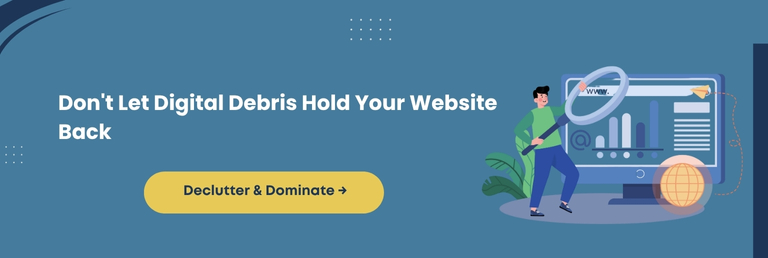
Understanding Media Cleaner And Database Optimizer For WordPress
If your WordPress site has been running for a while, chances are it is housing hundreds of unused media files and database entries that are doing nothing but dragging your website’s performance down. That is where the Media Cleaner and Database Optimizer plugin steps in.
This powerful WordPress plugin is designed to do the heavy lifting of cleaning up digital clutter that accumulates over time. From images no longer attached to posts to clunky plugin data still buried in your database, it brings everything into one place for efficient removal.
Instead of juggling multiple tools to handle different cleanup tasks, Media Cleaner and Database Optimizer offer an all-in-one solution that aims to boost speed, performance, and overall website health.
Whether you run a personal blogging site, a portfolio, or an eCommerce store, this plugin simplifies and automates what would otherwise be an exhausting and risky process.
What sets it apart is its intelligent scanning feature that identifies what is safe to delete without risking live content. It is like having a digital cleaner who knows precisely what to toss and what to keep.
In a Nutshell: Media Cleaner and Database Optimizer provides an all-in-one cleanup solution that simplifies WordPress maintenance by removing unused media and database clutter without risking essential website data.
Key Features Of This Plugin That Power Up Your WordPress Housekeeping
The Media Cleaner and Database Optimizer plugin is more than just a tidy-up tool. It offers a clever, intuitive, and effective way to reclaim your website’s speed and responsiveness. Below is a breakdown of its standout features that turn long and tiresome maintenance into a few easy clicks.
A. Media Cleaner
View All Media Files Used On Your Site
Get complete visibility of which media files are actively being used across your website, making content management more transparent and organized.
Effortless Removal Of Unused Media
Quickly identify and remove files not linked to any posts or pages, helping you save storage space and avoid unnecessary clutter.
Streamlined Media Management
Organize your media library by eliminating irrelevant files, keeping only the essentials for more rapid backend loading.
Smart Detection Of Media Usage
The plugin automatically detects usage across posts, pages, and custom post types, so you do not risk deleting anything vital.
Selective Cleanup For Time Savings
Skip overused files and focus only on what is safe to remove. This simply clever feature saves time while minimizing risk.
B. Database Cleaner
Remove Inactive And Unused Plugins And Themes
Free up backend resources by letting go of old or inactive themes and plugins that no longer serve a purpose.
Clean Up Revisions And Drafts
Discard old revisions, saved drafts, and auto-drafts to keep your content database streamlined and quick to respond.
Meta Data Cleanup
Eliminate unnecessary post meta, comment meta, user meta, and term meta entries that pile up silently over time.
Comment And Spam Cleanup
Clear out all types of comments, including spam, trashed, and unapproved ones, in one go.
Transients, Pingbacks, And Trackbacks Removal
Delete expired transients and clean up irrelevant pingbacks or trackbacks to keep your database optimized and secure.
Trashed Posts And Products
Quickly remove deleted posts and WooCommerce products that still linger in your database, eating up space.
Visual Screenshots
Get a snapshot view of what is being decluttered so you can take informed actions before confirming deletions.
The Bottom Line: Media Cleaner and Database Optimizer combines smart media detection with powerful database cleanup features, giving users (non-technical too) a complete toolkit for fast, safe, and effective WordPress website optimization.
Who Benefits Most From This All-in-One Cleanup Plugin?
The Media Cleaner and Database Optimizer plugin is designed to empower diverse WordPress users to maintain an efficient and swift website without spending hours on manual cleanup.
Bloggers And Content Creators
If you regularly upload images, videos, and media files, this plugin helps you manage unused files effortlessly. It saves storage and amplifies load times.
eCommerce Store Owners
Numerous products and media attached can bloat your database quickly. This plugin wipes out old revisions, trashed products, and metadata, ensuring your store runs smoothly.
Web Developers And Agencies
Manage multiple client sites systematically by automating media and database cleanup. It reduces maintenance time while enhancing site speed and reliability.
Businesses And Enterprises
Large websites with complex content need regular housekeeping to avoid sluggish performance. This plugin provides a growth-friendly solution to keep your website optimized and secure.
Site Administrators And Hobbyists
Anyone who manages a WordPress site, regardless of technical skill, can benefit from a simple and dependable tool that keeps media and database clutter at bay.
Media Cleaner and Database Optimizer offers a perfect fusion of user-friendly features and powerful cleanup tools, making it a must-have for anyone serious about their WordPress website’s health.
Smart Summary: This all-in-one cleanup plugin suits bloggers, store owners, developers, and businesses alike. It delivers plain sailing media and database optimization for all WordPress users.
Why This Plugin Delivers Big Performance For Small Effort
Maintaining a WordPress site can often feel overwhelming, especially while decluttering media files and optimizing the database. What distinguishes this plugin is its ability to simplify complex, time-intensive tasks into a few effortless clicks. It makes website maintenance more accessible even to beginners.
Key Points:
- All-in-One Solution: Instead of managing multiple plugins for media cleanup, database optimization, and junk removal, this plugin handles everything flawlessly under one roof.
- User-Friendly Interface: The neat, intuitive dashboard lets you quickly scan your website, identify unused media and redundant data, and execute cleanup actions without technical expertise.
- Smart Detection: The plugin intelligently detects which media files are actually in use and which database entries can be safely removed. This prevents accidental deletion of pivotal content, ensuring your website remains stable.
- Performance Boost: By removing unnecessary files and optimizing the database, your website experiences swifter load times, reduced server resource usage, and improved responsiveness. These are key factors that elevate user experience and search engine rankings.
- Time-Saving Automation: Routine tasks like discarding revisions, drafts, and transient data become automated or simplified, freeing you to focus on more crucial aspects of your website.
What truly makes this plugin invaluable is how it turns potentially time-consuming WordPress housekeeping into a streamlined, stress-free process. It helps you maintain a lightweight, organized website without diving into manual database tweaks or file management hassles.
Quick Recap: Media Cleaner and Database Optimizer transform complex WordPress maintenance into simple, smart cleanup tasks, delivering phenomenal speed and performance with minimal effort and no technical proficiency.
Real-World Hurdles This Plugin Helps You Solve
Running a WordPress website often means dealing with hidden issues that quietly drag down performance and complicate site management. Media Cleaner and Database Optimizer address these common yet frustrating challenges that many website owners face but rarely notice until it’s too late.
| Real-World Hurdles | How This Plugin Helps You Solve Them |
| Accumulated Digital Clutter | Removes unused images, old revisions, and orphaned metadata that slow down your website and consume storage space. |
| Media Management Confusion | Identifies and safely deletes media files not linked to any page or post, preventing accidental deletions and freeing storage. |
| Plugin and Theme Bloat | Detects inactive or obsolete plugins and themes, allowing easy removal to reduce conflicts and security risks. |
| Database Inefficiency | Cleans up post revisions, spam comments, transients, and trackbacks to bolster database performance and site speed. |
| Time Constraints and Technical Barriers | Offers a user-friendly, automated cleanup process that saves time and requires no advanced technical knowledge. |
This plugin tackles all these hurdles by providing a clever, guided, and safe cleanup process. It reduces manual effort, minimizes risk, and gives you control and clarity over what stays and what goes.
Whether you’re a busy blogger, a small business owner, or a developer managing multiple sites, this plugin helps you navigate and overcome hidden maintenance challenges efficiently.
The Crux: Media Cleaner and Database Optimizer resolves hidden WordPress maintenance challenges from cluttered media to database bloat by offering an uncomplicated, safe, and automated cleanup process that saves time and protects website health.
Plugin Comparison: How Media Cleaner And Database Optimizer Stacks Up
With countless optimization plugins available, it’s easy to get confused by choices. However, you must remember that not all plugins offer the same level of performance, efficiency, and ease of use.
Hence, we have designed this side-by-side comparison of the Media Cleaner and Database Optimizer with its most notable counterparts. You can see how it stacks up and helps you make an informed decision.
| Feature/Capability | Media Cleaner and Database Optimizer Plugin | WP-Optimize | Meow Media Cleaner | Advanced Database Cleaner |
| Combined Media & DB Cleanup | ✅ Yes | ❌ No (Mostly DB only) | ❌ No (Media only) | ❌ No (DB only) |
| Media Usage Detection | ✅ Smart usage detection | ❌ Not supported | ✅ Basic to advanced | ❌ Not available |
| Bulk Delete Unused Media | ✅ Yes | ❌ No | ✅ Yes | ❌ No |
| Inactive Plugin/Theme Cleanup | ✅ Yes | ✅ Yes | ❌ No | ✅ Yes |
| Post Revisions, Drafts & Trash Cleanup | ✅ Yes | ✅ Yes | ❌ No | ✅ Yes |
| Metadata Cleanup (Post/User/Comment/Term) | ✅ All types | ✅ Limited types | ❌ No | ✅ Yes |
| Pingbacks & Trackbacks Cleanup | ✅ Yes | ✅ Yes | ❌ No | ✅ Yes |
| Ease of Use (User Interface) | ✅ Beginner-friendly | ✅ Moderate | ⚠️ Slight learning curve | ⚠️ Technical interface |
| Screenshots/Visual Insight Before Deletion | ✅ Yes | ❌ No | ⚠️ Limited previews | ❌ No |
| All-in-One Optimization Solution | ✅ Yes | ❌ Partial | ❌ Partial | ❌ Partial |
Key Takeaway: Media Cleaner and Database Optimizer stand out by combining deep media decluttering and database organization in one tool. This time-saving plugin offers unmatched efficiency and performance advancement that most alternatives fail to deliver in a single package.
Quick‑Start Setup Guide: From Install To First Cleanup In Minutes
Getting started with the Media Cleaner and Database Optimizer Plugin is refreshingly simple, even for non-tech users. You can activate the plugin in just a few steps and begin your first cleanup. Here’s how:
Step 1: Install The Plugin
- Go to your WordPress dashboard.
- Navigate to Plugins > “Add New.”
- Search for “Media Cleaner and Database Optimizer.”
- Click “Install Now,” then hit “Activate.”
Step 2: Access The Plugin Settings
- Once activated, find the plugin under the Tools or Settings tab.
- Click to open the plugin dashboard.
Step 3: Scan For Unused Media Files
- In the Media Cleaner tab, click “Scan” to detect unused images or files.
- Review the list carefully and select what you want to remove.
- Click “Delete Selected” to clean up.
Step 4: Run Database Optimization
- Switch to the Database Cleaner section.
- Select cleanup options such as:
- Revisions
- Drafts
- Trashed content
- Unused metadata
- Inactive plugins/themes
- Hit “Clean Now” to optimize your database in one click.
Step 5: Review And Confirm
- After decluttering, review your media and website performance.
- Enjoy swifter load times and improved backend responsiveness instantly.
Tip: Always back up your website before performing any cleanup for extra peace of mind.
What You Should Know: The Media Cleaner and Database Optimizer setup is intuitive and fast. It lets you scan and optimize your WordPress website in minutes. The best part is that no coding or tech expertise is required. Just install, scan, and declutter with total confidence.

Conclusion
A cluttered WordPress site is a silent performance killer. Clogging it with unused media and a bloated database quietly slows down your website, frustrates users, and affects SEO rankings.
Throughout the blog, we’ve explored how the Media Cleaner and Database Optimizer plugin tackles these challenges by offering a one-stop solution to streamline, accelerate, and shield your website.
You also learned the hidden dangers of digital clutter, the importance of regular cleanups, and how this intuitive tool saves time, boosts performance, and simplifies your WordPress housekeeping.
The best part is you don’t have to juggle multiple tools or worry about hurting the live content, as the plugin does the heavy lifting with care and precision.
So, if your website has been feeling sluggish, messy, or unmanageable, this plugin can be the quiet hero your WordPress site deserves. Download it today and reclaim your website’s speed, storage space, and health.
One handy tip before you go: Make media and database cleanup a monthly habit. Schedule routine scans with the plugin to avoid long-term buildup and maintain top-tier performance.
FAQ
Can This Plugin Detect Unused Media Inside Page Builders Or Custom Fields?
Yes, the plugin uses smart detection to identify media usage beyond standard posts, including page builders and custom fields. However, results may vary depending on the content structure. Hence, manual review is recommended after scans.
Will Cleaning My Database Affect My Website’s Existing Content Or Layout?
No, the plugin only removes junk data like revisions, drafts, and metadata that are no longer needed. It doesn’t touch live content, layouts, or published pages unless you intentionally delete active elements.
How Often Should I Run Media And Database Cleanup?
Running a cleanup once a month is ideal for most websites. High-traffic or content-heavy sites may benefit from bi-weekly cleanups to prevent unnecessary bloat and consistently maintain peak performance.
Is This Plugin Compatible With Multisite WordPress Networks?
Currently, the plugin is optimized for single-site use. Though basic functions may work on multisite setups, full support and isolation per site are not guaranteed. Future updates may include expanded multisite support.
What Happens If I Accidentally Delete Important Media Or Data?
The plugin doesn’t auto-delete anything permanently. You’ll always be able to preview what’s flagged and selectively restore before finalizing deletion. Still, taking a comprehensive website backup before running any cleanup is strongly advised.
Consult with Our WordPress Experts On:
- WooCommerce Store
- Plugin Development
- Support & maintenance




