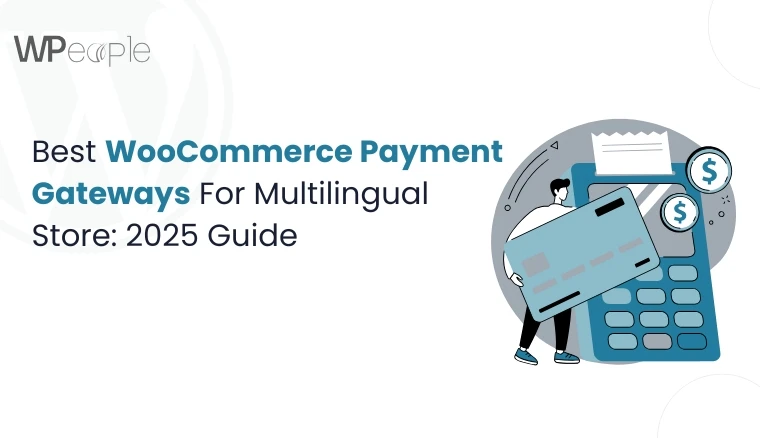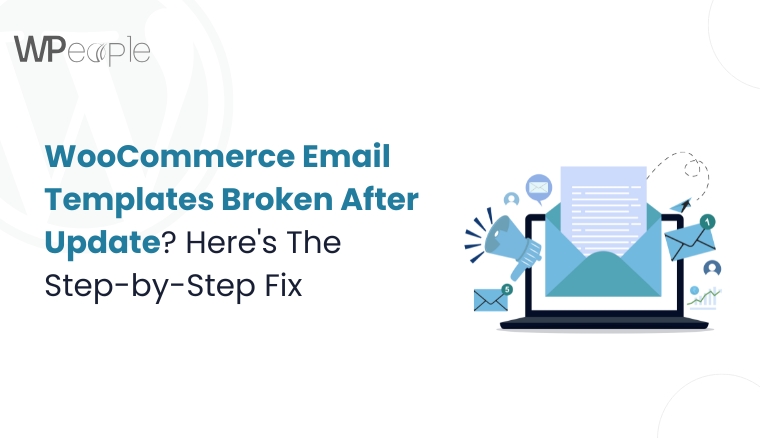
Imagine spending hours perfecting your WooCommerce email templates only to wake up after an update and find them completely broken. Layouts are off, branding is gone, and worse, your customers are seeing generic or unformatted messages. Sound familiar? If yes, let me tell you you’re not alone.
A recent major WooCommerce update introduced new features under the banner of “Email Improvements.” However, for many store owners, it has created more chaos than clarity.
If your elegantly customized email templates suddenly look like a mess, you’re likely feeling frustrated, concerned about how this affects your customer experience, and unsure where to start fixing it.
Here’s the good news: there’s a straightforward solution, a clever way forward to avoid these issues in the future.
We have curated this blog for WooCommerce store owners, developers, and agencies who value not just functionality but also brand consistency, customer trust, and technical resilience.
We’ll walk you through the precise setting you need to change to get your email templates back to normal. We’ll also explore how this update ties into bigger components like custom development, theme compatibility, plugin support, and ongoing maintenance.
You’ll also discover how performance, security, and even migration services come into play when managing a professional WooCommerce store.
Let’s break it down.
What Changed In The Latest WooCommerce Update?
The most recent WooCommerce release brought several enhancements to elevate store performance and user experience. However, for many store owners, the most noticeable effect has been unexpected issues with email templates.
At the center of this disruption is a feature called Email Improvements. This new addition was designed to modernize WooCommerce email designs. While well-intentioned, it has caused compatibility issues with many customized templates.
Notable Changes Introduced In The Update
- Email Template Redesign: The default structure, layout, and styling of transactional emails were updated to adhere to the latest design standards.
- Accessibility Advancements: Enhancements were made to improve readability and email responsiveness on all devices.
- New Developer Hooks: These allow for profound customization but may conflict with previously applied template overrides.
- Improved Performance: Backend tweaks were included to streamline functionality and speed.
- Extension Compatibility Fixes: Several minor bugs were resolved to refine integration with general extensions.
Why This Matters
If you’ve customized your WooCommerce email templates either through custom code, third-party plugins, or theme overrides. These new structural changes can break the formatting. You may now see:
- Misaligned elements
- Missing branding styles
- Altered font sizes or padding
- Broken layouts that affect readability
These visual issues not only affect customer experience but may also hinder trust in your brand’s professionalism.
➡️ The update is not buggy; it just doesn’t play well with older customization methods.
Why Custom Email Templates May Break After The Update
WooCommerce’s recent update introduced a restructured email system with new markup, styles, and components. Though these enhancements aim to improve email customization and rendering, they also introduce incompatibilities with previously customized templates.
If you or your development team modified WooCommerce email files directly or through a theme, this update may have caused visual or functional disruptions.
Here’s Why Issues Are Happening
- New Markup Overrides Old Code: The updated email system includes different HTML structures and CSS classes that can override or conflict with your existing email templates.
- Custom Templates Not Synced: If your website uses custom templates stored in your theme folder, they may no longer align with the new WooCommerce structure.
- Modified Core Files: Any changes made directly to WooCommerce core email templates are now likely outdated and incompatible.
- Styling Conflicts: The updated styling may clash with your old CSS. It can lead to distorted layouts, irretrievable images, or messed-up content blocks.
- Plugin Conflicts: Email-related plugins or extensions may not yet support the latest changes, which could impact the rendering or sending of emails.
What You Should Know: Custom email templates break because WooCommerce’s updated structure no longer recognizes or supports outdated formatting. Without immediate attention, these inconsistencies can affect email delivery, branding, and user experience.
Quick Fix: How To Revert To The Previous Email Template Layout
If your WooCommerce emails suddenly look broken or misaligned after the recent update, you’re not alone. Many store owners are facing similar issues with custom email templates clashing with the new WooCommerce structure. Fortunately, there is a quick and easy fix that restores your old email layout and stabilizes the design.
Follow These Simple Steps
- Log in to your WordPress admin panel.
- Navigate to the following URL by copying and pasting it into your browser: https://www.yoursiteurl.com/wp-admin/admin.php?page=wc-settings&tab=advanced§ion=features
- Scroll down to locate the Email improvements option.
- Uncheck or turn off this setting.
- Save your changes.
Once disabled, WooCommerce will revert your store’s emails to the pre-update structure. This fix is highly beneficial if your emails are heavily customized and are not yet compatible with the new markup or styles introduced in the latest release.
What This Fix Does
- Restores the original HTML structure used in WooCommerce emails.
- Removes the new styling layer that caused design conflicts.
- Gives you time to gradually update your custom templates without immediate disruption.
➡️ Important Note: While this rollback is effective, it is not a permanent solution. It is designed to provide temporary stability while you correct your templates to align with WooCommerce’s new standards.
Our WooCommerce experts are ready to provide a customized solution that ensures long-term stability, whether you need a rollback from the classic email templates to the latest layout.
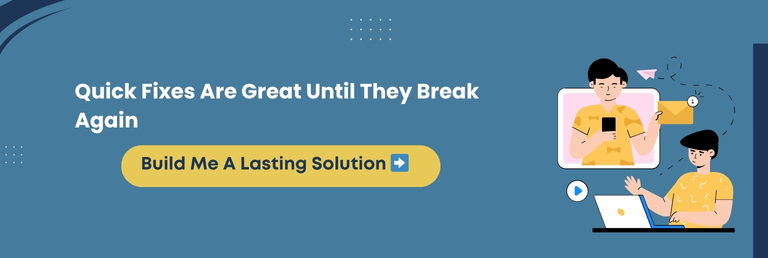
Must-Know Insight: Disabling the “Email improvements” setting allows you to restore your previous email layout instantly. It is the safest way to maintain communication with your customers while your development team updates your templates for full compatibility.
WooCommerce Maintenance And Support: Your First Line Of Defense
When WooCommerce rolls out a significant update, it is not just new features that arrive. Compatibility issues often follow, especially for stores with custom-built functionality. Broken email templates are just one of many signs that your WooCommerce website might need ongoing attention.
It is where professional WooCommerce maintenance and support become essential. Regular maintenance services do more than rectify problems after they appear. They help you catch potential issues beforehand and prevent them from disrupting your store operations.
Here’s how expert WooCommerce upkeeping helps:
- Performs pre-update compatibility checks to avoid surprises
- Updates plugins, themes, and WooCommerce core safely
- Monitors template overrides to catch outdated files
- Applies best practices to ensure website speed and stability
- Provides timely bug fixes before they become bigger problems
If your emails are breaking after updates, it could be a sign that your store lacks a structured support routine. With dedicated WooCommerce support, you get peace of mind that your store is always in sync with the latest platform changes.
Knowledge Drop: Proactive maintenance is not just about fixing what is broken. It is about ensuring your WooCommerce website continues to function smoothly with every update, every plugin change, and every line of custom code.
Custom Development Solutions For WooCommerce Template Fix Compatibility
Every WooCommerce store is unique, and so are the customizations that power it. From branded email layouts to dynamic transactional messages, these personalized experiences often rely on customized templates.
When WooCommerce introduces structural changes to how templates are rendered, your customizations may not respond well. That is when you need custom WooCommerce development solutions built around flexibility and future compatibility.
Here’s how a WooCommerce development expert can resolve and reinforce your email template setup:
- Audit your current templates for deprecated functions or structural mismatches
- Rewrites custom template files to abide by the latest WooCommerce standards
- Refactors inline styles, layout containers, and template hooks for full responsiveness
- Ensures your custom design remains consistent across all customer touchpoints
- Builds fallback options in case of future conflicts or rollbacks
Custom development is not just a patch. It is an opportunity to build smarter, leaner, and more future-ready email experiences that reflect your brand with precision.
The Bottom Line: A skilled WooCommerce developer does more than fix your templates. They build them to last, ensuring every design update or platform shift does not hinder your communication with customers.
The Role Of Plugin Development In Email Design And Delivery
While templates shape the look and feel of your emails, plugins often control how those emails behave. From conditional content and dynamic product inserts to personalized recommendations and delivery controls, plugins play an integral role in extending WooCommerce’s native capabilities.
However, after a core update, custom or third-party email plugins can become disarranged with new hooks or template structures. It may lead to fragmented layouts, misplaced content blocks, or delivery failures.
Here’s how WooCommerce plugin development services can restore and enhance functionality:
- Review plugin compatibility with the latest WooCommerce email rendering engine
- Refactor plugin code to comply with updated filters, functions, and template files
- Optimize email logic for faster delivery and accurate order-based content
- Build custom plugins that offer modular, flexible email personalization
- Replace outdated or unsupported plugins with secure, custom-built alternatives
If your email experience relies on an extension that no longer works, treating the issue at the plugin level is often more effective than making constant template fixes.
Core Insight: WooCommerce custom plugin development ensures that the logic behind your email communication evolves with new updates. It supports both visual consistency and backend reliability, making every email savvy and more impactful.
Theme Conflicts And Email Rendering Issues: What To Know
Your WooCommerce theme influences not just the appearance of your website but also how elements, including emails, are styled and rendered. When WooCommerce introduces updates to email templates, themes that override default email files can cause unexpected layout issues or broken designs.
The following are a few reasons why this happens:
- The theme may include outdated email template overrides
- CSS or inline styles from the theme may conflict with updated WooCommerce styles
- Custom HTML blocks in theme-integrated templates may not sync with a new markup structure
To fix this, it’s pivotal to ensure WooCommerce template compatibility through:
- Auditing overridden WooCommerce template files in your theme
- Updating theme-level email templates to reflect the new WooCommerce standards
- Testing all emails using staging environments to spot rendering issues before going live
- Applying email-specific styles instead of relying on global theme styling
- Collaborating with experts to rebuild or update email templates within your custom theme
It is where expert WooCommerce theme integration services become essential. They ensure that your emails render correctly across devices while preserving brand consistency.
What This Means For You: A disorganized theme can break your emails silently. Tuning your theme with the latest WooCommerce email structures protects both functionality and presentation.
Security And Performance Impacts Of Broken Email Templates
Email templates are not just a cosmetic element of your WooCommerce store. When fragmented, they can trigger profound concerns related to security, deliverability, and website performance.
Here’s why this matters more than most store owners realize:
- Exposed Vulnerabilities: Outdated or broken email templates can contain deprecated functions or insecure code. It makes your website more susceptible to attacks.
- Increased Load Time: Improper or bloated email rendering may introduce unnecessary processing on your server. It affects performance during high-traffic periods.
- Deliverability Issues: Incorrectly structured templates may trigger spam filters. It lowers the chances of important emails reaching your customers.
- Error Logs and Resource Drain: Glitchy templates can fill up error logs quickly. It leads to storage bloat and increased server burden.
To prevent these issues, you need to:
- Regularly audit your email template files for deprecated code
- Implement email-specific security checks
- Ensure optimized HTML structures to maintain lightweight emails
- Use server-level performance tools to track and resolve inefficiencies
It is where WooCommerce security services and performance optimization play a predominant role. Experts can proactively monitor and optimize email behavior, ensuring security and speed are never compromised.

In a Nutshell: Broken email templates are more than a design flaw. They can slow down your store, disrupt customer communication, and weaken your overall security posture.
Why Reviewing the Full WooCommerce Changelog Matters
It is tempting to hit “update” without looking at what changed, but skipping the changelog can cost you. WooCommerce feature updates come with detailed notes that highlight new features, improvements, deprecations, and potential compatibility concerns.
Here’s why reviewing the WooCommerce changelog is pivotal:
- Anticipate Conflicts: If you use custom plugins or templates, knowing what has changed helps you prepare and test in advance.
- Spot Deprecated Functions: The changelog flags functions or files that are outdated, giving developers time to update code accordingly.
- Understand New Features: Some new capabilities require manual enablement or configuration. You might miss them without reviewing the changelog.
- Prevent Broken Functionality: Many template and plugin issues originate from overlooked changes noted in the release log.
Where to find it:
- You can view the changelog directly within your WordPress dashboard or visit WooCommerce’s official changelog page for detailed documentation.
What to look for in the changelog:
- New features that may enhance your store’s functionality
- Bug fixes that might resolve ongoing issues
- Deprecated hooks or templates that need developer attention
- Backend improvements that could affect plugin behavior
Key Takeaway: Spending a few minutes reading the WooCommerce changelog can save hours of troubleshooting and ensure smooth updates every time.
How To Stay Compatible With Every Future WooCommerce Update
WooCommerce evolves quickly, and while updates bring exciting improvements, they can also disrupt customized stores if not managed properly. Staying compatible with future releases is not just nice to have; it is critical for performance, security, and user experience.
Here is how you can ensure your WooCommerce store remains update-ready:
Test In A Staging Environment First
Before applying any updates to your live store, create a staging version of your website. This allows you to test theme and plugin compatibility without affecting customer experience.
Use Well-Maintained Plugins and Themes
Only install plugins and themes that are regularly updated by their developers. Abandoned or poorly supported extensions are more likely to break during updates.
Keep Templates Updated
If your theme overrides WooCommerce templates, regularly compare them against the latest versions using WooCommerce’s built-in system or their documentation. Update outdated templates as needed to maintain version compatibility.
Follow Official WooCommerce Development Standards
Custom development should follow WooCommerce coding best practices. It ensures that your plugins, functions, and templates will be less likely to break during major version upgrades.
Schedule Regular Maintenance Audits
Routine audits by experienced WooCommerce professionals help identify potential issues before updates roll out. This proactive approach reduces downtime and emergency fixes.
Partner With A WooCommerce Support Agency
Working with experts ensures that every update is managed safely. Agencies monitor WooCommerce’s development roadmap and align your website’s tech stack accordingly.
Smart Summary: Staying compatible with future WooCommerce updates is about preparation, ongoing maintenance, and expert guidance. Don’t wait for things to fragment. Stay ready with proactive solutions.
Need More Than A Quick Fix? We’ve Got You Covered
If your email templates broke today, the next question is: What is stopping other things from disorganizing tomorrow? A single WooCommerce update should not spiral into hours of troubleshooting and patchwork fixes. When things get out of hand, you need more than a workaround. You need a partner who gets it.
Here’s how WPeople helps you go beyond temporary corrections:
WooCommerce Maintenance And Support
We monitor, maintain, and optimize your website regularly. Whether it is plugin conflicts, outdated templates, or slow performance, our team ensures everything stays in sync with WooCommerce’s latest standards.
Custom Development
Need tailor-made features or fixes? Our developers write clean, WooCommerce-compliant code to make sure your store runs precisely the way you want, without fear of future updates breaking it.
Plugin Development And Optimization
We build and enhance custom plugins that fit your needs and work seamlessly with WooCommerce core. No surprises during updates, just smooth functionality.
Theme Integration And Compatibility
Whether you use a custom theme or a prebuilt one, we ensure it is fully aligned with WooCommerce templates and best practices. No more template mismatch warnings or cluttered layouts.
Security And Performance
Broken emails are often a symptom of deeper issues. We audit your store for hidden vulnerabilities and boost your performance so customers stay safe and engaged.
WooCommerce Migration And Setup
Thinking of switching themes, moving to a better host, or rebuilding your store? We manage migrations and setups with precision, thereby preserving your data and SEO rankings.
Quick Recap: Fixing your email templates is just the beginning. WPeople offers expert WooCommerce support that keeps your store stable, secure, and stress-free.
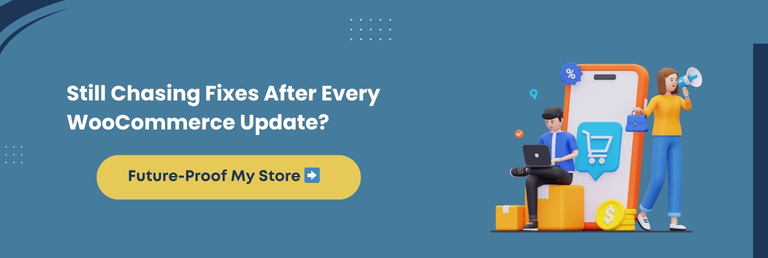
Conclusion
WooCommerce updates are meant to improve your store, not hamper it. However, when an update breaks something as vital as email templates, it becomes more than a minor inconvenience. It directly affects how your brand communicates, how customers experience your store, and how your business fosters trust.
Throughout this blog, we’ve explored why this issue occurs, how to fix it effectively, and how to prevent future disruptions. The true value lies not in reacting to obstacles after they arise but in preparing your store to handle them confidently.
That is where WPeople can help. We provide expert WooCommerce maintenance, custom development, plugin support, and performance optimization. We help you fix the problems and prepare your store for the future with customized solutions that genuinely work.
Remember, when WooCommerce updates create uncertainty, you do not need to handle it alone. WPeople brings clarity, strategy, and reliable solutions to keep your store running smoothly.
We hope this guide provided valuable insights to resolve challenges arising from the recent WooCommerce update and take corrective actions.
FAQ
Will Disabling The “Email Improvements” Feature Affect Future WooCommerce Features?
Yes, switching off this feature will revert your email templates to the previous design. However, it may limit access to new enhancements. Remember, it’s a temporary fix, not a long-term solution. Hence, consider reviewing the theme and template compatibility to adopt future features.
How Do I Know If My Custom WooCommerce Email Templates Are Outdated?
Check your theme’s WooCommerce/emails folder and compare the file versions against the latest WooCommerce template versions. Outdated templates often cause layout or functionality issues after updates.
Can Plugin Conflicts Also Break WooCommerce Email Templates?
Yes, third-party plugins that modify or extend email functionality can conflict with WooCommerce’s core updates. Testing plugin compatibility in a staging environment helps identify such issues early.
Is It Safe To Customize WooCommerce Email Templates Without A Developer?
It depends on your skill level. Minor content or style changes are manageable through a child theme. However, structural changes or updates after major releases should be handled by a WooCommerce developer to prevent breaking functionality.
How Often Does WooCommerce Release Updates That May Affect Templates?
WooCommerce releases regular updates, often every few weeks. Major updates with structural changes typically occur quarterly. Always check the changelog and test updates in a staging environment before going live.
Consult with Our WordPress Experts On:
- WooCommerce Store
- Plugin Development
- Support & maintenance