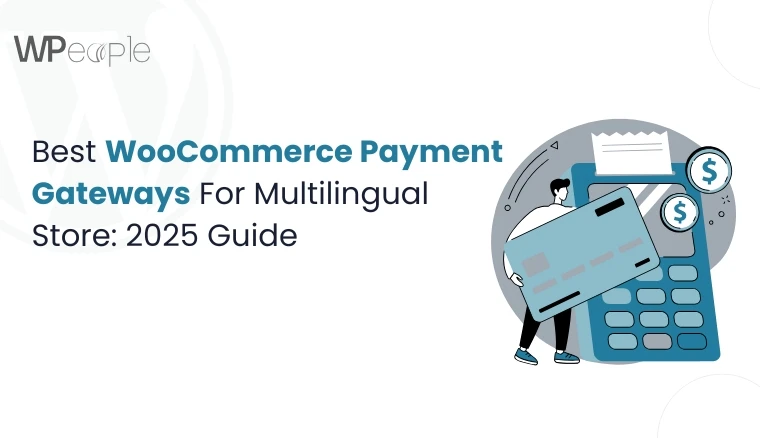You’ll be surprised to know that every second, a potential customer abandons their cart not because your product failed to impress but because your store experience didn’t deliver.
Here’s a hard truth: nearly 70% of cart abandonments happen due to clunky UX, often triggered by bloated or misfiring plugins. Slow load times alone can drive your customers straight into the arms of your competitors.
So what’s the fix?
Custom WooCommerce plugin development: a solution built to elevate your store experience, streamline functionality, and give your brand the competitive edge it deserves.
This blog is crafted with your logic, workflows, and business goals in mind. We’ll walk you through why custom beats off-the-shelf, how to build smarter, what features you can create, what it’ll cost, how long it’ll take, and how to choose the right development partner.
Whether you’re scaling a niche store, building a multi-vendor marketplace, or simply tired of dealing with inefficient tech, this guide is your complete playbook.
Let’s turn WooCommerce into your most strategic asset with plugins that work precisely the way you do.
Why Choose Custom WooCommerce Plugins Over Off-the-Shelf Solutions
Most store owners begin with readily available plugins. They’re quick to install, easy to use, and seem to offer a handy fix. However, over time, as your business grows and workflows evolve, these ready-made tools start to fall short.
They often come packed with too many features you’ll never use. Guess what? They primarily lack the needed features. It can lead to latency in performance, unnecessary complexity, and even security gaps.
So what’s the alternative?
Custom WooCommerce plugins are personalized for your store’s specific needs. They bring the required set of features to power your operations without the needless load.
Why Custom Plugins Make A Difference
- Purpose-built performance: Designed for the accurate task your store requires. No extras, no drag.
- Seamless compatibility: Built to work perfectly with your theme, tools, and user flow.
- Better control and scalability: You own the code and can evolve it as your store grows.
- Enhanced user experience: Features behave intuitively, improving both backend workflows and frontend shopping journeys.
Note: Custom development is the wiser route if your store has unique requirements or if you’re simply tired of juggling multiple plugins that never quite align.
What You Should Know: Off-the-shelf plugins can get you started. However, custom plugins take you further with less friction and more precision.
Benefits Of Custom WooCommerce Plugin Development
Your WooCommerce store is more than just a checkout page. It’s a system that powers your products, engages customers, and fuels success. Hence, your plugins should work for you.
Custom WooCommerce plugin development puts you in control. Instead of adapting your business to fit a plugin, you develop a plugin that corresponds with your organization. And that shift changes everything.
Real Benefits That Impact Growth
Precision Performance
A smooth plugin written specifically for your use case delivers swifter load times and excellent stability.
Personalized User Experience
Create features that make sense to your customers and harmonize with how your store functions.
Brand Consistency
Custom plugins will match your design, tone, and functionality. It strengthens your overall brand presence.
Built-In Scalability
As your store grows, your custom plugin evolves with it. Add features, enhance workflows, or integrate new systems without starting over.
Reduced Plugin Conflicts
Fewer third-party tools mean less chance of code clashes or broken functionality during updates.
Pro Tip: A custom plugin is an investment in performance, usability, and future readiness. It’s the difference between patchwork fixes and a system built to scale.
Must-Know Insight: If you want smoother workflows, rapid speeds, and features that align with your strategy, then a custom WooCommerce plugin offers unmatched value.
Who Should Invest in Custom WooCommerce Plugins?
Custom WooCommerce plugins are not for everyone. However, for the right organizations, they’re a game-changer.
A custom plugin is essential if your store is starting to outgrow generic plugins or you’re navigating challenges like platform migrations, third-party integrations, or multi-vendor setups.
You Should Consider Going Custom If:
You’re Running A Niche or Specialized Store
When your workflows are unique and if no plugin does precisely what you need, a custom solution will fit like a glove.
You’re Building or Migrating A Complex Storefront
Are you migrating from Shopify, Magento, or other platforms? Custom plugins can recreate specific business logic, making the transition smoother.
Handy Tip: Explore our WooCommerce Migration Services to ensure nothing is lost in translation.
You’re Launching or Scaling a Multi-Vendor Marketplace
Marketplace logic is complex because custom commission structures, vendor dashboards, and payout flows are often too specific for off-the-shelf solutions.
Note: Our Multi-Vendor WooCommerce Solutions can support your growth from day one.
Your Store Handles High Traffic or B2B Orders
Generic plugins often fall flat under pressure. Custom development ensures your infrastructure is built to handle spikes and scale intelligently.
You Need Unique Checkout or Pricing Logic
Whether it’s tiered pricing, subscription models, or bundled logic, the custom code delivers unmatched flexibility.
➡️ Every store is different. However, if yours is budding, specialized, or has very particular needs, custom plugin development ensures your tech keeps up with your ambition.
Knowledge Drop: If you’re fine-tuning your business to fit plugins, it’s time to flip the script. Let your store set the rules, and custom WooCommerce development delivers on them.
Essential Requirements Before Starting Custom Plugin Development
A well-prepared foundation is crucial before writing a single line of code. Think of it like constructing a custom home. You don’t start with the paint; you begin with the blueprint.
If you’re considering a custom WooCommerce plugin, here’s what you need to prepare and plan for:
Define Your Store’s Objectives And Workflows
Commence with clarity. What do you want the plugin to accomplish? Are you trying to streamline your checkout process, introduce dynamic pricing, or connect with external CRMs? Write these down. A focused objective saves both time and cost.
Map Out Data Flow And Integrations
Consider how the plugin will interact with other tools. Will it need to talk to your ERP, email marketing system, or payment gateway? Knowing these data dependencies beforehand prevents roadblocks later.
Evaluate Theme Compatibility
Your WooCommerce plugin must blend smoothly with your existing theme. It is where our WooCommerce Theme Integration service comes in. We ensure the plugin functions without disturbing design, responsiveness, or user experience.
Decide Whether You’ll Use A Page Builder
If your website uses Elementor, WPBakery, or another page builder, that must be factored into the development. We help you align your plugin with builder environments through our WooCommerce Development using Page Builder service, so nothing breaks the flow of design.
Prepare A Staging Environment
Never test on your live website. Use a staging setup to test the plugin in a safe and isolated environment. It allows for smoother iterations and confident launches.
Gather All API Docs or Third-party Specs
If your plugin will integrate with third-party services, gather those API documents in advance. A well-thought-out documentation reduces guesswork and accelerates development.
Core Insight: A custom plugin only works accurately like the plan behind it. Preparation is your development team’s superpower and yours too.
Core Technical Considerations: Hooks, Filters, And APIs
At the heart of every powerful custom WooCommerce plugin lies one key concept of extending functionality without breaking core behavior. It is exactly where hooks, filters, and APIs come into play.
If you’re not a developer, don’t worry. Think of hooks as signals that WooCommerce sends out. Filters allow you to modify those signals. APIs act like bridges, connecting your store to outside apps or systems.
Here’s how they matter in plugin development:
Hooks And Filters: The WooCommerce Secret Sauce
- Actions (hooks) let your plugin run custom code at specific points in the WooCommerce workflow. For example, you might trigger a loyalty point system right after a successful order.
- Filters enable you to alter default WooCommerce behavior. Want to customize product pricing logic or tweak shipping calculations? Filters make that happen without touching the core.
Using them correctly ensures that your plugin remains update-safe and compatible with future WooCommerce versions.
WordPress And WooCommerce APIs
APIs let your plugin communicate with third-party platforms, such as CRMs, payment gateways, or analytics tools. Whether you’re syncing inventory with a warehouse system or automating emails via Mailchimp, APIs make it seamless.
We build custom plugins using secure API calls and follow best practices to prevent bottlenecks or data conflicts. It is where our WooCommerce Security service supports your plugin with thorough code audits, sanitization, and safe data handling.
Stay Future-Proof With Clean, Modular Code
Writing clean code isn’t just about style; it’s about sustainability. A well-structured plugin is more manageable to maintain, test, extend, and debug. We follow the latest WordPress coding standards to make your plugin resilient across WooCommerce updates and PHP version changes.
What This Means For You: When hooks, filters, and APIs are used thoughtfully, they unlock infinite customization without risking performance, security, or compatibility.
The Custom WooCommerce Plugin Development Process: Step-by-Step
Custom WooCommerce plugin development isn’t a guessing game. It’s a structured journey where every step is pivotal. At WPeople, we’ve refined this process to blend strategy, speed, and precision so your plugin truly does what your store needs – nothing more, nothing less.
Let’s walk you through our proven workflow.
Step 1: Discovery And Requirement Mapping
We commence by comprehending your business logic, goals, and pain points. It involves discussions with your team, audits of your existing setup, and mapping out the definite functionality you want.
Step 2: Planning And Architecture
Next comes the blueprint. We plan the plugin’s internal structure, define its scope, identify required hooks or APIs, and check compatibility with your existing theme and third-party tools. It is where our WooCommerce Theme Integration service often complements the custom plugin setup.
Step 3: Development Begins
Our developers write modular, organized code custom-made to WooCommerce standards. We build everything from scratch, whether it’s complex product rules, conditional logic, or automation workflows, keeping it lightweight and focused.
Step 4: QA And Testing
We test in staging environments to check speed, user experience, and edge-case handling. Every plugin goes through unit testing, compatibility checks, and validation against prominent browsers and devices.
Step 5: Deployment And Integration
After final approval, the plugin is installed on your live store with complete backup and version control. If you’re using visual tools, our WooCommerce Development using Page Builder service ensures the plugin aligns elegantly with the rest of your store design.
Step 6: Documentation And Training
We document the plugin’s functionality, provide admin instructions, and even train your team if needed. The goal is to keep things intuitive and manageable on your end.
Step 7: Post-Launch Support
Need tweaks or updates later? We offer continuous assistance through our WooCommerce Maintenance & Support service so your plugin stays current and compatible.
Smart Summary: An excellent plugin is not just built. It is carefully crafted, tested, and supported, allowing you to focus on growth, not glitches.
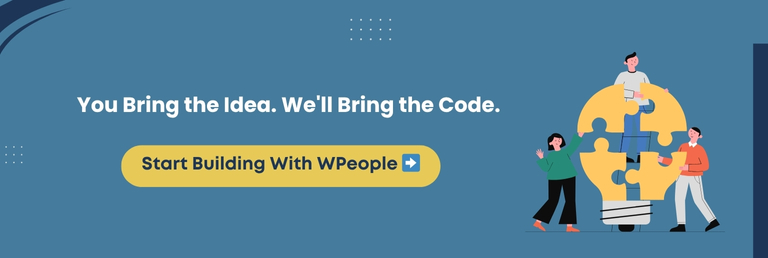
Key Features You Can Build With A Custom Plugin
One-size-fits-all plugins often miss the mark. They may come packed with extras you don’t need or lack the precise functionality your business demands. That’s where custom WooCommerce plugin development excels.
With a custom-built plugin, you’re not just adding features. You’re designing personalized experiences that abide by your business logic, operations, and customer expectations.
Here are some impactful features you can build with custom plugins:
Tiered or Dynamic Pricing Models
Set up pricing rules based on quantity, user roles, or customer history without depending on patchy external tools.
Subscription Logic
Offer flexible billing cycles, free trials, or loyalty-driven discounts that plug directly into your checkout flow.
Custom Checkout Experiences
Simplify or personalize checkout steps, add conditional fields, or integrate with payment processors your region requires.
CRM And ERP Integrations
Sync orders, customers, or stock data with your internal tools in real-time for superior automation and customer management.
Advanced Shipping Logic
Create geo-specific delivery rules, time-based delivery slots, or location-based pricing for maximum flexibility.
Marketplace And Multi-Vendor Logic
Build a growth-friendly vendor onboarding system, automate commission structures, or streamline vendor-specific product rules. Our WooCommerce Multi-Vendor Store service aligns seamlessly here.
Custom Product Builders or Configurators
Allow customers to build products step-by-step or select options that dynamically affect pricing and visuals.
These aren’t “nice-to-have” features. They’re revenue-impacting capabilities that help you serve your customers better, automate backend processes, and reduce your dependency on too many third-party plugins.
The Bottom Line: A custom plugin is your canvas. You define the experience, the rules, and the flow. We help you bring it to life with precision.
Testing, Compatibility & Security Best Practices
Even the most powerful WooCommerce plugin can cause chaos if it isn’t appropriately tested or built with security in mind. A single line of unchecked code can disrupt the checkout process or expose customer data. Hence, robust testing and security aren’t just recommended; they’re essential.
Before any plugin goes live, here’s what a solid development process should include:
Staging Environment Testing
Always test on a clone of your live store. It lets you identify bugs, performance drops, or conflicts without affecting tangible users.
Cross-Version Compatibility
Ensure the plugin works with the latest (and even slightly older) versions of WooCommerce, WordPress, and PHP. Backward compatibility matters.
Plugin And Theme Compatibility Checks
Conflicts are common when custom code meets third-party plugins. Test against your most vital tools and active theme thoroughly.
Security Hardening
Sanitize and validate all user inputs and escape outputs, and use WordPress built-in security functions. It keeps your store protected from SQL injections, XSS, and more.
Vulnerability Scanning
Use tools and manual code reviews to identify weak spots before attackers do.
Performance Benchmarks
Monitor page load times, server strain, and database queries before and after plugin integration.
If you’re working with WPeople, we embed security-first principles throughout your custom WooCommerce plugin, keeping your store quick, stable, and secure. It is also where our WooCommerce Security service adds a significant layer of protection through audits, firewall rules, and proactive monitoring.
Key takeaway: A plugin isn’t production-ready until it’s battle-tested. Skipping testing can cost far more than the time it saves.
Ongoing Support & Maintenance: Why It Matters
Launching your custom WooCommerce plugin is not the end. It’s the beginning of a cycle that demands updates, monitoring, and smart interventions. WooCommerce evolves. So do browsers, customer behaviors, and plugin dependencies. Even the best plugins can fall behind without regular upkeep.
Here’s why proactive maintenance is pivotal:
Update Compatibility
WordPress and WooCommerce roll out regular updates. Your custom plugin should be tested and tuned with each release to avoid breaking core functionality.
Bug Fixes And Enhancements
Real users interacting with your store might uncover edge cases not visible during initial development. Ongoing support ensures these issues are addressed promptly.
Performance Monitoring
Over time, traffic increases and your store’s inventory grows. Maintenance ensures your plugin remains quick, responsive, and future-ready under new loads.
Security Supervision
New vulnerabilities emerge daily. With continuous assistance, your plugin stays safeguarded against threats, ensuring customer trust and data safety.
Business Flexibility
Need a feature tweak? Want the plugin to work differently after a marketing shift? Continued aid makes that possible without working from scratch.
At WPeople, we treat your plugin as a living part of your business. With our WooCommerce Maintenance & Support, we not only keep it running but also help it evolve. Whether it’s performance tuning, bug resolution, or proactive monitoring, our team stays in sync with your goals.
The Crux: A plugin that matures with your business and keeps delivering value. Maintenance is not an afterthought; it’s your digital insurance.
What To Expect In Timeline & Cost
One of the most common questions we get is: “How long will it take, and how much will it cost?” And the answer isn’t a standard approach. Custom WooCommerce plugin development is customized to your logic, goals, and growth stage.
Here’s a realistic look at both timeline and cost expectations.
Development Timeline
Depending on the complexity, custom plugin development usually takes:
- 2 to 4 weeks for light to moderate features like dynamic pricing, custom product labels, or basic integrations.
- 5 to 8 weeks or more for top-tier functionality such as third-party API sync, custom checkout flows, or multi-vendor compatibility.
The process includes discovery, planning, coding, testing, and deployment. Rushing through these phases can compromise stability and scalability.
Cost Structure
Costs typically fluctuate based on functionality, integrations, and testing needs. At WPeople, we provide flexible pricing models that cover:
- Core plugin development
- UI adjustments for a seamless experience
- Testing and security review
- Optional add-ons like performance or SEO enhancements
You can also request plugin development bundled with our WooCommerce Performance & SEO services for added value. A fast, discoverable store backed by a powerful plugin becomes your revenue engine.
Is It Worth The Investment?
Absolutely. A custom plugin eliminates recurring licensing fees, gives you total ownership, and aligns with how your business operates. Most importantly, it boosts conversions by offering an experience personalized to your buyers.
What You Should Know: You’re not paying for code. You’re investing in speed, trust, and a better customer journey.
How To Choose The Right WooCommerce Plugin Development Partner
Custom plugin development isn’t just a technical task. It’s a partnership that defines how your store performs, evolves, and scales. Choosing the right team can be the difference between a high-performing plugin and one that quietly breaks things under the hood.
The following are the aspects you should consider:
Proven WooCommerce Expertise
Ensure the partner thoroughly understands WooCommerce’s architecture, database structure, and the nitty-gritty of how themes, plugins, and checkout flow interact. It’s not enough to be a good developer; they need to be an eCommerce-savvy developer.
Experience With Full-Stack WooCommerce Services
Look for a team that doesn’t just write code but offers support across:
- WooCommerce Theme Integration to align plugin behavior with your frontend.
- WooCommerce Performance & SEO to ensure your custom plugin enhances and does not hinder website speed and visibility.
- WooCommerce Security to avoid vulnerabilities during and after deployment.
- WooCommerce Migration Services if you’re moving from a legacy setup or another platform.
- WooCommerce Maintenance & Support so your plugin evolves with future updates.
A full-fledged service approach ensures your plugin fits into the bigger picture of store success.
Focus On Communication & Documentation
A best WooCommerce plugin agency should document every aspect of the plugin, from functions, hooks used, updates, and dependencies. Most importantly, it should explain the reason behind the build. Detailed documentation makes future iterations smoother, even if you switch teams.
Post-Launch Support
Plugins need monitoring and updates over time. Choose a WooCommerce developer who stays with you beyond the delivery date, offering maintenance options or on-call expertise.
At WPeople, we’ve built plugins for B2B stores, global marketplaces, and niche retailers. Our clients return because we don’t just provide features; we deliver lucidity, growth, and long-term peace of mind.
Final Thought: Choose a partner who codes with purpose, communicates with clarity, and stays committed beyond the launch.
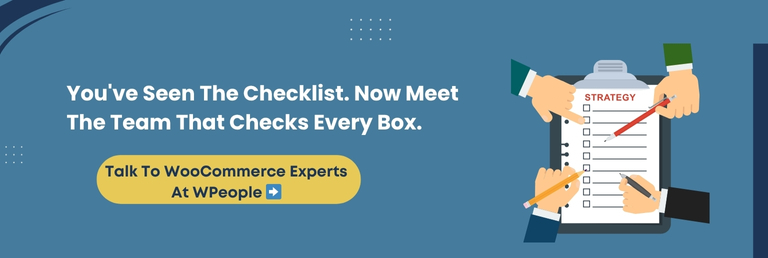
Conclusion
A WooCommerce store is only as powerful as the tools it runs on. Off-the-shelf plugins may promise convenience. However, custom plugins become crucial when your store needs to stand out, scale effectively, and deliver a seamless shopping experience.
Throughout this guide, we’ve explored how custom WooCommerce plugin development can transform your store from average to exceptional. From boosting performance and enhancing UX to solving business-specific challenges, personalized plugins empower your store to operate with precision.
Remember, it is not about adding more plugins. It is about building the right ones with purpose, logic, and a profound understanding of your goals.
Whether you’re managing a niche store, transitioning from another platform, or need capabilities that off-the-shelf plugins cannot offer, custom development gives you the control and clarity to succeed with confidence.
If you’re searching for a team that understands WooCommerce from top to bottom, including performance, security, flexibility, and enduring support, WPeople is here for you. We create plugin solutions that are clean, future-ready, and built around your exact vision.
Your store deserves more than guesswork. It deserves strategy, speed, and a solution that fits like a glove.
FAQ
Can Custom WooCommerce Plugins Be Built Without Affecting Existing Plugins?
Yes. Custom plugins are modular and conflict-free when developed correctly using best practices. A seasoned developer will ensure compatibility, isolate functionality, and avoid touching core or third-party code, reducing the risk of interference.
How Often Do Custom Plugins Need To Be Updated?
Typically, after every major WooCommerce or WordPress core update. Regular maintenance ensures continued compatibility, performance, and security. Collaborating with a provider gives you access to ongoing updates to keep everything running smoothly.
Will Custom Plugins Slow Down My WooCommerce Store?
They won’t, provided they are built correctly. Unlike bulky pre-made plugins, custom plugins are purpose-built with lean code. This results in faster performance and cleaner execution, and no unnecessary features weighing down your website.
Can Custom WooCommerce Plugins Integrate With External Systems?
Absolutely. Custom plugins can be designed to sync with CRMs, ERPs, payment gateways, inventory tools, and marketing platforms using secure APIs. It ensures seamless operations and improved data workflows.
What If I Need To Scale My Store Later? Will My Custom Plugin Adapt?
Yes. A well-architected custom plugin is built with scalability in mind. It can be extended as your business evolves. It doesn’t matter if you want to expand to multiple vendors, add new features, or enter new markets.
Consult with Our WordPress Experts On:
- WooCommerce Store
- Plugin Development
- Support & maintenance