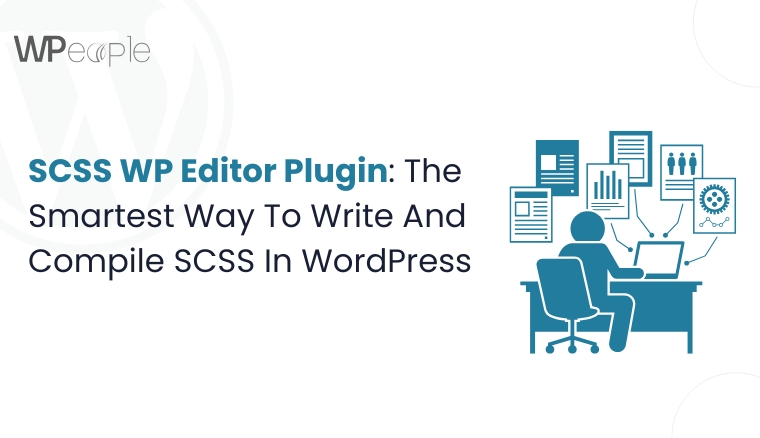Did you know that over 5 million websites use Contact Form (CF) 7 to collect data, inquiries, and leads every day? But here’s the catch: most of that valuable form data sits idle unless it’s sent to the right tools, CRMs, or APIs in real-time.
What if you could instantly connect Contact Form 7 with any external platform, from your favorite CRM to custom applications, without writing a single line of code?
Sounds too good to be true? Fortunately, it is indeed the reality.
WPeople Contact Form 7 to Any API plugin makes this not just possible but effortless. Whether you’re a developer, business owner, or agency, this plugin empowers you to send form data directly to any API endpoint. It is fast, secure, and customizable.
We have designed this blog to help you discover what this plugin does, how it works, and why it’s becoming a go-to tool for innovative WordPress users. We’ll walk you through the features, setup process, use cases, and how it compares to other solutions out there.
So, if you’re looking to automate workflows, connect your form to external tools, or streamline lead management, your answer lies right here.
What Is Contact Form 7 To Any API Plugin, And How Does It Work?
The Contact Form 7 to Any API plugin is a powerful WordPress tool that enables you to connect your CF7 submissions virtually to any external API. Whether you’re using a custom-built CRM, a third-party tool, or any application with an API endpoint, this plugin helps you send form data seamlessly without complex development.
It works by capturing the data submitted through your Contact Form 7 forms and pushing it to the API endpoint you configure. You can choose between GET or POST methods, define your own headers, and structure the data in JSON format.
The plugin supports basic authentication and bearer tokens. It also lets you view API logs for every submission, making it easy to track and debug.
Whether you’re collecting leads, syncing customer data, or automating responses, this plugin becomes your bridge between CF7 and any software you count on.
In a Nutshell: Contact Form 7 to Any API is a simple yet potent plugin that allows you to connect your WordPress forms to any external tool or service through API-based data transfers.
Is CF7 To Any API Worth The Investment? A Clear Breakdown
If you’ve ever tried to connect your Contact Form 7 to a third-party CRM, email automation tool, or internal database, you already know how complex and time-intensive it can be. Writing custom code, handling errors, and managing form logic often requires specialized technical expertise and extensive testing.
It is where the CF7 to Any API plugin becomes a game-changer.
Whether you’re a developer, business owner, or digital marketer, this wordpress plugin simplifies the entire process by allowing you to send form data directly to any API. Guess what? No custom coding is needed.
What Makes It Worthwhile?
Ease of Use
With an intuitive interface, setting up an API connection is quick and requires no developer skills.
Custom API Mapping
You can format form data into your desired JSON structure to match any API requirements.
Flexible Authentication Options
Supports both Basic Auth and Bearer Token, making it compatible with a broad range of modern APIs.
Debug-Friendly Logs
View real-time logs of submitted form data and API responses to easily monitor what’s working and what needs fine-tuning.
No More Manual Entry
Automate lead routing, client onboarding, ticket creation, or data syncing without switching between platforms.
Upgrade When You’re Ready
The free version alone provides phenomenal flexibility, and the Pro upgrade expands the plugin’s capabilities for more intricate use cases.
This plugin is a time-saving asset for professionals handling multiple websites or managing client workflows. It can significantly reduce routine tasks and development hours.
The Bottom Line: CF7 to Any API eliminates the hassle of manual data transfer by automating form integrations. It makes it a clever and growth-friendly solution for WordPress users who rely on Contact Form 7.
Key Features Of CF7 To Any API Plugin (Free Version)
The free version of the CF7 to Any API plugin offers more than just the necessary functionality. It delivers a rock-solid foundation for automating form submissions and connecting your website with external tools without coding.
Here’s a closer look at the features that make the free version highly effective for personal websites, small businesses, developers, and WordPress professionals.
Send Contact Form 7 Data To Any API
At its core, the plugin allows you to send data from CF7 to any external API using either the POST or GET methods. It means you can connect your form to CRMs, marketing tools, helpdesk systems, or custom apps with ease.
Unlimited API Connections
There’s no limit on how many APIs you can configure. Whether you want to push leads to a CRM, notify a project management tool, or log entries into an internal system, the plugin supports unlimited API connections.
Custom JSON Format Support
You can define your own fixed or simple JSON structure to match the requirements of the target API. This flexibility makes the plugin compatible with a wide variety of third-party platforms.
Authentication Support
It comes with support for:
- Basic Auth
- Bearer Token Authentication
It enables you to securely connect with authenticated APIs without complex configurations.
API Logs For Easy Debugging
Stay in control of every form submission. The plugin offers a log management feature that records the submitted form data and the API response. It is useful for:
- Troubleshooting failed API calls
- Tracking successful submissions
- Verifying data structure and output
Save Form Submissions In Database
Apart from sending data to APIs, the plugin also saves each form submission in your WordPress database. It acts as a dependable backup in the scenario of API downtime or failure.
Export CF7 Entries In Multiple Formats
Need a report of all your submissions? The plugin lets you export form data in:
- CSV
- Excel
- Printable format
This is highly advantageous for maintaining offline records or sharing data with stakeholders.
Entry Management Made Simple
With the free version, you can:
- Delete single or multiple entries
- Organize and manage data effortlessly from your WordPress dashboard
These features offer the core capabilities needed to turn Contact Form 7 into a smart, connected, and trackable data collection tool.
Smart Summary: The free version of the CF7 to Any API plugin provides all the essential tools to connect your forms with external APIs, automate workflows, and manage submissions effectively within your WordPress dashboard.
CF7 To Any API Pro Features: Are They Worth It?
If the free version of the CF7 to Any API plugin is already this capable, you might wonder what the Pro version brings to the table. The short answer is flexibility, power, and control. It is a boon for users managing cutting-edge workflows, enterprise data needs, or multiple third-party integrations.
Let’s explore what makes the Pro version a valuable upgrade.
Multi-Level JSON Support
With the Pro version, you can send nested or multi-level JSON data to match even the most complex API structures. It is a must-have if you’re working with APIs requiring a specific hierarchy in the payload.
Send Data To Multiple APIs
Why stop at one integration? Pro lets you send the identical form submission to multiple API endpoints simultaneously. It makes it perfect for sending data to your CRM, internal systems, and email tools in one go.
File Upload Support With Base64 Conversion
Got a file upload field in your form? The Pro version supports sending attachments by converting them into Base64 format, ensuring compatibility with most APIs that handle media or documents.
Choose When To Send API Data
You can define when the data should be sent, either before the Contact Form 7 email is triggered or after. It gives you excellent authority over form logic and email delivery orders.
Advanced Field Configuration
The Pro version lets you:
- Mark specific fields as integer or numeric types
- Set up multiple file upload fields
- Work with multi-line file upload inputs
These controls ensure that your data is formatted precisely as required by the API.
Priority Support
Do you have a question or need help with integration? Pro users get priority support for quicker troubleshooting and guidance.
Custom Integration Support
If your use case requires JWT tokens, OAuth 2.0, or any specialized API integration, the team offers custom plugin support for seamless deployment. It turns the plugin into a personalized solution for your definite business needs.
Why It’s Productive
For developers, agencies, and growing businesses that depend on real-time data transfer between systems, the Pro version delivers unmatched value. You save hours of manual syncing, reduce the chance of human error, and ensure that every form interaction becomes a step toward business growth.
Main Message: The Pro version of CF7 to Any API unlocks next-level capabilities that are crucial for complex, multi-system integrations. It makes it a fruitful investment for users needing more power, flexibility, and automation.
Which CRMs And APIs Can You Connect With The Pro Version?
One of the significant advantages of the CF7 to Any API Pro plugin is its broad compatibility with illustrious CRMs and APIs. Whether you want to automate lead entries, sync contact details, or manage user data, the plugin has you covered with extensive integration support.
Instead of spending hours setting up third-party connectors or hiring developers, you can now use a single plugin to manage all your form-to-CRM/API workflows directly from WordPress.
Top CRM And API Integrations Supported
With the Pro version, you can send Contact Form 7 data to over 150+ external APIs and CRMs. Some of the most widely used and requested platforms include:
- HubSpot
- Mailchimp
- Sage CRM
- Odoo CRM and ERP
- Zapier
- Clio Grow
- Virtuagym API
- SuperOffice CRM
- LeadPost API
- Twilio WhatsApp
- Lead Docket
- Samdock CRM
- JobAdder
- Pixxicrm
- Fincenfetch
- Workato
- Flowdesk
- Agendor API
- OnePage CRM
- GorillaDesk API
- Mikrowisp
- FRS Labs API
- Mailbluster
and many more across diverse industries like fitness, legal, education, SaaS, HR, and customer service.
What If Your CRM or API Is Not Listed?
No problem. The plugin is designed to work with any API that accepts POST or GET requests. So even if your CRM or tool isn’t mentioned, you can still connect it as long as the API provides the required access credentials and endpoint.
Need something more complex, like OAuth 2.0 or JWT token-based authentication? Our plugin team offers custom integration support, ensuring your business can integrate securely and efficiently.
Supported Use Cases Across Industries
- Real estate: Automatically send lead inquiries to a CRM
- Healthcare: Submit contact requests to appointment scheduling APIs
- SaaS: Create user accounts or support tickets from form entries
- Education: Push applications or registrations to student management tools
- Marketing Agencies: Sync client leads across multiple CRM platforms
The Crux: With compatibility for 150+ CRMs and APIs, CF7 to Any API Pro makes it easy to connect your Contact Form 7 forms to virtually any external system, giving your business unmatched flexibility and automation power.
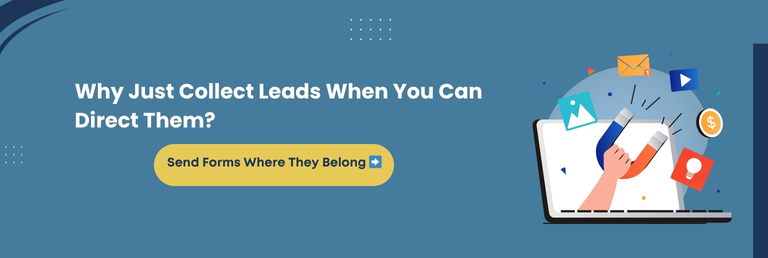
Who Should Use Contact Form 7 To Any API Plugin?
Not every plugin fits everyone. But the CF7 to Any API plugin is designed with flexibility at its core. Whether you’re running a personal blog, managing a growing business, or developing WordPress solutions for clients, CF7 to Any API is designed to work for you.
The table below breaks down how different users benefit from this powerful plugin:
| User Type | Why CF7 To Any API Plugin Is A Good Fit |
| Website Owners & Bloggers | Easily send form data to email marketing tools, CRMs, or spreadsheets without technical setup. |
| Small & Medium Businesses | Automate lead capture, contact requests, and customer inquiries by pushing form data to CRMs or internal systems. |
| Agencies & Freelancers | Manage multiple clients efficiently by connecting forms to different tools like Mailchimp, HubSpot, or custom APIs. |
| Developers & WordPress Experts | Gain full control over API structure, headers, auth methods, and JSON formats to handle complex or custom API integrations. |
| Nonprofits, Educators & Event Planners | Collect donations, applications, or registrations and instantly route them to tracking tools or cloud-based databases. |
When You Should Definitely Consider It
- You want to automate form submissions
- You rely heavily on Contact Form 7
- You need to sync data with CRMs or external platforms
- You want to avoid manual entries and errors
- You handle multiple APIs or data endpoints
Core Insight: From solo creators to enterprise developers, the CF7 to Any API plugin is a perfect fit for anyone who wants to streamline data collection and automate workflows directly from Contact Form 7 without any hassle.
Problems Solved By CF7 To Any API Plugin
Irrespective of the industry vertical or use case, most WordPress users face one recurring issue: how to make Contact Form 7 work flawlessly with external tools. From CRM syncing to data tracking, CF7 to Any API solves all those friction points with a single plugin.
Below is a clear breakdown of typical challenges and how this plugin turns them into effortless solutions:
| Problem | How CF7 To Any API Plugin Solves It |
| Manual Data Entry | Sends form data automatically to any API or platform, removing the need for copying and pasting. |
| Limited Integration With Tools | Connects Contact Form 7 to CRMs, SaaS apps, or custom APIs using simple POST or GET requests. |
| No Native Support For CRMs Or SaaS Apps | Offers integrations with over 150+ CRMs and APIs, including Mailchimp, HubSpot, and Odoo. |
| Lost Or Untracked Form Submissions | Saves form entries in the database and offers log management, so nothing slips through the cracks. |
| Lack Of Developer Flexibility | Supports custom headers, JSON payloads, bearer tokens, file upload conversion to Base64, and more. |
This straightforward mapping illustrates how the plugin removes limitations and adds powerful capabilities to one of WordPress’s most-used form plugins.
What You Should Know: By turning Contact Form 7 into a dynamic, API-ready tool, this plugin eliminates data silos, reduces manual errors, and helps users automate the entire submission process effortlessly.
What Makes CF7 To Any API Stand Out From Other Plugins?
There are countless Contact Form 7 extensions in the WordPress ecosystem. Some offer API support, while others allow CRM integrations. However, very few deliver the comprehensive flexibility, depth, and ease of use that CF7 to Any API brings to the table.
Here’s what truly distinguishes it from the rest:
No-Limit API Compatibility
Most plugins restrict you to just a few supported platforms. CF7 to Any API allows you to send form data to any API, whether it’s a custom-built endpoint, internal system, or well-known third-party service.
Total Control Over API Configuration
Unlike other tools with rigid structures, this plugin supports:
- Custom header parameters
- JSON formatting (simple or nested)
- Basic and Bearer Authentication
- File uploads converted to Base64
Developers can tweak every part of the API request without touching complex code.
Seamless Multi-API Support
Do you have different departments or systems that need the same data? The Pro version lets you send the identical form submission to multiple APIs simultaneously. It is a rare and highly beneficial feature.
Full Visibility With Built-In Logs
Are you unsure if your API connection is working? Unlike many plugins that leave you guessing, this one includes log management that captures both the form data and API responses for complete transparency and troubleshooting.
No Dependency On Third-Party Middleware
While some plugins depend on tools like Zapier or third-party bridges, CF7 to Any API connects directly. It saves time, money, and potential data delays.
Flexible Send Timing
With the Pro version, you can choose when to send the data, either before or after Contact Form 7 processes the email. This gives you more control based on your flow and logic.
Highly Developer-Friendly
The plugin offers easy-to-use features for beginners and powerful tools for experienced developers, from multi-level JSON to token-based authentication.
Key Takeaway: CF7 to Any API isn’t just another addon. It’s a complete API bridge for Contact Form 7. It provides unparalleled flexibility, transparency, and scalability while being uncomplicated for non-technical users.
Why Download CF7 To Any API Plugin Today?
Relying solely on manual processes or limited plugins, especially in the current era where data needs to move swifter, smarter, and without errors, will only hold your organization back.
Whether you’re a small business owner, a developer, or part of a large enterprise team, CF7 to Any API empowers you to take complete control of your Contact Form 7 submissions.
Here’s why it’s the ideal time to download and start using it:
Future-Proof Your Form Workflows
With API-based connectivity becoming a standard, this plugin helps you stay ahead by ensuring your forms talk directly to the tools you already use. Guess what? No hacks, no workarounds.
Maximize Contact Form 7’s Potential
Contact Form 7 is powerful but limited on its own. Our plugin adds real-time API integration. This makes it capable of state-of-the-art automation without switching to a more complex or expensive form builder.
Works With Over 150+ Popular APIs
From HubSpot to Mailchimp, Odoo to Zapier, and countless custom APIs, it connects your forms to any system with ease. No additional third-party service is needed.
Save Time And Reduce Errors
Manual data entry can lead to mistakes. Automating the submission process boosts accuracy, frees up your team, and creates a smoother user journey.
Simple To Set Up, Easy To Use
Even if you’re not tech-savvy, the plugin’s intuitive setup guides make configuration simple. And for developers, there’s total flexibility to customize the request as needed.
Scalable For Every Use Case
Whether you’re sending leads to a CRM, support tickets to a helpdesk, or custom data to your internal systems, the plugin adapts to every business scenario.
Knowledge Drop: If you’re using Contact Form 7 and want a potent way to connect it to any tool or system you count on, this plugin offers the innovative, future-ready, and simple solution you need today.
How To Set Up Contact Form 7 To Any API Plugin (Step-by-Step)
Getting started with CF7 to Any API is surprisingly plain sailing, even if you’ve never connected a form to an API before. With a few simple steps, you can start sending form data precisely where you want it to go. It can be your CRM, a marketing tool, or a custom endpoint.
Follow this step-by-step process to set it up the right way:
Step 1: Install And Activate The Plugin
- Go to your WordPress dashboard.
- Navigate to Plugins > Add New.
- Search for Contact Form 7 to Any API.
- Click “Install Now” and then “Activate.”
You’ll now see the plugin available in your admin panel under the Contact menu.
Step 2: Create Or Open A Contact Form 7 Form
- Go to Contact > Contact Forms.
- Select an existing form or create a new one.
- Build your form using Contact Form 7’s shortcode format.
Step 3: Configure API Connection
- Inside your form editor, click on the “API Settings” tab added by the plugin.
- Add your API Endpoint URL (this is where the form data will be sent).
- Choose your HTTP Method (POST or GET).
- Add your Request Headers (if required, such as content type or authentication).
- Configure the Body Type (JSON format is usually recommended).
- Map your form fields to the corresponding API parameters.
Step 4: Test The Connection
- Submit a test entry using your form.
- Go to API Logs (added by the plugin) to view if the request was successful.
- Do check both the form data and the API response for confirmation.
Step 5: Adjust Settings As Needed
- If your API requires authentication, you can add Bearer or Basic Auth in the headers.
- Tweak the JSON formatting if you’re working with nested or complex objects.
- Use the log data to troubleshoot any misconfigurations.
Optional: Activate Pro Features
If you’re using the Pro version, unlock more capabilities like:
- Sending to multiple APIs
- File upload support with Base64 conversion
- Custom send timing (before or after mail send)
- Multi-level JSON support
Quick Recap: Setting up CF7 to Any API is beginner-friendly, but powerful under the hood. In just a few minutes, you can automate how your form data flows into your preferred tools, platforms, or internal systems.
How To Set Custom Header Parameters In CF7 To Any API
When you’re connecting Contact Form 7 to an external API, sometimes it’s not just about sending the correct data. You may also need to set custom header parameters to authorize requests, define content types, or control how the data is received.
CF7 to Any API plugin makes this process simple and flexible.
What Are Header Parameters?
Header parameters are part of your HTTP request that deliver additional information about the data being sent. These are typically used for:
- Authentication (like API keys, Bearer tokens)
- Content type definition (such as application/json)
- Custom rules or identifiers required by the receiving system
Steps To Add Custom Headers
Step 1: Open API Settings
- Go to Contact > Contact Forms in your WordPress dashboard.
- Open the form you want to connect to an API.
- Click on the API Settings tab provided by the plugin.
Step 2: Scroll To The Headers Section
- Locate the “Add Headers” section.
- You’ll see fields where you can define:
- Header Key (for example, Authorization)
- Header Value (such as Bearer your_token_here)
Step 3: Add Multiple Headers If Needed
- Click “Add More” to include additional headers.
- Common headers include:
- Content-Type: application/json
- Authorization: Bearer XYZ123…
- X-Custom-Header: any_value_you_need
Step 4: Save Your Settings
- Once you’ve added all headers, click “Save.”
- These headers will now be sent along with your form submission to the target API.
Tips For Setting Headers
- Always double-check the API documentation to know accurately which headers are required.
- If you’re using Basic Auth, encode your credentials in base64 (username:password) and pass it in this format:
Authorization: Basic base64encoded_string
- Use Bearer tokens for secure, token-based authentication.
Final Thought: Setting custom header parameters in CF7 to Any API ensures your API requests meet security and formatting requirements. It’s a vital step that gives you complete control over how your form data interacts with other platforms.
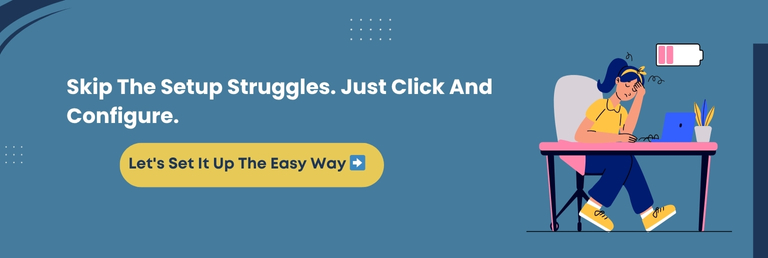
Conclusion
If you’ve ever felt limited by what Contact Form 7 could do with your form submissions, the CF7 to Any API plugin is the powerful upgrade you need. It transforms every form on your website into a direct pipeline to your favorite CRMs, marketing tools, support platforms, and any third-party API.
Guess what? No complex code or middleware is required.
Throughout the blog, we’ve explored the value in its features, the depth offered in the Pro version, the extensive CRM and API compatibility, and the real problems it solves.
This plugin does more than just connect your forms; it provides flexible API mapping, secure authentication, seamless data exports, and next-level Pro features. It gives superior control, saves time, and helps you build efficient workflows that evolve with your business needs.
So, if you’re serious about making your form data work harder for you, don’t settle for basic. Make the clever move.
Download CF7 to Any API today and experience the easiest, most innovative, and most reliable way to send your Contact Form 7 data precisely where it needs to go.
FAQ
Can I Use CF7 To Any API Plugin With Custom Post Types?
Yes, the plugin supports sending form submissions to APIs that create or update custom post types in WordPress. You can configure the API endpoint and payload structure to match your CPT fields using the plugin’s flexible settings.
Does This Plugin Work On Multisite WordPress Installations?
Yes, our CF7 to Any API plugin is compatible with WordPress Multisite. You can activate it per website or network-wide, depending on your setup. Each website can have its own API configurations and settings.
Is There Any Limit On The Number Of API Requests Sent Per Day?
No, there’s no hard limit on the number of API requests. The number of submissions sent to APIs depends on your hosting server’s performance and any rate limits set by the external API you’re connecting to.
Can I Send Conditional Data To Different APIs Based On User Input?
Yes, you can create conditional logic using the Pro version to route form data to different APIs based on specific field values. It is beneficial for multi-purpose forms or segmented workflows.
Does The Plugin Support Webhooks Or Real-Time Notifications?
Yes, CF7 to Any API effectively functions as a webhook sender. It can push form data to external systems in real-time, allowing for immediate actions like CRM updates, SMS triggers, or email alerts via third-party services.
Consult with Our WordPress Experts On:
- WooCommerce Store
- Plugin Development
- Support & maintenance