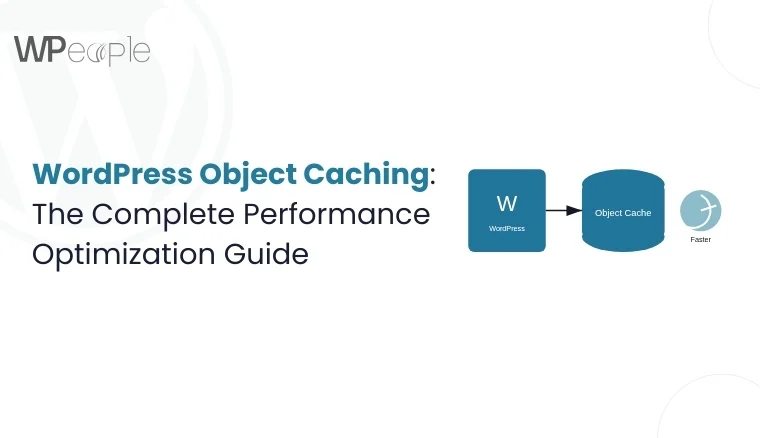Choosing a content management system (CMS) is a critical decision for anyone building a website. With so many options available, each offering unique features and benefits, it’s essential to make an informed choice.Among the most popular platforms, WordPress continues to dominate, but how does it… In this comprehensive guide, we’ll explore WordPress vs other CMS options like Drupal, Squarespace, Wix, Joomla, and more to help you decide why WordPress is the best choice for your website in 2025.
When it comes to building a website, the choice of a Content Management System (CMS) can significantly impact the success of your online presence. From flexibility and ease of use to SEO performance and customization, each CMS offers unique features. Among the most popular platforms, WordPress continues to dominate, but how does it compare to other CMS platforms in 2025?
In this comprehensive guide, we’ll explore WordPress vs other CMS options like Drupal, Squarespace, Wix, Joomla, and more to help you decide why WordPress is the best choice for your website in 2025.

1. WordPress.com vs WordPress.org vs Other CMS
Before diving into comparisons with other CMS platforms, it’s essential to understand the differences between WordPress.com and WordPress.org, which serve different user needs within the WordPress ecosystem.
WordPress.com: A Hosted Solution for Beginners
WordPress.com offers a fully hosted service, meaning that hosting, updates, security, and backups are all handled for you. This version is ideal for beginners or casual users who want a hands-off approach to website creation. However, the ease of use comes with trade-offs:
- Limited Control: While convenient, WordPress.com restricts access to core files, meaning users can’t modify the code or add custom features beyond what is provided in premium plans.
- Fewer Plugins: Unlike WordPress.org, where users can install any plugin they choose, WordPress.com only allows a limited set of pre-approved plugins, reducing flexibility.
- Subscription-Based: While WordPress.com has a free version, to unlock more professional features, users must pay for premium plans.
Pros:
- Everything is managed for you (updates, hosting, backups).
- Easy to set up and use, ideal for non-technical users.
- Security and performance are handled by WordPress itself.
Cons:
- Limited flexibility and customization.
- Premium features require ongoing subscriptions.
- Limited plugin access compared to WordPress.org.
WordPress.org: Full Control and Customization
WordPress.org is the self-hosted version, meaning you are responsible for setting up hosting, managing updates, and handling security. In return, you get complete control over your site, with unlimited customization options. It’s a robust platform that can grow with your needs.
- Unlimited Customization: With access to over 58,000 plugins and thousands of themes, WordPress.org allows you to add nearly any functionality you need. Whether you’re building a blog, portfolio, eCommerce site, or business website, the platform is fully customizable.
- Full Ownership: Unlike WordPress.com and other hosted platforms like Wix, WordPress.org allows you to fully own your content and data. This is a significant advantage if you need to move hosts or scale your site.
- Monetization Freedom: WordPress.org provides the freedom to monetize your website however you like, including running ads, selling products, or creating subscription-based content.
Pros:
- Complete control over your website’s design, hosting, and content.
- Thousands of plugins and themes for unlimited functionality and customization.
- Free to use, with costs only for hosting and domain names.
Cons:
- Requires more technical knowledge for setup and maintenance.
- You’re responsible for handling updates, backups, and security.
Why WordPress.org Outshines Other CMS Platforms
When compared to other popular CMS platforms like Blogger, Wix, and Weebly, WordPress.org stands out for several key reasons:
- Full Control: Other CMS platforms often limit how much control you have over your site’s design and functionality. For example, Blogger and Weebly offer limited customization options, whereas WordPress.org allows you to modify everything from the theme to the back-end code.
- Unlimited Customization: WordPress’s extensive plugin and theme library far outpaces what other platforms offer. Platforms like Wix or Squarespace may offer drag-and-drop simplicity, but they can’t match the flexibility and extensibility of WordPress.
- Community Support: WordPress has a massive global community of developers, designers, and users who contribute to its ecosystem. With countless online tutorials, forums, and resources, you’ll never be short of support, making WordPress an excellent choice for beginners and advanced users alike.

2. WordPress vs Blogger: Best CMS for Blogging
Blogger, a simple platform owned by Google, has been a go-to solution for hobby bloggers for years. However, while it’s free and easy to use, it pales in comparison to WordPress in terms of functionality and control.
Why WordPress is better for blogging:
- Flexibility: While Blogger is limited to basic blog functions, WordPress offers a full-fledged CMS that can handle everything from simple blogs to advanced eCommerce sites.
- SEO Capabilities: With Yoast SEO and Rank Math plugins, WordPress provides extensive tools for optimizing your content for search engines. Blogger’s SEO features are basic in comparison.
3. WordPress vs Drupal: Best CMS for Developers
Drupal is known for its powerful, flexible, and highly secure structure, making it a popular choice for developers building complex sites. However, its steep learning curve makes it less appealing to non-technical users.
Why WordPress is better for most users:
- User-Friendly Interface: While Drupal is great for developers, it’s not ideal for beginners or small businesses without technical expertise. WordPress is much easier to use, with an intuitive dashboard and minimal coding required.
- Customization Without Code: WordPress offers thousands of plugins that make it easy to add functionality without touching a line of code. Drupal’s module system requires more technical knowledge.
4. WordPress vs Ghost: Best CMS for Content Creators
Ghost CMS is a minimalist, open-source platform designed specifically for content creators who want a fast and focused blogging experience. While it’s lightweight and fast, it lacks the versatility of WordPress.
Why WordPress is better for content creators:
- Full Website Capabilities: While Ghost is excellent for blogging, WordPress can handle much more. Whether you need an online store, portfolio, or a membership site, WordPress offers endless possibilities.
- Community and Support: With a massive global community, WordPress provides extensive support, tutorials, and a vast library of plugins, whereas Ghost has a smaller user base and fewer resources.
5. WordPress vs GoDaddy Website Builder: Best CMS for Small Businesses
GoDaddy Website Builder is a fast and easy solution for users who want to get online quickly. However, its features are limited compared to WordPress, especially when it comes to customization and scalability.
Why WordPress is better for small businesses:
- Scalability: WordPress can grow with your business, allowing you to start with a simple site and later add complex features like eCommerce, membership areas, or booking systems. GoDaddy’s builder is limited in comparison.
- Flexibility in Hosting: With WordPress.org, you can choose your hosting provider, allowing for greater control over performance and cost. GoDaddy’s builder ties you to their hosting service.
6. WordPress vs Google Sites: Best CMS for Personal Websites
Google Sites is a free, simple-to-use platform for creating basic websites. However, it doesn’t offer the professional features or flexibility that WordPress provides.
Why WordPress is better for professional websites:
- Advanced Features: While Google Sites works well for personal projects or intranet sites, WordPress offers professional themes, SEO plugins, and tools to build a fully-fledged business website.
- SEO Tools: WordPress provides robust SEO plugins like Yoast SEO and All in One SEO, giving you more control over your site’s search engine rankings.
7. WordPress vs Joomla: Best CMS for Non-Developers
Joomla is another open-source CMS that offers flexibility, but like Drupal, it has a steeper learning curve compared to WordPress.
Why WordPress is better for non-developers:
- Ease of Use: WordPress is much easier to navigate for beginners and small businesses that don’t have access to development resources. Joomla can be overwhelming with its complexity.
- Vast Plugin Library: With over 58,000 plugins, WordPress offers far more customization options compared to Joomla’s more limited extension library.
8. WordPress vs Squarespace: Best CMS for Designers
Squarespace is known for its beautiful, design-focused templates and all-in-one solution, but it comes with limitations in customization and functionality.
Why WordPress is better for designers and businesses:
- Greater Flexibility: While Squarespace offers great design templates, it restricts customization. With WordPress, you have complete freedom to modify themes or even build a custom design from scratch.
- More Affordable in the Long Run: WordPress is open-source, meaning you only pay for hosting and any premium plugins or themes you choose. Squarespace, on the other hand, comes with fixed subscription costs.
9. WordPress vs Wix: Best CMS for SEO
Wix is a popular drag-and-drop website builder that is user-friendly, but it lacks the deep customization and advanced SEO capabilities of WordPress.
Why WordPress is better for SEO:
- Advanced SEO Tools: WordPress provides a range of powerful SEO plugins like Yoast SEO and Rank Math, which offer greater control over your site’s optimization compared to Wix.
- Ownership and Portability: With WordPress.org, you own your site and can move it to any host. Wix hosts your site on its platform, which can make migration difficult if you want to switch providers.
10. WordPress vs Weebly: Best CMS for Customization
Weebly is another drag-and-drop website builder, similar to Wix, but it’s limited in terms of customization and advanced features.
Why WordPress is Better for Customization:
- Customization Options: WordPress offers far more themes, plugins, and custom coding options, making it ideal for users who want complete control over their site’s look and functionality.
- Advanced Features: While Weebly is great for simple websites, WordPress can handle everything from eCommerce to membership sites, offering a more comprehensive solution.

Conclusion: Why WordPress is the Best CMS in 2025
When comparing WordPress to other CMS platforms, WordPress remains the clear leader for customization, scalability, and SEO performance. Its ease of use, combined with the vast ecosystem of plugins, themes, and support, makes it the best choice for beginners and experienced developers alike.
In 2025, WordPress continues to outshine competitors like Squarespace, Wix, Drupal, and Joomla by offering greater flexibility, better SEO tools, and a more affordable, scalable solution.
Whether you’re building a personal blog, a business website, or an eCommerce store, WordPress provides the power and flexibility to create any type of website you need. Its global community, extensive support resources, and thousands of plugins make it the top CMS for anyone looking to succeed online in 2025.
Consult with Our WordPress Experts On:
- WooCommerce Store
- Plugin Development
- Support & maintenance