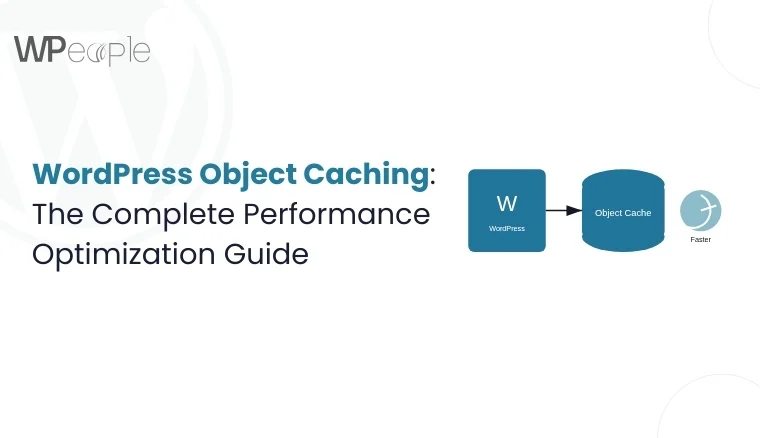Introduction
What if the tool that powered approximately 43% of the website was suddenly not enough? Yes, we are talking about WordPress (WP), the timeless CMS champion that has enabled millions to launch blogs, portfolios, eCommerce stores, and corporate websites.
But times have changed. Users demand lightning-fast experiences. Brands want content that performs flawlessly across devices, apps, and platforms. Developers crave flexibility. Traditional WordPress, with its tightly coupled front and backend, is starting to show its age.
Here’s the twist: You don’t have to ditch WordPress; you just have to decouple it. How? Welcome to the world of Headless WordPress. It is the primary reason top tech-savvy companies are switching to it.
You might be wondering if it is the right fit for your business, development team, and digital strategy. The answer lies in this blog.
We have designed it thoughtfully for developers, digital marketers, product owners, and tech decision-makers ready to explore new ways to build growth-friendly, fast, and future-ready websites. We will discuss how WordPress Headless CMS works, why it’s gaining popularity, and whether it’s worth the switch.
Ready to stay competitive in a multi-device, multi-platform world? Let’s uncover why Headless WordPress might be your smartest move of the year.
Understanding the Shift In How We Use WordPress
Why Traditional WordPress Is No Longer Enough
WordPress has been the go-to platform for content creators and developers alike because it offers an all-in-one package: content management, a theme-based frontend, and an extensive plugin ecosystem.
As digital experiences evolved, so did the expectations from websites and web applications. Today’s users’ demand:
- Load times are less than the blink of an eye
- App-like responsiveness
- Seamless content delivery across mobile, desktop, smart TVs, kiosks, and wearables
- Integration with dynamic frontend frameworks like React, Vue, or Next.js
The traditional WordPress setup, where the frontend (theme) and backend (admin panel, database) are tightly coupled, can’t always keep up with this demand.
Each request pulls from the same engine, making it more challenging to scale, optimize performance, or serve content across multiple channels effectively.
WordPress can be a bottleneck, especially for fast-growing businesses, high-traffic websites, or multi-platform ecosystems.
Who Should Care About Headless WordPress?
The shift isn’t just for Silicon Valley tech giants. The following are the ones that stand to benefit the most from going headless:
- Enterprise businesses that need scalable, secure, and adaptable architectures.
- eCommerce brands want quick, exceptional shopping experiences across devices.
- Agencies and developers working with modern JS frameworks and needing backend flexibility.
- Content-heavy publishers distributing articles, videos, and stories across mobile apps, social media, smart devices, and the web.
- Startups building progressive web apps (PWAs) or interactive UIs with APIs at the core.
The Bottom Line: If performance, flexibility, or omnichannel delivery is part of your strategy, WordPress Headless CMS deserves your attention.
What Is Headless WordPress?
Headless WordPress is a contemporary approach to building websites and applications in which the frontend (what users see) is completely independent from the backend (where content is managed).
In this model, WordPress still acts as your content management system (CMS), where you can log in, write blog posts, manage media, and organize pages. But instead of rendering those pages through traditional WordPress themes, the content is delivered via REST API or GraphQL to a frontend built with frameworks like React, Vue, Angular, or even mobile apps and digital kiosks.
Think of it like this: WordPress becomes the brain, and your frontend can be anything with a screen, like your website, app, smartwatch, or even a voice assistant.
Understanding “Headless” in CMS
The term “headless” means the “head” (frontend) is removed from the “body” (backend). This separation gives freedom to developers to make dynamic, high-performing frontends that aren’t tied to WordPress’s traditional PHP templates or theme structure.
- Traditional CMS = Body + Head
- Headless CMS = Body (WordPress) + Separate Head (React/Vue/etc.)
The Difference Between Classic WordPress and Headless WordPress
| Features | Classic WordPress | Headless WordPress |
| Frontend Rendering | Handled by PHP-based WordPress themes | Handled by external frontend (React, Vue, etc.) |
| Performance | Can be sluggish under heavy load | Speedier due to optimized frontend and API usage |
| Flexibility | Limited to the WordPress theme ecosystem | Complete freedom to build with contemporary frameworks |
| Omnichannel Delivery | Challenging to handle multiple platforms | Quickly delivers content to web, mobile, IoT, and more |
| Learning Curve | Beginner-friendly | Requires development skills, especially in JavaScript |
Going headless is like upgrading from a one-size-fits-all solution to a custom-built machine tuned for speed, scalability, and future growth. The possibilities are limitless. However, like any technology shift, it is crucial to understand when and why it makes sense.
Why WordPress Headless CMS Is the Smart Move Today
User expectations have constantly increased with the evolution of the web. Swift-loading pages, uniform experiences across devices, and futuristic interfaces aren’t just ordinary requirements; they are non-negotiable. That’s where Headless WordPress steps in.
Traditional WordPress has served millions well for blogs, corporate websites, and even eCommerce platforms. Their theme-based frontend shows limitations as web experiences become more dynamic and app-like. Headless architecture opens the doors to the next level of digital agility.
Here’s why going Headless is no longer just a trend but a strategic decision:
- Speed is the new SEO: Google’s Core Web Vitals reward performance. Pairing Headless WordPress with a static website generator (like Gatsby or Next.js) will significantly improve load times and boost search rankings.
- Modern frontend, future-ready UX: Want sleek animations, real-time interactivity, or progressive web apps? React or Vue offers flexibility that WordPress themes simply can’t match.
- Omnichannel publishing made easy: You are no longer making a website. With headless, you can deliver your content to web apps, native apps, smart TVs, voice assistants, and beyond. Guess what? All this from a consolidated WordPress dashboard.
- Decoupled architecture = better scalability: When traffic spikes, your backend and frontend can scale independently. This reduces server load, betters uptime, and makes your tech stack more maintainable in the long run.
- More secure by design: By separating content management from the frontend, the attack surface area lowers considerably. Your WordPress admin panel doesn’t need to be exposed to the world.
Key Takeaway: Headless WordPress isn’t for everyone, but for projects where performance, scalability, and futuristic experiences matter. It’s a game-changing approach that keeps you competitive.
Benefits Of Headless WordPress CMS
Going headless isn’t just a fashion; it’s a practical response to modern web development needs. Let’s discuss the real-world advantages of choosing a headless WordPress setup.
Performance And Speed Improvements
Headless WordPress sites are typically much quicker than their traditional counterparts. Why? Because they separate content management from content presentation.
When linked with frontend frameworks that render pages statically or on-demand, this results in lightning-fast load times. Visitors get a smoother experience, and search engines reward that speed with higher rankings.
Flexibility With Modern Frontend Frameworks
React, Vue, Angular: take your pick. Going headless provides liberty to developers to build engaging, highly customized frontends without being limited by WordPress’s traditional theming system. This flexibility empowers you to design digital experiences that are interactive, dynamic, and perfectly customized to your brand or platform.
Multi-Channel Content Publishing
In a headless setup, WordPress acts purely as a content repository. You can push the same content to websites, mobile apps, smartwatches, voice assistants, and even IoT devices. If your content needs to be live in more than one place, headless makes that distribution flawless.
Better Developer Experience And Scalability
Developers love headless for a reason. The decoupled architecture allows for cleaner codebases, modern tooling, more rapid deployment pipelines, and more straightforward collaboration across teams.
Plus, you can scale the frontend independently from the backend. This gives you room to grow without re-architecting your whole website.
Your Quick Recap: Headless WordPress boosts performance, supports modern frontend frameworks, simplifies content distribution across channels, and improves scalability, making it a clever option for teams who need flexibility and speed.
Is WordPress Headless CMS Right For You?
Going headless sounds exciting, but remember, it is not a one-size-fits-all solution. Hence, it’s vital to understand whether this approach aligns with your goals, tech stack, and team capabilities.
When To Consider Going Headless
You should think about going headless if:
- Your website needs blazing speed and performance. Sites that rely heavily on interactivity or need to serve thousands of concurrent users can benefit massively from a speed boost.
- You want a custom frontend without WordPress theming limitations. Headless gives you complete control over the frontend and frees you from the constraints of WordPress themes.
- You aim for omnichannel content delivery. You want to use the same content across a website, mobile app, digital kiosks, or even smart devices. WP Headless makes it effortless to distribute content wherever needed.
- You are investing in long-term scalability and performance. This is advantageous for enterprise-grade platforms as it decouples the front and back ends to deliver superior performance and maintainability over time.
Best Use Cases: Enterprise Sites, Mobile Apps, PWAs & More
WordPress Headless works exceptionally well for:
- Enterprise Websites: Because of complex integrations, traffic spikes, and layered content structures, enterprises need the flexibility and speed that headless offers.
- Progressive Web Apps (PWAs): If you are building a highly interactive PWA, combining WordPress as the backend and React or Vue as the frontend delivers smooth, app-like performance.
- Mobile Applications: Headless WordPress is your trustworthy content engine if you need a CMS to feed your iOS and Android apps with consistent content
- Multi-Platform Campaigns: Marketers running campaigns across web, mobile, and other digital touchpoints can manage content from one centralized place.
Smart Summary: Headless WordPress is ideal for enterprises, mobile apps, PWAs, and multi-platform content strategies. If you need speed, control, and future-proof scalability, it could be precisely what your tech stack needs.

Challenges Of WordPress Headless CMS
Though WordPress Headless sounds exciting and advanced, it comes with its own set of hurdles. Like any architectural shift, it introduces complexities requiring both technical insight and strategic foresight.
Learning Curve And Development Complexity
Switching to a headless setup means stepping out of the WordPress comfort zone. Developers must be familiar with frontend frameworks like React, Vue, or Angular and proficient enough to fetch content using REST API or GraphQL.
There is no visual theme editor here because everything is custom-built, which can slow the development cycle if your team isn’t competent.
Expert Tip: Invest in developer training or collaborate with teams experienced in headless architectures to avoid early hiccups.
SEO Limitations And How to Solve Them
One of the most prominent challenges of going headless is the SEO setup. Traditional WordPress handles SEO quite well out of the box, thanks to plugins like Yoast. Those tools don’t work the same way when you decouple the frontend. Search engines may struggle to index your content without an appropriate setup.
How to fix it:
- Use server-side rendering (SSR) or static site generation (SSG) to ensure crawlers can read your pages.
- Manually configure metadata, canonical tags, and sitemaps.
- Consider tools like Next.js for React or Nuxt for Vue because they are SEO-friendly.
Plugin Compatibility
Headless WordPress renders many classic plugins that are partially futile. Visual builders, sliders, and shortcodes won’t translate directly to your custom frontend. Even plugins that modify the display logic may need to be replaced or manually integrated.
The workaround? Choose headless-ready plugins or handle essential features like forms, analytics, and SEO from the frontend using dedicated tools or services.
The Take-Home Message: Going headless introduces development complexity, SEO reconfiguration, and plugin limitations. With the right tools and planning, these challenges are manageable and often worth the tradeoff.

How To Get Started With Headless WordPress
Once you have decided that WordPress Headless CMS is the ideal direction, the next question is: how do you actually take the plunge? No need to press the panic button or rebuild the wheel. You just need the right stack, the correct mindset, and a detailed roadmap that doesn’t leave you with cluttered puzzle pieces.
Tools And Technologies To Consider
Getting started with headless WordPress requires piecing together a modern tech stack. WordPress acts solely as a content backend (the “body”), while a separate frontend framework handles the presentation (the “head”).
Here’s what you will essentially need:
- WordPress (backend): Your familiar CMS, still used for creating and managing content.
- REST API or GraphQL: The method for connecting WordPress with your frontend. REST is native, and GraphQL can be added using plugins like WPGraphQL.
- Frontend framework: Pick what fits your team or project: React, Next.js, Vue, Nuxt, or even Angular
- Hosting environment: You will need a place to host your decoupled frontend. Vercel, Netlify, and AWS are popular options.
- Authentication layers (optional): You may need JWT or OAuth integrations for gated content.
- Headless CMS plugins: Tools like WPGraphQL, Headless WP, or custom REST route creators streamline integration.
Pro Tip: Choose Next.js if you are new to headless. It has excellent support for static site generation (SSG) and server-side rendering (SSR) and integrates smoothly with WordPress APIs.
Step-By-Step Overview Of Setting Up Your First Headless WordPress Project
Let’s break down the steps involved so it doesn’t feel like a leap into the unknown territory:
Step 1: Set Up A Clean WordPress Install
Use a managed hosting provider or local environment (like LocalWP or DevKinsta). Disable unnecessary plugins and themes to make it work smoother.
Step 2: Install Required Plugins
For REST API, WordPress has it built-in.
For GraphQL, install WPGraphQL to allow more efficient querying.
Step 3: Choose Your Frontend Stack
React with Next.js is a community favorite. Nuxt (Vue) is another outstanding pick. Set up your frontend repo and development environment.
Step 4: Connect Your Frontend To WordPress
Use fetch() or Axios to call your WordPress REST endpoints or GraphQL queries. Pull posts, pages, menus, and custom fields.
Step 5: Configure Routing & Rendering
You will need dynamic routing (e.g., /blog/[slug].js) and data fetching methods like getStaticProps or getServerSideProps in Next.js.
Step 6: Add Styling & SEO Enhancements
Integrate headless-friendly SEO libraries (like next-seo) and CSS frameworks (Tailwind, Styled Components, etc.) for quicker styling.
Step 7: Deploy & Go Live
Push your frontend to a platform like Vercel or Netlify. Make sure your WordPress instance (self-hosted or headless hosting) is accessible and API-ready.
Key Reminder: Test your setup on staging before moving to production, especially for SEO routing and custom field exposure.
The Crux: Setting up a headless WordPress site is more uncomplicated than it sounds. Start small, pick the proper tools, and connect your frontend accurately. The real magic lies in customizing your stack for speed and flexibility.
Final Checklist Before You Go Headless
Before you pop the champagne and call your WordPress website officially “headless,” let’s walk through a reassuring checklist. This section is your go-to bulletin for ensuring your setup is working exceptionally.
Backend Readiness
- Is your WordPress installation clean and optimized for performance?
- Have you turned off unnecessary themes, plugins, and frontend rendering?
- Are WP REST API or WPGraphQL endpoints properly configured and tested?
Frontend Setup
- Have you chosen and configured your frontend framework (React, Next.js, Nuxt, etc.)?
- Are content routes like blog posts and pages rendering dynamically and accurately?
- Are you handling custom fields, categories, and menus correctly?
SEO & Metadata
- Are canonical URLs, meta tags, and structured data integrated using tools like next-seo?
- Is your sitemap dynamic and submitted to Google Search Console (GSC)?
- Are Open Graph (OG) tags, Twitter cards, and other social previews rendering correctly?
Performance Optimization
- Are you using static site generation or server-side rendering for speed?
- Is image optimization in place (e.g., via Next.js Image component or CDN)?
- Are the frontend and backend both cached and hosted efficiently?
Security & Access
- Are API endpoints protected where needed (especially for user/auth data)?
- Have you added authentication layers, if required (JWT, OAuth)?
- Are CORS policies and rate limits in place?
Content Workflow & Maintenance
- Are content editors trained on how to use the backend in a headless flow?
- Are deployment pipelines in place for staging → production?
- Do you have a rollback plan if something breaks?
In The Nutshell: Going headless isn’t just a build; it’s a fruitful strategy. This checklist helps ensure your WordPress headless CMS is secure, fast, growth-friendly, and optimized for real-world use before it sees the light of day.

Conclusion
The web is evolving fast, and your website should too. Headless WordPress isn’t just a developer’s buzzword. It’s a strategic upgrade for brands looking to scale, innovate, and deliver ultra-fast, omnichannel digital experiences.
Whether you’re frustrated with traditional WordPress limitations, building a mobile app alongside your site, or seeking more frontend control, headless architecture offers the flexibility you need. Though it comes with a learning curve and some trade-offs, the payoff in speed, security, and future-proof scalability is worthwhile.
From understanding what a headless WordPress site really is to evaluating its fit for your business to weighing its pros and cons, you now have the complete picture. The final decision ultimately depends on your needs, your audience, and your team’s technical proficiency.
So, should you go headless? If your current setup is holding you back more than pushing you forward, this might be the evolution your digital presence is waiting for.
A quick reminder before we sign off: Always test in a staging environment. Validate APIs, double-check SEO configurations, and involve both developers and content teams early. Headless success isn’t a solo effort; it thrives on team collaboration.
We hope this guide was worth your time and provided valuable insights into the world of WordPress Headless CMS.
FAQ
How Do I Handle WordPress Plugin Functionality In A Headless Setup Without Losing Features?
You can replicate plugin features on the frontend using REST API, GraphQL, or third-party JS libraries. Consider alternatives with API support or custom API endpoints for critical plugins like SEO or forms.
Can Headless WordPress Integrate With Marketing Tools Like HubSpot Or Mailchimp?
Yes. Headless websites can integrate with marketing tools via APIs or SDKs. You can track forms and user behavior and push data to CRMs using event listeners and RESTful interactions from the frontend.
What Security Measures Are Essential In A Headless WordPress Architecture?
Use authentication layers like OAuth or JWT for API access, limit exposed endpoints, enforce HTTPS, and regularly update your CMS. Auditing both ends is necessary because the frontend is decoupled and XSS and injection vectors also shift.
How Does Content Preview Work In Headless WordPress For Editors And Marketers?
You have to implement a preview system using draft post IDs and token-based preview URLs. Some headless setups also use webhook-based live previews or integrate with services like Storyblok for a smoother editorial workflow.
Can I Migrate A Large Traditional WordPress Site To Headless Without Downtime?
Yes, with prudent planning. Use a staging environment to rebuild the frontend while retaining the existing backend. Gradually switch traffic using DNS or reverse proxy, ensuring zero disruption during the transition.
Consult with Our WordPress Experts On:
- WooCommerce Store
- Plugin Development
- Support & maintenance