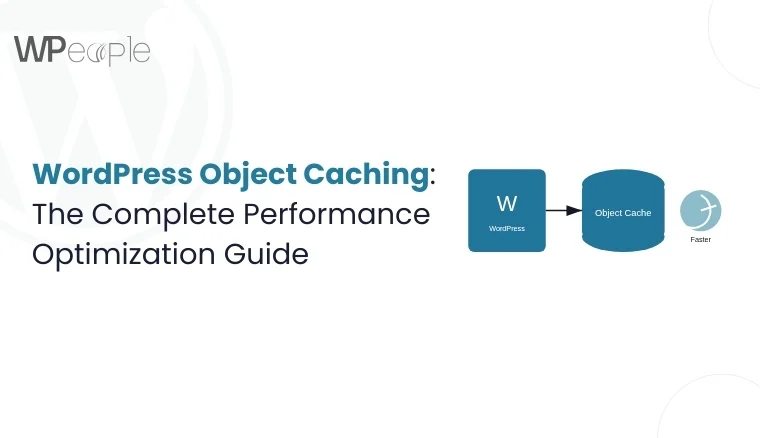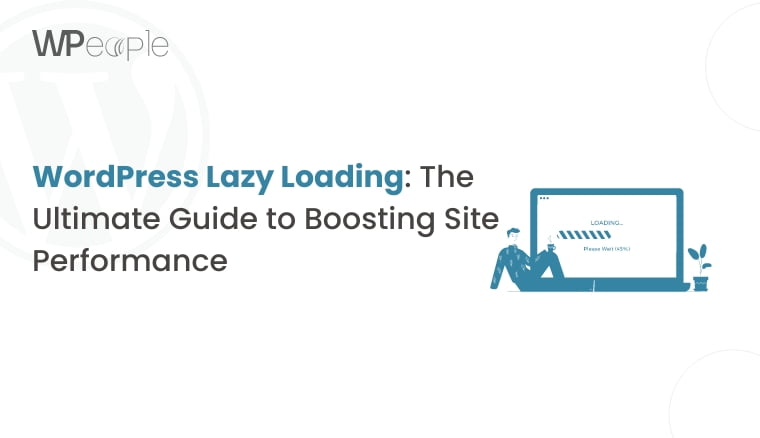
Browsing through the Web takes seconds and any delay in accessing a webpage costs time. And as the owner of a WordPress site, your goal is always to find new ways to improve how your site performs or the experience that users have on it. One potent strategy that if implemented properly can greatly enhance the capabilities of your site is that of lazy loading. In this comprehensive post, we will discuss what lazy loading is all about, what is the benefit of WordPress lazy loading, and how you can implement it.
1. Introduction: Understanding Lazy Loading
Lazy loading is a performance optimization technique that delays the loading of non-essential website elements, such as images, videos, and iframes, until they are actually needed by the user. This improves initial page load times by reducing the amount of data transferred. While lazy loading generally enhances performance, it’s important to consider that high traffic can increase resource utilization and potentially impact overall response times.
Let me start by saying that lazy loading for WordPress sites is a crucial feature. It is essential to have efficient loading techniques as more and more Web sites are turning into being media rich. Lazy loading meets this need due to its focus on content delivery. This makes it possible for the user to view the most important portion of the page at first glance while supplemental material loads simultaneously in the background.
2. How Lazy Loading Works
Lazy loading works by replacing the original source of an element (like an image) with a placeholder. The actual resource loads only when it’s about to enter the viewport – the visible area of a web page.
This technique is achieved through a combination of JavaScript & the native `loading=”lazy”` attribute in modern browsers. When you implement lazy loading correctly, it can dramatically reduce initial page load times, especially for content-heavy pages.
3. Benefits of Lazy Loading in WordPress
Implementing lazy loading on your WordPress site offers several significant advantages:
- Improved page speed: By loading only the necessary content upfront, your pages will load faster, providing a snappier experience for your users.
- Reduced server load: With fewer resources to serve initially, your server experiences less strain. This can potentially improve overall site performance.
- Better user experience: Faster-loading pages lead to higher user satisfaction & engagement rates!
- Positive impact on Core Web Vitals: Lazy loading can be beneficial to raise figures like LCP and CLS, which are definitive for a high ranking on the page.
4. Implementing Lazy Loading in WordPress
There are several easy ways to implement lazy loading in WordPress. Let’s explore each method:
4.1 Native WordPress Lazy Loading
Since WordPress 5.5, lazy loading for images has been built into the core platform. This native implementation uses the `loading=”lazy”` HTML attribute. To enable or disable this feature, you can use the following code in your theme’s `functions.php` file:
4.2 Using Plugins
For those who prefer a no-code solution, plugins offer an easy way to implement lazy loading. One popular option is the A3 wordpress Lazy Load plugin, which provides comprehensive lazy loading for images, videos, & iframes. Other notable wordpress plugins include WP Rocket & Autoptimize, which offer lazy loading as part of their optimization features.
4.3 Manual Implementation
For more control over the lazy loading process, you can implement it manually. This involves adding the `loading=”lazy”` attribute to your HTML elements or using a JavaScript library like Lozad.js. Here’s a simple example of manual implementation:
5. Best Practices for Lazy Loading
To get the most out of lazy loading, consider these practical best practices:
- Use wordpress lazy loading for below-the-fold content: Apply lazy loading to images & videos that are not immediately visible when the page loads.
- Don’t lazy load critical content: Ensure that important above-the-fold content loads immediately to maintain a good user experience.
- Provide appropriate placeholders: Use low-resolution images or CSS skeletal layouts to indicate where content will appear.
- Be mindful of SEO: Ensure that lazy-loaded content is still accessible to search engine crawlers!
6. WordPress Lazy Loading and SEO
Even though the utilization of lazy loading will make your website run differently and optimally, it’s critical to utilize it with the aspect of SEO. Social media needs to be able to crawl & index your content. It is also necessary to ensure that while implementing your lazy loading solution, key content is not excluded from the view of search engines.
Google has stated that it can index lazy-loaded content, but it’s crucial to follow best practices:
- Use semantic markup for your content
- Avoid lazy loading content that’s crucial for wordpress search engine optimization, like headings & main text content
- Implement lazy loading in a way that degrades gracefully for users & bots that don’t support JavaScript
7. Troubleshooting Common WordPress Lazy Loading Issues
As with any optimization technique, you may encounter some issues when implementing lazy loading:
- Plugin conflicts: Some lazy loading plugins may conflict with other optimization plugins. Test thoroughly & choose plugins that work well together.
- Layout shifts: Improper implementation can cause Cumulative Layout Shift (CLS) issues. Ensure that you’re reserving appropriate space for lazy-loaded elements.
- Browser compatibility: While most modern browsers support the `loading=”lazy”` attribute, older browsers may require a JavaScript fallback.
8. Measuring the Impact of WordPress Lazy Loading
To understand the effectiveness of your lazy loading implementation, use performance measurement tools:
- PageSpeed Insights: This tool provides detailed performance metrics & suggestions for improvement.
- GTmetrix: Offers in-depth analysis of your page load times & performance scores.
- Web Vitals: Focus on Core Web Vitals metrics like LCP, FID, & CLS to gauge user experience improvements!
Compare your site’s performance before & after implementing lazy loading to quantify the improvements.
9. Advanced WordPress Lazy Loading Techniques
Once you’ve mastered basic lazy loading, consider these advanced techniques:
- Conditional lazy loading: Apply lazy loading based on user device or connection speed.
- Dynamic content lazy loading: Implement lazy loading for dynamically loaded content, such as infinite scroll or AJAX-loaded comments.
- Lazy loading for web fonts: Defer loading of non-critical fonts to improve initial page render times.
10. WordPress Lazy Loading vs. Other Optimization Techniques
While lazy loading is powerful, it’s just one piece of the optimization puzzle. Combine it with other techniques for best results:
- Image optimization: Compress & properly size images to reduce file sizes.
- Caching: Implement browser & server-side caching to serve content faster.
- Content Delivery Network (CDN): Use a CDN to serve static assets from servers closer to your users.
A comprehensive optimization strategy leverages all these techniques to create a fast, efficient WordPress site.
11. Future of Lazy Loading in WordPress
As web technologies evolve, so too will lazy loading techniques. Keep an eye on:
- Improvements in native lazy loading support across browsers
- Integration of lazy loading with new image formats like WebP & AVIF
- Advancements in machine learning-driven predictive loading
12. Conclusion
Lazy loading is a powerful tool in the WordPress performance optimization toolkit. By implementing lazy loading effectively, you can significantly improve your site’s speed, user experience, & potentially even your search engine rankings. Remember to balance performance gains with usability & SEO considerations. Always test thoroughly to ensure the best possible outcome for your WordPress site.
Consult with Our WordPress Experts On:
- WooCommerce Store
- Plugin Development
- Support & maintenance