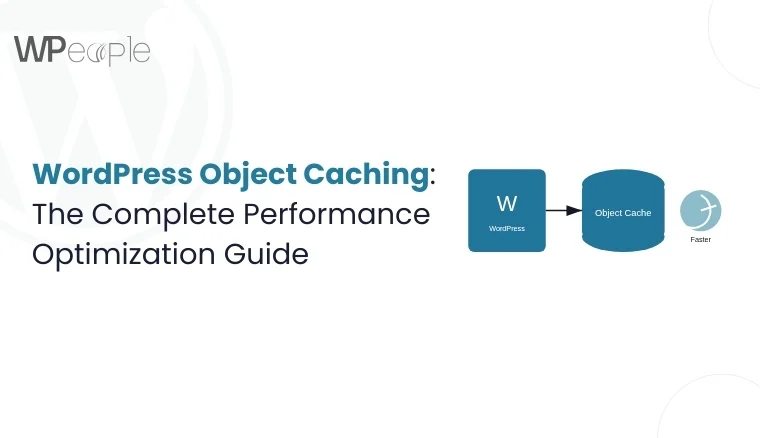Introduction
Managing one WordPress website is challenging enough—there’s plugin updates, backups, client edits, and the ever-present fear of a site crashing unexpectedly. Now multiply that by 10, 50, or even 100. For agencies, freelancers, and developers, that kind of load is more than just time-consuming—it’s a logistical nightmare if you don’t have a system in place.
The stakes are high: clients expect blazing-fast load times, airtight security, and instant support when things go wrong. Falling behind isn’t just inefficient—it can cost you business.
Why Managing Multiple WordPress Sites is Challenging
Update and Backup Overload
Each site you manage has its own ecosystem of plugins, themes, and custom code. A simple update on one site might take minutes—but multiply that by dozens, and you’re spending hours every week just keeping things current. Worse, updates can break functionality or introduce bugs.
The Risks of Manual Maintenance
Manual processes are slow and prone to error. Skip a backup before an update? You’re one misstep away from a disaster. Miss a critical security patch? You’ve left a client’s site vulnerable to attack. Managing sites manually quickly becomes unsustainable.
Client Expectations and Pressure
Clients expect near-perfect uptime, lightning-quick page loads, and fixes within minutes. Juggling multiple client demands without a centralized workflow often results in slower response times and missed issues—which directly affects client satisfaction and retention.
Scaling Pain Without Automation
Growth is great—until your operations can’t keep up. Without automation or centralized control, scaling from 5 to 50 sites becomes a nightmare. You’re doing more tasks, repeating the same steps, and burning out fast.
Core Features to Look for in a Management Tool
Centralized Dashboard
A single pane of glass to view all your client sites is non-negotiable. It lets you check updates, monitor performance, and respond to issues from one place. Think of it as your command center.
One-Click Updates
Why log into every site individually when you can update plugins, themes, and even core files in bulk with just a few clicks?
Reliable Backup and Restore Functionality
Daily or real-time backups with easy one-click restoration save you when something breaks unexpectedly. A good management tool should give you complete control over when and how backups are made.
Security and Uptime Monitoring
You need automatic scans for malware, real-time alerts for downtime, and security tools to proactively block threats. These are critical to maintaining trust and keeping client sites online.
Team Collaboration & Client Reporting
Assign roles and permissions to your team, and automate client reports with uptime stats, resolved issues, and performance improvements. This keeps everyone in the loop and reinforces the value you deliver.
Best Tools for Managing Multiple WordPress Sites
1. ManageWP
Arguably the most popular choice, ManageWP is cloud-based and intuitive. Features include one-click updates, scheduled backups, security scans, and performance reports. You can also white-label the dashboard for clients and integrate premium add-ons as you scale.
2. InfiniteWP
InfiniteWP is a self-hosted alternative for those who prefer having full control. Ideal for developers and agencies with strong technical skills, it supports unlimited sites and offers a lifetime license—a big plus for budget-conscious businesses.
3. MainWP
Open-source and privacy-focused, MainWP is a self-hosted powerhouse. It’s highly extendable with plugins and themes and supports advanced customization. If flexibility and data ownership matter, this is a go-to solution.
4. WP Remote
A clean interface and strong performance metrics make WP Remote a solid option for teams that prioritize speed and stability. Backup management, uptime tracking, and malware scanning are all included.
5. iThemes Sync
If you’re already using iThemes products (like iThemes Security Pro), this lightweight dashboard ties everything together. It’s simple, fast, and ideal for small teams looking for quick wins.
Key Strategies for Efficient Site Management
Automation is Your Best Friend
Automate updates, backups, security scans, and reporting wherever possible. Let machines handle routine tasks so your team can focus on solving real problems and growing your business.
Communicate Like a Pro
Send out automated monthly reports detailing what’s been done—updates, security scans, uptime, and more. Transparency builds trust and justifies your ongoing retainer or maintenance fees.
Use Staging for Smarter Deployments
Always test changes in a staging environment before deploying live. It helps prevent “white screen of death” scenarios caused by incompatible updates or plugin conflicts.
Standardize Your Stack
Create a consistent set of themes, plugins, and hosting environments across client sites. It minimizes conflicts and simplifies troubleshooting.
Version Control for Code-Heavy Projects
For custom development, use Git repositories to manage theme and plugin versions. It ensures a safe rollback option and maintains a history of code changes.
Document Your Processes
Develop internal SOPs (Standard Operating Procedures) for updates, troubleshooting, onboarding, and communication. This helps train new team members quickly and ensures consistent service delivery.
Security and Compliance Best Practices
- Restrict User Access: Limit user roles to only what’s necessary. Avoid giving admin access unless absolutely needed.
- Enable Two-Factor Authentication (2FA): Adds a vital layer of login security—especially important for multi-user environments.
- Scan Regularly: Set up automated scans for malware and vulnerabilities. Act on alerts immediately.
- Ensure GDPR & Legal Compliance: Tools with built-in GDPR compliance (cookie notices, consent tracking) are essential for EU-based clients.
- Monitor SSL Certificates: Set up alerts for SSL expiration. Broken HTTPS = SEO hits and client mistrust.
Billing and Client Reporting Tips
White-Labeled, Branded Reports
Customize your reports with logos, colors, and agency details. It reinforces your brand and makes your services feel premium.
Recurring Revenue Models
Offer tiered monthly plans (Basic, Advanced, Premium) based on services like updates, backups, security checks, and reports. Recurring income = business stability.
Show the Value You Provide
Include stats like uptime percentages, vulnerabilities fixed, speed optimizations performed, and plugin updates completed. Clients rarely notice when things don’t go wrong—so show them what you’re proactively doing.
Scaling Up Your WordPress Site Management
Hire VAs or Technical Staff
Don’t do everything yourself. Even a part-time VA can handle reports, routine checks, or support tickets.
Invest in Premium Hosting
High-end managed WordPress hosting (like Kinsta, WP Engine, or GridPane) saves time on server management, offers built-in tools, and gives better performance out-of-the-box.
Create Custom Dashboards
Use platforms like Notion, Airtable, or custom WordPress interfaces to centralize client info, analytics, and status updates in one place.
Streamline Client Onboarding
Use forms, checklists, and automation to onboard clients efficiently. The faster you get a site into your system, the sooner you can deliver results.
Conclusion
Managing multiple WordPress sites doesn’t have to feel like herding cats. With the right tools, strategies, and processes—like implementing custom WordPress development where needed—you can go from reactive chaos to proactive control. Whether you’re managing a handful of client sites or running a full-fledged agency with hundreds of properties, investing in scalable systems is key to long-term success.
Remember—it’s not just about keeping sites updated. It’s about delivering value, building trust, and growing your agency the smart way.
FAQs
1. How many sites can I manage with these tools?
Most tools scale easily. For instance, ManageWP supports unlimited websites with a pay-as-you-go structure for premium features.
2. What’s the most budget-friendly option for freelancers?
MainWP is free and open-source, making it ideal for freelancers. You can buy add-ons as your needs grow.
3. Is it safe to manage all sites from one dashboard?
Yes—if you use tools with secure logins, two-factor authentication, and role-based access control.
4. Can I integrate billing with these tools?
Some tools (like ManageWP) support basic integration with billing plugins, but for full invoicing workflows, pair with systems like WHMCS, QuickBooks, or FreshBooks.
5. Which management tool offers the best security features?
ManageWP and iThemes Sync both offer built-in security scans. For advanced needs, integrate with plugins like Wordfence or iThemes Security Pro.
Consult with Our WordPress Experts On:
- WooCommerce Store
- Plugin Development
- Support & maintenance