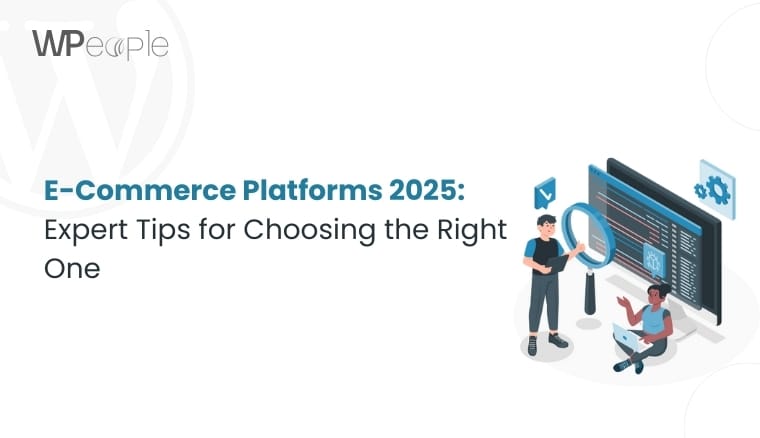As an e-commerce platform, WooCommerce offers a robust foundation for building and managing online stores. However, for businesses dealing with large product catalogs, complex inventory management, and intricate order fulfillment processes, integrating WooCommerce with an ERP (Enterprise Resource Planning) system becomes essential. This integration streamlines operations by centralizing data management, automating processes, and providing real-time insights for informed decision-making. In this comprehensive guide, we’ll delve into the intricacies of WooCommerce ERP integration, exploring the steps, benefits, and best practices involved.
Understanding the Need for Integration:
As businesses scale and expand their online presence, managing data across disparate systems becomes increasingly challenging. WooCommerce serves as a powerful e-commerce platform, handling product listings, customer orders, and payment processing. However, crucial business functions such as inventory management, accounting, and customer relationship management often require additional systems, such as ERP software. Integrating WooCommerce with an ERP system bridges the gap between front-end e-commerce operations and back-office processes, enabling seamless data synchronization and process automation.
Benefits of Integration:
Centralized Data Management: Integration consolidates data from multiple sources into a single repository, providing a unified view of business operations. This centralization enhances data accuracy, reduces duplication, and minimizes manual data entry errors.
Process Automation: By automating routine tasks such as order processing, inventory updates, and customer data synchronization, integration frees up valuable time and resources. Automation improves operational efficiency, reduces labor costs, and minimizes the risk of human error.
Real-Time Insights: Integration enables real-time data synchronization between WooCommerce and the ERP system, empowering businesses with up-to-date insights into sales performance, inventory levels, customer behavior, and financial metrics. These insights inform strategic decision-making and drive business growth.
Enhanced Customer Experience: With integrated systems, businesses can deliver a seamless shopping experience to customers. Real-time inventory updates, accurate product information, and timely order fulfillment contribute to customer satisfaction and loyalty.
Step-by-Step Guide to Integration:
1. Assess Business Requirements:
Begin by conducting a thorough assessment of your business requirements, processes, and objectives. Identify the key data points that need to be synchronized between WooCommerce and the ERP system, such as product information, inventory levels, orders, customer details, and shipping information.
2. Choose Integration Method:
Select the integration method that best aligns with your business needs and technical capabilities:
Pre-built Integrations: Explore pre-built integration solutions tailored for connecting WooCommerce with popular ERP systems such as SAP, Oracle, Microsoft Dynamics, or NetSuite. These solutions often offer easy setup, configuration, and support for common integration scenarios.
Custom Integration: For unique business requirements or custom ERP systems, consider building a custom integration solution. This may involve developing custom scripts, using APIs (Application Programming Interfaces), or working with a development team to establish communication between WooCommerce and the ERP system.
3. Select Integration Tool or Service:
Choose an integration tool, plugin, or service provider that meets your integration requirements. Evaluate factors such as compatibility with your ERP system, ease of use, scalability, support options, and pricing.
4. Install and Configure Integration Plugin:
If opting for a pre-built integration plugin, install and configure it according to the provided instructions. This typically involves installing the plugin on your WooCommerce site, entering API credentials, configuring synchronization settings, and mapping data fields between WooCommerce and the ERP system.
5. Map Data Fields:
Define mappings for data fields between WooCommerce and the ERP system to ensure accurate data synchronization. Map fields such as product attributes, SKUs (Stock Keeping Units), prices, inventory levels, customer information, order details, and shipping data.
6. Test Integration:
Before deploying the integration in a live environment, conduct thorough testing to verify data accuracy, system functionality, and error handling. Test various scenarios, including data synchronization, order processing, inventory updates, and customer data exchange, to identify and address any potential issues.
7. Monitor Performance and Maintenance:
Once the integration is live, monitor its performance regularly to ensure seamless operation. Keep track of key metrics such as data synchronization times, order processing speeds, inventory accuracy, and system reliability. Implement regular maintenance activities, updates, and optimizations to address any issues and improve performance over time.
8. Ensure Security and Compliance:
Pay close attention to security considerations when integrating WooCommerce with your ERP system. Implement robust security measures to protect sensitive data, such as customer information, payment details, and business transactions. Ensure compliance with relevant regulations such as GDPR (General Data Protection Regulation) or PCI DSS (Payment Card Industry Data Security Standard) to safeguard data privacy and security.
9. Provide Training and Support:
Offer training and support to your team members to familiarize them with the integrated system and its workflows. Provide comprehensive documentation, tutorials, and resources to help them navigate the new processes effectively. Additionally, offer ongoing support to address any questions or concerns that may arise during day-to-day operations.
10. Optimize and Scale:
Continuously optimize the integration to improve efficiency, scalability, and flexibility as your business grows and evolves. Regularly review and refine integration processes, workflows, and configurations to accommodate changing requirements, new business initiatives, and emerging technologies.
Top ERPs To Integrate With WooCommerce
When integrating WooCommerce with an ERP (Enterprise Resource Planning) system, choosing the right ERP solution is crucial for streamlining operations, improving efficiency, and driving business growth. Here are some top ERPs that are commonly integrated with WooCommerce:
SAP Business One:
SAP Business One is a comprehensive ERP solution designed for small and midsize businesses. It offers modules for finance, sales, inventory, and more, making it a popular choice for WooCommerce integration. SAP Business One integration enables real-time synchronization of orders, inventory levels, customer data, and financial information between WooCommerce and the ERP system.
Microsoft Dynamics 365 Business Central:
Microsoft Dynamics 365 Business Central is a cloud-based ERP solution that provides end-to-end business management capabilities. It offers modules for financials, supply chain, sales, and customer service. Integration with WooCommerce allows businesses to automate processes, streamline operations, and gain insights into their e-commerce activities.
NetSuite ERP:
NetSuite ERP is a cloud-based ERP platform that offers comprehensive functionality for financial management, order processing, inventory management, and CRM (Customer Relationship Management). Integration with WooCommerce enables seamless synchronization of orders, inventory, customer data, and financial transactions, providing businesses with a unified view of their operations.
Oracle NetSuite:
Oracle NetSuite is a cloud-based ERP solution that caters to businesses of all sizes and industries. It offers modules for financial management, supply chain, CRM, and e-commerce. Integration with WooCommerce allows businesses to automate order processing, inventory management, and customer data synchronization, improving efficiency and reducing manual effort.
Acumatica Cloud ERP:
Acumatica Cloud ERP is a flexible and scalable ERP solution that offers modules for financial management, distribution, manufacturing, and project accounting. Integration with WooCommerce enables businesses to streamline order management, inventory tracking, and customer data synchronization, helping them optimize their e-commerce operations.
Epicor ERP:
Epicor ERP is a comprehensive ERP solution designed for manufacturing, distribution, retail, and service industries. It offers modules for finance, supply chain, production, and sales. Integration with WooCommerce allows businesses to automate order processing, inventory management, and customer data synchronization, improving productivity and customer satisfaction.
QuickBooks Commerce (formerly TradeGecko):
QuickBooks Commerce is a cloud-based inventory and order management platform that offers features for multichannel sales, purchasing, and fulfillment. Integration with WooCommerce enables businesses to synchronize orders, inventory levels, and customer data between the two systems, streamlining operations and improving inventory accuracy.
Odoo ERP:
Odoo ERP is an open-source ERP platform that offers modules for CRM, sales, inventory, accounting, and more. It can be customized to meet the specific needs of e-commerce businesses. Integration with WooCommerce allows businesses to automate order processing, inventory management, and customer data synchronization, enhancing efficiency and productivity.
When choosing an ERP solution, it’s essential to consider factors such as functionality, scalability, ease of integration, and support to ensure it meets your business requirements effectively.
Custom WooCommerce ERP Integrations
If you find yourself in a situation where off-the-shelf WooCommerce ERP integrations fall short of meeting your business requirements, fret not. Progressus.io stands ready to offer you bespoke WooCommerce ERP integration services that cater precisely to your needs. As a leading WooCommerce development agency, specializing in custom development is at the core of our expertise.
Countless prestigious companies, including Automattic, DHL, and Janovic, have entrusted us with their projects, and we have consistently delivered exceptional results. Our team possesses an in-depth understanding of the importance of seamless integrations between various systems to ensure optimal efficiency and productivity for your business.
Backed by over a decade of experience in WooCommerce development, we are well-equipped to streamline your operations, automate routine tasks, and provide you with invaluable insights into your business dynamics. Through our WooCommerce Plugin Development page, you can explore the myriad possibilities that custom solutions offer.
We recognize that every business is unique, and that’s precisely why we tailor our solutions to your specific requirements. Whether you need to automate your order fulfillment process, manage your inventory more effectively, or gain deeper insights into your business performance through customizable reports and dashboards, we’ve got you covered.
Our custom WooCommerce ERP integration services are best suited for businesses that demand nothing short of excellence and require a solution that aligns perfectly with their unique needs. So, why settle for generic solutions when you can have one that’s tailor-made just for you? Let us know your specific needs, and we’ll handle the rest, ensuring that your business thrives in today’s competitive landscape.
Conclusion:
Integrating WooCommerce with an ERP system represents a significant step forward for e-commerce businesses, enabling seamless data synchronization, process automation, and enhanced decision-making capabilities. By following this comprehensive guide and adhering to best practices, businesses can successfully integrate WooCommerce with their ERP systems, streamline operations, and unlock new opportunities for growth and success. Embrace the power of integration to propel your e-commerce business to new heights of efficiency, productivity, and profitability.
Consult with Our WordPress Experts On:
- WooCommerce Store
- Plugin Development
- Support & maintenance