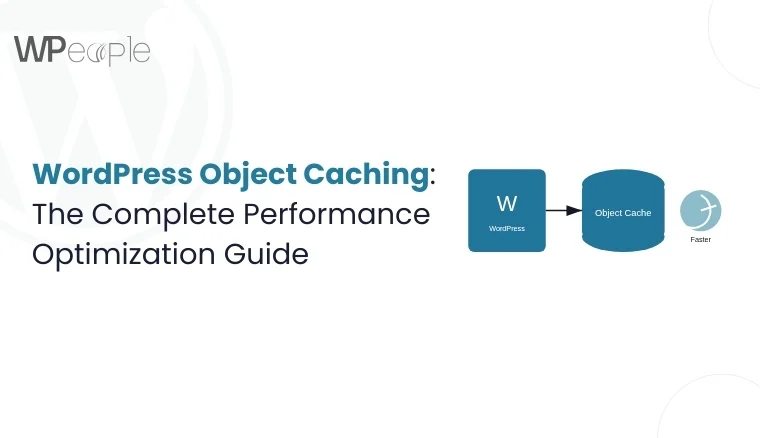Introduction
Do you know that nearly 43% of websites use WordPress as their core platform? Sounds like a fascinating number. You will be surprised that thousands of businesses still struggle to choose the right WordPress editor for their website.
If you face the same dilemma or want to avoid this confusion and make a confident selection, continue reading. This blog is designed to help you make that one critical choice that can either make or break your website design experience, performance, and creative control.
Two prominent WordPress editors, Gutenberg and Elementor, dominate the market worldwide at present. Hence, this blog will provide a roadmap for working wisely, designing rapidly, and building websites that actually convert.
You’ll discover the real strengths, hidden limitations, and latest updates that separate Gutenberg’s clean efficiency from Elementor’s design muscle.
Whether you’re a blogger looking to publish seamlessly, a small business wanting speed, or a creative agency chasing bold visuals, the clarity lies in this blog.
Stop guessing and uncover the answers.
WordPress Editors In 2025: Evolution And Trends
Gone are the days when websites were static and slow. Today, whether you are building a blogging website, an eCommerce store, or a portfolio, choosing the right WordPress editor plays a significant role in shaping both the creative process and user experience.
The WordPress ecosystem in 2025 is clever, quicker, and more design-forward than ever before. It has made the selection battle between Elementor and Gutenberg more relevant than ever.
Gutenberg, the default WordPress editor, has matured beyond mere “blocks.” It now supports global styles, offers reusable templates, and has intuitive drag-and-drop blocks constantly updated for performance and accessibility.
Elementor, on the other hand, has become a designer’s playing field. Because of its live editing, flexible layouts, and AI-powered enhancements, it gives users visual freedom without touching a single line of code.
What is propelling both editors forward? An increasing demand for responsive design, faster page speeds, mobile-first experiences, and seamless integrations with third-party tools like CRM platforms, AI assistants, and analytics.
Key Takeaway: WordPress editors in 2025 are no longer just tools; they are design ecosystems. Whether you prioritize speed, control, or creativity, understanding the evolution of Elementor and Gutenberg helps you pick the ideal one confidently.
Understanding Gutenberg WordPress Editor
Gutenberg is a WordPress built-in block editor known for its neat, straightforward, and purpose-built content creation. It was launched with WordPress 5.0 and has redefined how users build web pages by introducing a block-based editing system.
Instead of relying on shortcodes or custom HTML, you can use drag-and-drop blocks for text, images, video, and more, all within the native WordPress dashboard.
It is designed to keep things fast and functional. Whether you’re writing SEO-friendly blog posts or creating high-converting landing pages, Gutenberg gives you an exceptional experience with minimal distractions. The best part is that you don’t need extra plugins.
Moreover, Gutenberg is not limited to beginners. Developers and content teams can also leverage its performance-first approach. It generates lightweight code, which helps your pages load swiftly. It is a massive advantage to boost SEO and keep mobile users hooked to the website.
Guess what? You can extend Gutenberg with custom blocks and plugins personalized to your workflow.
Your Quick Recap: Gutenberg is suitable for content-driven websites that value speed, simplicity, and clean design. It is built into WordPress, easy to use, and perfect for users who want to stay focused on content creation.
Understanding Elementor WordPress Editor
Elementor is a visual that gives complete design control into your hands without requiring coding skills. It was launched in 2016 and has transformed how users build websites by introducing a true drag-and-drop, front-end editing experience. It means you will precisely see what your visitors get.
Elementor gives you the tools to build bold, interactive websites, from animations to advanced layout options. With its intuitive user interface and real-time editing, you can tweak every detail. It includes colors, fonts, spacing, and buttons while instantly previewing your changes.
Even at its free level, Elementor offers dozens of widgets and pre-designed templates. But when you upgrade to Elementor Pro, the creative possibilities broaden even further with cutting-edge features like dynamic content, custom headers and footers, pop-ups, motion effects, and form builders.
Elementor brings flexibility for designers, freelancers, and marketers who want their websites to feel custom and futuristic without friction.
In a Nutshell: Elementor is a powerful, design-focused page builder ideal for users who want pixel-perfect control and live editing freedom. It is also practical for custom projects where visual storytelling matters as much as functionality.
Detailed Comparison Of Gutenberg & Elementor: Key Aspects
When it comes to building a WordPress website, the editor you select can shape the entire experience, from design flexibility to site performance. Hence, we will walk you through how they stack up across crucial factors that matter most to website owners, designers, and developers.
Ease Of Use
Gutenberg is built into WordPress, and it feels natural for anyone familiar with the platform. The best part is its straightforward block-based system. You just need to pick a block, place it, and customize. This keeps things organized, quick, intuitive, and no design experience needed.
Elementor, on the other hand, puts visual design front and center. You build pages in real-time with a drag-and-drop interface and live previews. Though it takes a bit more time to master than Gutenberg, the payoff is superior creative control and a transparent visual editing process.
What This Means For You: Gutenberg is perfect for rapid content creation and a clean workflow. Elementor is practical if you aim for pixel-perfect layouts and a visually dynamic website.
Customization And Flexibility
Gutenberg keeps things minimal by design. You can add third-party block plugins for extra features, but it is focused on performance and structured layouts. This makes it an outstanding pick for blogs, news sites, or content-first platforms.
Elementor offers in-depth customization. From futuristic layout controls to interactive animations, you can fine-tune nearly every detail. It is a viable fit for creative professionals, brands, and agencies that need full visual freedom.
In a Nutshell: Gutenberg delivers simplicity with essential personalization. Elementor gives you the keys to build complex, interactive designs with style.
Performance And Page Speed
Since Gutenberg is part of WordPress core, it is lightweight and optimized. Fewer dependencies and minimal bloat result in swift load times.
Elementor, with its rich feature set, naturally adds some weight. You can keep your website responsive using built-in performance tools like script control and optimization settings. Also, you can turn off unused features to maintain speed.
Why It Matters: The Gutenberg editor is built for speed. Elementor offers powerful design tools, and you can enjoy sharp performance with thoughtful tuning.
Pricing And Investment Value
Gutenberg is completely free. You don’t need subscriptions or premium versions. It is updated alongside WordPress and suits anyone wanting the entire functionality at no extra cost.
Elementor follows a freemium model. The free version offers core tools, but Elementor Pro unlocks advanced widgets, design kits, and theme building. It is a worthwhile investment for high-end websites or design-driven businesses.
Decision Point: If cost is your biggest concern, Gutenberg wins hands down. If you want cutting-edge design tools and enhanced functionality, Elementor Pro brings solid value.
Ecosystem And Compatibility
Gutenberg integrates seamlessly with most WordPress themes and plugins. As WordPress evolves, so does Gutenberg, making it a reliable pick for compatibility and long-term use.
Elementor has a thriving third-party ecosystem. From add-ons to custom templates, there is no shortage of design tools and integrations. It works well with popular themes and supports creative website-building beyond the basics.
Something To Note: Gutenberg is stable and smooth. Elementor offers more design possibilities through its broader, creative ecosystem.
Developer And Community Perspectives
Developers value Gutenberg for native integration, consistent code structure, and content-focused approach. It is suited for projects where efficient editing and long-term stability matter.
Elementor has built a strong creative community. Designers, freelancers, and agencies share resources, tutorials, and templates, constantly pushing their potential forward.
From Both Worlds: Gutenberg appeals to developers needing structured code. Elementor fuels creativity through a design-focused, collaborative community.
Real-Time Editing And Visual Control
Gutenberg lets you preview content as you build with blocks. It is effective for systematically managing written content and layouts.
Elementor excels in real-time editing. You can see changes in real-time, speeding up the design process and reducing guesswork. The visual builder is a boon for users preferring a more hands-on, graphical experience.
Here’s The Catch: Gutenberg keeps editing simple and organized. In contrast, Elementor gives complete control with instant visual feedback.
Accessibility, Security, And Future Trends
Both tools take accessibility seriously. Gutenberg uses WordPress standards to promote accessible content layouts. Elementor ensures that designs are mobile-responsive and user-friendly.
Security-wise, Gutenberg is supported by the WordPress core team with frequent updates. Elementor also receives regular patches and improvements. Both are adapting rapidly to design trends and future-ready tech like AI.
Why This Counts: Whether you want accessibility or future-proofing, both editors tick the right boxes in their own way.
AI Integration And Machine Learning
AI is now shaping how websites are made. Gutenberg is rolling out AI suggestions for layout adjustments and writing assistance. It helps speed up content creation without sacrificing quality.
Elementor uses AI to suggest design improvements and performance optimizations. With more updates planned, it is stepping into innovative, faster workflows backed by automation.
Next-Level Insight: Gutenberg and Elementor are adopting AI to enhance user productivity. The future of web design is intelligent, and both editors are getting ready for it.
Gutenberg vs. Elementor: Feature Comparison At A Glance
Before moving to the use cases, here is a quick table summarizing pivotal metrics:
| Aspect | Gutenberg (Block Editor) | Elementor (Page Builder) |
| Ease Of Use | Native to WordPress, minimal learning curve, intuitive for content creators. | Drag-and-drop interface, live preview, slightly steeper learning curve, but highly visual. |
| Customization & Flexibility | Modular blocks, extendable with plugins, make it best for content-driven websites. | Extensive design options, templates, and animations make it ideal for creative freedom. |
| Performance & Speed | Lightweight, minimal code, swifter load times, SEO-friendly. | Rich features may slow performance slightly, but Elementor offers AI optimization tools. |
| Pricing & Value | Completely free with WordPress core, no extra cost. | Freemium model with advanced features unlocked in Elementor Pro. |
| Ecosystem & Compatibility | Seamless theme integration, broad plugin support, stable updates. | Strong third-party plugin ecosystem, highly compatible with design tools. |
| Developer & Community Support | Well-documented, developer-friendly, widely adopted in content-heavy projects. | Vibrant creative community, ongoing innovation through user feedback and case studies. |
| Real-Time Editing | Basic live preview for block-based editing. | Full WYSIWYG editing, real-time design feedback, ideal for visual builders. |
| Accessibility & Security | Code structure supports accessibility, which is secured through WordPress core updates. | Responsive, accessible design is updated regularly to address vulnerabilities. |
| AI Integration | Basic AI suggestions for layout and content flow. | Smart design tips and layout improvements powered by machine learning. |
Use Cases And Real-World Applications
Not every website needs all the bells and whistles. Some thrive on simplicity, while others demand immersive, interactive experiences. That’s where understanding the practical applications of Gutenberg and Elementor becomes critical.
Gutenberg shines in content-centric websites where clarity, speed, and consistency are paramount. Blogging and editorial websites, educational platforms, and news portals benefit from Gutenberg’s uncomplicated structure and swift loading times. Its minimalistic approach keeps readers focused on the content.
In contrast, Elementor is a go-to tool for websites that prioritize design, engagement, and visual storytelling. Portfolios, marketing & agency websites, landing pages, and even eCommerce stores succeed using Elementor’s dynamic features. From animations to popups and cutting-edge layout controls, it enables standout user experiences without extensive coding.
In the real world, many web creators blend both tools. For instance, a digital magazine may use Gutenberg for article publishing and Elementor for sleek landing pages and sales funnels.
Freelancers often prefer Elementor for its drag-and-drop speed, while developers and publishers lean on Gutenberg for its stability and streamlined performance.
Whether you are building an elegant online journal or a striking brand experience, choosing the right editor depends on your project’s personality and not just its functionality.
Final Thought From This Section: Gutenberg powers structure and content clarity, while Elementor delivers visual impact and design flair. Remember, your project’s goals will help you determine the best fit.
Smart Strategies To Blend Gutenberg And Elementor For Best Results
Why choose just one when you can get the best of both worlds? Some of the most effective WordPress websites today don’t stick to either Gutenberg or Elementor. They use a blend of both to leverage each editor’s maximum advantage.
A hybrid approach is becoming a go-to strategy for developers, designers, and content creators.
Here’s how it works: use Gutenberg for content-heavy sections like blog posts, knowledge bases, and internal static pages where speed, simplicity, and SEO performance are top priorities. Then, bring in Elementor for pages needing rich visuals like homepages, landing pages, product portfolios, and sales funnels.
This method offers the perfect balance between performance and polished presentation. Gutenberg keeps your website fast and organized, while Elementor gives you the creative freedom to craft standout visuals without complex coding.
The key to making this strategy work in your favor is thoughtfully planning your content structure before development begins. Decide which pages need design flexibility and where creativity should shine. This keeps your workflow systematic and your website easy to maintain over time.
Crucial Insights: Combining Gutenberg’s simplicity with Elementor’s design power creates a flexible, growth-friendly workflow that adapts to nearly any website need. It makes your WordPress site smarter, quicker, and future-ready without sacrificing performance.
Final Verdict And Expert Recommendations
Choosing between Gutenberg and Elementor isn’t about which tool is best. It’s about which option fits your website goals, team capabilities, and future scalability.
Gutenberg is your go-to pick if your website thrives on neat content, SEO performance, and swift load times. Its native integration with WordPress and minimal overhead make it practical for blogs, online magazines, news portals, and content-heavy platforms. Writers, editors, and developers prioritizing structure and speed will feel right at home.
If your project demands custom designs, animations, and high-impact visuals, Elementor wins. Its drag-and-drop flexibility, extensive widget library, and real-time editing experience cater to creative professionals, agencies, and entrepreneurs building landing pages, portfolios, or branded websites.
Working with a team or offering client services? A hybrid approach often works best.
Use Gutenberg for managing blog content and standard pages, and call on Elementor for visually stunning marketing sections or pages that need a design edge. This strategy keeps the website lightweight while still allowing standout visual features.
Lastly, keep an eye on updates. Both tools are evolving rapidly, especially in AI-powered design and performance optimization. Choosing one today doesn’t lock you in forever. The best strategy is to stay informed, test regularly, and adapt based on what works for your audience.
Smart Summary: Gutenberg offers simplicity and speed if you are a content creator or small business owner. Designers and freelancers crafting unique client experiences will find Elementor the crowning glory. Choose what supports your workflow and not just what looks fancy.
Conclusion
Selecting between Gutenberg and Elementor isn’t about picking a winner. It’s more about determining what works best for you. Whether you’re involved in creating content-rich blogs, designing visual-first landing pages, or doing both, your editor should support your creativity, speed, and workflow.
Gutenberg shines when simplicity, rapidity, and flawless WordPress integration are key. It is practical for content creators who value clarity and control. In comparison, Elementor is your go-to if you love designing visually striking pages with freedom and flair, especially for brands, portfolios, or custom websites.
The smartest approach? Know your goals, test both tools, and don’t shy away from blending them when needed. As WordPress continues to evolve, flexibility will be your biggest strength.
Remember, whichever route you choose, one thing is certain: Gutenberg and Elementor aren’t just tools; they are creative companions. Use them wisely, and your website will not only function, it will stand out from competitors.
So, build with purpose and design with confidence. Let your editor be the launchpad, not a limitation.
Consult with Our WordPress Experts On:
- WooCommerce Store
- Plugin Development
- Support & maintenance