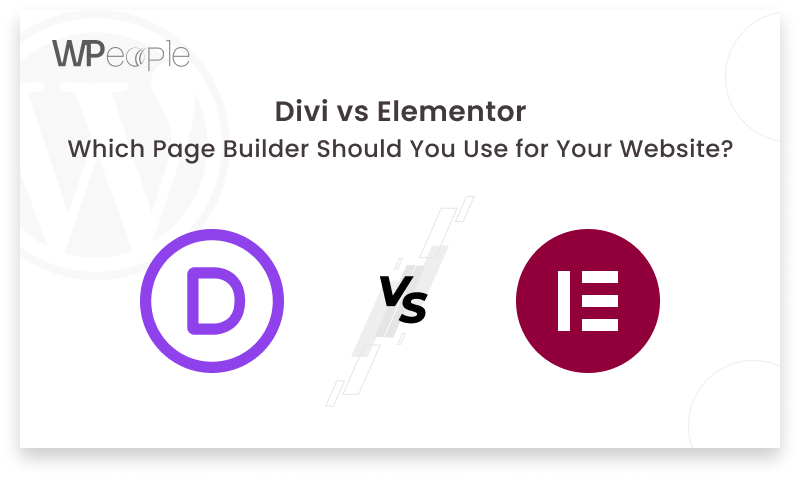
WordPress page builders, two heavyweight contenders have consistently vied for the top spot: Divi and Elementor. As of 2024, these platforms continue to evolve, introducing new features and enhancements to cater to the diverse needs of web developers, designers, and content creators. But when it comes down to choosing between Divi and Elementor, which one reigns supreme? Let’s delve into the strengths and weaknesses of each to determine which one might be better suited for your specific requirements.
Elementor vs. Divi Builder A Detailed Comparison
User Interface:
Elementor: Offers a sleek and intuitive drag-and-drop interface, making it easy for users to design and customize their websites.
Divi Builder: Provides a user-friendly visual builder with a similar drag-and-drop functionality, allowing for seamless website customization.
Modules and Elements:
Elementor: Boasts a wide range of modules categorized into Basic, Typography, WordPress, Pro, and WooCommerce, catering to various design needs.
Divi Builder: Offers an extensive set of modules categorized into Standard, Advanced, and WooCommerce, providing essential and specialized elements for website creation.
Pre-designed Templates:
Elementor: Provides a vast library of pre-designed templates and blocks covering different industries and design styles, offering users a quick start to their website projects.
Divi Builder: Offers a diverse collection of pre-designed layouts and sections, allowing users to choose from a variety of options for different website elements.
Responsiveness:
Elementor: Ensures responsiveness with its responsive editing features, allowing users to preview and adjust their designs for various screen sizes.
Divi Builder: Provides responsive editing capabilities, enabling users to create websites that look great on desktops, tablets, and mobile devices.
WooCommerce Integration:
Elementor: Seamlessly integrates with WooCommerce, offering specialized modules and elements to enhance the design of e-commerce websites.
Divi Builder: Also offers seamless integration with WooCommerce, providing specific modules and features tailored to the needs of online stores.
Support and Updates:
Elementor: Offers regular updates and extensive online community support, ensuring users have access to the latest features and assistance when needed.
Divi Builder: Backed by Elegant Themes, Divi Builder receives consistent updates and dedicated customer support to address user inquiries and provide ongoing improvements.
Here’s a quick comparison table between Divi and Elementor:
| Features | Divi | Elementor |
| Visual Builder | Yes | Yes |
| Versatility | Wide range of pre-designed layouts and modules | Extensive template library and widget library |
| WooCommerce | Integration with WooCommerce | Compatible with WooCommerce |
| Updates & Support | Regular updates and dedicated customer support | Regular updates and extensive online community |
| Theme Builder | Limited | Available with Elementor Pro |
| Third-Party Integrations | Supported | Supported |
Also Read:- Elementor vs Oxygen Builder: Which WordPress Site Builder Is Right for You?
Divi vs Elementor Performance Compared
Performance is a crucial aspect to consider when evaluating any page builder. It determines how swiftly the designs you create will load on your website. We prioritize this aspect by placing it at the forefront of our comparison because we firmly believe that performance should always be the top priority for your WordPress site. This encompasses not only the capabilities of your chosen page builder but also the quality of your hosting provider.
To assess the performance of Divi and Elementor, we meticulously crafted identical designs with both page builders. Subsequently, we subjected these designs to rigorous testing using speed test tools.
Speed:
Divi: Divi has made significant strides in optimizing its performance over the years. Its codebase is lightweight, and it employs techniques like lazy loading to ensure fast loading times.
Elementor: Elementor is also known for its performance optimization efforts. It utilizes a clean codebase and asynchronous loading to minimize page load times.
When comparing the loading speeds of Elementor and Divi, Elementor edges ahead slightly, taking 4.4 seconds to load compared to Divi’s 4.9 seconds. Both builders are pretty much on par when it comes to speed, which is good news for your website’s performance and design goals.
In terms of Core Web Vitals, Elementor outperforms Divi. Divi’s Largest Contentful Paint (LCP) clocks in at 4.7 seconds, while Elementor’s is a faster 3.3 seconds. Elementor also fares better in Cumulative Layout Shift (CLS), which is marked green, unlike Divi’s red indication.
However, Divi shines in First Contentful Paint, boasting a quicker score of 3.3 seconds compared to Elementor’s 4.8 seconds.
When it comes to page size and HTTP requests, Divi has a larger page size at 1.94 MB but triggers fewer HTTP requests with just 18, whereas Elementor’s page size is smaller, but it triggers more requests at
Divi vs Elementor: Cost Comparison
When comparing the cost of Divi and Elementor page builders, both platforms offer competitive pricing plans tailored to different needs and budgets. Divi’s pricing structure includes a yearly subscription and a lifetime access option, while Elementor offers tiered subscription plans based on the number of websites.
Elementor Pricing:
Elementor Pro operates on an annual subscription model with different pricing tiers to suit varying needs:
Personal (Essential) Plan: Designed for individuals, this plan permits usage on a single website and is priced at $59 per year.
Advance Plan: The Plus plan accommodates usage on up to 3 websites and is priced at $99 annually.
Expert Plan: Geared towards agencies and developers, the Expert plan enables usage on 25 websites and is priced at $199 per year.
Agency Plan: The Agency plan caters to large-scale projects, allowing usage on 1000 websites for $399 per year.
Divi Pricing:-
Yearly Subscription: $89 per year
Lifetime Access: $277 (one-time fee)
Conclusion
Choosing between Divi and Elementor is like picking between two popular flavors of ice cream. Divi offers a lot of different layout options to build your website, while Elementor has tons of different building blocks you can use. Elementor is a bit faster at loading your website, but Divi still does a good job. When it comes to price, they’re both pretty similar. It really comes down to personal preference and what you need for your website. Think about whether you want more layout options or building blocks, and how fast you need your site to load. Either way, you’ll end up with a delicious website!
Are you still unsure which page builder is right for you? Contact our page builder experts today for personalized guidance and recommendations tailored to your needs!
Consult with Our WordPress Experts On:
- WooCommerce Store
- Plugin Development
- Support & maintenance




