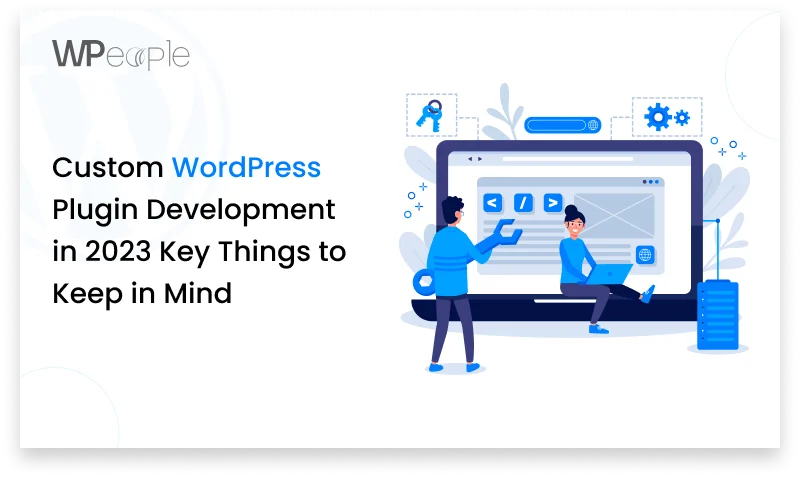
As WordPress continues to dominate the content management system (CMS) market, the demand for custom WordPress plugin development has skyrocketed. With plugins, website owners can extend the functionality of their WordPress sites and tailor them to their specific needs. In 2023, custom plugin development is expected to be more important than ever, as businesses and individuals seek unique solutions to stand out in the digital landscape. In this blog, we will explore some key aspects to consider when developing custom WordPress plugins in 2023.
1. Identify the Purpose and Scope
Before diving into plugin development, it is crucial to clearly define the purpose and scope of your plugin. Understand the problem you aim to solve or the functionality you want to add. Consider your target audience and their specific needs. By having a clear vision, you can ensure that your custom plugin delivers value and resonates with users.So its important to identify the purpose and scope of your plugin before doing development for it.
2. Plan and Design
Effective planning and design are paramount to successful plugin development. Outline the features, functionality, and user interface of your plugin. Consider the WordPress coding standards and best practices to maintain compatibility and ensure seamless integration with other themes and plugins. Create wireframes, mockups, and user flow diagrams to visualise your plugin’s architecture and user experience. Plan as much as you can in advance to make sure that you can create a plugin that is ready to go when developed.
3. Use the Latest Technologies
Stay up to date with the latest technologies and trends in WordPress plugin development. In 2023, consider leveraging modern programming languages, frameworks, and libraries to enhance the performance and security of your plugins. Explore advancements in front-end frameworks like React or Vue.js to create dynamic and interactive user interfaces. Embrace new techniques, such as the block editor (Gutenberg), to provide a more intuitive content creation experience.
4. Focus on Performance and Optimization
Website speed and performance are crucial factors for user experience and search engine optimization. Optimize your custom plugins to minimize loading times and reduce server requests. Implement caching mechanisms, database optimizations, and asynchronous operations where applicable. Conduct thorough testing and profiling to identify and resolve any performance bottlenecks.
5. Prioritize Security
Security should always be a top priority when developing WordPress plugins. Consider common security vulnerabilities and follow WordPress security best practices. Sanitize and validate user input, utilize secure coding practices, and implement proper access controls. Stay informed about the latest security threats and vulnerabilities to proactively address any potential risks.
6. Maintain Compatibility and Documentation
To ensure smooth functioning, compatibility with different WordPress versions, themes, and other plugins is vital. Regularly update your plugins to adapt to WordPress core updates and maintain compatibility with popular themes and plugins. Additionally, provide comprehensive documentation that includes installation instructions, usage guidelines, and troubleshooting tips. Clear documentation enhances the user experience and minimizes support requests. Develop a comprehensive documentation to provide to end users so they can solve queries as and when they arise.
7. Test Rigorously
Thorough testing is crucial to delivering a high-quality plugin. Perform unit tests, integration tests, and end-to-end tests to identify and fix any bugs or issues. Test your plugin in various environments and scenarios to ensure compatibility and reliability. Involve beta testers or a small group of users to gather feedback and address any usability concerns before the official release.
8. Provide Ongoing Support and Updates
Once your custom plugin is deployed, it’s important to offer ongoing support and regular updates. Promptly address user inquiries, bug reports, and compatibility issues. Continuously monitor your plugin’s performance and user feedback to improve and enhance its functionality. Regular updates ensure that your plugin remains compatible with the latest WordPress versions and maintains security.
In the ever-evolving world of WordPress, custom WordPress plugin development in 2023 presents exciting opportunities for businesses and developers alike. By following the key considerations outlined in this blog, you can create powerful and user-friendly plugins that cater to specific needs, enhance functionality, and provide a seamless WordPress experience. Stay up to date with the latest technologies, prioritize security and performance, and offer ongoing support to ensure your custom plugins thrive in the competitive WordPress ecosystem.
Consult with Our WordPress Experts On:
- WooCommerce Store
- Plugin Development
- Support & maintenance


