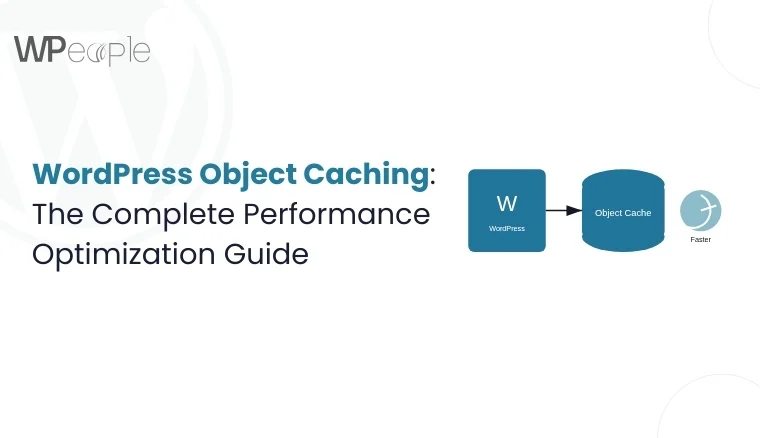Introduction
Imagine landing on a WordPress website where the content doesn’t just sit still but glides frequently. Your eyes are instantly drawn to elegantly presented posts sliding across the screen, perfectly personalized to your interests. You stay longer, you click more, and before you know it, you’re exploring content you didn’t even know you needed.
Now flip the script.
What happens when a visitor lands on your website and it looks ordinary? Static, cluttered, and easy to bounce from. That’s the silent killer of engagement and lack of visual storytelling.
So here’s the big question: What if you could transform your blog or website into a dynamic, visually captivating experience without touching a single line of code?
That’s precisely what the Any Post Slider plugin for WordPress is built for. We have curated this blog for bloggers, marketers, designers, and content creators looking to captivate their audience and boost engagement.
We will discuss what makes this plugin a standout choice and how this tool reshapes how your content connects, irrespective of whether you’re running a portfolio, a news site, or a passion project.
Let’s explore how to turn scroll fatigue into scroll delight.
Why Showcasing Posts Visually Matters For Engagement
Picture this: A potential customer lands on your website and is instantly greeted by a sleek, sliding display of featured posts containing vibrant visuals, clean headlines, and smooth transitions. Without thinking, their cursor hovers over a post, then another. The user is strongly hooked, and they haven’t even scrolled down yet.
This isn’t magic. It’s the power of visual content presentation.
When visitors land on your website, they’re not there to read a wall of text, at least not yet. First, they want to feel something intriguing, curiosity, maybe even delight. That’s where post sliders shine. They act like curated exhibitions, presenting your best content in a way that’s impossible to ignore.
And it’s not just about pretty animations; it’s about results.
Here’s why visual post sliders are game-changers:
- Enhanced Engagement: Visual sliders naturally draw the eye and prompt interaction, encouraging users to explore more content without making them feel bored or fatigued.
- Improved Time-on-Site & CTR: Websites using well-designed sliders experience lower bounce rates and increased click-through rates (CTRs), as users are more likely to engage with featured or trending content.
- Seamless Navigation: By showcasing content categories, featured articles, or recent posts in an interactive format, you guide visitors through your website more intuitively.
- Adaptable for Any Niche: Whether you run a blog, magazine, news portal, portfolio, or even a WooCommerce store, sliders are a visual upgrade that fits anywhere.
A fascinating fact: Users process visual data 60,000 times faster than text.
So when you turn your top posts into stunning, swipeable sliders, you’re not making your site appealing, but making it more memorable and clickable.
Central Idea: Visual post sliders help capture attention, reduce bounce rates, and elevate the user experience by making your content not just seen but truly explored.
What Is the Any Post Slider Plugin?
Imagine having the power to spotlight your best content, be it any post from any post type, right where your visitors can’t miss it. That’s what the Any Post Slider plugin brings to the table.
It is a sleek, user-friendly WordPress plugin developed by WPeople, a team known for building intuitive, performance-driven tools for WordPress creators.
Whether you’re a blogger wanting to highlight your latest posts, a marketer crafting testimonials, or a designer showcasing case studies, this plugin offers an excellent way to put your content in motion.
At its core, this plugin empowers you to:
- Create beautiful, responsive sliders for any kind of WordPress post (yes, including custom post types).
- Display posts based on categories, tags, or even specific selections, giving you total control over what appears in your slider.
- Enjoy the flexibility of using shortcodes or Gutenberg blocks to put sliders anywhere on your website.
What makes it shine isn’t just its functionality but how smoothly it fits into your workflow. No code. No clutter. Just a focused, futuristic plugin built for creators who want neat, powerful visual storytelling.
So, whether you’re running a personal blog, a news portal, an agency website, or an online store, Any Post Slider gives you a lightweight, performance-first way to make your content stand out exquisitely and effectively.
The Crux: Any Post Slider is a feature-rich, beginner-friendly plugin by WPeople that empowers WordPress users to create splendid, responsive content sliders effortlessly.
Key Features That Make Any Post Slider A Must-Have WordPress Plugin
A post slider plugin should do more than slide; it should elevate your content. That’s what Any Post Slider excels at. With a blend of intuitive usability, design flexibility, and powerful features under the hood, it emerges as a content presentation powerhouse.
Here’s what makes it distinct:
Fully Responsive Across All Devices
Whether it’s a smartphone, tablet, or desktop, your sliders look flawless everywhere. The plugin adapts smoothly, ensuring perfect display across screen sizes without requiring any tweaks.
Supports All Custom Post Types
Have custom post types for portfolios, testimonials, events, or products? No problem. This plugin supports any post type, making it an outstanding pick for diverse use cases and complex websites.
Unlimited Sliders
There is no cap on creativity here. Create and manage unlimited sliders customized to different pages, categories, or campaigns – all from a single dashboard.
Simple & Intuitive Interface
User experience is at the heart of this plugin. Whether you’re a seasoned developer or a WordPress beginner, the clean UI and streamlined workflow make slider creation quick and enjoyable.
Multiple Layout Options
Select from three modern layouts (with more on the way) to match your website’s aesthetic. Whether you’re going minimalist or bold, your slider fits right in.
Seamless Compatibility With Any WordPress Theme
You won’t need to stress about theme conflicts. This plugin works smoothly with any WordPress theme, so you can just plug and play.
Advanced Navigation Options
Enhance user interaction with touch-swipe, mouse wheel scroll, and keyboard navigation – all built-in and ready to go.
RTL (Right-to-Left) Language Support
Do you have an audience that reads right to left? This plugin fully supports RTL languages, making it a globally ready solution.
Lightweight & Optimized For Speed
Your website’s speed won’t take a hit. Made with performance in mind, Any Post Slider is lightweight, optimized, and doesn’t bloat your site.
Gutenberg Block & Shortcode Support
Whether you’re a fan of the Block Editor or prefer classic shortcodes, this plugin offers both, giving you flexibility and ease of integration.
Flexible Post Filtering
Display content by category, tag, author, or specific posts. This level of filtering control helps you spotlight precisely what your visitors need to see.
Developer-Friendly Hooks & Filters
This plugin, created for extensibility, offers a developer-friendly architecture. Hooks and filters allow custom tweaks without touching the core code.
Multiple Slider Types
Go beyond basic. Choose from a range of slider types, including carousel, fade, auto-scroll, and more, to match your website’s branding elements and vision.
| Feature | Description |
| Fully Responsive | Adapts seamlessly to all devices, be it desktop, tablet, or mobile. |
| Custom Post Type Support | Works with any post type, be it blogs, products, portfolios, or testimonials. |
| Unlimited Sliders | No cap on how many sliders you can create – total freedom. |
| User-Friendly Interface | Clean, intuitive UI that even beginners can master in minutes. |
| Multiple Layouts | Choose from carousel, fade, and auto-scroll. Note: More layouts coming soon. |
| Theme Compatibility | Works smoothly with any modern WordPress theme. |
| Navigation Controls | Includes mousewheel, keyboard, swipe, and arrow navigation. |
| RTL Support | Perfect for languages written from right to left. |
| Speed-Optimized & Lightweight | Minimal codebase ensures swift loading with no bloat. |
| Gutenberg & Shortcode Ready | Effortlessly embed sliders via Gutenberg blocks or shortcodes. |
| Advanced Filtering | Filter posts by categories, tags, or specific post IDs. |
| Developer-Friendly | Extend or customize with built-in hooks and filters. |
| Flexible Slider Types | Carousel, fade, loop, and more, customized for various content needs. |
Smart Summary: Packed with flexible layouts, post filtering, custom post support, and performance-first design, the Any Post Slider plugin is the complete package for showcasing content sublimely and responsively.
How To Use Any Post Slider: Step-by-Step Guide
As you’ve seen, what it can do. Now, let’s bring it to life on your WordPress website. Whether you’re a beginner or an experienced WordPress user, setting up the Any Post Slider plugin is incredibly straightforward. Here’s how to get started:
Step 1: Install & Activate The Plugin
- Log in to your WordPress dashboard.
- Navigate to Plugins → Add New.
- Search for “Any Post Slider by WPeople”.
- Click Install Now, and once installed, hit Activate.
Pro Tip: If you’ve downloaded the plugin as a .zip file from WPeople’s website, upload it via the “Upload Plugin” option.
Step 2: Create Your First Post Slider
- Go to Any Post Slider → Add New Slider in your dashboard menu.
- Give your slider a name.
- Choose the post type you want to display, such as posts, products, portfolios, or any custom post type.
- Filter your posts using categories, tags, or even specific post IDs.
Step 3: Customize The Layout & Behavior
- Select a layout style (carousel, fade, etc.).
- Define the number of slides to show, scroll speed, auto-scroll settings, and animation style.
- Switch on or off navigation controls like arrows, swipe, mouse wheel, or keyboard.
- Choose RTL if your site uses a right-to-left language.
Good to Know: Every change is reflected in real-time with the intuitive preview tool.
Step 4: Embed The Slider On Pages or Posts
- Copy the generated shortcode and paste it into any page, post, or widget area.
- Or, use the Gutenberg block labeled “Any Post Slider” to insert it visually.
- That’s it! Your content is now showcased in a glistening, responsive, high-converting slider.
What It Means For You: With just a few clicks, Any Post Slider turns your static content into dynamic sliders that propel engagement, improve UX, and visually elevate your website without touching a line of code.
What Distinguishes Any Post Slider From Other Slider Plugins
Let’s face it: the WordPress plugin market is stacked with slider tools. From Smart Slider to MetaSlider, you’ve probably come across dozens of promising, visually enticing carousels and flexible layouts. So what differentiates Any Post Slider from the rest?
Simplicity Without Compromise
Most slider plugins bombard users with a sharp learning curve or overly complex UIs. Any Post Slider flips the script by offering:
- A clean, minimal interface
- No coding setup is required
- Gutenberg + shortcode support for both beginners and advanced users
You don’t need to dig through nested menus or toggle endless options just to display a few posts gracefully.
Precision Filtering That Saves Time
Many sliders can show recent posts. But what if you want only posts from a specific category or just handpicked articles?
That’s where Any Post Slider emerges as a powerful option by empowering you with:
- Tag, Category, And Post ID Filtering
- Support for all custom post types (e.g., products, portfolios, testimonials)
Whether you’re running a blog or a WooCommerce store, this plugin adapts efficiently to your needs.
Speed-Optimized & Lightweight
Unlike bloated alternatives that slow down your website:
- The plugin is built to be lightweight and performance-friendly
- It uses minimal dependencies, resulting in speedier load times
- Fully supports mobile-first, touch-swipe gestures for modern UX
Designed With Developers in Mind
For those who like to tinker, this plugin doesn’t get in your way. It:
- Offers developer hooks and filters
- Has RTL language support
- Has Theme-agnostic, works out-of-the-box with any latest WordPress theme
A Visual Glance At Any Post Slider Plugin Comparison with the other 2 Prominent Plugins
| Feature | Any Post Slider | Smart Slider | MetaSlider |
| Post Filtering by Tags/Category | Yes | Limited | Limited |
| Custom Post Type Support | Yes | Partial | No |
| Gutenberg + Shortcode Support | Yes | Yes | Yes |
| Lightweight Performance | Optimized | Heavy | Medium |
| Developer Hooks & RTL Support | Yes | No | No |
| Layout & Navigation Flexibility | High | High | Basic |
In a Nutshell: Unlike generic slider plugins that try to do everything and end up doing nothing well. Any Post Slider is smartly focused on speed, simplicity, and total control over what you want to display and how.
Challenges Overcome By Any Post Slider Plugin
If you’ve ever tried displaying dynamic content in a visually appealing way on WordPress, chances are you’ve hit some or all of these frustrating walls. The Any Post Slider plugin isn’t just another ordinary plugin letting you add another carousel. It is created to solve real pain points that users face every day.
Problem 1: Limited Post Control
Many popular slider plugins restrict users to recent posts or offer basic filtering. But what if you want to:
- Showcase posts only from a certain category?
- Feature handpicked articles?
- Exclude outdated or irrelevant content?
Solution: With flexible filtering options based on tags, categories, or specific post IDs, Any Post Slider gives you total content control and no compromises.
Problem 2: Overcomplicated Interfaces
A plugin meant to save time shouldn’t take hours to configure. Complex settings, confusing navigation, and technical jargon create unnecessary barriers.
Solution: Any Post Slider offers a minimal, intuitive UI that works seamlessly with Gutenberg and shortcodes, irrespective of whether you’re a beginner or a pro.
Problem 3: Plugin Bloat & Slow Load Times
Let’s be honest: some slider plugins feel heavier than the content they display. They load unnecessary scripts and styles, creating latency on your website.
Solution: Any Post Slider is lightweight and speed-optimized, delivering aesthetic post sliders without dragging your site’s performance.
Problem 4: Poor Mobile & RTL Support
Many plugins fall apart on mobile or struggle with RTL languages, especially for multilingual and global sites.
Solution: This plugin is fully responsive, supports touch gestures, and is RTL-ready, ensuring accessibility and compatibility for all users.
Problem 5: Lack Of Developer Flexibility
Custom tweaks? Integration with other plugins or themes? Many tools lack hooks, filters, or extensibility.
Solution: Any Post Slider is developer-friendly, offering extendable features and code-level flexibility to customize sliders precisely how you want.
Quick Recap: Any Post Slider is a thoughtfully designed solution to everyday content display challenges. It is built with users and developers in mind and aims to simplify your workflow while amplifying your website’s visual impact.
Real-World Use Cases Of Any Post Slider Plugin
While features are impressive on paper, the true value of a plugin lies in how it performs in real-world scenarios. Any Post Slider isn’t just a utility; it’s a practical solution designed for content creators, marketers, publishers, and developers who want more authority and flair in how their posts appear.
Let’s explore how different types of users are making the most of it:
Blogger Featuring Trending or Evergreen Content
Imagine you’re a food blogger with hundreds of recipes. Instead of letting value-oriented older content fade into the archives, use a post slider on your homepage to feature:
- Seasonal favorites (e.g., “Top 5 Summer Salads”)
- Reader favorites
- Recently updated recipes
Result: Better engagement, improved session duration, and revived traffic to older content.
Marketer Showcasing Product Updates or Testimonials
A digital marketer managing a product website can display:
- Recent blog updates on product features
- Rotating customer testimonials
- Promotional content or event recaps
Result: Boosts trust and keeps the homepage fresh without manual updates every week.
News Publisher Highlighting Breaking Stories
For media websites, keeping dynamic content front and center is crucial. With filtering by category or tags, you can:
- Display top headlines from specific sections (like Politics, Tech, or Sports)
- Feature “Editor’s Picks” or regional news
- Auto-scroll content in a ticker-style slider
Result: A futuristic, professional news experience highlighting content at a glance.
Creative Portfolio Displaying Projects
Photographers, designers, and artists can visually exhibit:
- Featured projects or case studies
- Design blog posts or behind-the-scenes content
- Testimonials and creative process write-ups
Result: Adds movement and storytelling without relying on third-party portfolio builders.
Developer Building Client Sites With Custom Needs
Whether working with CPTs or filtering custom post sets, developers can:
- Create client-specific sliders for events, courses, team members, or FAQs
- Reuse the plugin across multiple projects with different needs
- Extend functionality with custom hooks
Result: Speedy deployment with in-depth customization when needed.
The Bottom Line: Any Post Slider adapts to every workflow and content strategy, from bloggers and publishers to marketers and developers. It’s a creative canvas to spotlight what matters most on your website.
Conclusion
In the digital world flooded with content, it’s not the loudest voices that win; it’s the cleverest presentations. Your WordPress site might already have valuable, engaging content, but if it’s buried beneath cluttered layouts or outdated designs, it’s simply not getting the attention it deserves. That’s where the Any Post Slider plugin steps in as a game-changer in how you spotlight your stories, updates, and ideas.
Throughout the blog, we’ve discussed what makes this plugin a powerhouse, from responsive design and dynamic filtering to its simplicity, speed, and developer-friendly flexibility.
But what truly sets it apart is the experience it creates. Visitors aren’t just scrolling; they’re exploring, discovering, and engaging. You’re not just sharing content but showcasing it with intent and elegance.
Whether you’re a blogger looking to feature trending posts, a marketer promoting key messages, or a designer curating visual impact, Any Post Slider offers a sleek, customizable, and high-performing solution built to evolve with your goals.
So here’s your next step: don’t let your best content go unnoticed. Give it the stage it deserves. Install Any Post Slider, and see your website transformed into a gripping, scroll-stopping experience your audience will remember and return to.
FAQ
Is Any Post Slider Compatible With Page Builders Like Elementor Or Beaver Builder?
Yes, Any Post Slider works seamlessly with illustrious page builders. You can easily insert sliders via shortcode or Gutenberg block, making it fully compatible with Elementor, Beaver Builder, WPBakery, and more.
Does The Plugin Support Scheduled Posts Or Future-Dated Content?
While the plugin does not directly display future posts, you can use WordPress’s native scheduling and filtering tools to automatically include new posts in your slider once published.
Can I Translate The Plugin Into My Language?
Yes, Any Post Slider is translation-ready and supports multilingual plugins like WPML and Loco Translate. You can effortlessly localize the plugin to match your website’s language preferences.
Will Using Multiple Sliders Affect My Website’s Loading Speed?
No, the plugin is lightweight and built with performance in mind. It uses optimized code and sequential loading techniques to ensure multiple sliders do not slow down your website.
Is There A Way To Add Custom Styling or CSS To My Sliders?
Absolutely! Developers can use custom CSS or the plugin’s developer-friendly hooks and filters to fully customize the slider’s appearance to match any theme or brand style.
Consult with Our WordPress Experts On:
- WooCommerce Store
- Plugin Development
- Support & maintenance